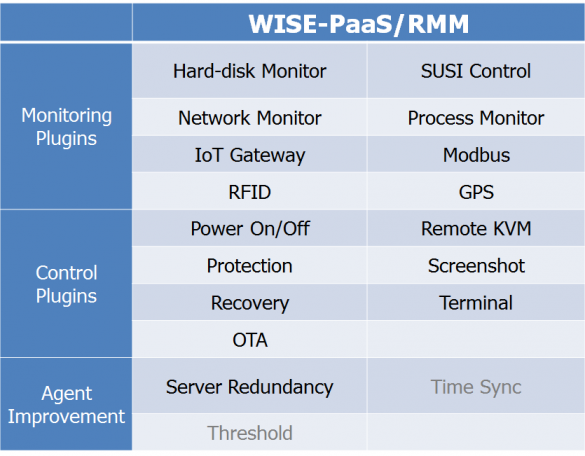Difference between revisions of "WISE-PaaS/RMM Plugins"
From ESS-WIKI
| (23 intermediate revisions by 2 users not shown) | |||
| Line 49: | Line 49: | ||
==== Hard-disk Monitor ==== | ==== Hard-disk Monitor ==== | ||
| − | *Report Sata/IDE Hard-disk and Advantech SQFlash | + | *Report Sata/IDE Hard-disk and Advantech SQFlash S.M.A.R.T. attribute |
| − | * | + | *RMM Function: |
| − | + | ||
| + | Monitoring | ||
| + | |||
| + | [[File:HDDMonitor.png|1024x366px|Hard-disk Monitor]] | ||
| + | |||
| + | Data report | ||
| + | |||
| + | [[File:Autoreport.png|Hard-disk auto report]] | ||
| + | |||
| + | Threshold rule | ||
| + | |||
| + | [[File:Hddrule.png|Hard-disk threshold rule]] | ||
==== Monitoring Handler ==== | ==== Monitoring Handler ==== | ||
*Compatible with SUSIAccess 3.0 for Hardware monitoring. | *Compatible with SUSIAccess 3.0 for Hardware monitoring. | ||
| + | *Inculde SUSI and HDD S.M.A.R.T. attribute. | ||
| + | *No related function on RMM 3.3 | ||
==== Network Monitor ==== | ==== Network Monitor ==== | ||
*Report Ethernet and Wireless status | *Report Ethernet and Wireless status | ||
| − | |||
*RMM Function: | *RMM Function: | ||
| + | |||
| + | Monitoring | ||
| + | |||
| + | [[File:NetMonitor.png|1024x397px|NetMonitor.png]] | ||
| + | |||
| + | Data report | ||
| + | |||
| + | [[File:Autoreport.png|Hard-disk auto report]] | ||
| + | |||
| + | Threshold rule | ||
| + | |||
| + | [[File:Netrule.png|Network threshold rule]] | ||
==== Process Monitor ==== | ==== Process Monitor ==== | ||
*Report CPU/Memory usage and process status | *Report CPU/Memory usage and process status | ||
| − | |||
*RMM Function: | *RMM Function: | ||
| + | |||
| + | Monitoring - System CPU/Memory Usage | ||
| + | |||
| + | [[File:ProcessSys.png|1024x424px|ProcessSys.png]] | ||
| + | |||
| + | Monitoring - Process | ||
| + | |||
| + | [[File:ProcessMonitor.png|805x443px|ProcessMonitor.png]] | ||
| + | |||
| + | Data report | ||
| + | |||
| + | [[File:Autoreport.png|Hard-disk auto report]] | ||
| + | |||
| + | Threshold rule | ||
| + | |||
| + | [[File:Processrule.png|RTENOTITLE]] | ||
==== Software Monitor Handler ==== | ==== Software Monitor Handler ==== | ||
| − | *Compatible with SUSIAccess 3.0 for | + | *Compatible with SUSIAccess 3.0 for Software monitoring. |
| + | *Include System CPU and Memory Usage and Process Status. | ||
| + | *No related function on RMM 3.3 | ||
| + | |||
| + | ==== SUSI Contorl ==== | ||
| + | |||
| + | *Report the SUSI 4 (with SUSIIoT library) supported hardware information. | ||
| + | *RMM Function: | ||
| + | |||
| + | Monitoring | ||
| + | |||
| + | [[File:SUSIControl.png|1024x394px|SUSIControl.png]] | ||
| + | |||
| + | Data report | ||
| + | |||
| + | [[File:Autoreport.png|Hard-disk auto report]] | ||
| + | |||
| + | Threshold rule | ||
| + | |||
| + | [[File:Susirule.png|RTENOTITLE]] | ||
| + | |||
| + | ==== IoT Gateway ==== | ||
| + | |||
| + | *Report Advantech SensorHub device capability and sneosr data from heterogeneous network (ex: lo) to RMM Server. | ||
| + | *RMM Function: | ||
| + | |||
| + | [[File:IoTGW.png|RTENOTITLE]] | ||
| + | |||
| + | ==== Modbus ==== | ||
| + | |||
| + | *Help to transfer Modbus data with [http://libmodbus.org/ libmodbus] | ||
| + | *RMM function: except "monitoring" also provide "data report" and "threshold rule" functions. | ||
| + | |||
| + | Monitoring | ||
| + | |||
| + | [[File:Modbus.png|RTENOTITLE]] | ||
| + | |||
| + | === Control Plugins === | ||
| + | |||
| + | ==== Power On/Off ==== | ||
| + | |||
| + | *Provide remote power control, include: shutdown, sleep, hibernate, restart and Power ON (need [https://en.wikipedia.org/wiki/Wake-on-LAN Wake-on-LAN] supported). | ||
| + | *RMM Function: | ||
| + | |||
| + | [[File:Powerconrol.png|707x305px|Powerconrol.png]] | ||
| + | |||
| + | ==== Screenshot ==== | ||
| + | |||
| + | *Ask Agent to capture screenshot for Server. | ||
| + | *RMM Function: | ||
| + | |||
| + | [[File:Screenshot.png|707x239px|Powerconrol.png]] | ||
| + | |||
| + | ==== Protection ==== | ||
| + | |||
| + | *Provite remote McAfee protection control and status report. | ||
| + | *RMM Function: | ||
| + | |||
| + | [[File:Protection.png|RTENOTITLE]] | ||
| + | |||
| + | ==== Recovery ==== | ||
| + | |||
| + | *Provide remote Acronis Backup/Recovery control and status report. | ||
| + | *RMM Function: | ||
| + | |||
| + | [[File:Recovery.png|RTENOTITLE]] | ||
| + | |||
| + | ==== Remote KVM ==== | ||
| + | |||
| + | *Active VNC Server and handle the VNC connection for remote KVM. | ||
| + | *RMM Function: | ||
| + | |||
| + | [[File:Kvm.png|707x239px|Kvm.png]] | ||
| + | |||
| + | ==== Terminal ==== | ||
| + | |||
| + | *Bridge Windows CMD or Linux Shell ([https://github.com/shellinabox/shellinabox/wiki shellinabox]) between RMM Server and Agent. | ||
| + | *RMM Function: | ||
| + | |||
| + | [[File:Terminal.png|707x239px|Terminal.png]] | ||
| + | |||
| + | ==== OTA ==== | ||
| + | |||
| + | *Support remote file download and deploy control from RMM Server. | ||
| + | *RMM Function: | ||
| + | |||
| + | [[File:OTA.png|707x239px|OTA.png]] | ||
| + | |||
| + | === Agent Improvement === | ||
| + | |||
| + | ==== Server Redundancy ==== | ||
| + | |||
| + | *Handle the redundancy command from server, include: server list update, auto connect to redundent server. | ||
| + | *Redundant Server mode can provide the High availability of the RMM Service. | ||
| + | |||
| + | ==== DataSync ==== | ||
| + | |||
| + | *Cache the Plugin's capability and sensor data in a SQLite Database while lost connection, and re-send the data to RMM Server after connected, we called "Zero Downtime". | ||
| + | *Access Database may increase the sensor data report latency and CPU, memory usage. | ||
| + | *User can rename the DataSync.dll, in RMM Agent installed directory, to disable the DataSync function | ||
| + | *The cached data is stored in datasync.db file in RMM Agent installed directory. | ||
| + | *[[DataSync_V2|DataSync detail]] | ||
Latest revision as of 06:12, 12 July 2018
Contents
Plugins in WISE-PaaS/RMM
In RMM Agent, Advantech provide several Plugins (Handlers) and can be classified in three different categories:
- Monitoring Plugins - sensor data monitoring and control.
Such as: Hard-disk Monitor, SUSI Control, Network Monitor, Process Monitor, IoT Gateway and Modbus.
- Control Plugins - remote control target device.
Such as: Power On/Off, Remote KVM, Screenshot, Terminal, Protection and Recovery.
- Agent Improvement Plugins - to increase the agent reliability or functionality.
Such as: Server Redundancy.
Plugins Switch
User can set the <ModuleEnable#> to "TRUE" or "FALSE" to switch the RMM Agent Plugin On or Off in the "module_config.xml" in module folder at RMM Agent installed directory.
<?xml version="1.0"?>
<XMLConfigSettings><BaseSettings>
<ModuleNum>16</ModuleNum>
<ModuleName1>HDDHandler</ModuleName1><ModulePath1>\module\HDDHandler.dll</ModulePath1><ModuleEnable1>TRUE</ModuleEnable1>
<ModuleName2>MonitoringHandler</ModuleName2><ModulePath2>\module\MonitoringHandler.dll</ModulePath2><ModuleEnable2>FALSE</ModuleEnable2>
<ModuleName3>PowerOnOffHandler</ModuleName3><ModulePath3>\module\PowerOnOffHandler.dll</ModulePath3><ModuleEnable3>TRUE</ModuleEnable3>
<ModuleName4>ScreenshotHandler</ModuleName4><ModulePath4>\module\ScreenshotHandler.dll</ModulePath4><ModuleEnable4>TRUE</ModuleEnable4>
<ModuleName5>NetMonitorHandler</ModuleName5><ModulePath5>\module\NetMonitorHandler.dll</ModulePath5><ModuleEnable5>TRUE</ModuleEnable5>
<ModuleName6>ProcessMonitorHandler</ModuleName6><ModulePath6>\module\ProcessMonitorHandler.dll</ModulePath6><ModuleEnable6>TRUE</ModuleEnable6>
<ModuleName7>ProtectHandler</ModuleName7><ModulePath7>\module\ProtectHandler.dll</ModulePath7><ModuleEnable7>TRUE</ModuleEnable7>
<ModuleName8>RecoveryHandler</ModuleName8><ModulePath8>\module\RecoveryHandler.dll</ModulePath8><ModuleEnable8>TRUE</ModuleEnable8>
<ModuleName9>RemoteKVMHandler</ModuleName9><ModulePath9>\module\RemoteKVMHandler.dll</ModulePath9><ModuleEnable9>TRUE</ModuleEnable9>
<ModuleName10>SoftwareMonitorHandler</ModuleName10><ModulePath10>\module\SoftwareMonitorHandler.dll</ModulePath10><ModuleEnable10>FALSE</ModuleEnable10>
<ModuleName11>SUSIControlHandler</ModuleName11><ModulePath11>\module\SUSIControlHandler.dll</ModulePath11><ModuleEnable11>TRUE</ModuleEnable11>
<ModuleName12>TerminalHandler</ModuleName12><ModulePath12>\module\TerminalHandler.dll</ModulePath12><ModuleEnable12>TRUE</ModuleEnable12>
<ModuleName13>IoTGWHandler</ModuleName13><ModulePath13>\module\IoTGWHandler.dll</ModulePath13><ModuleEnable13>TRUE</ModuleEnable13>
<ModuleName14>ServerRedundancyHandler</ModuleName14><ModulePath14>\module\ServerRedundancyHandler.dll</ModulePath14><ModuleEnable14>TRUE</ModuleEnable14>
<ModuleName15>Modbus_Handler</ModuleName15><ModulePath15>\module\Modbus_Handler.dll</ModulePath15><ModuleEnable15>FALSE</ModuleEnable15>
<ModuleName16>OTAHandler</ModuleName16><ModulePath16>\module\OTAHandler.dll</ModulePath16><ModuleEnable16>FALSE</ModuleEnable16>
</BaseSettings></XMLConfigSettings>
Plugin Information
Monitoring Plugins
Hard-disk Monitor
- Report Sata/IDE Hard-disk and Advantech SQFlash S.M.A.R.T. attribute
- RMM Function:
Monitoring
Data report
Threshold rule
Monitoring Handler
- Compatible with SUSIAccess 3.0 for Hardware monitoring.
- Inculde SUSI and HDD S.M.A.R.T. attribute.
- No related function on RMM 3.3
Network Monitor
- Report Ethernet and Wireless status
- RMM Function:
Monitoring
Data report
Threshold rule
Process Monitor
- Report CPU/Memory usage and process status
- RMM Function:
Monitoring - System CPU/Memory Usage
Monitoring - Process
Data report
Threshold rule
Software Monitor Handler
- Compatible with SUSIAccess 3.0 for Software monitoring.
- Include System CPU and Memory Usage and Process Status.
- No related function on RMM 3.3
SUSI Contorl
- Report the SUSI 4 (with SUSIIoT library) supported hardware information.
- RMM Function:
Monitoring
Data report
Threshold rule
IoT Gateway
- Report Advantech SensorHub device capability and sneosr data from heterogeneous network (ex: lo) to RMM Server.
- RMM Function:
Modbus
- Help to transfer Modbus data with libmodbus
- RMM function: except "monitoring" also provide "data report" and "threshold rule" functions.
Monitoring
Control Plugins
Power On/Off
- Provide remote power control, include: shutdown, sleep, hibernate, restart and Power ON (need Wake-on-LAN supported).
- RMM Function:
Screenshot
- Ask Agent to capture screenshot for Server.
- RMM Function:
Protection
- Provite remote McAfee protection control and status report.
- RMM Function:
Recovery
- Provide remote Acronis Backup/Recovery control and status report.
- RMM Function:
Remote KVM
- Active VNC Server and handle the VNC connection for remote KVM.
- RMM Function:
Terminal
- Bridge Windows CMD or Linux Shell (shellinabox) between RMM Server and Agent.
- RMM Function:
OTA
- Support remote file download and deploy control from RMM Server.
- RMM Function:
Agent Improvement
Server Redundancy
- Handle the redundancy command from server, include: server list update, auto connect to redundent server.
- Redundant Server mode can provide the High availability of the RMM Service.
DataSync
- Cache the Plugin's capability and sensor data in a SQLite Database while lost connection, and re-send the data to RMM Server after connected, we called "Zero Downtime".
- Access Database may increase the sensor data report latency and CPU, memory usage.
- User can rename the DataSync.dll, in RMM Agent installed directory, to disable the DataSync function
- The cached data is stored in datasync.db file in RMM Agent installed directory.
- DataSync detail