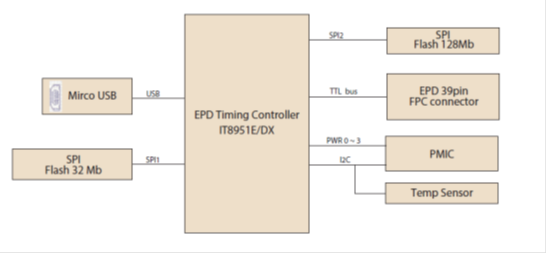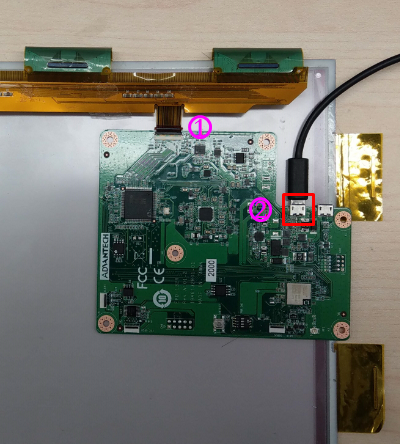Difference between revisions of "EPD-130 application tech"
From ESS-WIKI
(Created page with "= EPD-130 Application guide = Push image Application is only on Windows platform(Windows 7、Windows 10)。 == Components LIST == {| border...") |
|||
| Line 3: | Line 3: | ||
Push image Application is only on Windows platform(Windows 7、Windows 10)。 | Push image Application is only on Windows platform(Windows 7、Windows 10)。 | ||
| − | == Components LIST | + | == Components LIST == |
{| border="2" cellspacing="1" cellpadding="1" style="width: 164px;" | {| border="2" cellspacing="1" cellpadding="1" style="width: 164px;" | ||
| Line 22: | Line 22: | ||
|} | |} | ||
| − | + | [[File:Epd130.jpg|600px|RTENOTITLE]] | |
== SYSTEM ARCHITECURE == | == SYSTEM ARCHITECURE == | ||
| − | | + | [[File:EPD-130 system architecure.png|RTENOTITLE]] |
| + | |||
| + | == Waveform mode == | ||
| + | |||
| + | == Push image application == | ||
| + | |||
| + | Follow steps and picture below to setup the hardware | ||
| + | |||
| + | #Connected EPD FPC to mainboard | ||
| + | #Connected USB cable to mainboard USB2(CN2) | ||
| + | |||
| + | [[File:EPD-132R EVK-USB2 HW setup v2.png|RTENOTITLE]] | ||
| + | |||
| + | <ol start="3"> | ||
| + | <li>Download and unzip [http://ess-wiki.advantech.com.tw/wiki/images/8/8b/EPD-132R_CLI_v1.1.zip EPD-132R_CLI_tool]</li> | ||
| + | </ol> | ||
Revision as of 02:30, 24 March 2020
Contents
EPD-130 Application guide
Push image Application is only on Windows platform(Windows 7、Windows 10)。
Components LIST
|
Item |
Description |
|---|---|
| 1 | 13.3” EPAPER |
| 2 | EPD-130 PCBA |
| 3 | cable |
SYSTEM ARCHITECURE
Waveform mode
Push image application
Follow steps and picture below to setup the hardware
- Connected EPD FPC to mainboard
- Connected USB cable to mainboard USB2(CN2)
- Download and unzip EPD-132R_CLI_tool