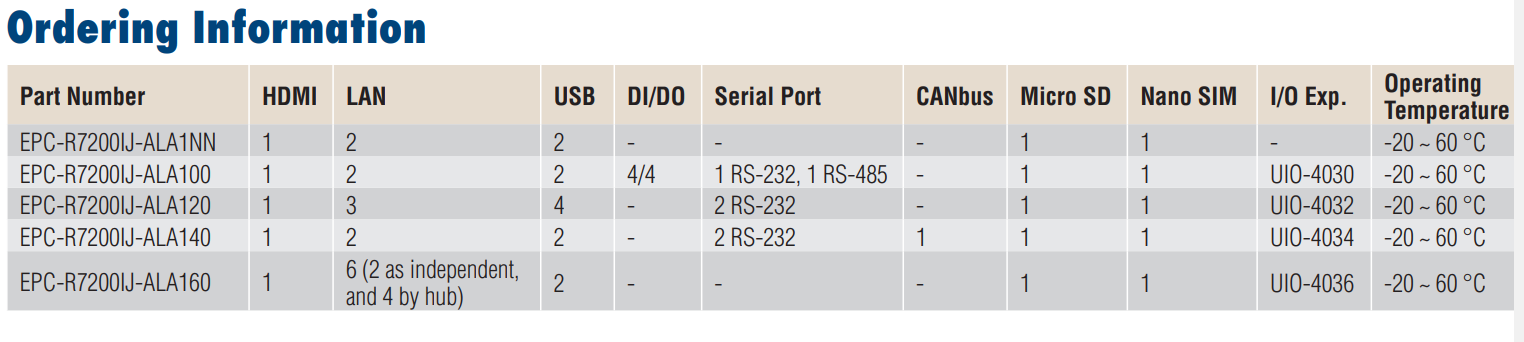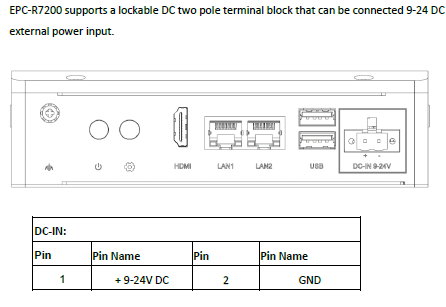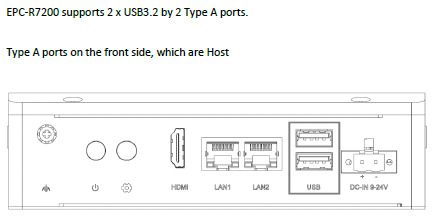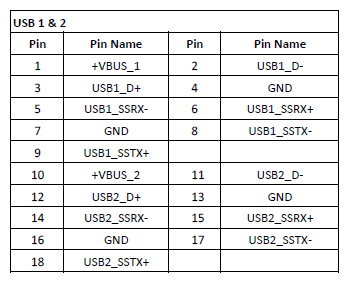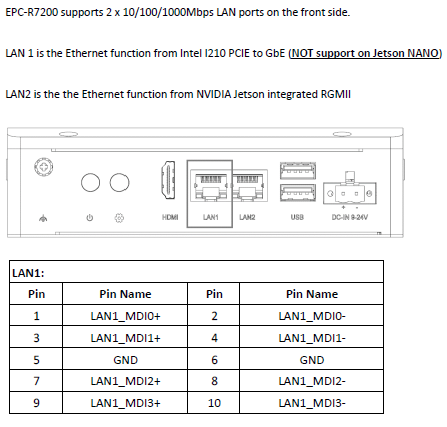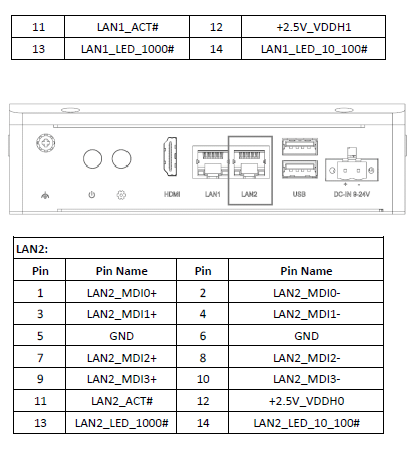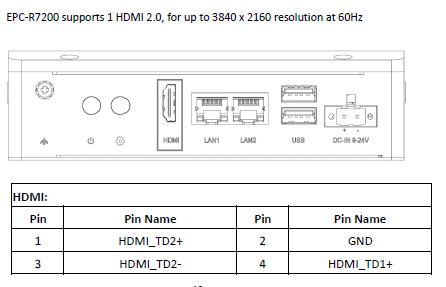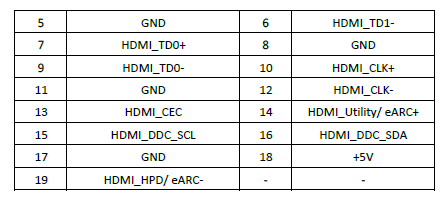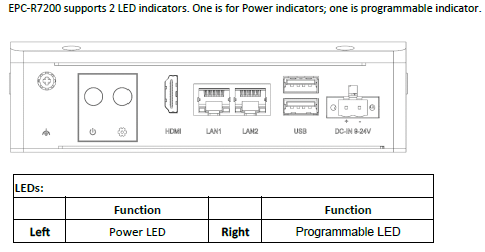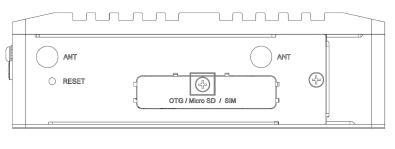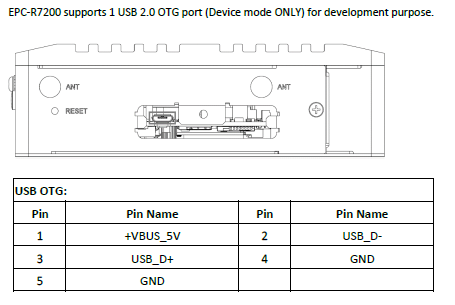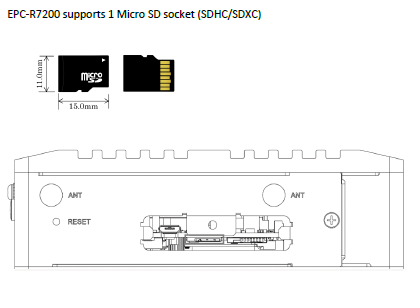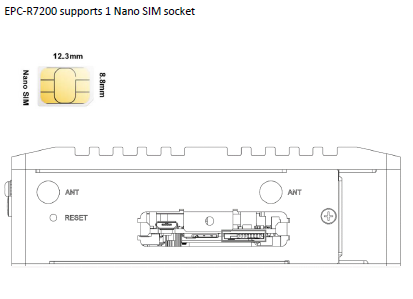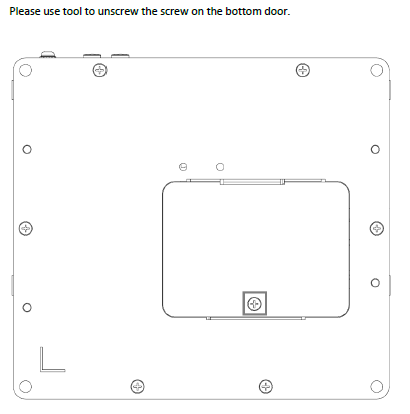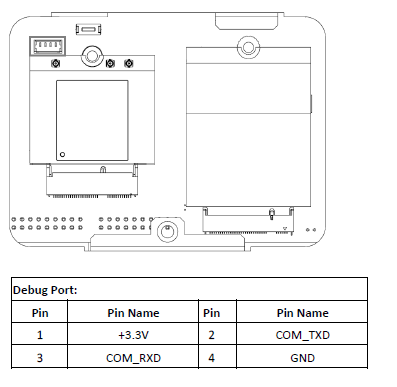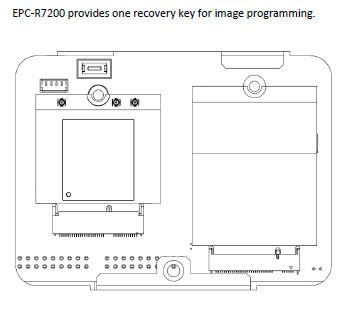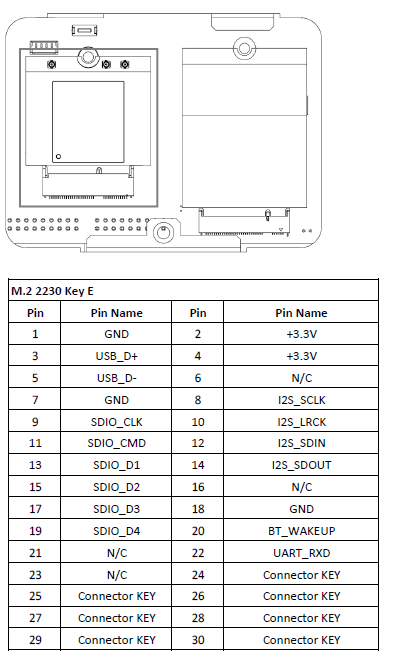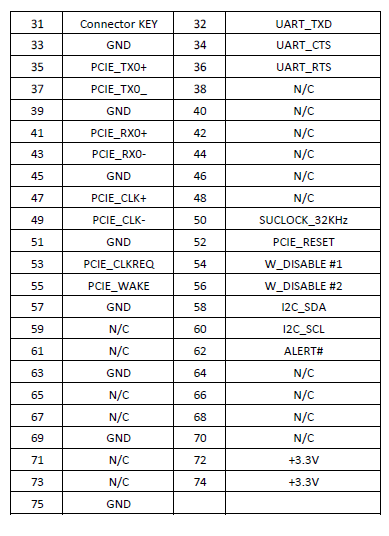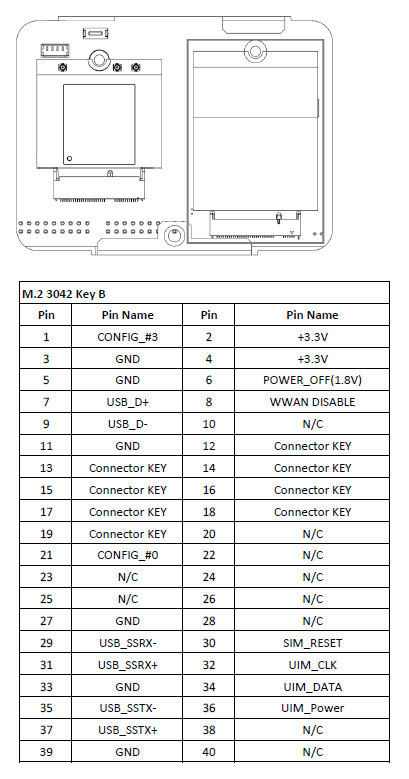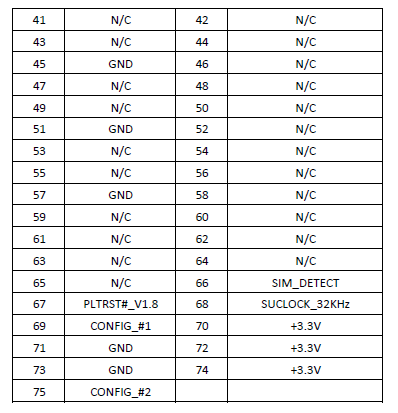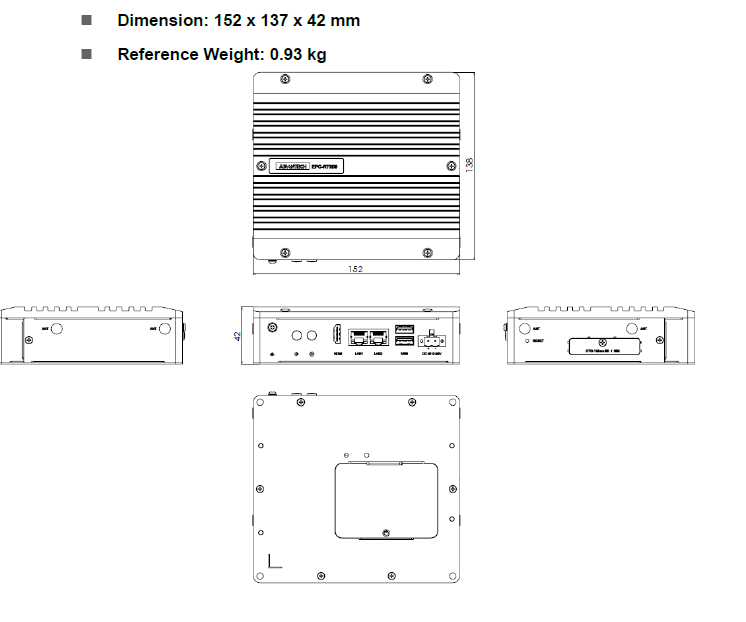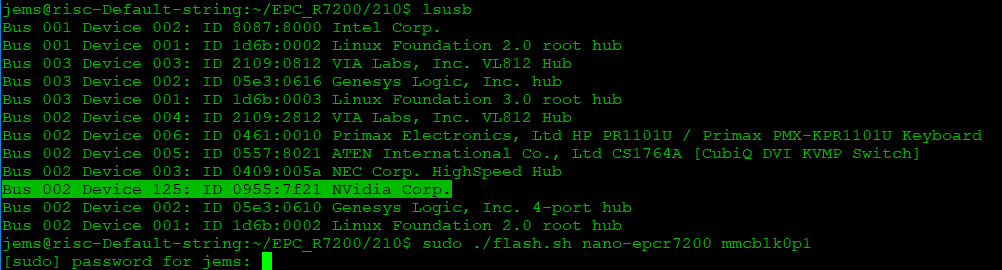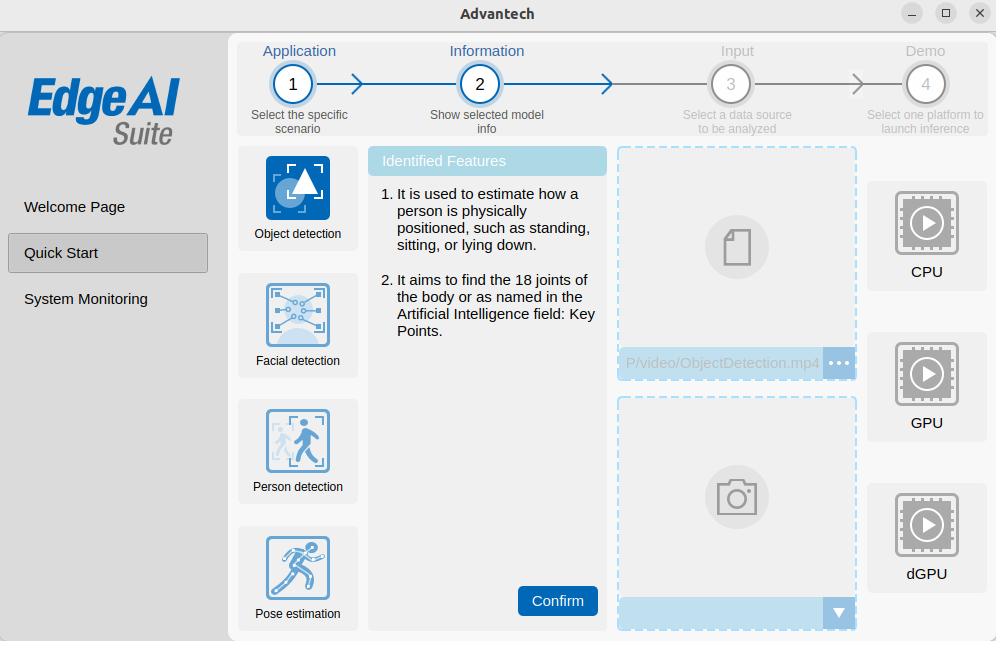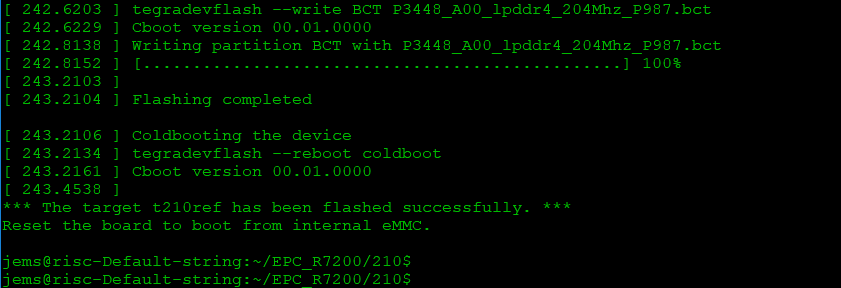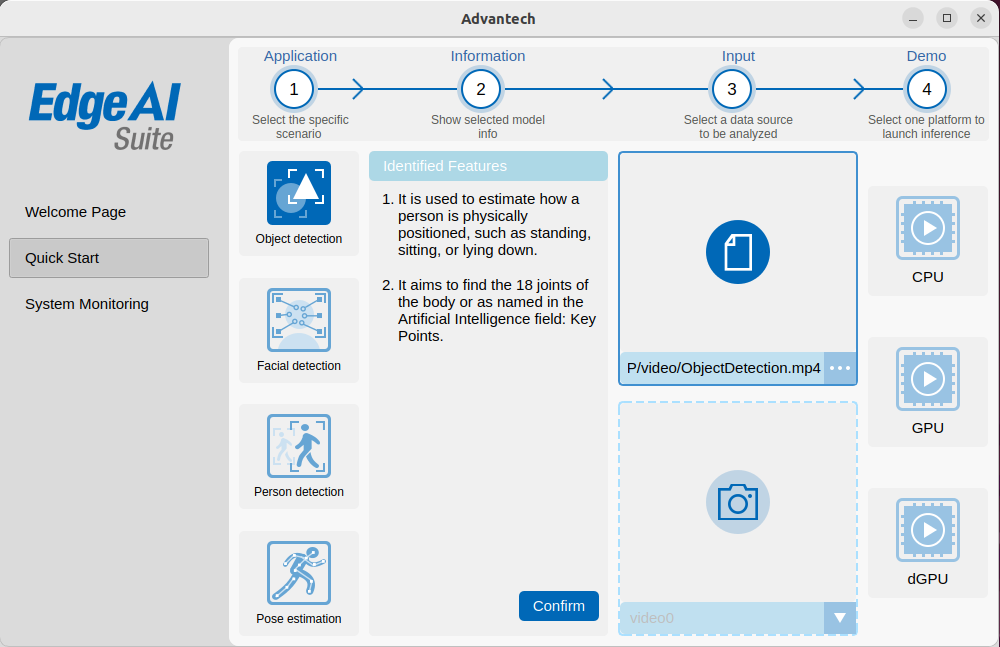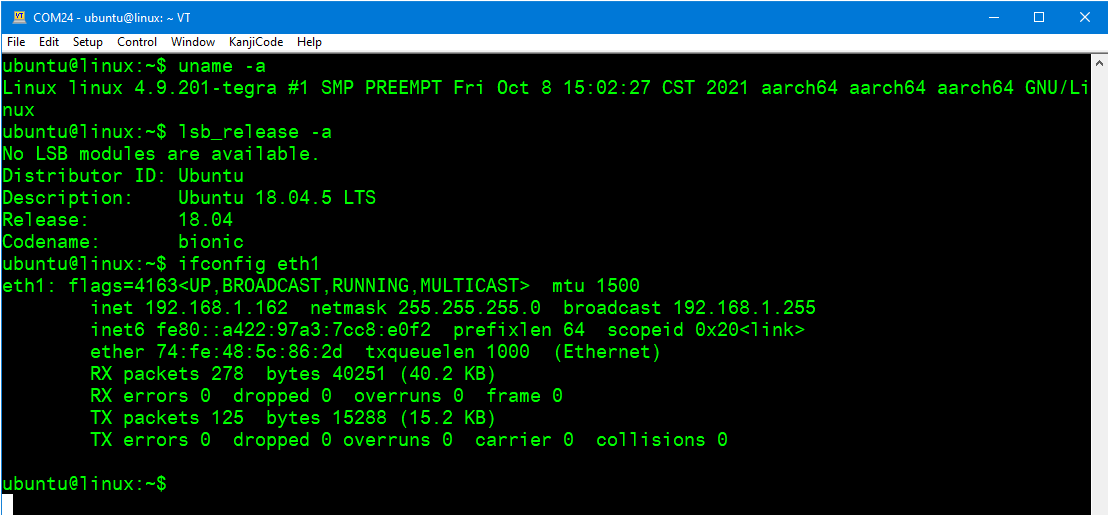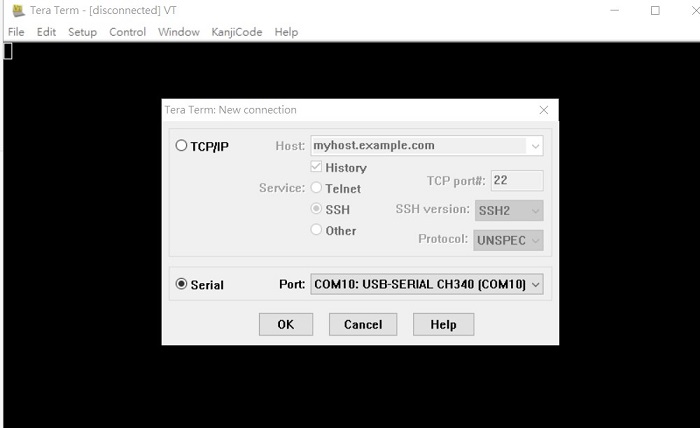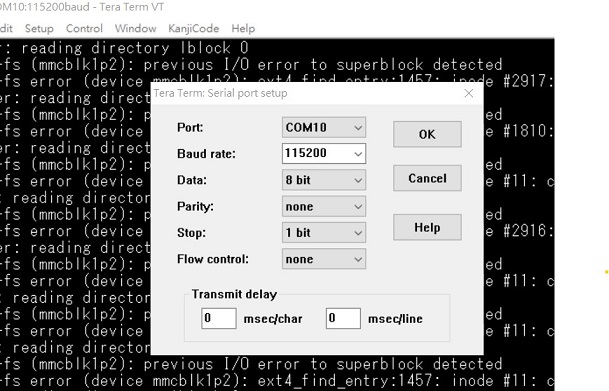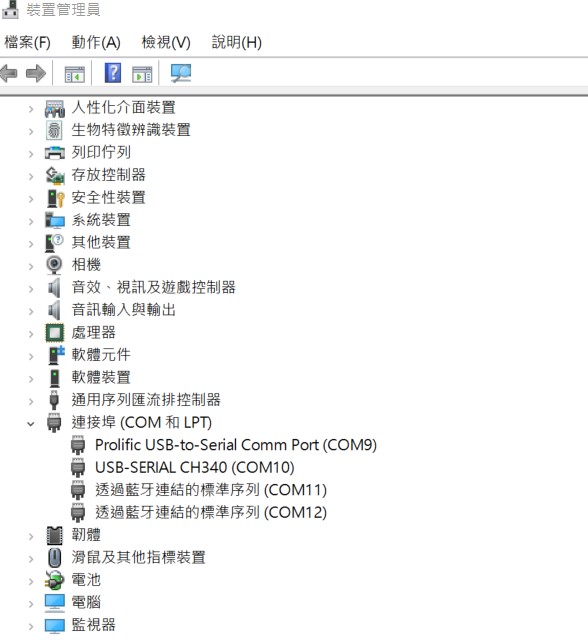Difference between revisions of "EPC-R7200 user guide"
| Line 120: | Line 120: | ||
2.Enter to recovery mode by holding the recover button and plug power to boot. Release recover button around 3 seconds after plug in power. | 2.Enter to recovery mode by holding the recover button and plug power to boot. Release recover button around 3 seconds after plug in power. | ||
| + | |||
| + | [[File:Epcr7200 recovery button.jpg|RTENOTITLE]] | ||
3.Check the device is in recovery mode by command “lsusb”. Will get NVidia Corp. with ID 0955:7f21 | 3.Check the device is in recovery mode by command “lsusb”. Will get NVidia Corp. with ID 0955:7f21 | ||
| Line 190: | Line 192: | ||
---- | ---- | ||
| + | | ||
{| border="0" cellpadding="10" cellspacing="0" style="width:100%;" | {| border="0" cellpadding="10" cellspacing="0" style="width:100%;" | ||
Revision as of 10:09, 20 May 2022
Contents
資源特性(Features)
- NVIDIA Jetson Module Compatible: Jetson Xavier™ NX, Jetson™ TX2 NX and Jetson Nano™
- Fanless ultra-compact Barebones PC with thermal reference design
- AIM-Linux software service with peripheral driver integration supports NVIDIA JetPack SDK
- Accepts flexible application-oriented UIO40-Express I/O expansion cards
- Industrial and Rugged design supports wide operating temperatures, power input, and vibration tolerance
訂購資訊(Ordering Information)
EPC-R7200 接口布局圖 Board Dimension Layout
接口引脚定義 (Pin defination)
DC in
USB Ports
LAN Ports
HDMI
LED Indicator
Side Door
OTG Port
Micro SD
Nano SIM
Bottom Door
Debug Port
EPC-R7200 provides one Debug Port for development used. Debug cable P/N: 1700021565-01 4P-1.25 to D-SUB 9P (F) 60cm
Recovery Key
M.2 2230 Key E Slot
EPC-R7200 provides one M.2 2230 Key E Slot for WLAN card. P/N: EWM-W159M201E 802.11 ac/a/b/g/n + Bluetooth 5.0 M.2 2230 (A-E Key) Card
M.2 3042 Key B Slot
EPC-R7200 provides one M.2 3042 Key B Slot for WWAN card
机械尺寸 (Mechanical Characteristics)
快速入门 (Quick Start)
系统下载 (OS Download)
- Linux系统 (Linux OS)
Linux 燒錄方法 (Linux Flash eMMC Method)
1.Unzip the image.tar.gz file
$ sudo tar zxvf EPC-R7200_Nano.tar.gz
$ cd 210/
2.Enter to recovery mode by holding the recover button and plug power to boot. Release recover button around 3 seconds after plug in power.
3.Check the device is in recovery mode by command “lsusb”. Will get NVidia Corp. with ID 0955:7f21
4.Execute command to flash imag:
@risc-Default-string:~/EPC_R7200/210$ sudo ./flash.sh nano-epcr7200 mmcblk0p1
5.Wait around 10~15 minute to flash image to device:
6.Check the device login to system:
7.Check the eth1 can get the IP Addr:
Debug 串口調試 (Debug port Setting)
以 Tera Term 为例介绍如何使用串口调试功能
Baud Rate波特率:115200 Data 数据位:8 Parity 奇偶校验:无 Stop 停止位:1 Flow Control流控:无
Tera Term Tool
Check the Sriel port in Device Manager (查看PC端的串口号):
if you can not identify the Serial device , please check your serial driver.
Debug port connection (串口連接)
Log into Terminal Tool (进入串口调试终端):
Linux BSP 編譯說明 for jetson series(Linux BSP User Guide for jetson series)
http://ess-wiki.advantech.com.tw/view/Linux_BSP_User_Guide_for_jetson_series
Linux系统的基本使用(Linux System Basic Operating Method)