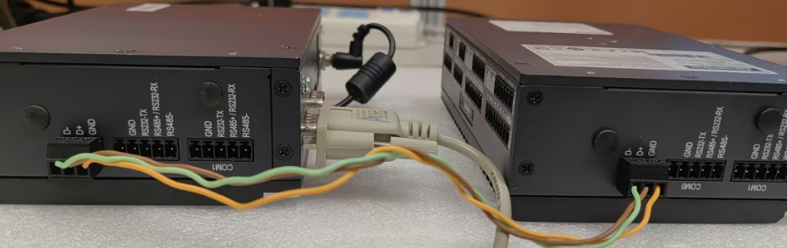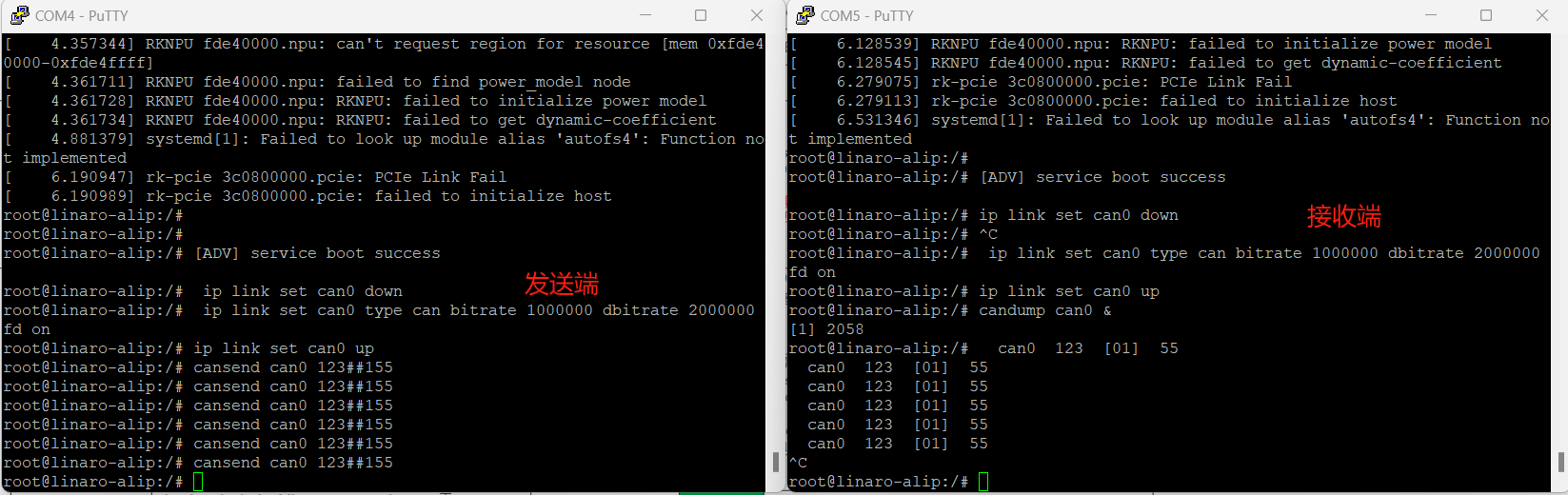Difference between revisions of "AFE-E630 CAN0"
From ESS-WIKI
Xingxing.li (talk | contribs) (Created page with " File:AFE-E630 CAN0.png") |
Xingxing.li (talk | contribs) |
||
| (One intermediate revision by the same user not shown) | |||
| Line 1: | Line 1: | ||
| − | [[File:AFE-E630 CAN0.png]] | + | === '''AFE-E630 has one CAN port.''' === |
| + | |||
| + | Use the “candump” and “cansend” tools directly to send and receive messages. The tools have been embedded into the system. | ||
| + | |||
| + | [[File:AFE-E630 CAN0.png|RTENOTITLE]] | ||
| + | <pre># ifconfig -a | ||
| + | ...... | ||
| + | can0: flags=193<UP,RUNNING,NOARP> mtu 16 | ||
| + | unspec 00-00-00-00-00-00-00-00-00-00-00-00-00-00-00-00 txqueuelen 10 (UNSPEC) | ||
| + | RX packets 0 bytes 0 (0.0 B) | ||
| + | RX errors 0 dropped 0 overruns 0 frame 0 | ||
| + | TX packets 0 bytes 0 (0.0 B) | ||
| + | TX errors 0 dropped 0 overruns 0 carrier 0 collisions 0 | ||
| + | ... ...</pre> | ||
| + | |||
| + | === '''Send and Receive Data(Please prepare two AFE-E630)''' === | ||
| + | |||
| + | '''Mode of connection:'''(D+ to D+、D- to D-、GND to GND) | ||
| + | |||
| + | [[File:AFE-E630 CAN0 send and receive.png|RTENOTITLE]] | ||
| + | |||
| + | *'''As receiver''' | ||
| + | <pre># #---- As receiver ----# # | ||
| + | # ip link set can0 down | ||
| + | # ip link set can0 type can bitrate 1000000 dbitrate 2000000 fd on | ||
| + | # ip link set can0 up | ||
| + | # candump can0 & | ||
| + | </pre> | ||
| + | |||
| + | *'''As sender''' | ||
| + | <pre># #---- As sender ----# # | ||
| + | # ip link set can0 down | ||
| + | # ip link set can0 type can bitrate 1000000 dbitrate 2000000 fd on | ||
| + | # ip link set can0 up | ||
| + | # cansend can0 123##155 | ||
| + | |||
| + | # #----If no error, the receiver will receive the following data----# # | ||
| + | Can0 123 [01] 55 | ||
| + | </pre> | ||
| + | |||
| + | See more details of the usage of “candump” and “cansend” : | ||
| + | <pre># candump --help | ||
| + | # cansend --help | ||
| + | </pre> | ||
| + | |||
| + | [[File:AFE-E630 CAN0 send and receive 1.png|RTENOTITLE]] | ||
Latest revision as of 09:38, 17 December 2024
AFE-E630 has one CAN port.
Use the “candump” and “cansend” tools directly to send and receive messages. The tools have been embedded into the system.
# ifconfig -a
......
can0: flags=193<UP,RUNNING,NOARP> mtu 16
unspec 00-00-00-00-00-00-00-00-00-00-00-00-00-00-00-00 txqueuelen 10 (UNSPEC)
RX packets 0 bytes 0 (0.0 B)
RX errors 0 dropped 0 overruns 0 frame 0
TX packets 0 bytes 0 (0.0 B)
TX errors 0 dropped 0 overruns 0 carrier 0 collisions 0
... ...
Send and Receive Data(Please prepare two AFE-E630)
Mode of connection:(D+ to D+、D- to D-、GND to GND)
- As receiver
# #---- As receiver ----# # # ip link set can0 down # ip link set can0 type can bitrate 1000000 dbitrate 2000000 fd on # ip link set can0 up # candump can0 &
- As sender
# #---- As sender ----# # # ip link set can0 down # ip link set can0 type can bitrate 1000000 dbitrate 2000000 fd on # ip link set can0 up # cansend can0 123##155 # #----If no error, the receiver will receive the following data----# # Can0 123 [01] 55
See more details of the usage of “candump” and “cansend” :
# candump --help # cansend --help