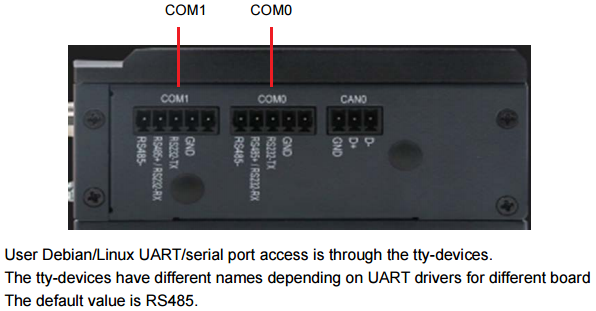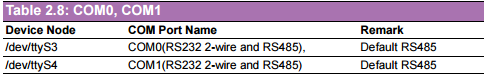Difference between revisions of "AFE-E630 COM0、COM1"
From ESS-WIKI
Xingxing.li (talk | contribs) (Created page with " File:AFE-E630 COM0 1.png File:AFE-E630 COM0 10.png") |
Xingxing.li (talk | contribs) |
||
| Line 1: | Line 1: | ||
| − | + | === '''UART(RS232 or RS485)''' === | |
| − | [[File:AFE-E630 COM0 10.png]] | + | [[File:AFE-E630 COM0 1.png|RTENOTITLE]] |
| + | |||
| + | [[File:AFE-E630 COM0 10.png|RTENOTITLE]] | ||
| + | |||
| + | === '''Configure RS232 or RS485''' === | ||
| + | |||
| + | Only ttyS3 and ttyS4 support RS485 mode and the default mode is RS485. Set RS232 or RS485 separately (0 means to RS232; 1 means to RS485):<br/> '''Set ttyS3 to RS232 mode and ttyS4 to RS232 mode''' | ||
| + | <pre># fw_setenv uart_mode_cpu 3:0,4:0 | ||
| + | # reboot | ||
| + | </pre> | ||
| + | |||
| + | '''Set ttyS3 to RS232 mode and ttyS4 to RS485 mode''' | ||
| + | <pre># fw_setenv uart_mode_cpu 3:0,4:1 | ||
| + | # reboot | ||
| + | </pre> | ||
| + | |||
| + | '''Set ttyS3 to RS485 mode and ttyS4 to RS232 mode.''' | ||
| + | <pre># fw_setenv uart_mode_cpu 3:1,4:0 | ||
| + | # reboot | ||
| + | </pre> | ||
| + | |||
| + | '''Set ttyS3 to RS485 mode and ttyS4 to RS485 mode.''' | ||
| + | <pre># fw_setenv uart_mode_cpu 3:1,4:1 | ||
| + | # reboot | ||
| + | </pre> | ||
| + | |||
| + | For example, set COM0 ,“Baud rate” to 115200 ,“Data bits” to 8,“Stop bits” to 1,“Parity” to None,“Flow control” to None. | ||
| + | <pre># stty -F /dev/ttyS3 115200 cs8 -parenb -cstopb -crtscts | ||
| + | </pre> | ||
| + | |||
| + | | ||
Revision as of 09:47, 17 December 2024
UART(RS232 or RS485)
Configure RS232 or RS485
Only ttyS3 and ttyS4 support RS485 mode and the default mode is RS485. Set RS232 or RS485 separately (0 means to RS232; 1 means to RS485):
Set ttyS3 to RS232 mode and ttyS4 to RS232 mode
# fw_setenv uart_mode_cpu 3:0,4:0 # reboot
Set ttyS3 to RS232 mode and ttyS4 to RS485 mode
# fw_setenv uart_mode_cpu 3:0,4:1 # reboot
Set ttyS3 to RS485 mode and ttyS4 to RS232 mode.
# fw_setenv uart_mode_cpu 3:1,4:0 # reboot
Set ttyS3 to RS485 mode and ttyS4 to RS485 mode.
# fw_setenv uart_mode_cpu 3:1,4:1 # reboot
For example, set COM0 ,“Baud rate” to 115200 ,“Data bits” to 8,“Stop bits” to 1,“Parity” to None,“Flow control” to None.
# stty -F /dev/ttyS3 115200 cs8 -parenb -cstopb -crtscts