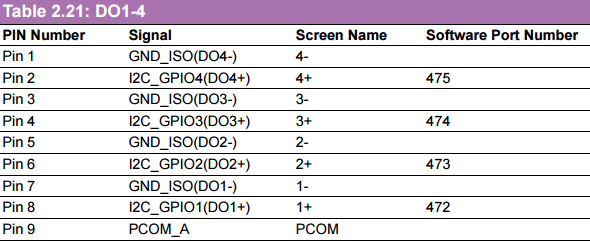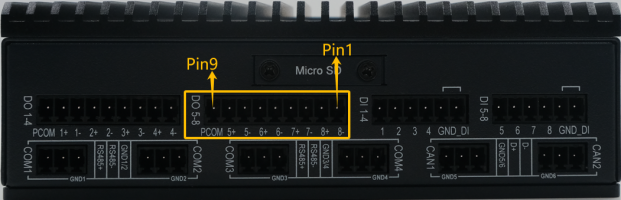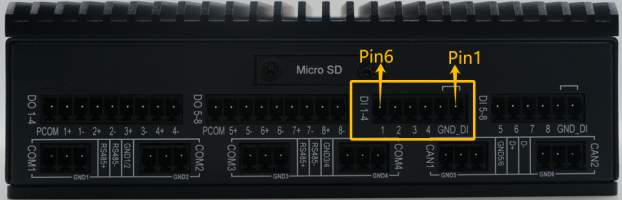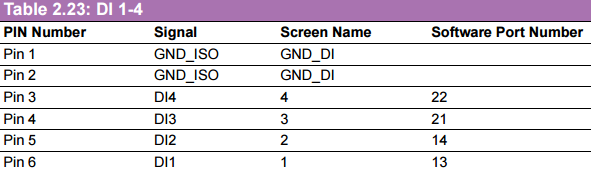Difference between revisions of "UIO-4033 DO1-8/DI1-8"
From ESS-WIKI
Xingxing.li (talk | contribs) (Created page with " File:UIO-4033 DI1-4.png File:UIO-4033 DI1-4 Pin.png") |
Xingxing.li (talk | contribs) |
||
| (3 intermediate revisions by the same user not shown) | |||
| Line 1: | Line 1: | ||
| − | [[File:UIO-4033 | + | '''UIO-4033 & UIO-4035 both have eight DI ports and eight DO ports.'''<br/> [[File:UIO-4033 DO1-4.png|650x200px|UIO-4033 DO1-4.png]] |
| − | [[File:UIO-4033 DI1-4 Pin.png]] | + | [[File:UIO-4033 DO1-4 Pin.png|RTENOTITLE]] |
| + | |||
| + | [[File:UIO-4033 DO5-8.png|650x200px|UIO-4033 DO5-8.png]] | ||
| + | |||
| + | [[File:UIO-4033 DO5-8 Pin.png|RTENOTITLE]] | ||
| + | |||
| + | [[File:UIO-4033 DI1-4.png|650x200px|UIO-4033 DI1-4.png]] | ||
| + | |||
| + | [[File:UIO-4033 DI1-4 Pin.png|RTENOTITLE]] | ||
| + | |||
| + | [[File:UIO-4033 DI5-8.png|650x200px|UIO-4033 DI5-8.png]] | ||
| + | |||
| + | [[File:UIO-4033 DI5-8 Pin.png|RTENOTITLE]] | ||
| + | |||
| + | === '''Show DI/DO Ports''' === | ||
| + | |||
| + | List DI/DO supported ports: | ||
| + | |||
| + | === '''Show DI/DO Ports''' === | ||
| + | <pre># #---- Show DI ports ----# # | ||
| + | # cd /dev/ | ||
| + | # ls DI* | ||
| + | DI1 DI2 DI3 DI4 DI5 DI6 DI7 DI8 | ||
| + | |||
| + | # #---- Show DO ports ----# # | ||
| + | # cd /dev/ | ||
| + | # ls DO* | ||
| + | DO1 DO2 DO3 DO4 DO5 DO6 DO7 DO8 | ||
| + | </pre> | ||
| + | |||
| + | === '''Get DI Status''' === | ||
| + | |||
| + | Take DI1 for example | ||
| + | <pre># cat /dev/DI1 | ||
| + | 1</pre> | ||
| + | |||
| + | '''Note:''' | ||
| + | |||
| + | 1. DI ports have two types: Dry or Wet. | ||
| + | |||
| + | 2. For Dry ports | ||
| + | |||
| + | 0 means the external circuit is conductive. | ||
| + | |||
| + | 1 means the external circuit is NOT conductive. | ||
| + | |||
| + | 3. For Wet ports | ||
| + | |||
| + | 0 means the voltage of input is between 10-30V | ||
| + | |||
| + | 1 means the voltage of input is between 0-3V | ||
| + | |||
| + | 3-10V is unstable status. | ||
| + | |||
| + | === '''Set and Get DO Status''' === | ||
| + | |||
| + | Take DO1 for example: | ||
| + | <pre># #---- Set 0 to DO1 ----# # | ||
| + | # echo 0 > /dev/DO1 | ||
| + | |||
| + | # #---- Set 1 to DO1 ----# # | ||
| + | # echo 1 > /dev/DO1 | ||
| + | |||
| + | # #---- Get DO1 status ----# # | ||
| + | # cat /dev/DO1 | ||
| + | 1 | ||
| + | </pre> | ||
Latest revision as of 03:48, 20 December 2024
UIO-4033 & UIO-4035 both have eight DI ports and eight DO ports.

Show DI/DO Ports
List DI/DO supported ports:
Show DI/DO Ports
# #---- Show DI ports ----# # # cd /dev/ # ls DI* DI1 DI2 DI3 DI4 DI5 DI6 DI7 DI8 # #---- Show DO ports ----# # # cd /dev/ # ls DO* DO1 DO2 DO3 DO4 DO5 DO6 DO7 DO8
Get DI Status
Take DI1 for example
# cat /dev/DI1 1
Note:
1. DI ports have two types: Dry or Wet.
2. For Dry ports
0 means the external circuit is conductive.
1 means the external circuit is NOT conductive.
3. For Wet ports
0 means the voltage of input is between 10-30V
1 means the voltage of input is between 0-3V
3-10V is unstable status.
Set and Get DO Status
Take DO1 for example:
# #---- Set 0 to DO1 ----# # # echo 0 > /dev/DO1 # #---- Set 1 to DO1 ----# # # echo 1 > /dev/DO1 # #---- Get DO1 status ----# # # cat /dev/DO1 1