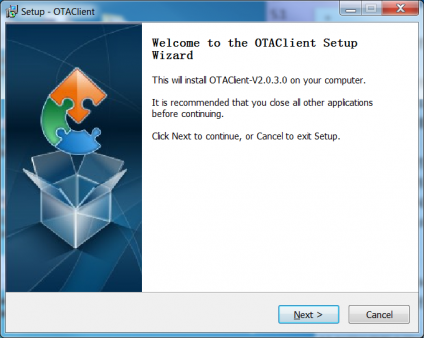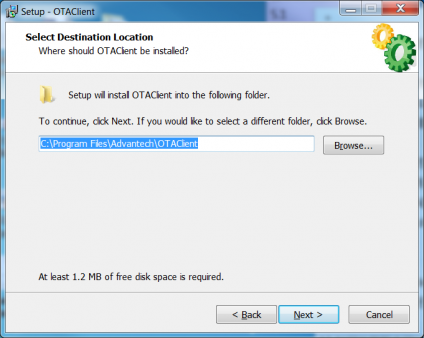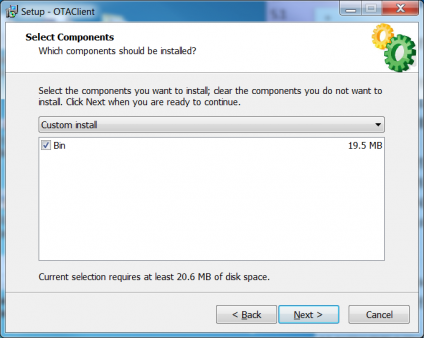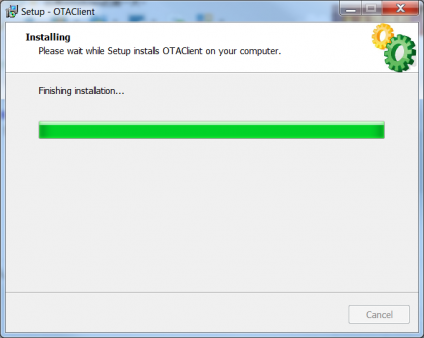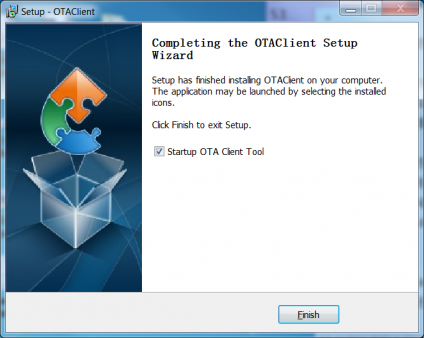Difference between revisions of "WISE-PaaS/OTA Agent"
From ESS-WIKI
Yinghui.yin (talk | contribs) |
Yinghui.yin (talk | contribs) |
||
| Line 11: | Line 11: | ||
<span style="font-family: times new roman,times,serif;"><span style="font-size: medium;">''Start installing.''</span></span> | <span style="font-family: times new roman,times,serif;"><span style="font-size: medium;">''Start installing.''</span></span> | ||
| − | [[File:Clientinstall4.png|center|clientinstal4.png]] | + | [[File:Clientinstall4.png|center|460x338px|clientinstal4.png]] |
''<span style="font-size: medium;"><span style="font-family: times new roman,times,serif;">Install completed.</span></span>'' | ''<span style="font-size: medium;"><span style="font-family: times new roman,times,serif;">Install completed.</span></span>'' | ||
| − | [[File:Clientinstall5.png|center|clientinstal5.png]]<span style="font-family: times new roman,times,serif;"><span style="font-size: medium;">''Configure the server IP with OTA Client Tool.''</span></span> | + | [[File:Clientinstall5.png|center|460x338px|clientinstal5.png]]<span style="font-family: times new roman,times,serif;"><span style="font-size: medium;">''Configure the server IP with OTA Client Tool.''</span></span> |
| − | [[File: | + | |
| − | + | [[File:Otaclienttool.png|left|otaclienttool.png]] | |
[[Category:Pages with broken file links]] | [[Category:Pages with broken file links]] | ||
Revision as of 07:53, 9 November 2016
Contents
Introduction
The OTA Agent application running on the target device to communication with WISE-PaaS/OTA Server using MQTT. It can download and deploy the OTA package automatically when you send the command or set the schedule to execute download and deploy task.
Installation & Uninstallation
Installation
Double click"OTAClient.exe" to execute the installation program of OTA Client: Choose installation folder: Choose installing module:Start installing.
Install completed.
Configure the server IP with OTA Client Tool.Uninstallation
Double click"OTAClient.exe" to execute the uninstallation program of OTA Client:
Confirm Uninstalling