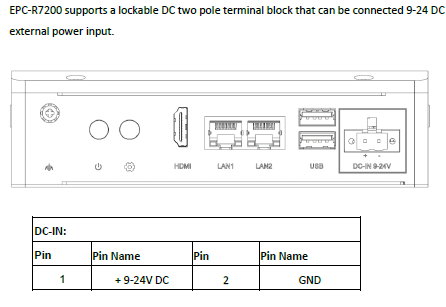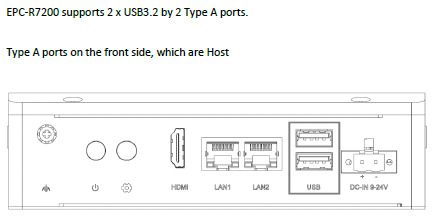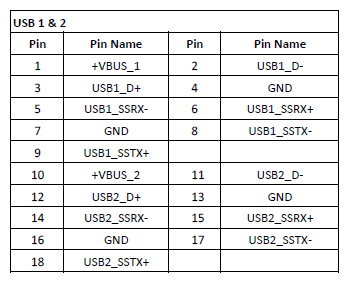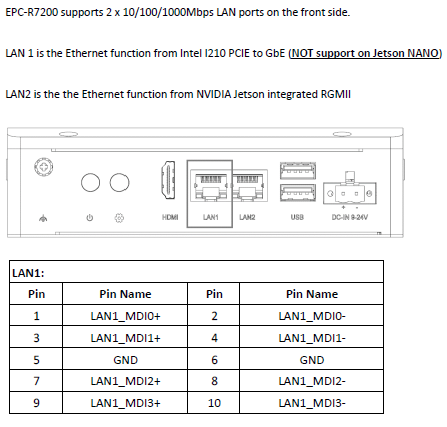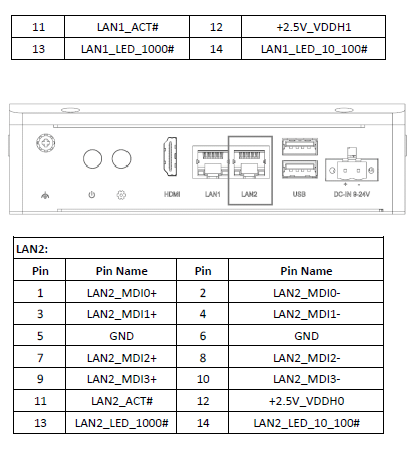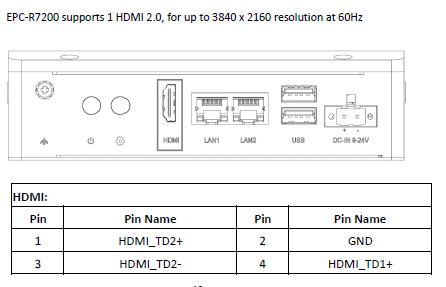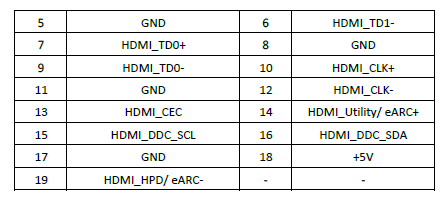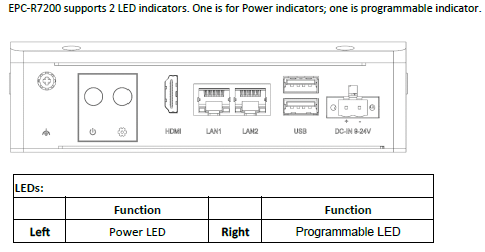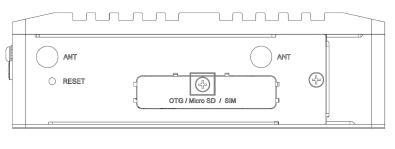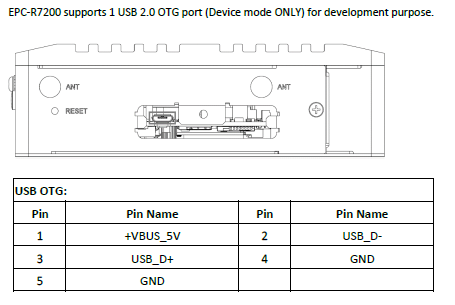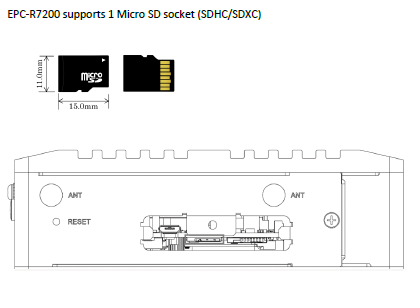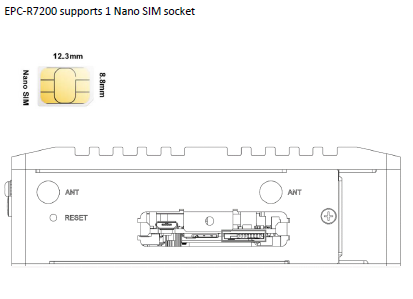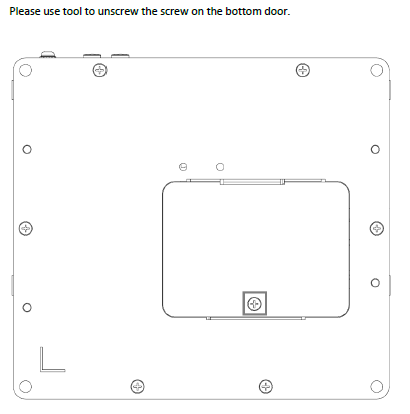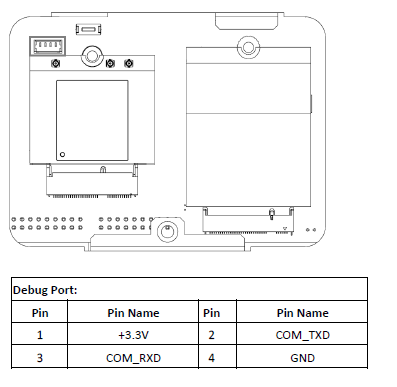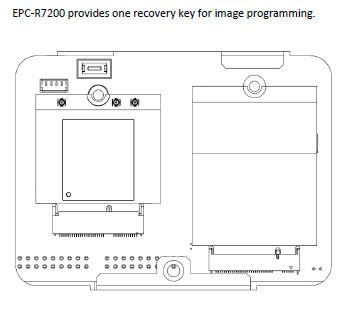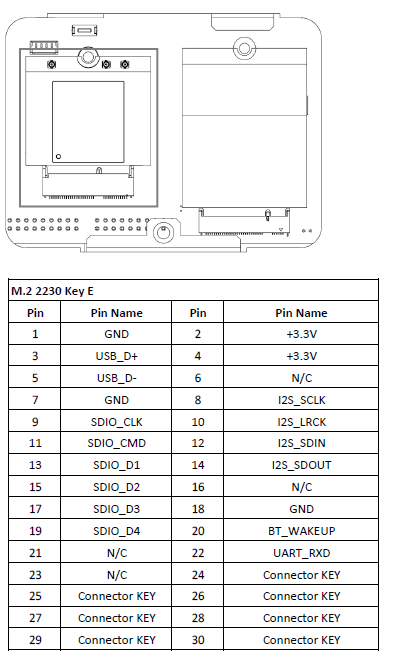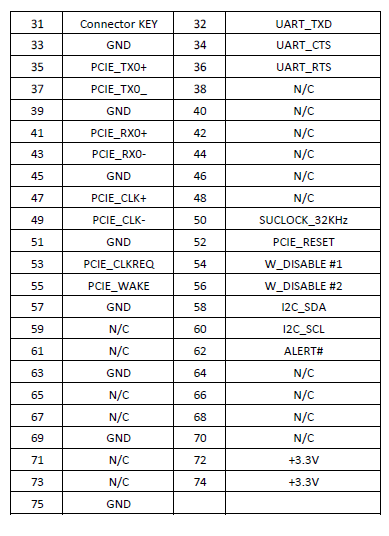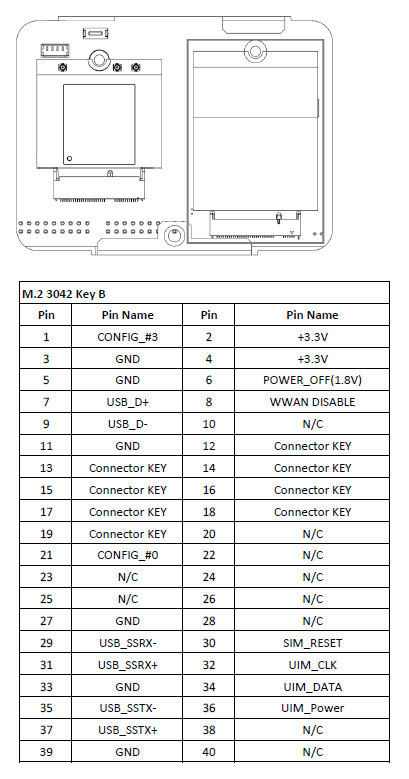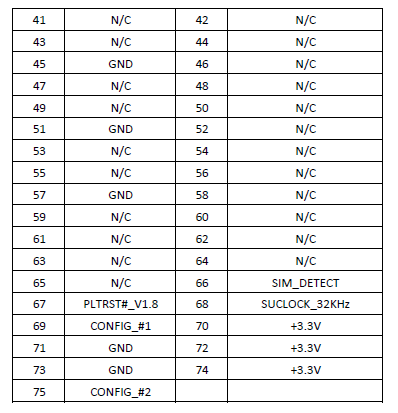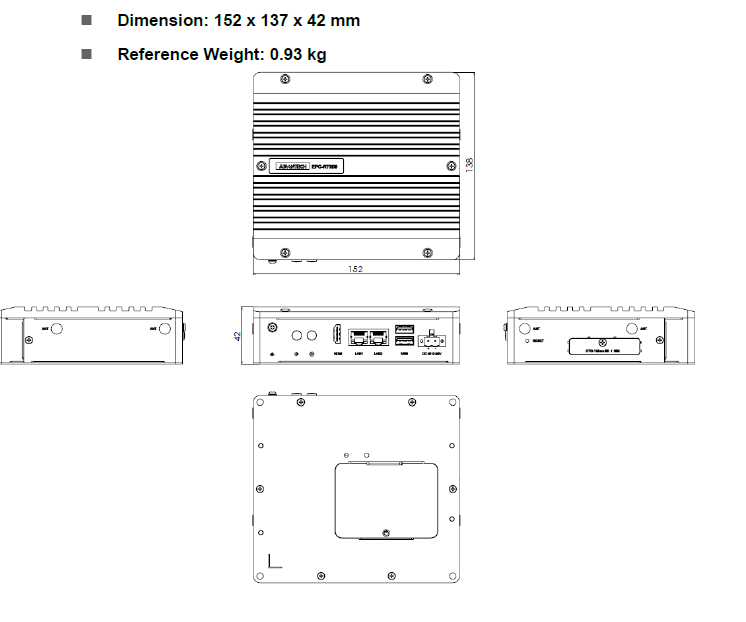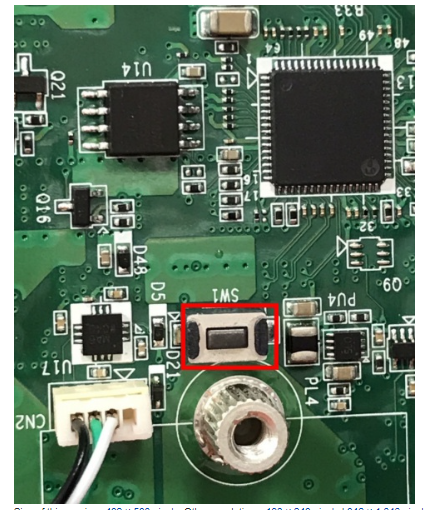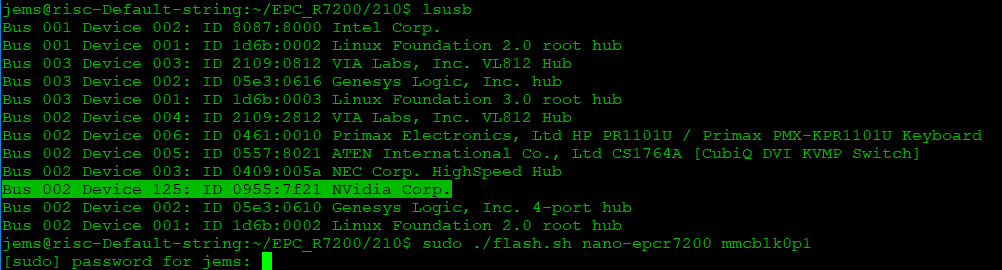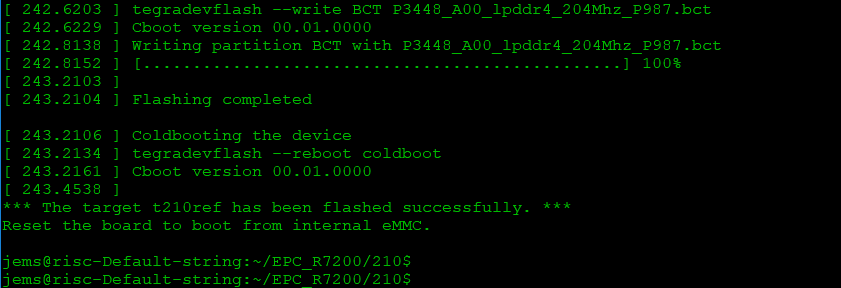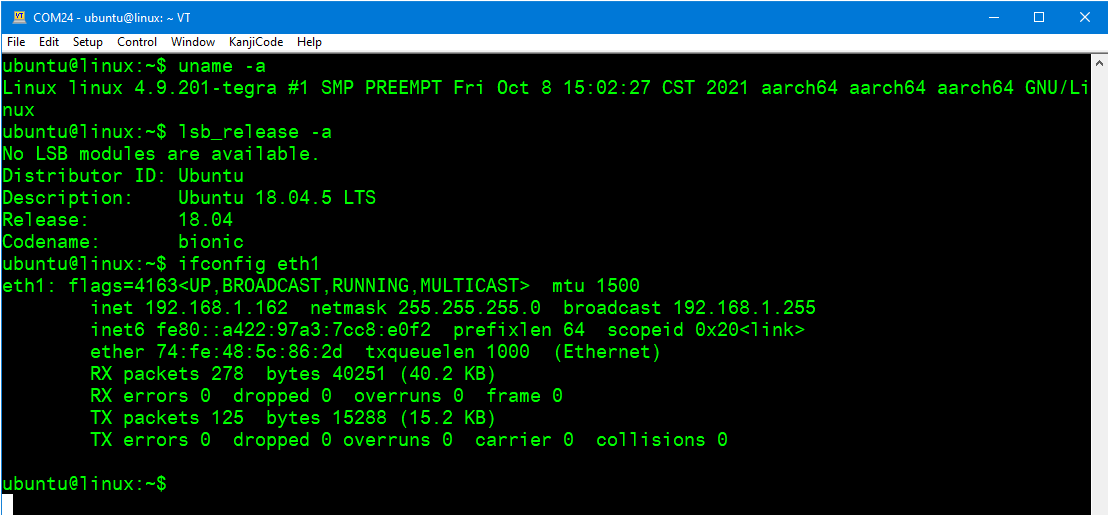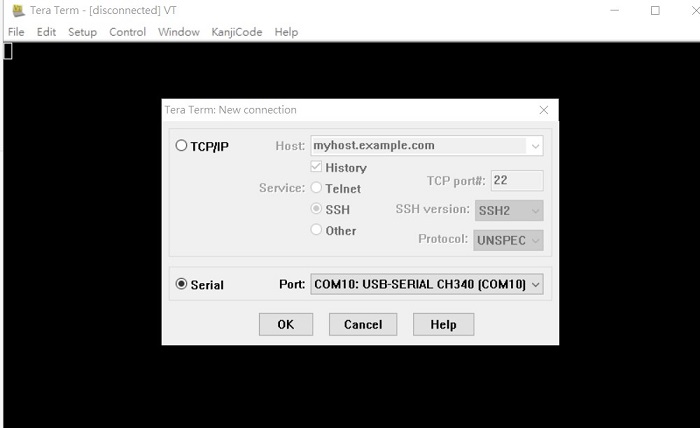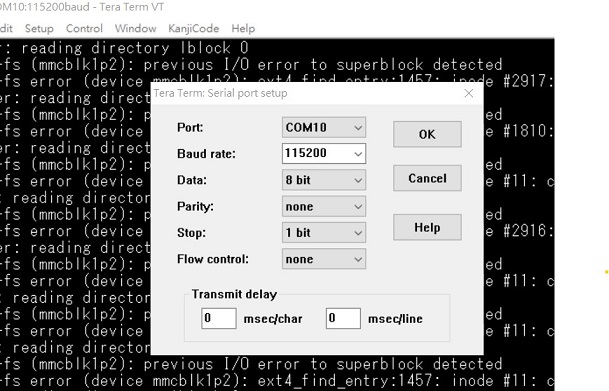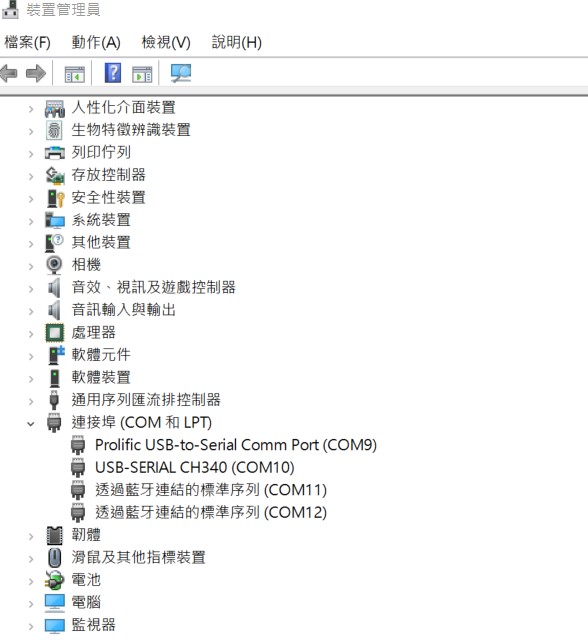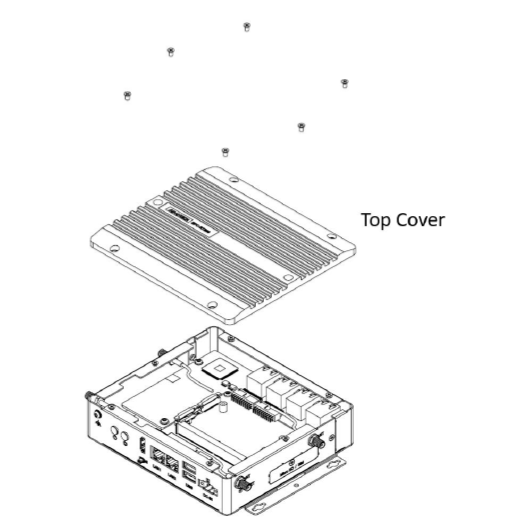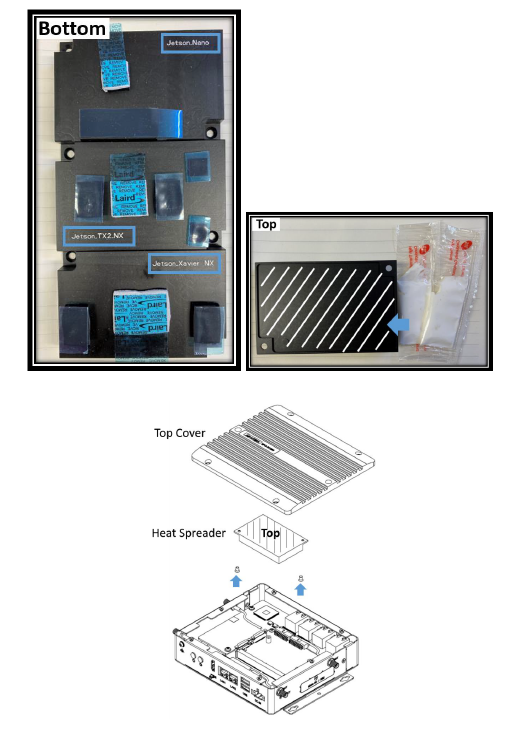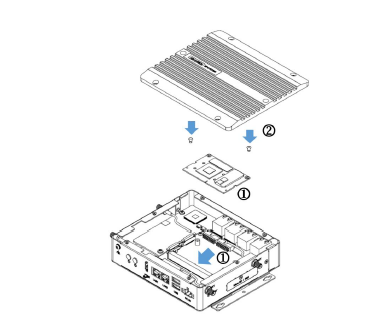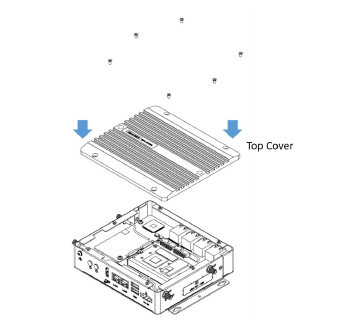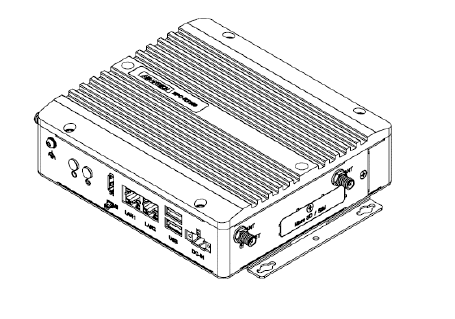Difference between revisions of "EPC-R7200 user guide"
Jems.cheng (talk | contribs) (→Linux 燒錄方法 (Linux Flash eMMC Method)) |
|||
| (58 intermediate revisions by 2 users not shown) | |||
| Line 1: | Line 1: | ||
| − | == ''' | + | == '''產品介紹(Product introduction )''' == |
| + | |||
| + | | ||
| + | |||
| + | [[File:EPC-R7200 Case s.PNG|RTENOTITLE]] | ||
| + | |||
| + | === '''產品特性(Product Features)''' === | ||
*NVIDIA Jetson Module Compatible: Jetson Xavier™ NX, Jetson™ TX2 NX and Jetson Nano™ | *NVIDIA Jetson Module Compatible: Jetson Xavier™ NX, Jetson™ TX2 NX and Jetson Nano™ | ||
| Line 8: | Line 14: | ||
*Industrial and Rugged design supports wide operating temperatures, power input, and vibration tolerance | *Industrial and Rugged design supports wide operating temperatures, power input, and vibration tolerance | ||
| − | == ''' | + | |
| + | |||
| + | === '''產品官網連結(Product official website link) ''' === | ||
| + | |||
| + | [https://www.advantech.com/zh-tw/products/880a61e5-3fed-41f3-bf53-8be2410c0f19/epc-r7200/mod_79c021b3-a480-41f6-9dbb-b440b06d6d5f '''EPC-7200'''] | ||
| + | |||
| + | == '''硬件接口說明(Hardware interface introduction)''' == | ||
| + | |||
| + | === '''EPC-R7200 接口布局圖 Board Dimension Layout ''' === | ||
| + | |||
| + | [[File:EPC-R7200 Front Real IO.PNG|RTENOTITLE]] [[File:EPC-R7200 Left Right side.PNG|RTENOTITLE]] [[File:EPC-R7200 Top Bottom.PNG|RTENOTITLE]] | ||
| + | |||
| + | === '''接口引脚定義 (Pin defination) ''' === | ||
| + | |||
| + | '''DC in''' | ||
| + | |||
| + | [[File:EPC-R7200 DC IN.PNG|RTENOTITLE]] | ||
| + | |||
| + | '''USB Ports''' | ||
| + | |||
| + | [[File:EPC-R7200 usbports1.PNG|RTENOTITLE]] | ||
| + | |||
| + | [[File:EPC-R7200 usbports2.PNG|RTENOTITLE]] | ||
| + | |||
| + | '''LAN Ports''' | ||
| + | |||
| + | [[File:EPC-R7200 LAN1.PNG|RTENOTITLE]] | ||
| + | |||
| + | [[File:EPC-R7200 LAN2.PNG|RTENOTITLE]] | ||
| + | |||
| + | '''HDMI''' | ||
| + | |||
| + | [[File:EPC-R7200 HDMI1.PNG|RTENOTITLE]] | ||
| + | |||
| + | [[File:EPC-R7200 HDMI2.PNG|RTENOTITLE]] | ||
| + | |||
| + | '''LED Indicator''' | ||
| + | |||
| + | [[File:EPC-R7200 LED Indicator.PNG|RTENOTITLE]] | ||
| + | |||
| + | '''Side Door''' | ||
| + | |||
| + | [[File:EPC-R7200 side door.PNG|RTENOTITLE]] | ||
| + | |||
| + | '''OTG Port''' | ||
| + | |||
| + | [[File:EPC-R7200 OTG Port.PNG|RTENOTITLE]] | ||
| + | |||
| + | '''Micro SD''' | ||
| + | |||
| + | [[File:EPC-R7200 OTG usb.PNG|RTENOTITLE]] | ||
| − | + | '''Nano SIM''' | |
| − | + | [[File:EPC-R7200 sim card.PNG|RTENOTITLE]] | |
| − | + | '''Bottom Door''' | |
| − | |||
| − | |||
| + | [[File:EPC-R7200 bottom door.PNG|RTENOTITLE]] | ||
| − | + | '''Debug Port''' | |
| − | + | EPC-R7200 provides one Debug Port for development used. Debug cable P/N: 1700021565-01 4P-1.25 to D-SUB 9P (F) 60cm | |
| − | + | [[File:EPC-R7200 Debug port.PNG|RTENOTITLE]] | |
| − | + | '''Recovery Key''' | |
| − | + | [[File:EPC-R7200 recovery key.PNG|RTENOTITLE]] | |
| − | |||
| − | |||
| − | |||
| − | |||
| − | |||
| − | |||
| − | |||
| − | |||
| − | |||
| − | |||
| − | |||
| − | |||
| − | |||
| − | |||
| − | |||
| − | |||
| − | |||
| − | |||
| − | |||
| − | |||
| − | |||
| − | |||
| − | |||
| − | |||
| − | |||
| − | |||
| − | |||
| − | |||
| − | |||
| − | |||
| − | |||
| − | |||
| − | |||
| − | |||
| − | |||
| − | |||
| − | |||
| − | |||
| − | |||
| − | |||
| − | |||
| − | |||
| − | |||
| − | |||
| − | |||
| − | |||
| − | |||
| − | |||
| − | |||
| − | |||
| − | |||
| − | |||
| − | |||
| − | |||
| − | |||
| − | |||
| − | |||
| − | |||
| − | |||
| − | |||
| − | |||
| − | |||
| − | |||
| − | |||
| − | |||
| − | |||
| − | |||
| − | |||
| − | |||
| − | |||
| − | |||
| − | |||
| − | |||
| − | |||
| − | |||
| − | |||
| − | |||
| − | |||
| − | |||
| − | |||
| − | |||
| − | |||
| − | |||
| − | |||
| − | |||
| − | |||
| − | |||
| − | |||
| − | |||
| − | |||
| − | |||
| − | |||
| − | |||
| − | |||
| − | |||
| − | |||
| − | |||
| − | |||
| − | |||
| − | |||
| − | |||
| − | |||
| − | |||
| − | |||
| − | |||
| − | |||
| − | |||
| − | |||
| − | |||
| − | |||
| − | |||
| − | |||
| − | |||
| − | |||
| − | |||
| − | |||
| − | |||
| − | |||
| − | |||
| − | |||
| − | |||
| − | |||
| − | |||
| − | |||
| − | |||
| − | |||
| − | |||
| − | |||
| − | |||
| − | |||
| − | |||
| − | |||
| − | |||
| − | |||
| − | |||
| − | |||
| − | |||
| − | |||
| − | |||
| − | |||
| − | | | ||
| − | + | '''M.2 2230 Key E Slot''' | |
| − | + | EPC-R7200 provides one M.2 2230 Key E Slot for WLAN card. P/N: EWM-W159M201E 802.11 ac/a/b/g/n + Bluetooth 5.0 M.2 2230 (A-E Key) Card | |
| − | + | [[File:EPC-R7200 M2E.PNG|RTENOTITLE]] | |
| − | |||
| − | |||
| − | |||
| − | |||
| − | |||
| − | |||
| − | |||
| − | |||
| − | |||
| − | |||
| − | |||
| − | |||
| − | |||
| − | |||
| − | |||
| − | |||
| − | |||
| − | |||
| − | |||
| − | |||
| − | |||
| − | |||
| − | |||
| − | |||
| − | |||
| − | |||
| − | |||
| − | |||
| − | |||
| − | |||
| − | |||
| − | |||
| − | |||
| − | |||
| − | |||
| − | |||
| − | |||
| − | |||
| − | |||
| − | |||
| − | |||
| − | |||
| − | |||
| − | |||
| − | |||
| − | |||
| − | |||
| − | |||
| − | | | ||
| − | + | [[File:EPC-R7200 M2E 1.PNG|RTENOTITLE]] | |
| − | + | '''M.2 3042 Key B Slot''' | |
| − | + | EPC-R7200 provides one M.2 3042 Key B Slot for WWAN card | |
| + | [[File:EPC-R7200 M2B.PNG|RTENOTITLE]] | ||
| − | + | [[File:EPC-R7200 M2B1.PNG|RTENOTITLE]] | |
| | ||
| − | | + | === '''机械尺寸 ('''Mechanical Characteristics) === |
| + | |||
| + | [[File:EPC-R7200 Mechanical Specifications.PNG|RTENOTITLE]] | ||
| | ||
| Line 244: | Line 112: | ||
== '''快速入门 (Quick Start)''' == | == '''快速入门 (Quick Start)''' == | ||
| − | === ''' | + | === '''系统下载 (OS Download)''' === |
| − | *'''Linux系统 (Linux OS)''' | + | *[http://ess-wiki.advantech.com.tw/view/AIM-Linux/BSP/NV/Linux_Ubuntu_OS_Release_note/Ubuntu18/Internal '''Linux系统 (Linux OS)'''] |
| | ||
| Line 252: | Line 120: | ||
---- | ---- | ||
| − | === ''' | + | |
| + | |||
| + | | ||
| + | |||
| + | |||
| + | |||
| + | === '''Linux 燒錄方法 (Linux Flash eMMC Method)''' === | ||
| + | |||
| + | 1.Prepare a Linux host system Ubuntu x64 v18.04. Download the image file and unzip the image.tar.gz file on Linux host PC. | ||
| + | |||
| + | $ sudo tar zxvf EPC-R7200_Nano.tar.gz | ||
| + | $ cd 210/ | ||
| + | |||
| + | 2.Enter to recovery mode by holding the recover button and plug power to boot. Release recover button around 3 seconds after plug in power. | ||
| + | |||
| + | [[File:Debug port recoverybtn.PNG|RTENOTITLE]] | ||
| + | |||
| + | 3.Connect Micro USB cable from EPC-R7200 Micro USB port to Linux host PC USB TypeA port. Check the device is in recovery mode by command “lsusb”. Will get NVidia Corp. with ID 0955:7f21 | ||
| + | |||
| + | [[File:S1.png|RTENOTITLE]] | ||
| + | |||
| + | 4.Execute command to flash imag: | ||
| + | |||
| + | @risc-Default-string:~/EPC_R7200/210$ sudo ./flash.sh nano-epcr7200 mmcblk0p1 | ||
| + | |||
| + | Image name: Please download the correct image version with the name below. | ||
| + | <pre>Where | ||
| + | "-v : Image version" 00001~99999 | ||
| + | "-s : 186 - Jetson TX2 NX" | ||
| + | " : 194 - Jetson Xavier NX" | ||
| + | " : 210 - Jetson Nano"</pre> | ||
| + | |||
| + | Update the flash command for DIV0003: | ||
| + | |||
| + | [[File:EPC-R7200 flash command.jpg|RTENOTITLE]] | ||
| + | |||
| + | Note: For TX2-NX DIV0004(7200A1AIM20UIV00004_20230203.tar) | ||
| + | |||
| + | <span style="background:#d9d9d9">'''<span lang="EN-US" style="font-family:Consolas">[root@linux Linux_for_Tegra]# cd bootloader/</span>'''</span> | ||
| + | |||
| + | <span style="background:#d9d9d9">'''<span lang="EN-US" style="font-family:Consolas">[root@linux bootloader]# source flashcmd.txt</span>'''</span> | ||
| + | |||
| + | 5.Wait around 10~15 minute to flash image to device: | ||
| + | |||
| + | [[File:S3.png|RTENOTITLE]] | ||
| + | |||
| + | 6.Check the device login to system: | ||
| + | |||
| + | login user: ubuntu/ubuntu | ||
| + | |||
| + | 7.Check the eth1 can get the IP Addr: | ||
| − | + | [[File:S5.png|RTENOTITLE]] | |
| + | |||
| + | | ||
| + | |||
| + | | ||
| | ||
| − | === ''' | + | === '''Debug 串口調試 (Debug port Setting)''' === |
以 Tera Term 为例介绍如何使用串口调试功能 | 以 Tera Term 为例介绍如何使用串口调试功能 | ||
| Line 271: | Line 193: | ||
Tera Term Tool | Tera Term Tool | ||
| − | + | [[File:TeraTerm 2021-09-10 140930n.jpg|RTENOTITLE]] | |
| − | + | [[File:TeraTerm12021-09-10 141114n.jpg|RTENOTITLE]] | |
Check the Sriel port in Device Manager (查看PC端的串口号): | Check the Sriel port in Device Manager (查看PC端的串口号): | ||
| Line 279: | Line 201: | ||
if you can not identify the Serial device , please check your serial driver. | if you can not identify the Serial device , please check your serial driver. | ||
| − | + | [[File:COMportinx862021-09-10 141610.jpg|RTENOTITLE]] | |
Debug port connection (串口連接) | Debug port connection (串口連接) | ||
| − | + | | |
| | ||
| Line 289: | Line 211: | ||
Log into Terminal Tool (进入串口调试终端): | Log into Terminal Tool (进入串口调试终端): | ||
| − | < | + | login user: ubuntu/ubuntu |
| + | |||
| + | | ||
| + | |||
| + | ---- | ||
| + | |||
| + | | ||
| + | |||
| + | | ||
| + | |||
| + | | ||
| + | |||
| + | = '''Linux 基本使用方法 for jetson series(Linux System Basic Operating Method for jetson series)''' = | ||
| + | |||
| + | *check module | ||
| + | |||
| + | $ cat /proc/device-tree/model | ||
| + | |||
| + | *check OS release version | ||
| + | |||
| + | ubuntu@localhost:~$ cat /etc/os-release<br/> NAME="Ubuntu"<br/> VERSION="18.04.5 LTS (Bionic Beaver)"<br/> ID=ubuntu<br/> ID_LIKE=debian<br/> PRETTY_NAME="Ubuntu 18.04.5 LTS"<br/> VERSION_ID="18.04" | ||
| + | |||
| + | *check tegra version | ||
| + | |||
| + | ubuntu@localhost:~$ cat /etc/nv_tegra_release<br/> # R32 (release), REVISION: 5.1, GCID: 26202423, BOARD: t186ref, EABI: aarch64, DATE: Fri Feb 19 16:50:29 UTC 2021 | ||
| + | |||
| + | *Install stress-ng | ||
| + | |||
| + | $ sudo apt install stress-ng | ||
| + | |||
| + | *Execute stress test | ||
| + | |||
| + | $ stress-ng --cpu 0 --cpu-method all -t 1h | ||
| + | |||
| + | *Install jtop | ||
| + | |||
| + | $ sudo apt update<br/> $ sudo apt install python3-pip<br/> $ sudo pip3 install -U jetson-stats<br/> $ jtop | ||
| + | |||
| + | [[File:EPC-R7200 JTOP.jpg|RTENOTITLE]] | ||
| + | |||
| + | *No login prompt display: Connect debug cable and install login manager. | ||
| + | |||
| + | Reference: [https://support.system76.com/articles/login-loop-ubuntu/ https://support.system76.com/articles/login-loop-ubuntu/] | ||
| + | |||
| + | $ sudo apt install --reinstall gdm3 ubuntu-desktop gnome-shell (選gdm3)<br/> $ sudo systemctl reboot | ||
---- | ---- | ||
| − | = | + | = '''NVIDIA 模塊安裝(NVIDIA Jetson Module Installation)''' = |
| + | |||
| + | Step1: Remove 6 screws on Top Cover and then lift up Top Cover | ||
| + | |||
| + | [[File:EPC-R7200 cover.PNG|RTENOTITLE]] | ||
| + | |||
| + | Step2: Choose the right heat spreader according the JestonTM module you used Smear grease on heat spreader (Top) Remove blue tapes from thermal pad (Bottom) Fix the heat spreader on Top Cover by two screws | ||
| + | |||
| + | [[File:EPC-R7200 heat.PNG|RTENOTITLE]] | ||
| + | |||
| + | Step3: Plug JestonTM module into Sockets of carrier board. Lock 2 screws to fix JestonTM module | ||
| + | |||
| + | [[File:EPC-R7200 Moudle install.PNG|RTENOTITLE]] | ||
| + | |||
| + | Step4: Put the Top Cover on and then lock 6 screws on top of it | ||
| + | |||
| + | [[File:EPC-R7200 lock cover.PNG|RTENOTITLE]] | ||
| + | |||
| + | Step5: Enjoy your AI journey | ||
| + | |||
| + | [[File:EPC-R7200 device complete.PNG|RTENOTITLE]] | ||
| + | |||
| + | | ||
| + | |||
| + | = '''How to build BSP (BSP Compile)''' = | ||
| + | |||
| + | [http://ess-wiki.advantech.com.tw/view/Linux_BSP_User_Guide_for_jetson_series http://ess-wiki.advantech.com.tw/view/Linux_BSP_User_Guide_for_jetson_series] | ||
| + | |||
| + | {| border="0" cellpadding="10" cellspacing="0" style="width:100%;" | ||
| + | |- | ||
| + | | <iframe height="230" key="advonline" level="campaign" path="en/aim-linux_community/" width="100%"></iframe> | ||
| + | |} | ||
Latest revision as of 06:44, 18 October 2024
Contents
產品介紹(Product introduction )
產品特性(Product Features)
- NVIDIA Jetson Module Compatible: Jetson Xavier™ NX, Jetson™ TX2 NX and Jetson Nano™
- Fanless ultra-compact Barebones PC with thermal reference design
- AIM-Linux software service with peripheral driver integration supports NVIDIA JetPack SDK
- Accepts flexible application-oriented UIO40-Express I/O expansion cards
- Industrial and Rugged design supports wide operating temperatures, power input, and vibration tolerance
產品官網連結(Product official website link)
硬件接口說明(Hardware interface introduction)
EPC-R7200 接口布局圖 Board Dimension Layout
接口引脚定義 (Pin defination)
DC in
USB Ports
LAN Ports
HDMI
LED Indicator
Side Door
OTG Port
Micro SD
Nano SIM
Bottom Door
Debug Port
EPC-R7200 provides one Debug Port for development used. Debug cable P/N: 1700021565-01 4P-1.25 to D-SUB 9P (F) 60cm
Recovery Key
M.2 2230 Key E Slot
EPC-R7200 provides one M.2 2230 Key E Slot for WLAN card. P/N: EWM-W159M201E 802.11 ac/a/b/g/n + Bluetooth 5.0 M.2 2230 (A-E Key) Card
M.2 3042 Key B Slot
EPC-R7200 provides one M.2 3042 Key B Slot for WWAN card
机械尺寸 (Mechanical Characteristics)
快速入门 (Quick Start)
系统下载 (OS Download)
Linux 燒錄方法 (Linux Flash eMMC Method)
1.Prepare a Linux host system Ubuntu x64 v18.04. Download the image file and unzip the image.tar.gz file on Linux host PC.
$ sudo tar zxvf EPC-R7200_Nano.tar.gz
$ cd 210/
2.Enter to recovery mode by holding the recover button and plug power to boot. Release recover button around 3 seconds after plug in power.
3.Connect Micro USB cable from EPC-R7200 Micro USB port to Linux host PC USB TypeA port. Check the device is in recovery mode by command “lsusb”. Will get NVidia Corp. with ID 0955:7f21
4.Execute command to flash imag:
@risc-Default-string:~/EPC_R7200/210$ sudo ./flash.sh nano-epcr7200 mmcblk0p1
Image name: Please download the correct image version with the name below.
Where "-v : Image version" 00001~99999 "-s : 186 - Jetson TX2 NX" " : 194 - Jetson Xavier NX" " : 210 - Jetson Nano"
Update the flash command for DIV0003:
Note: For TX2-NX DIV0004(7200A1AIM20UIV00004_20230203.tar)
[root@linux Linux_for_Tegra]# cd bootloader/
[root@linux bootloader]# source flashcmd.txt
5.Wait around 10~15 minute to flash image to device:
6.Check the device login to system:
login user: ubuntu/ubuntu
7.Check the eth1 can get the IP Addr:
Debug 串口調試 (Debug port Setting)
以 Tera Term 为例介绍如何使用串口调试功能
Baud Rate波特率:115200 Data 数据位:8 Parity 奇偶校验:无 Stop 停止位:1 Flow Control流控:无
Tera Term Tool
Check the Sriel port in Device Manager (查看PC端的串口号):
if you can not identify the Serial device , please check your serial driver.
Debug port connection (串口連接)
Log into Terminal Tool (进入串口调试终端):
login user: ubuntu/ubuntu
Linux 基本使用方法 for jetson series(Linux System Basic Operating Method for jetson series)
- check module
$ cat /proc/device-tree/model
- check OS release version
ubuntu@localhost:~$ cat /etc/os-release
NAME="Ubuntu"
VERSION="18.04.5 LTS (Bionic Beaver)"
ID=ubuntu
ID_LIKE=debian
PRETTY_NAME="Ubuntu 18.04.5 LTS"
VERSION_ID="18.04"
- check tegra version
ubuntu@localhost:~$ cat /etc/nv_tegra_release
# R32 (release), REVISION: 5.1, GCID: 26202423, BOARD: t186ref, EABI: aarch64, DATE: Fri Feb 19 16:50:29 UTC 2021
- Install stress-ng
$ sudo apt install stress-ng
- Execute stress test
$ stress-ng --cpu 0 --cpu-method all -t 1h
- Install jtop
$ sudo apt update
$ sudo apt install python3-pip
$ sudo pip3 install -U jetson-stats
$ jtop
- No login prompt display: Connect debug cable and install login manager.
Reference: https://support.system76.com/articles/login-loop-ubuntu/
$ sudo apt install --reinstall gdm3 ubuntu-desktop gnome-shell (選gdm3)
$ sudo systemctl reboot
NVIDIA 模塊安裝(NVIDIA Jetson Module Installation)
Step1: Remove 6 screws on Top Cover and then lift up Top Cover
Step2: Choose the right heat spreader according the JestonTM module you used Smear grease on heat spreader (Top) Remove blue tapes from thermal pad (Bottom) Fix the heat spreader on Top Cover by two screws
Step3: Plug JestonTM module into Sockets of carrier board. Lock 2 screws to fix JestonTM module
Step4: Put the Top Cover on and then lock 6 screws on top of it
Step5: Enjoy your AI journey
How to build BSP (BSP Compile)
http://ess-wiki.advantech.com.tw/view/Linux_BSP_User_Guide_for_jetson_series