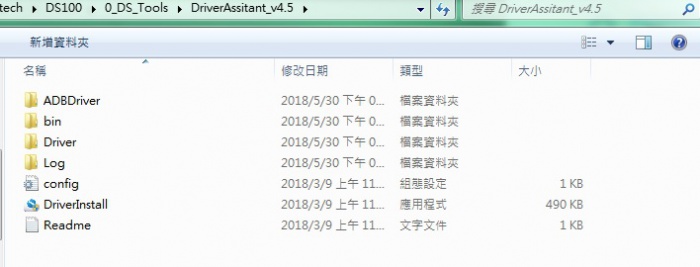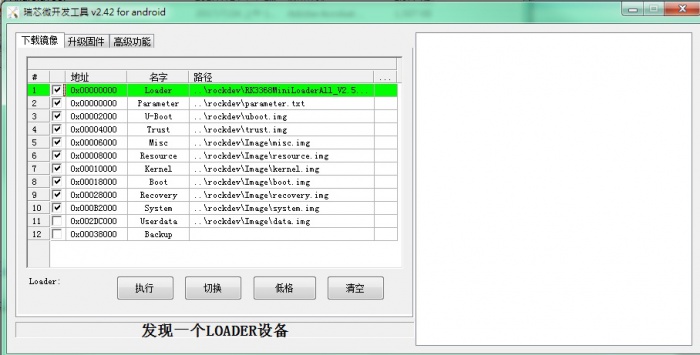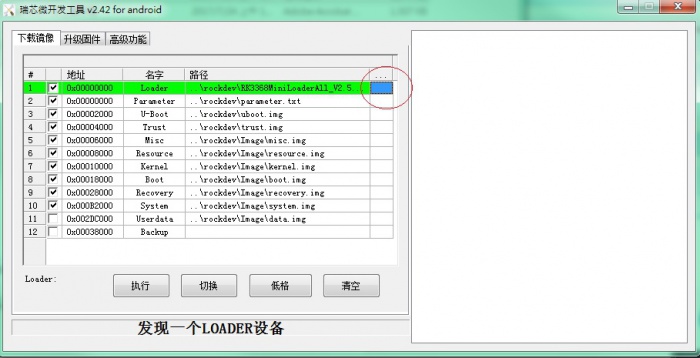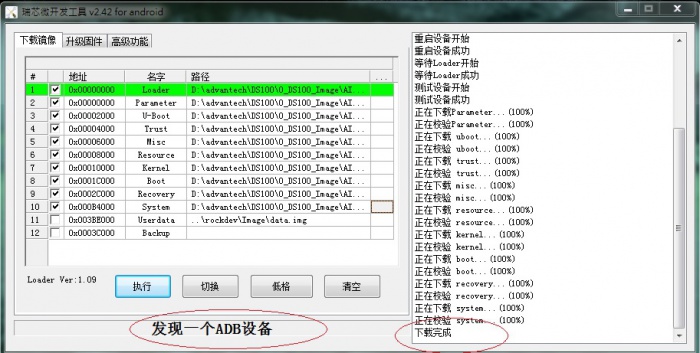Difference between revisions of "IoTGateway/BSP/Linux/Linux BSP User Guide Debian9 for rk"
From ESS-WIKI
| Line 68: | Line 68: | ||
<syntaxhighlight lang="bash">$./mk-image.sh | <syntaxhighlight lang="bash">$./mk-image.sh | ||
</syntaxhighlight> check All Debian Image in rockimg folder | </syntaxhighlight> check All Debian Image in rockimg folder | ||
| + | |||
| + | |||
| + | == <span style="color:#0070c0">How to do about update DS100 and DS100L Platform?</span> == | ||
| + | |||
| + | Download AndroidTool_Release_v2.45.zip and DriverAssitant_v4.5.zip | ||
| + | |||
| + | [https://github.com/ADVANTECH-Rockchip/rk3399_tools/tree/linux_4.4 https://github.com/ADVANTECH-Rockchip/rk3399_tools/tree/linux_4.4] | ||
| + | |||
| + | Step1 Connect with the OTG port and PC. | ||
| + | |||
| + | [[File:20180719 181034.jpg|500px|20180719_181034.jpg]] | ||
| + | |||
| + | Step2 Double click DriverInstall. | ||
| + | |||
| + | [[File:DriverAssitant.jpg|700px|DriverAssitant.jpg]] | ||
| + | |||
| + | Step3 ADB or Debug console, send command "reboot bootloader" | ||
| + | |||
| + | [[File:242.jpg|700px|242.jpg]] | ||
| + | |||
| + | Step4 Select the image path. | ||
| + | |||
| + | [[File:2422.jpg|700px|2422.jpg]] | ||
| + | |||
| + | Step4 Finish the update | ||
| + | |||
| + | [[File:24222.jpg|700px|24222.jpg]] | ||
Revision as of 02:47, 23 October 2018
Contents
Linux BSP Version
Debian9
Get Docker Image
$docker pull advrisc/u16.04-rklbv1
Run Docker example
$docker run -it --name rk_linux --privileged -v /home/adv/rk3399_v20:/home/adv/BSP:rw advrisc/u16.04-rklbv1:latest /bin/bash
Install Some tools For Rockchip Linux v2.07 version
$sudo apt-get install ibssl-dev
$sudo apt-get install texinfo
$sudo apt-get install liblz4-tool
$sudo apt-get install genext2fs
$sudo apt-get install time
Build U-boot
$cd u-boot/
$./make.sh evb-rk3399
Build Kernel
$cd kernel
$make ARCH=arm64 rockchip_ds100_defconfig
$make ARCH=arm64 rk3399-ds100.img -j8
Build Recovery
$./build.sh recovery
Build Buildroot rootfs
$./build.sh rootfs
Build Rootfs
Building base debian system by ubuntu-build-service from linaro
$cd rootfs/
$sudo apt-get install binfmt-support qemu-user-static live-build
$sudo dpkg -i ubuntu-build-service/packages/*
$sudo apt-get install -f
$RELEASE=stretch TARGET=desktop ARCH=arm64 ./mk-base-debian.sh
Building rk-debian rootfs
$VERSION=debug ARCH=arm64 ./mk-rootfs-stretch-arm64.sh
Creating the ext4 image(
$./mk-image.sh
How to do about update DS100 and DS100L Platform?
Download AndroidTool_Release_v2.45.zip and DriverAssitant_v4.5.zip
https://github.com/ADVANTECH-Rockchip/rk3399_tools/tree/linux_4.4
Step1 Connect with the OTG port and PC.
Step2 Double click DriverInstall.
Step3 ADB or Debug console, send command "reboot bootloader"
Step4 Select the image path.
Step4 Finish the update