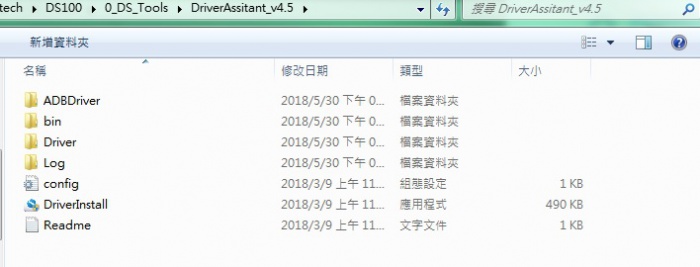Difference between revisions of "IoTGateway/BSP/Linux/Update SOP2 Image DS100 and DS100Lite"
From ESS-WIKI
| Line 13: | Line 13: | ||
Step3 ADB or Debug console, send command "reboot bootloader" | Step3 ADB or Debug console, send command "reboot bootloader" | ||
| − | [[File: | + | [[File:V263 1.jpg|700px|V263_1.jpg]] |
Step4 Select the image path. | Step4 Select the image path. | ||
| − | [[File: | + | [[File:V263 2.jpg|700px|V263_2.jpg]] |
| − | [[File: | + | [[File:V263 3.jpg|700px|V263_3.jpg]] |
| − | [[File:V263_4.jpg|700px| | + | [[File:V263 4.jpg|700px|V263_4.jpg]] |
| + | |||
| + | [[File:V263 5.jpg|700px|V263_5.jpg]] | ||
Step4 Finish the update | Step4 Finish the update | ||
Revision as of 04:54, 29 November 2018
Download AndroidTool_Linux_v2.63.zip and DriverAssitant_v4.5.zip
https://github.com/ADVANTECH-Rockchip/rk3399_tools/tree/maskrom
Step1 Connect with the OTG port and PC.
Step2 Double click DriverInstall.
Step3 ADB or Debug console, send command "reboot bootloader"
Step4 Select the image path.
Step4 Finish the update
Update Debian
0x00000000 loader rk3399_loader_v1.14.115.bin
0x00000000 parameter parameter-debian.txt
0x00004000 uboot uboot.img
0x00006000 trust trust.img
0x0000A000 boot boot.img
0x0003A000 oem oem.img
0x0005A000 rootfs linaro-rootfs.img
Update Buildroot
0x00000000 loader rk3399_loader_v1.14.115.bin
0x00000000 parameter parameter-debian.txt
0x00004000 uboot uboot.img
0x00006000 trust trust.img
0x0000A000 boot boot.img
0x0003A000 oem oem.img
0x0005A000 rootfs rootfs.ext4