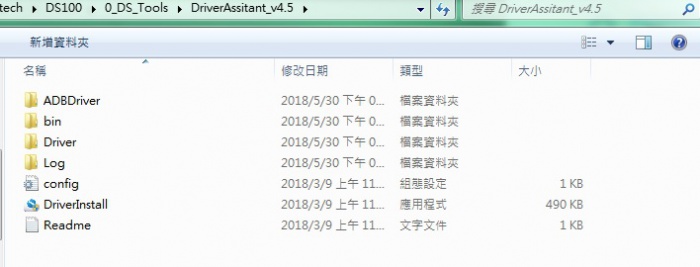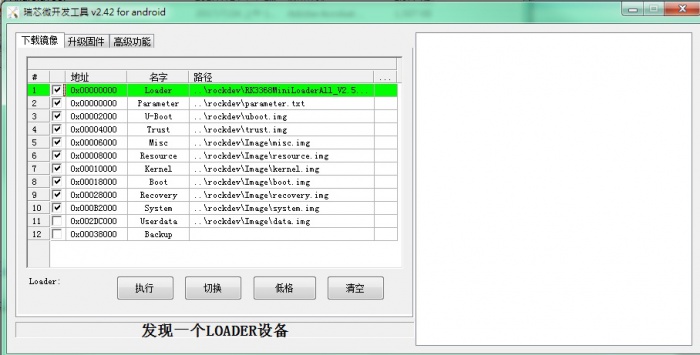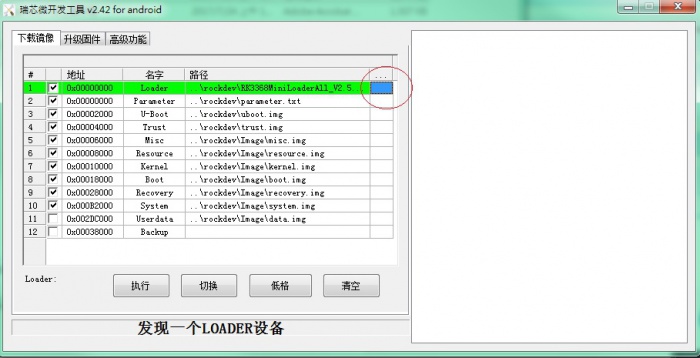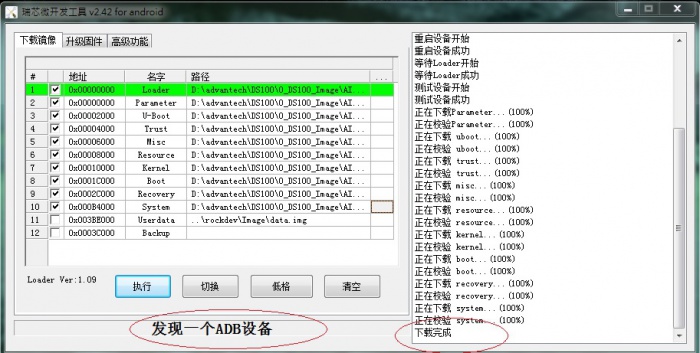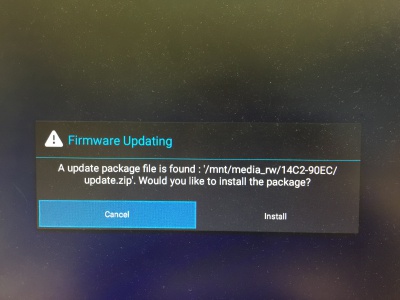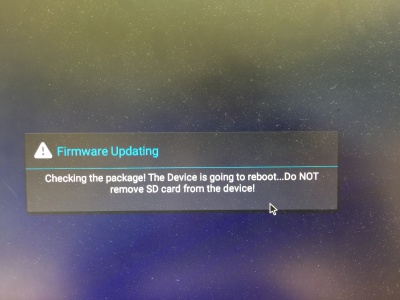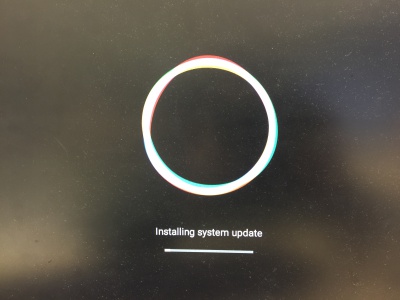Difference between revisions of "IoTGateway/BSP/Android/Android BSP User Guide 7.1.2 for rk"
| Line 129: | Line 129: | ||
</syntaxhighlight>Step2 Rename rk3399/out/target/product/rk3399_box/rk3399_box-ota-eng.adv.zip to update.zip Step3 Copy to the SD or USB disk | </syntaxhighlight>Step2 Rename rk3399/out/target/product/rk3399_box/rk3399_box-ota-eng.adv.zip to update.zip Step3 Copy to the SD or USB disk | ||
| − | <syntaxhighlight lang="bash">$ mv rk3399_box-ota-eng.adv.zip update.zip</syntaxhighlight> | + | <syntaxhighlight lang="bash">$ mv rk3399_box-ota-eng.adv.zip update.zip</syntaxhighlight> |
| − | |||
Step4 Insert the USB to DS100 or DS100Lite | Step4 Insert the USB to DS100 or DS100Lite | ||
| − | Step5 Choose the Install | + | Step5 Choose the Install |
| − | |||
| − | [[File:OTG1.JPG| | + | [[File:OTG1.JPG|400px|OTG1.JPG]] |
Step6 | Step6 | ||
| − | [[File:OTG2.JPG| | + | [[File:OTG2.JPG|400px|OTG2.JPG]] |
Step7 | Step7 | ||
| − | [[File:OTG3.JPG| | + | [[File:OTG3.JPG|400px|OTG3.JPG]] |
[[Category:Pages with broken file links]] | [[Category:Pages with broken file links]] | ||
Revision as of 11:02, 18 December 2018
Contents
- 1 Android BSP Version
- 2 Build Environment on Host
- 3 Run Docker example
- 4 Getting Android Source Code
- 5 Build Instructions
- 6 Build U-boot
- 7 Build Kernel
- 8 Build Android
- 9 Push all image to rockdev folder
- 10 How to do about update DS100 and DS100L Platform?
- 11 How to do about test LAN1 and LAN2?
- 12 How to do about update form USB or SD card?
Android BSP Version
Android 7.1.2
Build Environment on Host
Currently, we adopt Docker as build environment.
You can get the latest version of advrisc/u16.04-imx6abv5 Docker image for developing Rockchip RK3399 projects.
Docker command:
docker pull advrisc/u16.04-imx6abv5:20170523
Run Docker example
Step1 Run docker container (example)
$ docker run -it --name android_n7 -v /home/bsp/myandroid:/home/adv/BSP:rw advrisc/u16.04-imx6abv5:20170523 /bin/bash
adv@7cc0fa834366:~$ sudo chown adv:adv -R BSP
Getting Android Source Code
Please Email to Advantech
Build Instructions
$ export JAVA_HOME=/usr/lib/jvm/java-8-openjdk-amd64
$ export PATH=$JAVA_HOME/bin:$PATH
$ export CLASSPATH=.:$JAVA_HOME/lib:$JAVA_HOME/lib/tools.jar
Build U-boot
$ cd u-boot
$ make rk3399_box_defconfig
$ make ARCHV=aarch64 -j12
Build Kernel
Build for DS-100 platform
$ cd kernel
$ make ARCH=arm64 rockchip_ds100_defconfig
$ make ARCH=arm64 rk3399-ds100.img -j16
Build for DS-100Lite platform
$ cd kernel
$ make ARCH=arm64 rockchip_ds100l_defconfig
$ make ARCH=arm64 rk3399-ds100l.img -j16
Build Android
$ source build/envsetup.sh
$ lunch rk3399_box-userdebug
$ make -j4 2>&1 | tee build-log.txt
Push all image to rockdev folder
$ ./mkimage.sh
# boot.img : Android's initramfs, to initialize and mount system partition.
# kernel.img : Kernel image.
# misc.img : Misc partition image, to switch boot mode and pass parameter in recovery mode.
# recovery.img : Recovery mode image.
# resource.img : Resource image, containing boot logo and kernel's device tree info.
# system.img : System partition image with ext4 filesystem format.
# trust.img :File about sleep
# RK3399MiniLoaderAll_V1.05.bin :Loader
# uboot.img :uboot
How to do about update DS100 and DS100L Platform?
Download AndroidTool_Release_v2.42.zip and DriverAssitant_v4.5.zip
https://github.com/ADVANTECH-Rockchip/rk3399_tools/tree/android_7.1.2
Step1 Connect with the OTG port and PC.
Step2 Double click DriverInstall.
Step3 ADB or Debug console, send command "reboot bootloader"
Step4 Select the image path.
Step5 Finish the update
How to do about test LAN1 and LAN2?
DS100 : LAN1 support DHCP , LAN2 support Static IP
LAN2 setting static ip example
$ ip rule add from all lookup main pref 9999
$ ifconfig eth1 172.12.1.2 netmask 255.255.0.0
How to do about update form USB or SD card?
Step1 Create the OTA update.zip
$ cd ~/rk3399/
$ make -j4
$ make otapackage -j4
$ ./mkimage.sh ota
$ mv rk3399_box-ota-eng.adv.zip update.zip
Step4 Insert the USB to DS100 or DS100Lite
Step5 Choose the Install
Step6
Step7