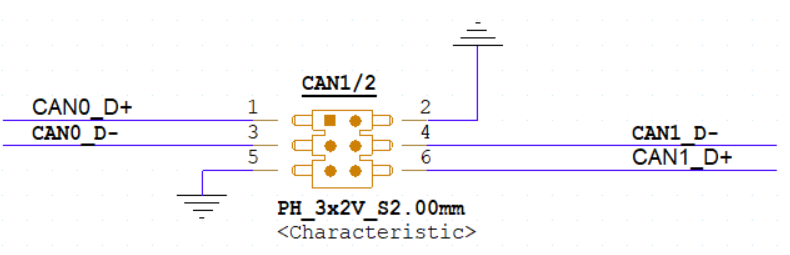Difference between revisions of "Loopback"
From ESS-WIKI
Xingxing.li (talk | contribs) |
Xingxing.li (talk | contribs) |
||
| Line 1: | Line 1: | ||
| − | + | | |
=== '''Connect CAN0 and CAN1''''''(基于Debian11 DIV130311版本,植入CAN2.0相关patch)''' === | === '''Connect CAN0 and CAN1''''''(基于Debian11 DIV130311版本,植入CAN2.0相关patch)''' === | ||
'''RK3568不支持CAN-FD功能,参考[https://pan.baidu.com/s/15CA4Q7kIHgLwHhhtPkzHOg?pwd=a887 Errata](提取码:a887),变更为CAN2.0功能。''' | '''RK3568不支持CAN-FD功能,参考[https://pan.baidu.com/s/15CA4Q7kIHgLwHhhtPkzHOg?pwd=a887 Errata](提取码:a887),变更为CAN2.0功能。''' | ||
| − | |||
== '''架设环境:''' == | == '''架设环境:''' == | ||
| Line 33: | Line 32: | ||
</pre> | </pre> | ||
| − | | + | [[File:RSB-4810 Debain11 CAN2.0.png]] |
Revision as of 09:58, 17 May 2024
Connect CAN0 and CAN1'(基于Debian11 DIV130311版本,植入CAN2.0相关patch)'
RK3568不支持CAN-FD功能,参考Errata(提取码:a887),变更为CAN2.0功能。
架设环境:
将CAN0与CAN1接口短接
CAN_D0+——>CAN1_D+
CAN_D-——>CAN1_D-
如下图:
输入指令:
# ip link set can0 down # ip link set can0 type can bitrate 1000000 # ip link set can0 up # ip -details link show can0 # candump can0 & # ip link set can1 down # ip link set can1 type can bitrate 1000000 # ip link set can1 up # ip -details link show can1 # cansend can1 123#55 can0 123 [1] 55