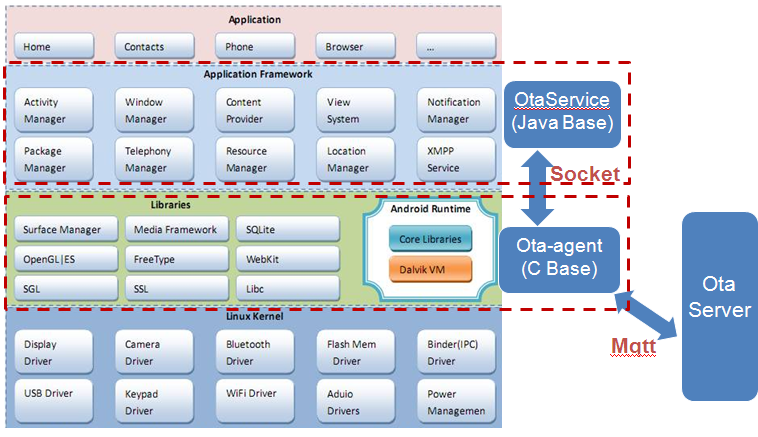Difference between revisions of "WISE-PaaS/OTA Agent(Android)"
Yinghui.yin (talk | contribs) |
|||
| Line 1: | Line 1: | ||
== Introduction == | == Introduction == | ||
| − | This document demonstrates how to support our ota-agent solution under your android system.This demonstration is android 4.3 based. If you encounter problems under your some-verson android system,please mailto me: jin.xin@advantech.com.cn | + | This document demonstrates how to support our ota-agent solution under your android system.This demonstration is android 4.3 based. If you encounter problems under your some-verson android system,please mailto me: <u>''jin.xin@advantech.com.cn''</u> |
== Architecture == | == Architecture == | ||
Revision as of 06:11, 17 November 2016
Contents
Introduction
This document demonstrates how to support our ota-agent solution under your android system.This demonstration is android 4.3 based. If you encounter problems under your some-verson android system,please mailto me: jin.xin@advantech.com.cn
Architecture
The android ota solution is compose of two parts: the C-lanuage based Ota-agent and the Java-language based OtaService.
- Ota-agent achieves communiction with the ota-server, besides, it achieves the package download and unzip. But, the Ota-agent is C-language based and it can't invoke the Java-language based android OTA APIs, so the OtaService comes.
- OtaService is on the android framework layer, so it can invoke the android OTA APIs directly. The OtaService provides as a socket server. So the Ota-agent can invoke the android OTA APIs through the socket connnect providing by OTaService indirectly.
Android OtaService
we now support four commands, you can extent your commands:
private void startTestThread(final LocalSocket socket){
Thread t = new Thread(){
@Override
public void run(){
try{
InputStream is = socket.getInputStream();
InputStreamReader isr = new InputStreamReader(is);
while(true){//
char [] data = new char[128];
int readBytes = isr.read(data);
if(readBytes != -1){
String tempStr = new String(data, 0, readBytes);
Slog.i(TAG, "recv str: " + tempStr + " len is :" + readBytes);
String newstr = tempStr.trim();
Slog.i(TAG, "newstr: " + newstr);
String[] asplit = newstr.split("#");
Slog.i(TAG, "asplit[0]: " + asplit[0]);
//RecoverySystem.rebootWipeCache(mContext);
switch(Advaction.getAdvaction(asplit[0])){
case systembackup:
Slog.i(TAG, "switch systembackup");
RecoverySystem.rebootSystemBackup(mContext);
break;
case wipedata:
Slog.i(TAG, "switch wipedata");
RecoverySystem.rebootWipeUserData(mContext);
break;
case wipecache:
Slog.i(TAG, "swtich wipecache");
RecoverySystem.rebootWipeCache(mContext);
break;
case install:
Slog.i(TAG, "switch install");
String file = asplit[1].trim();
Slog.i(TAG, "install file: " + file);
File recoveryFile = new File(file);
if(!recoveryFile.exists()){
Slog.i(TAG, "install, file not exist");
return;
}
RecoverySystem.installPackage(mContext, recoveryFile);
break;
case appinstall:
Slog.i(TAG, "switch appinstall");
String strfile = asplit[1].trim();
String newVersionName, newpackageName;
String oldVersionName = null;
int newVersionCode = 0, oldVersionCode = 0;
int isinstall = 0;
//get apk info
PackageInfo info = mPackageManager.getPackageArchiveInfo(strfile, PackageManager.GET_ACTIVITIES);
if(info != null){
ApplicationInfo appInfo = info.applicationInfo;
newpackageName = appInfo.packageName;
newVersionName = info.versionName;
newVersionCode = info.versionCode;
Slog.i(TAG, "ApkName: "+newpackageName+"; versionName: "+newVersionName+"; versionCode: "+Integer.toString(newVersionCode));
//get installed package info
List<PackageInfo> packages = mPackageManager.getInstalledPackages(0);
for(int i=0;i<packages.size();i++) {
PackageInfo packageInfo = packages.get(i);
AppInfo tmpInfo =new AppInfo();
tmpInfo.appName = packageInfo.applicationInfo.loadLabel(mPackageManager).toString();
tmpInfo.packageName = packageInfo.packageName;
tmpInfo.versionName = packageInfo.versionName;
tmpInfo.versionCode = packageInfo.versionCode;
Slog.i(TAG, "Name: "+tmpInfo.packageName+"; versionName: "+tmpInfo.versionName+"; versionCode: "+Integer.toString(tmpInfo.versionCode));
if(tmpInfo.packageName.equals(newpackageName)){
oldVersionName = tmpInfo.versionName;
oldVersionCode = tmpInfo.versionCode;
break;
}
}
//get installed package info end
if(oldVersionName == null){
Slog.i(TAG, "get installed apk info failed, this apk may not installed before");
isinstall = 1;
}
}
else{
Slog.i(TAG, "getPackageArchiveInfo failed, may be invalid apk file");
return;
}
//get apk info end
Slog.i(TAG, "install apk name: " + strfile);
File apkfile = new File(strfile);
if(isinstall == 1 || newVersionCode >= oldVersionCode){
//truely need install the apk
Slog.i(TAG, "now begin install the apk "+strfile);
mPackageManager.installPackage(Uri.fromFile(apkfile), null, PackageManager.INSTALL_REPLACE_EXISTING, null);
}
break;
default:
Slog.i(TAG, "error paramer");
break;
}
}
else
Slog.i(TAG, "recv error");
Slog.i(TAG, "finished");
return;
}
}catch (IOException e){
e.printStackTrace();
}
}
};
t.start();
}
Android OtaService test tools
To test the OtaService, I developed a OtaClient test tools:
void usage()
{
#define ALOGI printf
ALOGI(LOG_TAG "not support, usage: \n");
ALOGI(LOG_TAG "servertest [action string] [option]\n");
ALOGI(LOG_TAG "action string can be:\n");
ALOGI(LOG_TAG " systembackup -- mean system backup\n");
ALOGI(LOG_TAG " wipedata -- mean wipe data partition\n");
ALOGI(LOG_TAG " wipecache -- mean wipe cache partition\n");
ALOGI(LOG_TAG " install /cache/update.zip -- means update system and /cache/update.zip is the option\n");
ALOGI(LOG_TAG " appinstall /cache/test.apk -- means install/reinstall app and /cache/test.apk is the option\n");
}
int main(const int argc, const char *argv[]) {
char buf[] = "systembackup";//for system backup
//char buf[] = "install /cache/update.zip";
//char buf[] = "wipecache";
//char buf[] = "wipecache";
int len = strlen(buf);
static int clientfd;
ALOGI(LOG_TAG "test recovery functions...\n");
if(argc <= 1 && argc > 3){
usage();
return -1;
}
else if(argc == 2){
if(strncmp(argv[1], "systembackup", strlen("systembackup")) && strncmp(argv[1], "wipedata", strlen("wipedata")) && strncmp(argv[1], "wipecache", strlen("wipecache"))){
usage();
return -1;
}
}
else if(argc == 3){
if(strncmp(argv[1], "install", strlen("install")) && strncmp(argv[1], "appinstall", strlen("appinstall"))){
usage();
return -1;
}
}
else{
usage();
return -1;
}
clientfd = socket_local_client("ota_server", ANDROID_SOCKET_NAMESPACE_ABSTRACT,SOCK_STREAM);
if(clientfd < 0){
ALOGE(LOG_TAG "Failed to connect to local socket test_server: %s\n", strerror(errno));
exit(1);
}
ALOGI(LOG_TAG "test connect successful\n");
sleep(1);
if(argc == 2){
writex(clientfd, argv[1], strlen(argv[1]));
}
else if(argc == 3){
char astr[1024] = {0};
int len1 = strlen(argv[1]);
int len2 = strlen(argv[2]);
int len3 = strlen("#");
strncpy(astr, argv[1], len1);
strncpy(astr+len1, "#", len3);
strncpy(astr+len1+len3, argv[2], len2);
writex(clientfd, astr, strlen(astr));
}
else{
usage();
return -1;
}
return 0;
}
Android Ota-agent
The Android Ota-agent is same as the wise-pass ota-agent,The difference is that I modify the linux's Makefie to Android's Android.mk.
You can get the binary file for android from here:
https://github.com/ADVANTECH-Corp/wise-paas-ota-agent-android
Or you can rebuild the ota-agent under android system too.