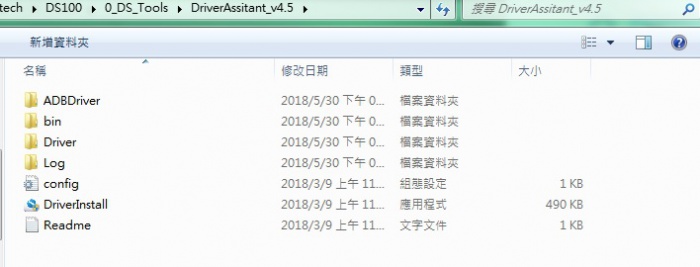IoTGateway/BSP/Linux/Linux BSP User Guide Debian9 for rk
From ESS-WIKI
Revision as of 03:40, 21 November 2018 by Clayder.huang (talk | contribs)
Contents
- 1 Linux BSP Version
- 2 Get Docker Image
- 3 Run Docker example
- 4 Install Some tools For Rockchip Linux v2.07 version
- 5 Getting Debian Source Code
- 6 Build U-boot
- 7 Build Kernel
- 8 Build DS-100 Kernel
- 9 Build DS-100Lite Kernel
- 10 Build Recovery
- 11 Build Buildroot rootfs
- 12 Build Rootfs
- 13 How to do about update DS100 and DS100L Platform?
Linux BSP Version
Debian9
Get Docker Image
$docker pull advrisc/u16.04-rklbv1
Run Docker example
$docker run -it --name rk_linux --privileged -v /home/adv/rk3399_v20:/home/adv/BSP:rw advrisc/u16.04-rklbv1:latest /bin/bash
Install Some tools For Rockchip Linux v2.07 version
$sudo apt-get install libssl-dev
$sudo apt-get install texinfo
$sudo apt-get install liblz4-tool
$sudo apt-get install genext2fs
$sudo apt-get install time
Getting Debian Source Code
Step1 : To pull down the Android source tree to your working directory from the repositories as specified in the default manifest
$ mkdir rk3399
$ mkdir bin
$ cd rk3399/
$ curl https://storage.googleapis.com/git-repo-downloads/repo > ../bin/repo
$ chmod a+x ../bin/repo
$ ../bin/repo init -u https://github.com/ADVANTECH-Rockchip/linux-manifest.git -b rk3399_linux_v2.0
$ ../bin/repo sync
Build U-boot
$cd rk3399/u-boot/
$./make.sh evb-rk3399
Build Kernel
Build DS-100 Kernel
$cd rk3399/kernel/
$make ARCH=arm64 rockchip_ds100_defconfig
$make ARCH=arm64 rk3399-ds100.img -j8
Build DS-100Lite Kernel
$cd rk3399/kernel/
$make ARCH=arm64 rockchip_ds100l_defconfig
$make ARCH=arm64 rk3399-ds100l.img -j8
Build Recovery
$cd rk3399
$./build.sh recovery
Build Buildroot rootfs
$./build.sh rootfs
Build Rootfs
Building base debian system by ubuntu-build-service from linaro
$cd rk3399/rootfs/
$sudo apt-get install binfmt-support qemu-user-static live-build
$sudo dpkg -i ubuntu-build-service/packages/*
$sudo apt-get install -f
$RELEASE=stretch TARGET=desktop ARCH=arm64 ./mk-base-debian.sh
Building rk-debian rootfs
$VERSION=debug ARCH=arm64 ./mk-rootfs-stretch-arm64.sh
Creating the ext4 image(
$./mk-image.sh
How to do about update DS100 and DS100L Platform?
Download AndroidTool_Release_v2.55.zip and DriverAssitant_v4.5.zip
https://github.com/ADVANTECH-Rockchip/rk3399_tools/tree/linux_4.4
Step1 Connect with the OTG port and PC.
Step2 Double click DriverInstall.
Step3 ADB or Debug console, send command "reboot bootloader"
Step4 Select the image path.
Step4 Finish the update
Update Debian
0x00000000 loader rk3399_loader_v1.14.115.bin
0x00000000 parameter parameter-debian.txt
0x00004000 uboot uboot.img
0x00006000 trust trust.img
0x0000A000 boot boot.img
0x0003A000 oem oem.img
0x0005A000 rootfs linaro-rootfs.img
Update Buildroot
0x00000000 loader rk3399_loader_v1.14.115.bin
0x00000000 parameter parameter-debian.txt
0x00004000 uboot uboot.img
0x00006000 trust trust.img
0x0000A000 boot boot.img
0x0003A000 oem oem.img
0x0005A000 rootfs rootfs.ext4