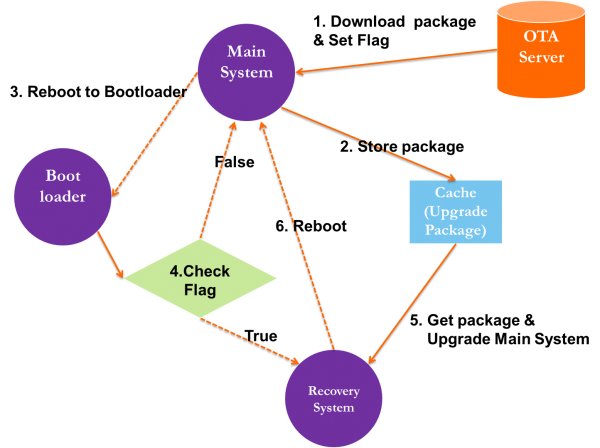RISC FOTA
From ESS-WIKI
Contents
Introduction
Our Workflow as below
WISE-OTA
Server
Here we can upload our update package and depoly to devices
http://wise-ota.eastasia.cloudapp.azure.com/
Client
Our devices need to install OTA agent by default, so that devices can connect to OTA server.
OTA PACKAGE TOOL
This software is a package tool for WISE-PaaS/OTA system. You can use this tool to generate an OTA package which can be identified by the WISE-PaaS/OTA system based on your original update resources.
Architecture
Bootloader
It can detect the Update Flag is enabled or not
- If flag is true ,it will enter Recovery System
- If flag is false,it will enter Main System
System
We need two systems in our image.
One is Main System , another is Recovery System.
Both Systems have a specific script for FOTA.
- Main System
- do_update.sh
- This script has three functions
- Record upgrade package file path
- Set Upgrade Flag
- Return OTA result
- This script has three functions
- do_update.sh
- Recovery system
- adv-ota.sh
- This script has two functions
- Parse upgrade package and upgrade main system
- Clear Upgrade Flag, and reboot
- This script has two functions
- adv-ota.sh
Cache
For storage of downloaded OTA upgrade packages
Upgrade Packages
ota-package.sh
- Generate package file to be used for OTA update on Yocto Linux