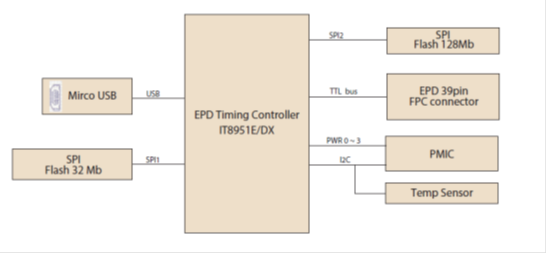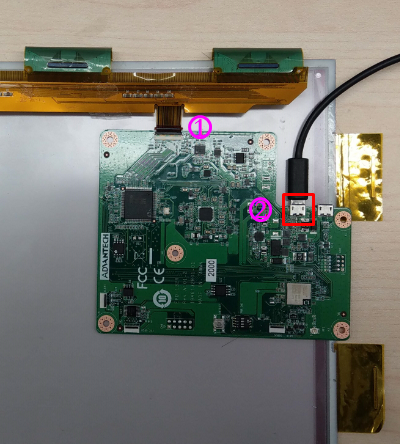EPD-130 application tech
From ESS-WIKI
Revision as of 04:22, 24 March 2020 by Richard.chiang (talk | contribs)
Contents
EPD-130 Application guide
This application implement image full/partial update by command line variable. Push image Application is only on Windows platform(Windows 7、Windows 10)。
Components LIST
|
Item |
Description |
|---|---|
| 1 | 13.3” EPAPER |
| 2 | EPD-130 PCBA |
| 3 | cable |
SYSTEM ARCHITECURE
Waveform mode
There are six Waveform mode for image update and short name as below table
| mode 0 | mode 1 | mode 2 | mode 3 | mode 4 | mode 5 |
| INIT | DU | GC16 | GL16 | A2 | DU4 |
INIT(Global update WF) : Initialize is used to completely clear the display, if it's left in an unknown state (i.e. if the previous image has been lost by a re-boot)
DU(Local update WF) :
GC16(Global update WF) :
GL16(Local update WF when white to white , Global update when 16 gray levels) :
GL16(Local update WF when white to white , Global update when 16 gray levels) :
Push image application
Follow steps and picture below to setup the hardware
- Connected EPD FPC to mainboard
- Connected USB cable to mainboard USB2(CN2)
- Download and unzip EPD-132R_CLI_tool