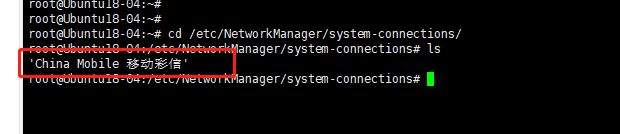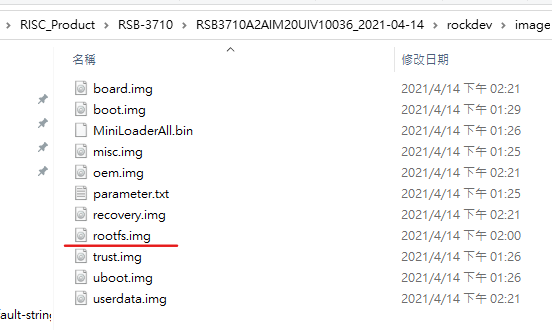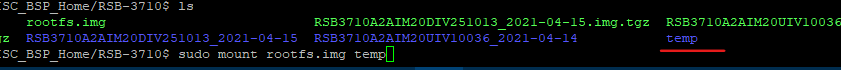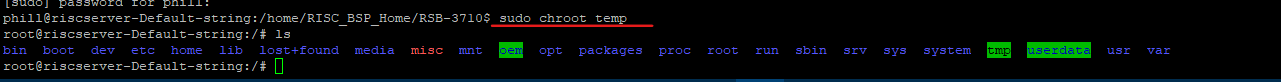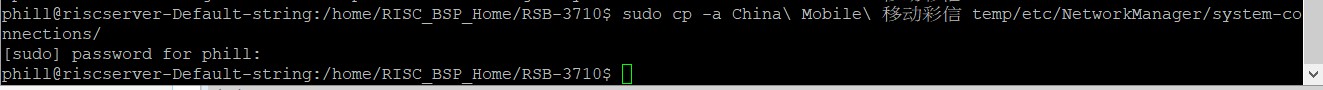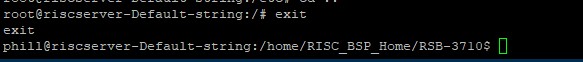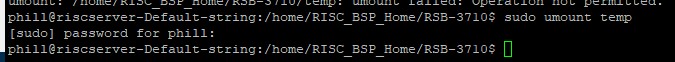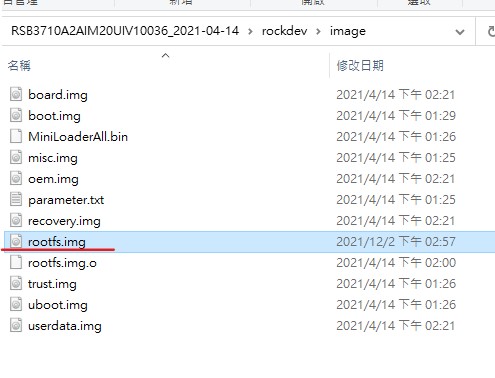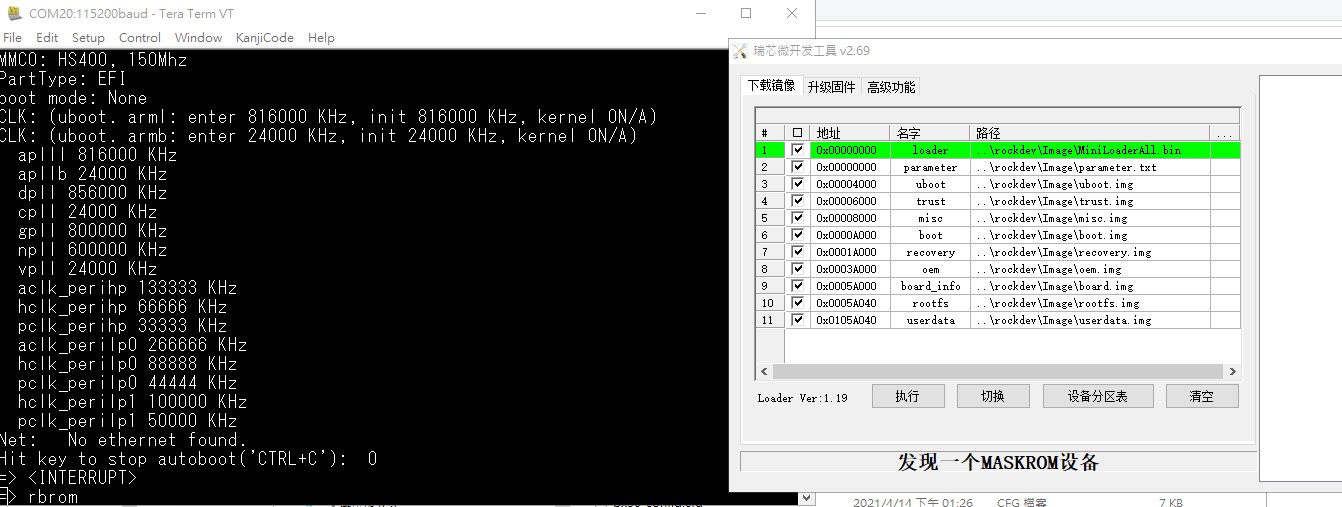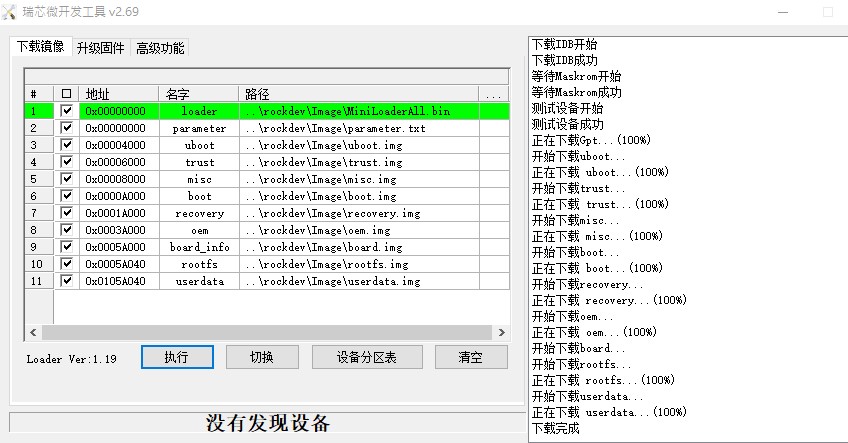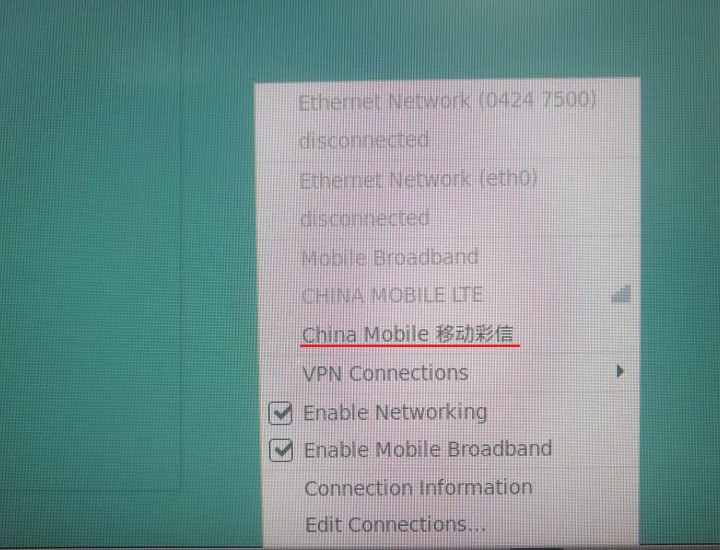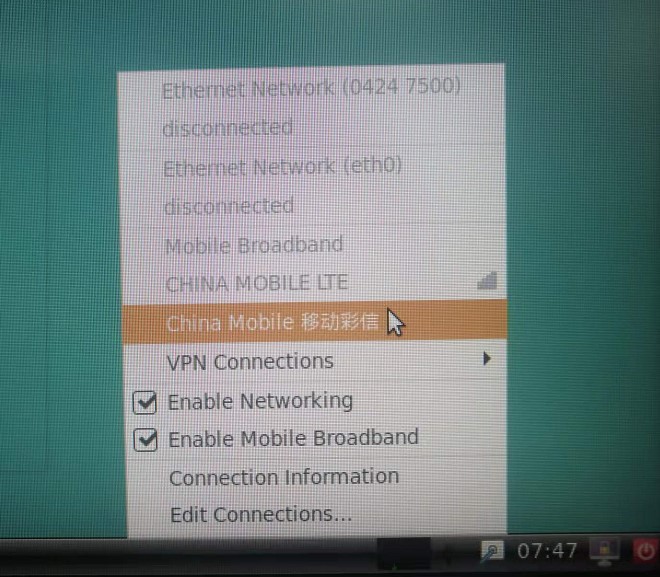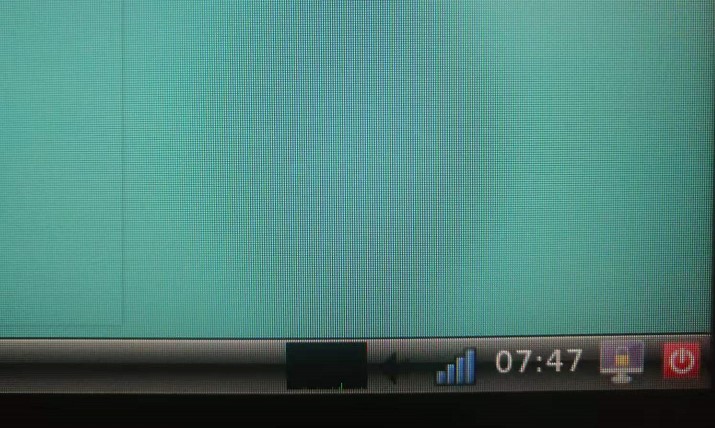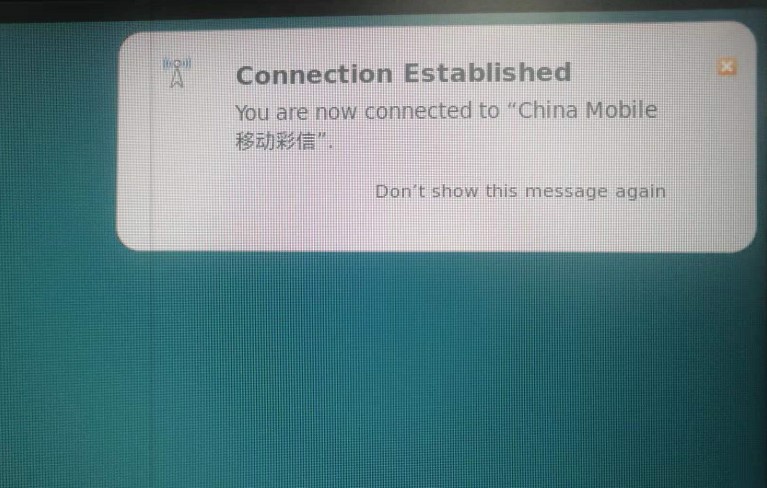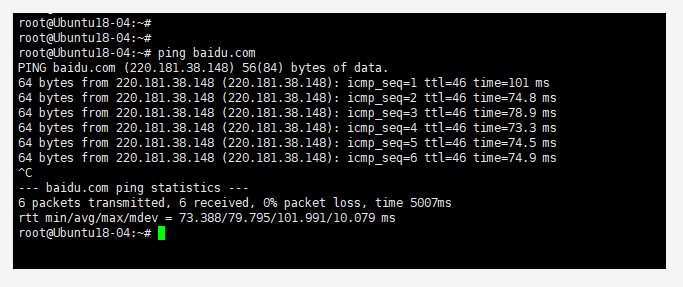Ubuntu - 4G 模塊(EC-20) 設定( 4G module (EC-20) in Ubuntu system)
How to Config 4G-module
STEP 0 : Power off the device, then insert 4G module and SIM card.
NOTE : Make sure the device is power off before insert 4G module and SIM card,
otherwise the device、4G module and/or SIM card may be damaged.
STEP 1 : Power on the device, Click network connection icon ,
then choose "New Mobile Broadband connection".
then you will see the following window, click "Next" button to the next step.
STEP 2 : Choose Provider's country or region of the SIM card you insert in STEP 0.
STEP 3 : Choose or Set the Provider's name.
STEP 4 : Choose or Set APN.
STEP 5 : Confirm your config and finish.
How to add the configure in the image
Step 1 : If the configuration has no error , then you could see a config file named "China Telecom connection" at /etc/NetworkManager/system-connections/.
ls /etc/NetworkManager/system-connections/
You could get the following information:
Step 2: Get the " rootfs.img " from your image folder
Step 3:Create a "temp" folder , then mount the "rootfs.img " into "temp" folder
Step 4:Use "Chroot " (change root directory (change to root folder ) command
Step 5 : Copy the configure file into temp folder
Step 6:change mode the configure file in temp/etc/NetworkManager/system-connections/
Step 7:"Exit" the root system
Step 8:umount the "temp"
Step 9 :Please copy the "roofs.img" from Ubuntu system to Orignal Image folder
Step 10 : Reflash the image into RSB-3710
Step 11: Reboot the system & test the connection.