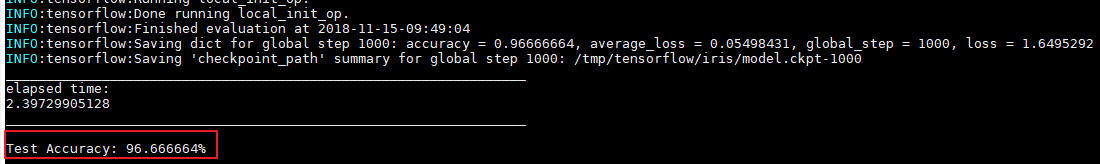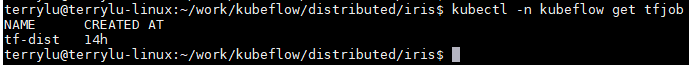Difference between revisions of "Distributed Tensorflow in Kubernetes"
From ESS-WIKI
| (One intermediate revision by the same user not shown) | |||
| Line 1: | Line 1: | ||
== Introduce == | == Introduce == | ||
| + | Distributed Tensorflow (Clustering) can speed up your training. | ||
| + | Distributed tensorflow in kubernates make it easy to: | ||
| + | # Add k8s nodes to extend computing capability | ||
| + | # Simplify the work to make a distributed tensorflow | ||
| − | + | This topic will describe how to make a distributed tensorflow. | |
| − | + | == TFJob == | |
| − | + | * TFJob is a CRD(Custom Resource Definitions) of k8s that will create by kubeflow. | |
| − | + | * TFJob can help you to set | |
| − | |||
== Prerequisite == | == Prerequisite == | ||
| − | + | # You must know the basic concept of distributed tensorflow here: [https://www.tensorflow.org/deploy/distributed| Distributed TensorFlow] | |
| − | #You must know the basic concept of distributed tensorflow here: [https://www.tensorflow.org/deploy/distributed| Distributed TensorFlow] | + | # You must know how to write a distributed tensorflow training. Ex: [https://www.tensorflow.org/api_docs/python/tf/estimator/train_and_evaluate| train_and_evaluate] |
| − | #You must know how to write a distributed tensorflow training. Ex: [https://www.tensorflow.org/api_docs/python/tf/estimator/train_and_evaluate| train_and_evaluate] | ||
== Steps == | == Steps == | ||
| − | + | 1. Create(Download) source & Dockerfile [[File:Iris train and eval.zip]] and unzip to the same folder. | |
| − | 1. Create(Download) source & Dockerfile | ||
2. Create training container, where "ecgwc" is the username in dockerhub and "tf-iris:dist" is the container name | 2. Create training container, where "ecgwc" is the username in dockerhub and "tf-iris:dist" is the container name | ||
<syntaxhighlight lang="bash"> | <syntaxhighlight lang="bash"> | ||
$ docker build -t ecgwc/tf-iris:dist . | $ docker build -t ecgwc/tf-iris:dist . | ||
| − | </syntaxhighlight>3. Check if trainig docker is workable.<syntaxhighlight lang="bash"> | + | </syntaxhighlight> |
| + | |||
| + | 3. Check if trainig docker is workable. | ||
| + | <syntaxhighlight lang="bash"> | ||
$ docker run --rm ecgwc/tf-iris:dist | $ docker run --rm ecgwc/tf-iris:dist | ||
| − | </syntaxhighlight>[[File:Dist tf k8s-1.png | + | </syntaxhighlight> |
| + | [[File:Dist tf k8s-1.png]] | ||
| + | |||
| + | 4. Push docker to dockerHub | ||
| + | <syntaxhighlight lang="bash"> | ||
$ docker push ecgwc/tf-iris:dist | $ docker push ecgwc/tf-iris:dist | ||
| − | </syntaxhighlight> 5. Create(Download) yaml file for distributed tensorflow: [[File:Tf-dist-iris.zip | + | </syntaxhighlight> |
| + | |||
| + | 5. Create(Download) yaml file for distributed tensorflow: [[File:Tf-dist-iris.zip]] | ||
| + | |||
6. Deploy yaml to k8s | 6. Deploy yaml to k8s | ||
<syntaxhighlight lang="bash"> | <syntaxhighlight lang="bash"> | ||
$ kubectl create -f tf-dist-iris.yaml | $ kubectl create -f tf-dist-iris.yaml | ||
| − | </syntaxhighlight> 7. Check training | + | </syntaxhighlight> |
| − | [[File:Dist tf k8s-2.png | + | |
| + | 7. Check training status | ||
| + | * Check pod | ||
| + | [[File:Dist tf k8s-2.png]] | ||
| + | |||
| + | * Check tfjob | ||
| + | [[File:Dist tf k8s-3.png]] | ||
| + | |||
| + | * Check training log | ||
| + | <syntaxhighlight lang="bash"> | ||
| + | $ kubectl -n kubeflow logs tf-dist-chief-0 | ||
| + | </syntaxhighlight> | ||
| + | |||
== Reference == | == Reference == | ||
| − | + | https://github.com/Azure/kubeflow-labs/tree/master/7-distributed-tensorflow | |
| − | |||
Latest revision as of 04:17, 16 November 2018
Contents
Introduce
Distributed Tensorflow (Clustering) can speed up your training. Distributed tensorflow in kubernates make it easy to:
- Add k8s nodes to extend computing capability
- Simplify the work to make a distributed tensorflow
This topic will describe how to make a distributed tensorflow.
TFJob
- TFJob is a CRD(Custom Resource Definitions) of k8s that will create by kubeflow.
- TFJob can help you to set
Prerequisite
- You must know the basic concept of distributed tensorflow here: Distributed TensorFlow
- You must know how to write a distributed tensorflow training. Ex: train_and_evaluate
Steps
1. Create(Download) source & Dockerfile File:Iris train and eval.zip and unzip to the same folder.
2. Create training container, where "ecgwc" is the username in dockerhub and "tf-iris:dist" is the container name
$ docker build -t ecgwc/tf-iris:dist .
3. Check if trainig docker is workable.
$ docker run --rm ecgwc/tf-iris:dist
4. Push docker to dockerHub
$ docker push ecgwc/tf-iris:dist
5. Create(Download) yaml file for distributed tensorflow: File:Tf-dist-iris.zip
6. Deploy yaml to k8s
$ kubectl create -f tf-dist-iris.yaml
7. Check training status
- Check pod
- Check tfjob
- Check training log
$ kubectl -n kubeflow logs tf-dist-chief-0
Reference
https://github.com/Azure/kubeflow-labs/tree/master/7-distributed-tensorflow