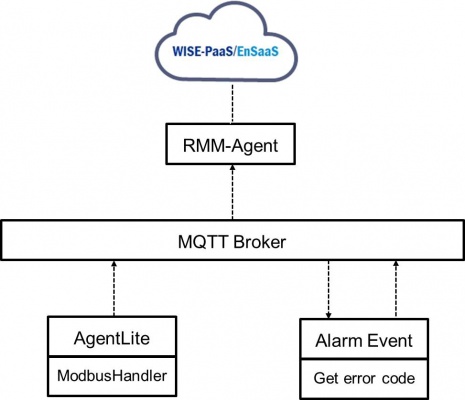Difference between revisions of "AlarmEvent"
From ESS-WIKI
| Line 13: | Line 13: | ||
== Installation == | == Installation == | ||
| + | |||
1.Double click AlarmEvent-X.X.X.exe to install. | 1.Double click AlarmEvent-X.X.X.exe to install. | ||
| Line 21: | Line 22: | ||
4.Click "Next" to begin the installation | 4.Click "Next" to begin the installation | ||
| − | 5. | + | 5. complete the installation, click "Finish" to exit the setup wizard |
| + | |||
| + | == Configuration == | ||
= Json Data Format = | = Json Data Format = | ||
Revision as of 09:34, 22 November 2018
Contents
Introduction
Alarm Event
How to
Software Requirements
- MQTT broker V1.0.3
- EI Agent
- Agent_Modbus_Handler_2.0.1-rc2
Installation
1.Double click AlarmEvent-X.X.X.exe to install.
2.Click "Next" to continue the setup wizard.
3.Select installation folder then click "Next"
4.Click "Next" to begin the installation
5. complete the installation, click "Finish" to exit the setup wizard