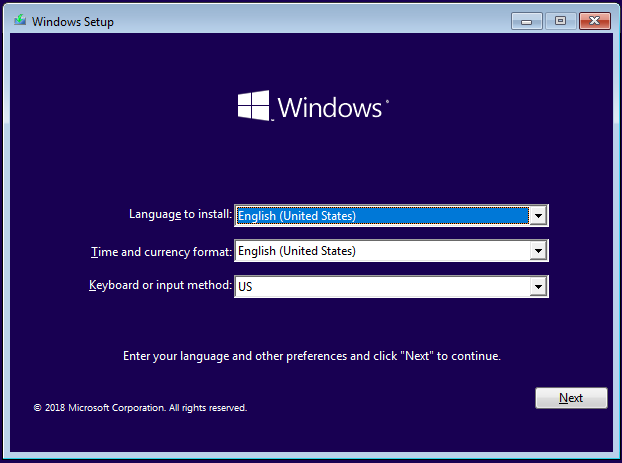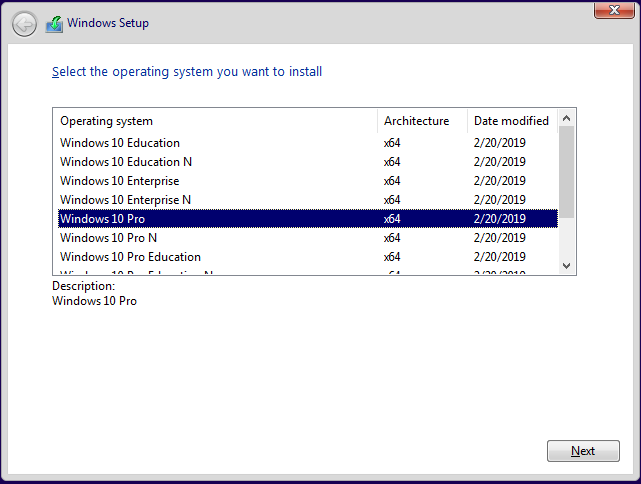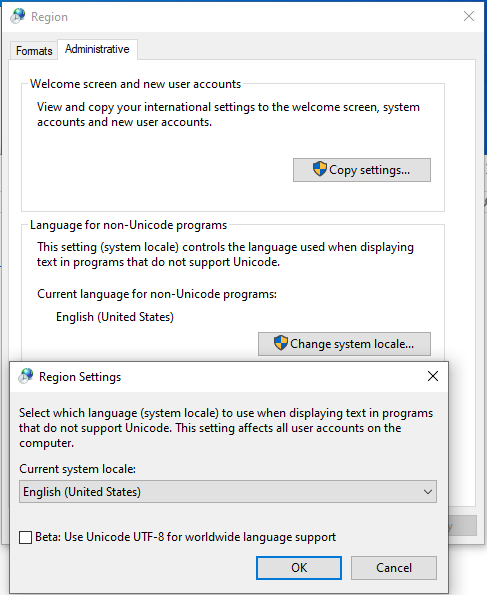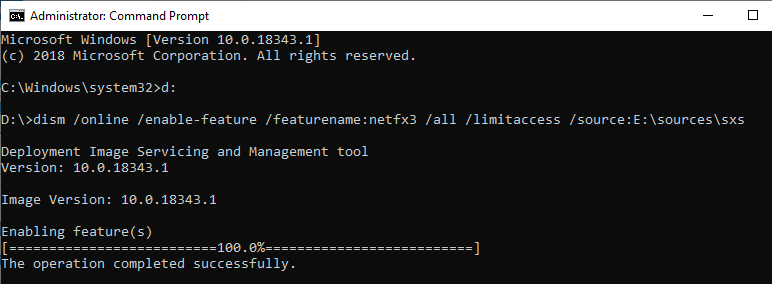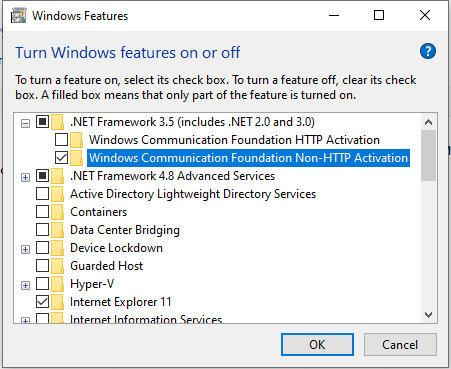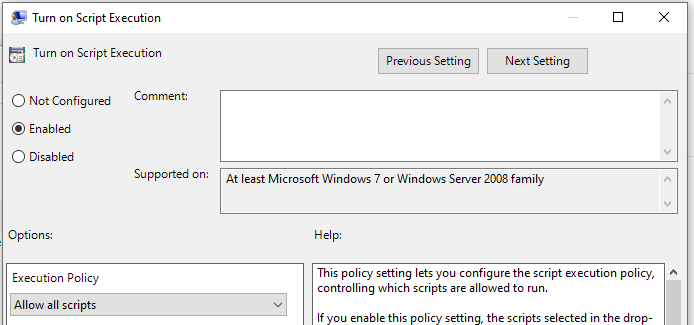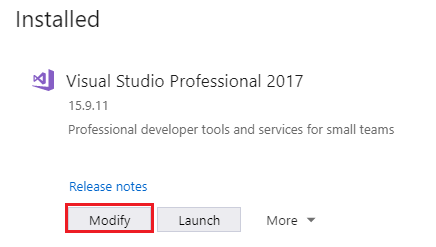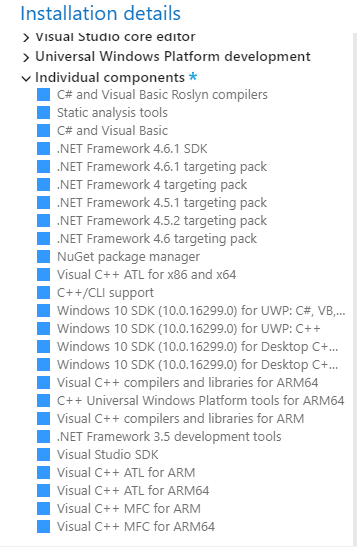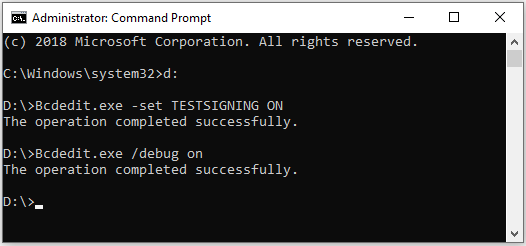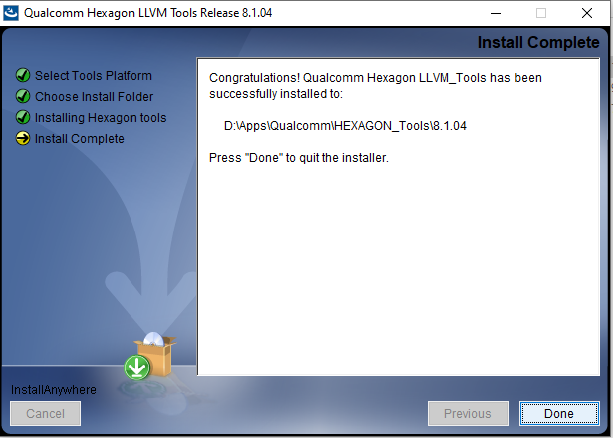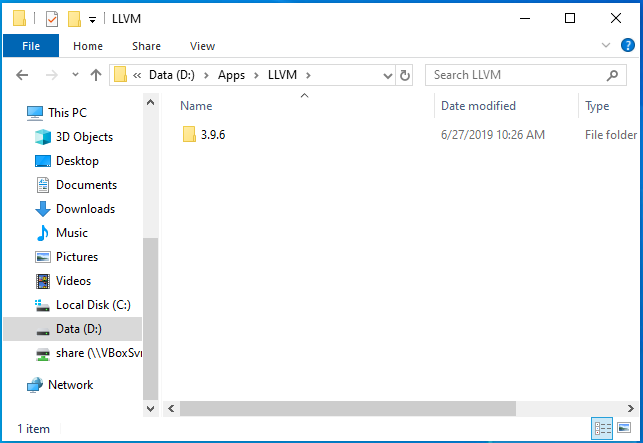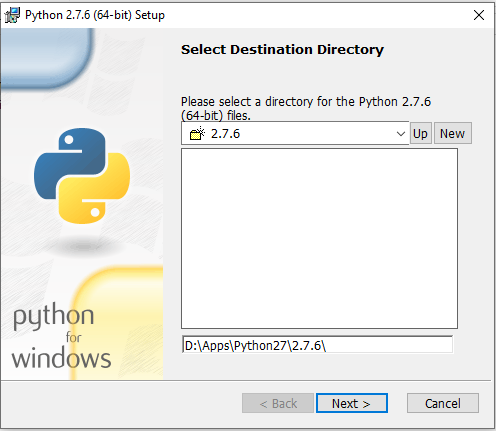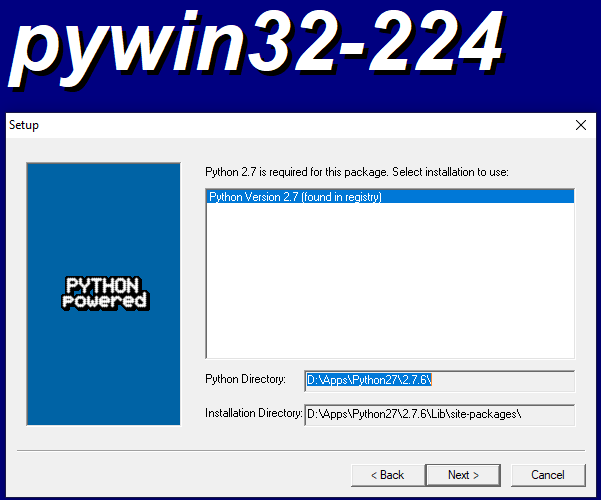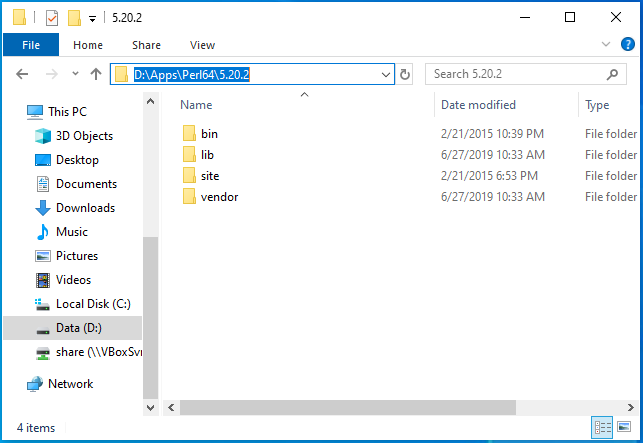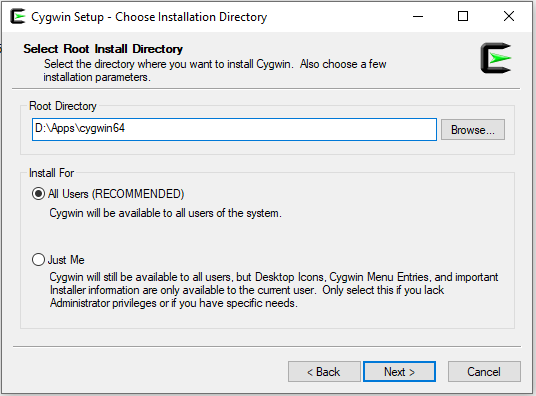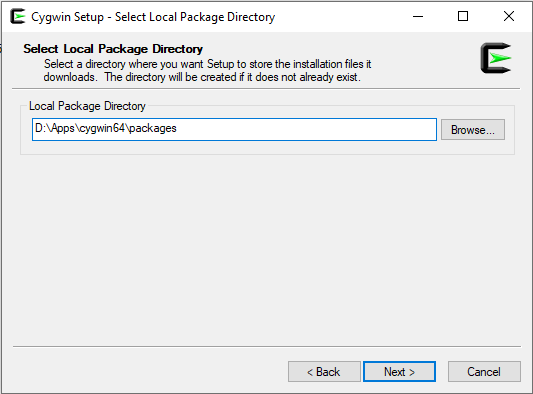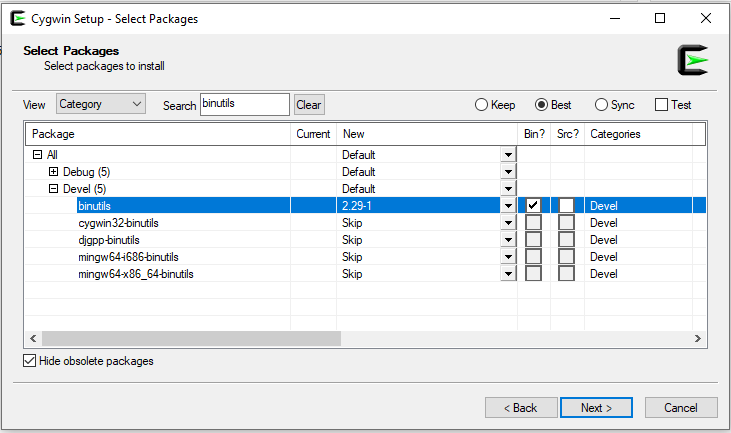Difference between revisions of "SDM850 environment setup"
Jerry.liao (talk | contribs) |
Jerry.liao (talk | contribs) |
||
| Line 116: | Line 116: | ||
[[File:SDM850 Install Python 01.PNG|RTENOTITLE]] [[File:SDM850 Install Pywin32 01.PNG|RTENOTITLE]] | [[File:SDM850 Install Python 01.PNG|RTENOTITLE]] [[File:SDM850 Install Pywin32 01.PNG|RTENOTITLE]] | ||
| + | |||
| + | 5. Perl - version 5.20.2 | ||
| + | |||
| + | [[File:SDM850 Install Perl64 01.PNG]] | ||
| + | |||
| + | 6. Cygwin | ||
| + | |||
| + | [[File:SDM850 Install Cygwin 01.PNG]] [[File:SDM850 Install Cygwin 02.PNG]] | ||
| + | |||
| + | |||
| + | |||
| + | Select the "category" package settings with binutils package (solve the objcopy tool missing issue) | ||
| + | |||
| + | [[File:SDM850 Install Cygwin 03.PNG]] | ||
| + | |||
| + | |||
| + | |||
| + | |||
Revision as of 12:30, 27 June 2019
Contents
Install Windows 10 PRO manually
1. Install VirtualBox
2. Create two storage disks with at least 100GB each
3. Insert Win10 ISO CD
4. Start Windows 10 PRO OS installation
Build machine and host OS (Windows 10 PRO) setup
1. Set system locate to English
Settings -> Time & Language -> Region -> Additional date, time & regional settings -> Region ->
Administrative -> Language for non-unicode programs -> Change system locale... ->
Current system locale: Select "English (United States)
2. Install .NET Framework 3.5
A. Insert Windows ISO CD
B. Install .NET Framework 3.5 from Windows ISO CD
# dism /online /enable-feature /featurename:netfx3 /all /limitaccess /source:E:\sources\sxs
C. Execuate “Win10 Settings” and follow bellows to install
Settings ->[Apps & Features] ->[Programs and Features] ->[Turn Windows features on or off] ->
[.NET Framework 3.5] ->check [Windows Communication Foundation Non-HTTP Activation]
3. Change PowerShell policy for ACPI building
In Windows “Search” -> Input "Local Computer Policy" ->[Computer Configuration] ->[Administrative Templates] ->
[Windows Components] ->[Windows PowerShell] ->[Turn on Script Execution] ->check [Enabled] ->[Option: Execution Policy] ->select [Allow all scripts]
4. Install EWDK
A. Insert EWDK ISO CD
B. Copy it to the D:\EWDK
5. Install Visual Studio Professional 2017
https://developer.microsoft.com/zh-tw/windows/downloads
In Visual Studio Installer, check installed components in Individual components TAB in Modifying window:
Add the following individual components
6. Donwload WDK for Windows 10, version 1809
https://go.microsoft.com/fwlink/?linkid=2026156
7. Set device WIN10 to Testing Mode for test your driver
8. Prepare the WD image for adding driver
A. Create new directory DesktopOS in D:\
B. Insert WD ISO CD and extract it to D:\DesktopOS
Build tool installation
1. Java Runtime Environment
2. Hexagon - version 8.1.04
3. LLVM - version 3.9.6
4. Python - version 2.7.6 with pywin32
Python should be installed first and than pywin32 extra packages
5. Perl - version 5.20.2
6. Cygwin
Select the "category" package settings with binutils package (solve the objcopy tool missing issue)
Use Pre-built Windows 10 PRO Environment
1. Download the Win10 PRO VirtualBox System with complete installed enironment
file://172.22.31.128/risc$/ACG_DMS/resource/SDM850/VirtualBox
2. Login Windows 10 with PIN code "123321"