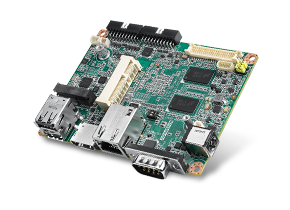Difference between revisions of "AIM-Linux/RSB-3430"
From ESS-WIKI
Jean.chang (talk | contribs) (display name modification) |
|||
| Line 2: | Line 2: | ||
{{DISPLAYTITLE:RSB-3430}} | {{DISPLAYTITLE:RSB-3430}} | ||
| − | {| | + | {| border="0" cellpadding="5" cellspacing="0" style="width:100%" |
|- | |- | ||
| style="width: 300px; text-align: center; vertical-align: top" | [[File:RSB-3430.png|RTENOTITLE]] | | style="width: 300px; text-align: center; vertical-align: top" | [[File:RSB-3430.png|RTENOTITLE]] | ||
| Line 16: | Line 16: | ||
|} | |} | ||
| − | {| | + | {| border="0" cellpadding="0" cellspacing="5" style="width:100%" |
|- | |- | ||
| style="vertical-align: top" | | | style="vertical-align: top" | | ||
| − | {| | + | {| border="0" cellpadding="0" cellspacing="0" style="width:100%" |
|- | |- | ||
| − | | style="width: 25%; | + | | style="width: 25%; vertical-align: top; padding-left: 5px" | |
| − | {| | + | {| border="0" cellpadding="5" cellspacing="0" style="width:100%" |
|- | |- | ||
| style="background-color: rgb(54, 100, 177)" | <span style="color:#FFFFFF">Yocto</span> | | style="background-color: rgb(54, 100, 177)" | <span style="color:#FFFFFF">Yocto</span> | ||
| Line 39: | Line 39: | ||
| | ||
| − | | style="width: 150px; | + | | style="width: 150px; vertical-align: top" | |
| − | {| | + | {| border="0" cellpadding="5" cellspacing="0" style="width:100%" |
|- | |- | ||
| style="background-color: rgb(56, 85, 114)" | <span style="color:#FFFFFF">App Add on</span> | | style="background-color: rgb(56, 85, 114)" | <span style="color:#FFFFFF">App Add on</span> | ||
| Line 47: | Line 47: | ||
|} | |} | ||
| − | | style="width: 150px; | + | | style="width: 150px; vertical-align: top" | |
| − | {| | + | {| border="0" cellpadding="5" cellspacing="0" style="width:100%" |
|- | |- | ||
| style="background-color: rgb(56, 85, 114)" | <span style="color:#FFFFFF">Documentation</span> | | style="background-color: rgb(56, 85, 114)" | <span style="color:#FFFFFF">Documentation</span> | ||
| Line 55: | Line 55: | ||
|} | |} | ||
| − | | style="width: 180px; | + | | style="width: 180px; vertical-align: top" | |
| − | {| | + | {| border="0" cellpadding="5" cellspacing="0" style="width:100%" |
|- | |- | ||
| style="background-color: rgb(56, 85, 114)" | <span style="color:#FFFFFF">UIO40-Express</span> | | style="background-color: rgb(56, 85, 114)" | <span style="color:#FFFFFF">UIO40-Express</span> | ||
| Line 65: | Line 65: | ||
|} | |} | ||
| − | {| | + | {| border="0" cellpadding="10" cellspacing="0" style="width:100%" |
|- | |- | ||
| <iframe height="280" key="advonline" level="campaign" path="en/aim-linux_community/" width="100%"></iframe> | | <iframe height="280" key="advonline" level="campaign" path="en/aim-linux_community/" width="100%"></iframe> | ||
|} | |} | ||
Revision as of 13:24, 7 July 2022
|
|
|
|