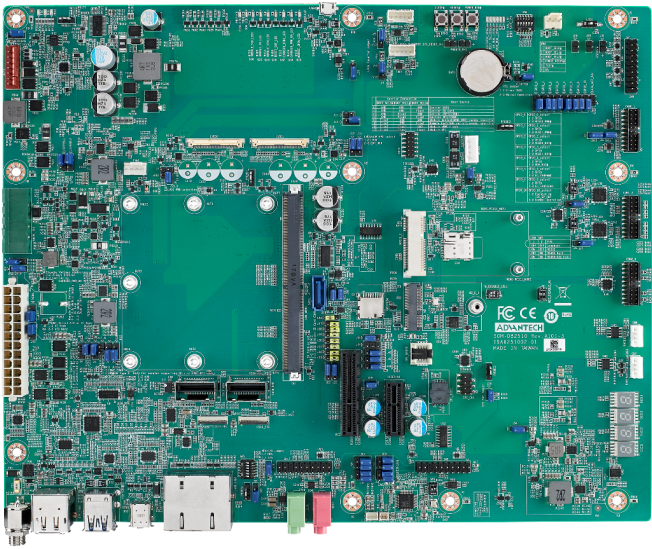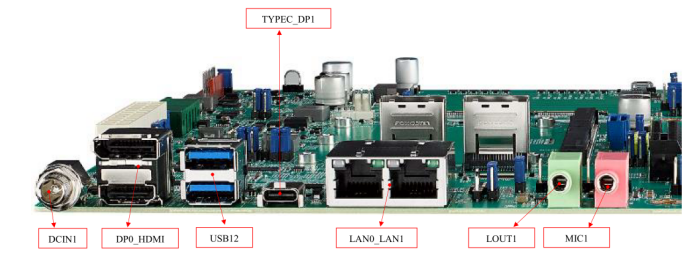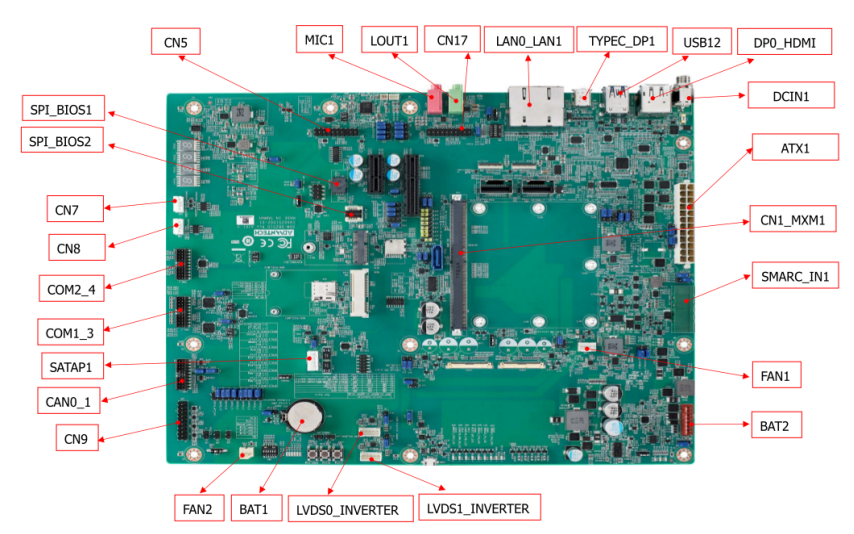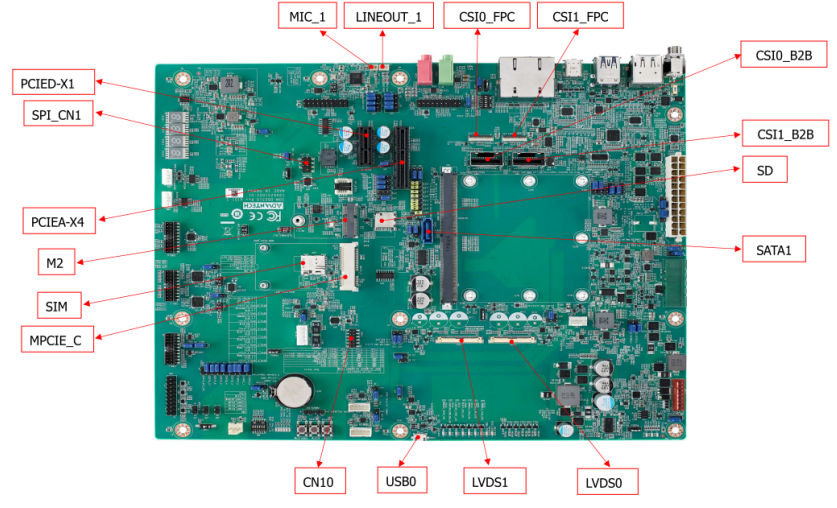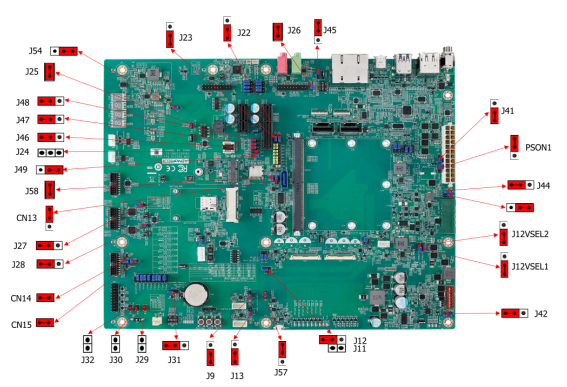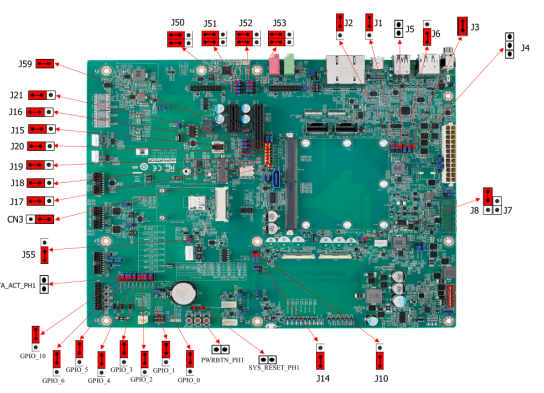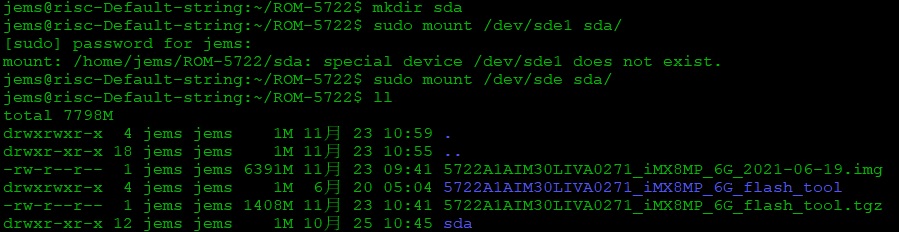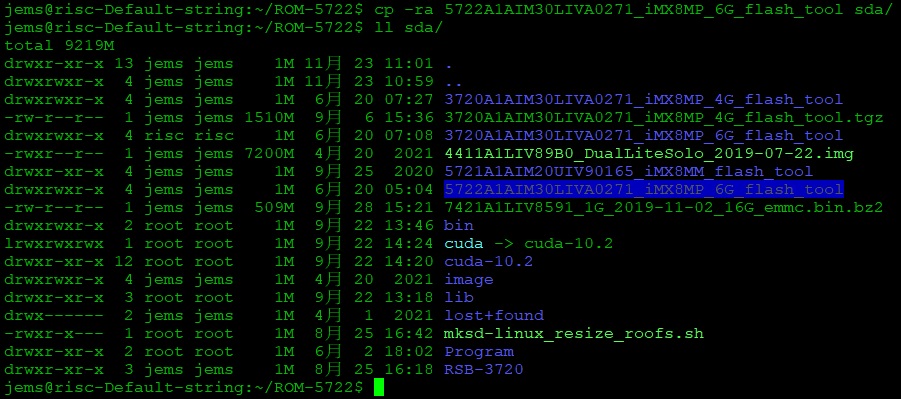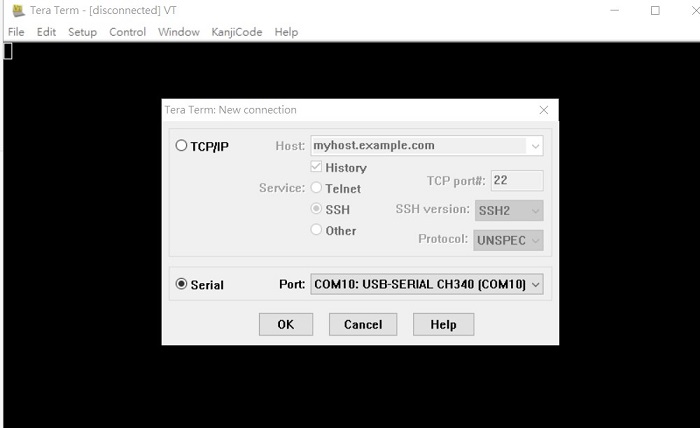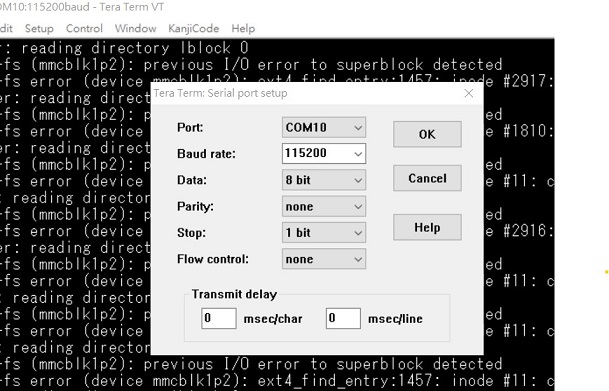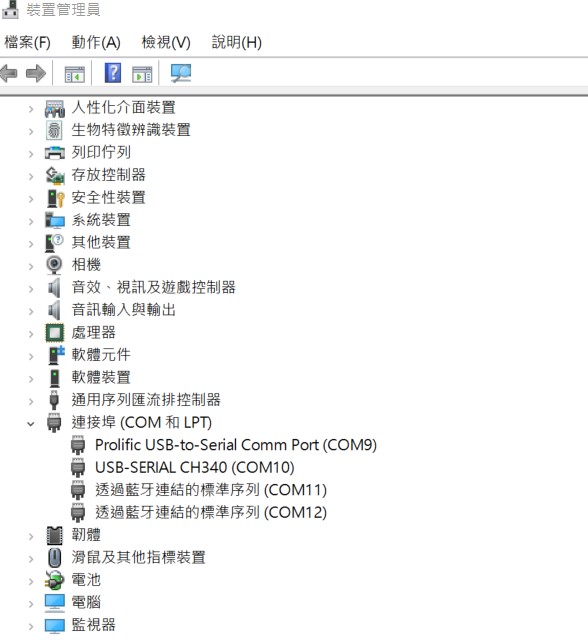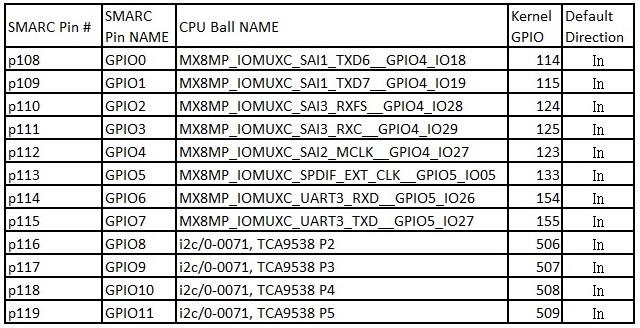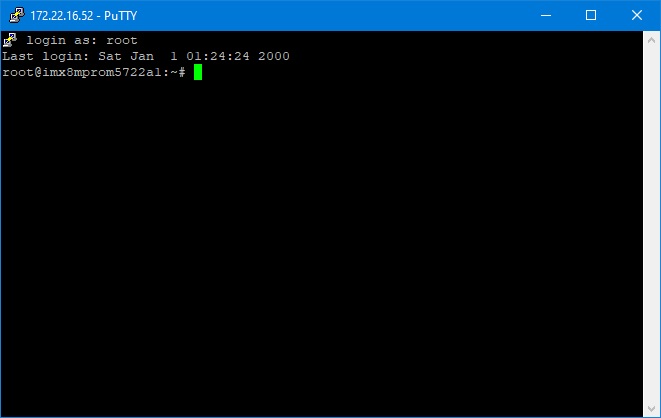Difference between revisions of "ROM-5722 user guide"
| Line 38: | Line 38: | ||
[[File:SOM-DB2510 connect2.PNG|RTENOTITLE]] | [[File:SOM-DB2510 connect2.PNG|RTENOTITLE]] | ||
| − | {| border="1" cellpadding="1" cellspacing="1" style="width: | + | {| border="1" cellpadding="1" cellspacing="1" style="width: 763px;" |
|- | |- | ||
| '''Label''' | | '''Label''' | ||
| style="width: 296.422px;" | '''Function''' | | style="width: 296.422px;" | '''Function''' | ||
| style="width: 64px;" | '''Label''' | | style="width: 64px;" | '''Label''' | ||
| − | | style="width: | + | | style="width: 301px;" | '''Function''' |
|- | |- | ||
| ATX1 | | ATX1 | ||
| style="width: 296.422px;" | ATX Connector | | style="width: 296.422px;" | ATX Connector | ||
| style="width: 64px;" | FAN1 | | style="width: 64px;" | FAN1 | ||
| − | | style="width: | + | | style="width: 301px;" | Smart Fan Connector |
|- | |- | ||
| SMARC_IN1 | | SMARC_IN1 | ||
| style="width: 296.422px;" | Wide Range Input Power Connector (3V~5.25V) | | style="width: 296.422px;" | Wide Range Input Power Connector (3V~5.25V) | ||
| style="width: 64px;" | FAN2 | | style="width: 64px;" | FAN2 | ||
| − | | style="width: | + | | style="width: 301px;" | System Fan Connector |
|- | |- | ||
| DCIN1 | | DCIN1 | ||
| style="width: 296.422px;" | DCIN connector | | style="width: 296.422px;" | DCIN connector | ||
| style="width: 64px;" | CAN0_1 | | style="width: 64px;" | CAN0_1 | ||
| − | | style="width: | + | | style="width: 301px;" | CAN Bus Connector |
|- | |- | ||
| DP0_HDMI | | DP0_HDMI | ||
| style="width: 296.422px;" | DP & HDMI Connector | | style="width: 296.422px;" | DP & HDMI Connector | ||
| style="width: 64px;" | USB0 | | style="width: 64px;" | USB0 | ||
| − | | style="width: | + | | style="width: 301px;" | USB OTG Connector |
|- | |- | ||
| USB12 | | USB12 | ||
| style="width: 296.422px;" | USB 2.0 port1~2 & USB 3.0 port0 Connector | | style="width: 296.422px;" | USB 2.0 port1~2 & USB 3.0 port0 Connector | ||
| style="width: 64px;" | COM1_3 | | style="width: 64px;" | COM1_3 | ||
| − | | style="width: | + | | style="width: 301px;" | COM Port Port1,3 Connector |
|- | |- | ||
| TYPEC_DP1 | | TYPEC_DP1 | ||
| style="width: 296.422px;" | Type-C Connector | | style="width: 296.422px;" | Type-C Connector | ||
| style="width: 64px;" | COM2_4 | | style="width: 64px;" | COM2_4 | ||
| − | | style="width: | + | | style="width: 301px;" | COM Port Port2,4 Connector |
| − | | | + | |- |
| − | + | | LAN0_LAN1 | |
| − | & | + | | style="width: 296.422px;" | LAN0 & LAN1 Connector |
| − | + | | style="width: 64px;" | CN8 | |
| − | === | + | | style="width: 301px;" | I2C connector for I2C_PM |
| − | + | |- | |
| − | + | | LOUT1 | |
| − | + | | style="width: 296.422px;" | Line Out Connector | |
| − | + | | style="width: 64px;" | CN7 | |
| + | | style="width: 301px;" | I2C Connector for I2C_GP | ||
| + | |- | ||
| + | | MIC1 | ||
| + | | style="width: 296.422px;" | MIC1 Connector | ||
| + | | style="width: 64px;" | CN10 | ||
| + | | style="width: 301px;" | eSPI Pin Header | ||
| + | |- | ||
| + | | CN1_MXM1 | ||
| + | | style="width: 296.422px;" | SMARC Connector | ||
| + | | style="width: 64px;" | SATAP1 | ||
| + | | style="width: 301px;" | SATA Power Connector | ||
| + | |- | ||
| + | | PCIEA-X4 | ||
| + | | style="width: 296.422px;" | PCIe x4 Connector | ||
| + | | style="width: 64px;" | CSI0_B2B | ||
| + | | style="width: 301px;" | MIPI B2B Connector for 2M Camera | ||
|- | |- | ||
| − | | | + | | SATA1 |
| − | | | + | | style="width: 296.422px;" | SATA Port0 Connector |
| − | | | + | | style="width: 64px;" | CSI1_B2B |
| + | | style="width: 301px;" | MIPI B2B Connector for 8M & 13M Camera | ||
|- | |- | ||
| − | | | + | | PCIED-X1 |
| − | | | + | | style="width: 296.422px;" | PCIe x1 Connector |
| − | | | + | | style="width: 64px;" | SPI_BIOS1 |
| + | | style="width: 301px;" | Carrier Board BIOS Socket (SOIC) | ||
|- | |- | ||
| − | | | + | | M2 |
| − | | | + | | style="width: 296.422px;" | M.2 Key-E Connector |
| − | | | + | | style="width: 64px;" | BAT1 |
| + | | style="width: 301px;" | Coin battery holder | ||
|- | |- | ||
| − | | | + | | MPCIE_C |
| − | | | + | | style="width: 296.422px;" | Mini PCIe Connector |
| − | | | + | | style="width: 64px;" | BAT2 |
| + | | style="width: 301px;" | Smart battery Connector | ||
|- | |- | ||
| − | | | + | | SIM |
| − | | | + | | style="width: 296.422px;" | SIM card Connector |
| − | | | + | | style="width: 64px;" | LINEOUT_1 |
| + | | style="width: 301px;" | I2S Headphone Connector | ||
|- | |- | ||
| − | | | + | | LVDS1 |
| − | | | + | | style="width: 296.422px;" | LVDS1 Connector |
| − | | | + | | style="width: 64px;" | MIC_1 |
| + | | style="width: 301px;" | I2S MIC In Connector | ||
|- | |- | ||
| − | | | + | | LVDS0 |
| − | | | + | | style="width: 296.422px;" | LVDS0 Connector |
| − | | | + | | style="width: 64px;" | CSI1_FPC |
| + | | style="width: 301px;" | MIPI FPC Connector for 8M & 13M Camera | ||
|- | |- | ||
| − | | | + | | LVDS1_INVERTER |
| − | | | + | | style="width: 296.422px;" | LVDS1 Invertor Connector |
| − | | | + | | style="width: 64px;" | CSI0_FPC |
| + | | style="width: 301px;" | MIPI FPC Connector for 2M Camera | ||
|- | |- | ||
| − | | | + | | LVDS0_INVERTER |
| − | | | + | | style="width: 296.422px;" | LVDS0 Invertor Connector |
| − | | | + | | style="width: 64px;" | CN5 |
| + | | style="width: 301px;" | I2S2 Connector | ||
|- | |- | ||
| − | | | + | | SPI_BIOS2 |
| − | | | + | | style="width: 296.422px;" | Carrier Board BIOS Socket (QFN) |
| − | | | + | | style="width: 64px;" | CN17 |
| + | | style="width: 301px;" | I2S0 Connector | ||
|- | |- | ||
| − | | | + | | SD |
| − | | | + | | style="width: 296.422px;" | SD Card Connector |
| − | | | + | | style="width: 64px;" | |
| + | | style="width: 301px;" | | ||
|} | |} | ||
| + | |||
| + | | ||
| + | |||
| + | === '''Rear I/O ''' === | ||
| + | |||
| + | [[File:SOM-DB2510 IO.PNG|RTENOTITLE]] | ||
| + | |||
| + | === '''Jumper 位置( Jumper Locations) ''' === | ||
| + | |||
| + | [[File:DB-2510 JumperLocations1.PNG]] | ||
| + | |||
| + | [[File:DB-2510 JumperLocations2.PNG]] | ||
=== '''接口引脚定義 (Pin definitions)''' === | === '''接口引脚定義 (Pin definitions)''' === | ||
Revision as of 02:30, 3 October 2022
Contents
- 1 資源特性(Features)
- 2 訂購資訊(Ordering Information)
- 3 接口布局和尺寸(Layout and Sizes)
- 4 快速入门 (Quick Start)
- 5 Linux系统的基本使用(Linux System Basic Operating Method)
- 5.1 UUU 使用方法(USB Connection (OTG port))
- 5.2 Display Setting (ROM-5722)
- 5.3 乙太網路使用方法(Ethernent Testing Method)
- 5.4 WiFi使用方法(WIFI Testing Method)
- 5.5 4G使用方法(4G Testing Method)
- 5.6 GPIO使用方法(GPIO Operating Method)
- 5.7 串口使用方法(Serial Port Operating Method)
- 5.8 蓝牙使用方法(BlueTooth Operating Method)
- 5.9 遠程訪問及文件傳輸(Remote Access and File Transimmion)
- 6 通用方法(General Method)
- 7 Linux BSP編譯方法(Linux BSP Compile Method)
資源特性(Features)
- NXP Arm® Cortex®-A53 i.MX8M Plus Quad/Dual up to 1.8 GHz
- 1 x Arm Cortex-M7 core
- Onboard LPDDR4 6 GB, 4000MT/s memory
- 1 x 4 lane MIPI-CSI,1 x Dual channel LVDS or 1 x Display Port
- 4 x USB2.0, 1 x USB 2.0 OTG, 4 x UART, 5 x I2C, 14 x GPIO, 1 x PCIe3.0, 2 x Gigabit LAN, 2 x CAN-FD
- Neural network accelerator up to 2.3 TOPS
- Supports Ycoto Linux and Android
訂購資訊(Ordering Information)
接口布局和尺寸(Layout and Sizes)
ROM-5722 接口布局圖 Board Dimension Layout
SOM-DB2510 接口布局圖 Board Dimension Layout
主板内置插针式引脚排序方式 (Pin Header defination)
Internal I/O
| Label | Function | Label | Function |
| ATX1 | ATX Connector | FAN1 | Smart Fan Connector |
| SMARC_IN1 | Wide Range Input Power Connector (3V~5.25V) | FAN2 | System Fan Connector |
| DCIN1 | DCIN connector | CAN0_1 | CAN Bus Connector |
| DP0_HDMI | DP & HDMI Connector | USB0 | USB OTG Connector |
| USB12 | USB 2.0 port1~2 & USB 3.0 port0 Connector | COM1_3 | COM Port Port1,3 Connector |
| TYPEC_DP1 | Type-C Connector | COM2_4 | COM Port Port2,4 Connector |
| LAN0_LAN1 | LAN0 & LAN1 Connector | CN8 | I2C connector for I2C_PM |
| LOUT1 | Line Out Connector | CN7 | I2C Connector for I2C_GP |
| MIC1 | MIC1 Connector | CN10 | eSPI Pin Header |
| CN1_MXM1 | SMARC Connector | SATAP1 | SATA Power Connector |
| PCIEA-X4 | PCIe x4 Connector | CSI0_B2B | MIPI B2B Connector for 2M Camera |
| SATA1 | SATA Port0 Connector | CSI1_B2B | MIPI B2B Connector for 8M & 13M Camera |
| PCIED-X1 | PCIe x1 Connector | SPI_BIOS1 | Carrier Board BIOS Socket (SOIC) |
| M2 | M.2 Key-E Connector | BAT1 | Coin battery holder |
| MPCIE_C | Mini PCIe Connector | BAT2 | Smart battery Connector |
| SIM | SIM card Connector | LINEOUT_1 | I2S Headphone Connector |
| LVDS1 | LVDS1 Connector | MIC_1 | I2S MIC In Connector |
| LVDS0 | LVDS0 Connector | CSI1_FPC | MIPI FPC Connector for 8M & 13M Camera |
| LVDS1_INVERTER | LVDS1 Invertor Connector | CSI0_FPC | MIPI FPC Connector for 2M Camera |
| LVDS0_INVERTER | LVDS0 Invertor Connector | CN5 | I2S2 Connector |
| SPI_BIOS2 | Carrier Board BIOS Socket (QFN) | CN17 | I2S0 Connector |
| SD | SD Card Connector |
Rear I/O
Jumper 位置( Jumper Locations)
接口引脚定義 (Pin definitions)
- 電池(BAT1) & 電池扣(BH1)
- CAN(CAN1,CAN2)
- 串口(COM_DB(COM3)、COM1、UART0 、UART2)
- 显示接口(LVDS、LVDS Backlight、HDMI、DP)
- LAN接口(LAN)
- USB接口(USB1-2、USB-4-5、USB Type C、USB OTG)
- 音频接口(Audio Output &Audio Codec)
- 电源及指示灯和开关机复位按钮(Power 、LED、Power Button、Reset Button、Sleep Button)
- GPIO接口
- MINI_PCIE接口_M.2接口_SPI、I2C_接口
机械尺寸 (Mechanical Characteristics)
ROM-5620
快速入门 (Quick Start)
系统下载 (OS Download)
- 'Linux系统 (Linux OS)'
Yocto 3.0:IoTGateway/BSP/Linux/iMX8/OS Support List 3.0
Linux 燒錄方法 (Linux Flash eMMC Method)
使用Flash tool 燒錄鏡像到eMMC (Flash image into eMMC by Flash Tools)
Step0: 檢查SD卡在Linux 環境的代號 (check SD card symbol in Linux system)
Step1: 創造一張可開機的SD 卡 (Create a bootable SD card)
Step2: 將可開機的SD 卡插入底板SD卡卡槽(Plug the SD card into Carrier board 's SD card slot)
Step4: 確認開機選擇指撥開關
SD 卡開機模式:
Step3:打開電源 和 終端機 (Turn on the Power & Terminal)
Step4: 解壓縮flash tools 檔案,並複製到U盤中(Unzip the flash tools file , then copy to USB Disk)
解壓縮(Unzip the file )
複製檔案到U盤中 (Copy the flash file to USB Disk)
1. 插入U盤到你的Ubuntu 電腦上 (Plug the USB Disk into you Linux PC
2. 檢視U盤在Ubuntu 系統代號 (Check the USB Disk's symbol in Ubuntu System)
3. 掛載U盤在Ubuntu 系統中 (Mount the USB Disk's in US)
4. 複製檔案到U盤(Copy the file to USB disk)
5. 將U盤連接到ROM-5722系統, 進入flsah tool下的mk_inand資歷夾, 執行指令./mksd-linux.sh /dev/mmcblk2燒錄image到eMMC(Connect USB Disk to ROM-5722 system, browser to mk_inand folder and execute flash shell script "./mksd-linux.sh /dev/mmcblk2"
| ROM-5722 | |
| SD card | /dev/mmcblk1 |
| eMMC | /dev/mmcblk2 |
6. 切換開機switch 1:on 2,3,4,5,6:off來設定成從eMMC開機(Change boot switch to "1:on 2,3,4,5,6:off" to boot from eMMC. Reboot system).
Debug 串口調試 (Debug port Setting)
以 Tera Term 为例介绍如何使用串口调试功能
Baud Rate波特率:115200 Data 数据位:8 Parity 奇偶校验:无 Stop 停止位:1 Flow Control流控:无
Tera Term Tool
Check the Sriel port in Device Manager (查看PC端的串口号):
if you can not identify the Serial device , please check your serial driver.
Debug port connection (串口連接)
Log into Terminal Tool (进入串口调试终端):
Linux系统的基本使用(Linux System Basic Operating Method)
UUU 使用方法(USB Connection (OTG port))
Download uuu tool from (Release [ADVv20210429 · ADVANTECH-Corp/uuu · GitHub]) or in the folder.
uuu (Universal Update Utility) for nxp imx chips -- libuuu_1.3.191-67-ga9523ec
The “imx-boot-imx8mprom5722a1-6G.bin-flash_evk” file be included in 5722A1AIM30LIVA0XXX_iMX8MP_6G_misc.tgz. XXX is the version.
Connect USB cable to USB OTG port.
Change boot switch to "4:on 1,2,3,5,6:off" to boot from force recovery mode.
 Type command below to flash eMMC:
Type command below to flash eMMC:
Display Setting (ROM-5722)
U-boot Command :
- Display
- HDMI (default)
- imx8mp-rom5722-a1.dtb
- LVDS
- g070vw01(LVDS0) + HDMI
- imx8mp-rom5722-a1-lvds0-auo.dtb
- g070vw01(LVDS1) + HDMI
- imx8mp-rom5722-a1-lvds1-auo.dtb
- g215hvn01(DUAL LVDS) + HDMI
- imx8mp-rom5722-a1-lvds-dual.dtb
- g070vw01(LVDS0) + HDMI
- DSI
- adv7535(DSI to HDMI) + HDMI
- imx8mp-rom5722-a1-adv7535.dtb
- auog101uan02(DSI) + HDMI
- imx8mp-rom5722-a1-auog101uan02.dtb
- adv7535(DSI to HDMI) + HDMI
- HDMI (default)
- Camera
- OV5640 (default)
- imx8mp-rom5722-a1.dtb
- Basler camrea
- imx8mp-rom5722-a1-basler.dtb
- OV5640 (default)
乙太網路使用方法(Ethernent Testing Method)
Command : ifconfig
Command: Ping - I eth1 8.8.8.8 or Ping - I eth0 8.8.8.8
WiFi使用方法(WIFI Testing Method)
Command :
# killall wpa_supplicant # ifconfig wlan0 up # iwlist mlan0 scan WEP: # iwconfig mlan0 txpower auto essid "SSID" channel 4 # udhcpc -i mlan0 WPA/WPA2: # wpa_passphrase "SSID" > wpa.conf Type password # wpa_supplicant -B -Dwext -imlan0 -c/home/root/wpa.conf # udhcpc -i mlan0 ping 8.8.8.8 PING 8.8.8.8 (8.8.8.8) 56(84) bytes of data. 64 bytes from 8.8.8.8: icmp_seq=1 ttl=54 time=2.10 ms 64 bytes from 8.8.8.8: icmp_seq=2 ttl=54 time=2.10 ms
4G使用方法(4G Testing Method)
Command: Test 4G: (EWM-C117FL06E - USB) Step 1: Connect EWM-C117FL06E to Mini PCIE slot on 9680015491 and connect the card to CN6 PCIe_D slot on ROM-DB5901. Step 2: Connect the antenna 1750007990-01 to the SMA (F) connector on 9680015491 and connect the IPEX connector to MT1 on EWM-C117FL06E module. Step 3: Connect the Mini USB cable from 9680015491 to USB 2.0 Type A port on ROM-DB5901. Step 4: Power on and execute the pppd command to connect to the network.
GPIO使用方法(GPIO Operating Method)
GPIO pin:
Loop-back Test (Take GPIO0 and GPIO2 as examples) Step 1: Connect GPIO0 and GPIO2 Step 2: Export GPIO interface root@imx8mprom5722a1: ~# echo 114 > /sys/class/gpio/export root@imx8mprom5722a1: ~# echo 124 > /sys/class/gpio/export Step 3: Set direction root@imx8mprom5722a1: ~# echo out > /sys/class/gpio/gpio1/direction root@imx8mprom5722a1: ~# echo in > /sys/class/gpio/gpio2/direction Step 4: Read value and set output value then check root@imx8mprom5722a1: ~# cat /sys/class/gpio/gpio2/value 0 root@imx8mprom5722a1: ~# echo 1 > /sys/class/gpio/gpio1/value root@imx8mprom5722a1: ~# cat /sys/class/gpio/gpio2/value 1
串口使用方法(Serial Port Operating Method)
RS-232 Test
CN15上(SER0/UART3): /dev/ttymxc2
CN15 下(SER2/UART1): /dev/ttymxc0
COM 3 (A53 debug/SER3/UART2): /dev/ttymxc1
COM 1 (M7 debug/SER1/UART4): /dev/ttymxc3
SW7 Setting (SW7設置)
MODE1 MODE0
0 0 LOOPBACK
0 1 RS232
1 0 RS485
1 1 RS422
Loopback test (eg. ttymxc0)
Connect loopback test tool
- stty ‐F /dev/ttymxc0 115200
# stty ‐F /dev/ttymxc0 ‐echo
# cat /dev/ttymxc0 &
# echo test > /dev/ttymxc0
蓝牙使用方法(BlueTooth Operating Method)
Command : $ hciconfig hci0 up $ bluetoothctl $ discoverable on $ pairable on $ scan on [NEW] FC:18:3C:8D:75:F4 myphone $ scan off $ pair FC:18:3C:8D:75:F4 $ connect FC:18:3C:8D:75:F4
遠程訪問及文件傳輸(Remote Access and File Transimmion)
查看主板IP位址 ( Chech IP Address ):
Command : ifconfig
Windows下SSH访问及文件传输
SSH Remote Log into Device
- SSH远程登录,以putty选择putty.exe(或者使用Xshell、SecureCRT等类似软件)
- 需要设置远程设备的IP、通讯端口(默认22)、通讯方式,登录后验证用户名密码
通用方法(General Method)
查看CPU温度(Check CPU Temperature)
root@imx8mprom5722a1:/# cat /sys/devices/virtual/thermal/thermal_zone0/temp 44600
# 或者直接以度爲單位顯示 echo $[$(cat /sys/class/thermal/thermal_zone0/temp)/1000]° >>> 45°
查看CPU频率(Check CPU Frequency)
cat /sys/devices/system/cpu/cpu0/cpufreq/cpuinfo_cur_freq
>> 900000
cat /sys/devices/system/cpu/cpu0/cpufreq/cpuinfo_max_freq
>> 1200000
查看内存容量(Check Memory Capacity)
root@imx8mprom5722a1:~# busybox free -m total used free shared buff/cache available Mem: 6002516 402812 5505276 26668 94428 5493888 Swap: 0 0 0
查看存储容量(Check Storage Capacity)
root@imx8mprom5722a1:~# busybox df -h Filesystem Size Used Available Use% Mounted on /dev/root 14.1G 3.6G 9.8G 27% / devtmpfs 2.4G 4.0K 2.4G 0% /dev tmpfs 2.9G 0 2.9G 0% /dev/shm tmpfs 2.9G 25.1M 2.8G 1% /run tmpfs 2.9G 0 2.9G 0% /sys/fs/cgroup tmpfs 2.9G 0 2.9G 0% /tmp tmpfs 2.9G 268.0K 2.9G 0% /var/volatile /dev/mmcblk2p1 83.0M 29.6M 53.5M 36% /run/media/mmcblk2p1 tmpfs 586.2M 4.0K 586.2M 0% /run/user/0 /dev/mmcblk1p1 83.0M 29.6M 53.5M 36% /run/media/mmcblk1p1 /dev/mmcblk1p2 14.2G 3.6G 10.0G 26% /run/media/mmcblk1p2 root@imx8mprom5722a1:~#
網路Ping測試(Ping Network Testing)
ping 8.8.8.8
PING 8.8.8.8 (8.8.8.8) 56(84) bytes of data.
64 bytes from 8.8.8.8: icmp_seq=1 ttl=54 time=2.10 ms
64 bytes from 8.8.8.8: icmp_seq=2 ttl=54 time=2.10 ms
設置RTC (RTC Setting)
root@imx8mprom5722a1:~# systemctl stop ntpdate.service root@imx8mprom5722a1:~# date 090816072021 && hwclock -w && date Wed Sep 8 16:07:00 UTC 2021 Tue Nov 23 07:38:50 UTC 2021 root@imx8mprom5722a1:~# date Tue Nov 23 07:38:56 UTC 2021 root@imx8mprom5722a1:~#
Linux BSP編譯方法(Linux BSP Compile Method)
Yocto 3.0
如果有驗證上的錯誤 請使用以下的方法
### repo sync failed with Server certificate verification failed. CAfile: /etc/ssl/certs/ca-certificates.crt CRLfile: none ERROR: gstreamer1.0-1.14.4.imx-r0 do_unpack: Fetcher failure: Fetch command export PSEUDO_DISABLED=1; export PATH="/hom e/adv/adv-release-bsp/build_x11/tmp/work/aarch64-poky-linux/gstreamer1.0/1.14.4.imx-r0/recipe-sysroot-native/usr/bin/py thon3-native:/home/adv/adv-release-bsp/sources/poky/scripts:/home/adv/adv-release-bsp/build_x11/tmp/work/aarch64-poky-l inux/gstreamer1.0/1.14.4.imx-r0/recipe-sysroot-native/usr/bin/aarch64-poky-linux:/home/adv/adv-release-bsp/build_x11/tm p/work/aarch64-poky-linux/gstreamer1.0/1.14.4.imx-r0/recipe-sysroot/usr/bin/crossscripts:/home/adv/adv-release-bsp/buil d_x11/tmp/work/aarch64-poky-linux/gstreamer1.0/1.14.4.imx-r0/recipe-sysroot-native/usr/sbin:/home/adv/adv-release-bsp/b uild_x11/tmp/work/aarch64-poky-linux/gstreamer1.0/1.14.4.imx-r0/recipe-sysroot-native/usr/bin:/home/adv/adv-release-bsp /build_x11/tmp/work/aarch64-poky-linux/gstreamer1.0/1.14.4.imx-r0/recipe-sysroot-native/sbin:/home/adv/adv-release-bsp/ build_x11/tmp/work/aarch64-poky-linux/gstreamer1.0/1.14.4.imx-r0/recipe-sysroot-native/bin:/home/adv/adv-release-bsp/so urces/poky/bitbake/bin:/home/adv/adv-release-bsp/build_x11/tmp/hosttools"; export HOME="/home/adv"; git -c core.fsyncob jectfiles=0 submodule update --init --recursive failed with exit code 1, output:
Submodule 'common' (
https://anongit.freedesktop.org/git/gstreamer/common.git) registered for path 'common'
Cloning into '/home/adv/adv-release-bsp/build_x11/tmp/work/aarch64-poky-linux/gstreamer1.0/1.14.4.imx-r0/git/common'...
fatal: unable to access '
https://anongit.freedesktop.org/git/gstreamer/common.git/': server certificate verification fa iled. CAfile: /etc/ssl/certs/ca-certificates.crt CRLfile: none
fatal: clone of '
https://anongit.freedesktop.org/git/gstreamer/common.git' into submodule path '/home/adv/adv-release-b sp/build_x11/tmp/work/aarch64-poky-linux/gstreamer1.0/1.14.4.imx-r0/git/common' failed
Failed to clone 'common'. Retry scheduled
Cloning into '/home/adv/adv-release-bsp/build_x11/tmp/work/aarch64-poky-linux/gstreamer1.0/1.14.4.imx-r0/git/common'...
fatal: unable to access '
https://anongit.freedesktop.org/git/gstreamer/common.git/': server certificate verification fa iled. CAfile: /etc/ssl/certs/ca-certificates.crt CRLfile: none
fatal: clone of '
https://anongit.freedesktop.org/git/gstreamer/common.git' into submodule path '/home/adv/adv-release-b sp/build_x11/tmp/work/aarch64-poky-linux/gstreamer1.0/1.14.4.imx-r0/git/common' failed
Failed to clone 'common' a second time, aborting
ERROR: gstreamer1.0-1.14.4.imx-r0 do_unpack: Function failed: base_do_unpack
ERROR: Logfile of failure stored in: /home/adv/adv-release-bsp/build_x11/tmp/work/aarch64-poky-linux/gstreamer1.0/1.14. 4.imx-r0/temp/log.do_unpack.42631
ERROR: Task (/home/adv/adv-release-bsp/sources/meta-fsl-bsp-release/imx/meta-bsp/recipes-multimedia/gstreamer/gstreamer 1.0_1.14.imx.bb:do_unpack) failed with exit code '1'
ERROR: gstreamer1.0-plugins-base-1.14.4.imx-r0 do_unpack: Fetcher failure: Fetch command export PSEUDO_DISABLED=1; expo rt PATH="/home/adv/adv-release-bsp/build_x11/tmp/work/aarch64-mx8mm-poky-linux/gstreamer1.0-plugins-base/1.14.4.imx-r0/ recipe-sysroot-native/usr/bin/python3-native:/home/adv/adv-release-bsp/sources/poky/scripts:/home/adv/adv-release-bsp/b uild_x11/tmp/work/aarch64-mx8mm-poky-linux/gstreamer1.0-plugins-base/1.14.4.imx-r0/recipe-sysroot-native/usr/bin/aarch6 4-poky-linux:/home/adv/adv-release-bsp/build_x11/tmp/work/aarch64-mx8mm-poky-linux/gstreamer1.0-plugins-base/1.14.4.imx -r0/recipe-sysroot/usr/bin/crossscripts:/home/adv/adv-release-bsp/build_x11/tmp/work/aarch64-mx8mm-poky-linux/gstreamer 1.0-plugins-base/1.14.4.imx-r0/recipe-sysroot-native/usr/sbin:/home/adv/adv-release-bsp/build_x11/tmp/work/aarch64-mx8m m-poky-linux/gstreamer1.0-plugins-base/1.14.4.imx-r0/recipe-sysroot-native/usr/bin:/home/adv/adv-release-bsp/build_x11/ tmp/work/aarch64-mx8mm-poky-linux/gstreamer1.0-plugins-base/1.14.4.imx-r0/recipe-sysroot-native/sbin:/home/adv/adv-rele ase-bsp/build_x11/tmp/work/aarch64-mx8mm-poky-linux/gstreamer1.0-plugins-base/1.14.4.imx-r0/recipe-sysroot-native/bin:/ home/adv/adv-release-bsp/sources/poky/bitbake/bin:/home/adv/adv-release-bsp/build_x11/tmp/hosttools"; export HOME="/hom e/adv"; git -c core.fsyncobjectfiles=0 submodule update --init --recursive failed with exit code 1, output:
Submodule 'common' (
https://anongit.freedesktop.org/git/gstreamer/common.git) registered for path 'common'
Cloning into '/home/adv/adv-release-bsp/build_x11/tmp/work/aarch64-mx8mm-poky-linux/gstreamer1.0-plugins-base/1.14.4.im x-r0/git/common'...
fatal: unable to access '
https://anongit.freedesktop.org/git/gstreamer/common.git/': server certificate verification fa iled. CAfile: /etc/ssl/certs/ca-certificates.crt CRLfile: none
fatal: clone of '
https://anongit.freedesktop.org/git/gstreamer/common.git' into submodule path '/home/adv/adv-release-b sp/build_x11/tmp/work/aarch64-mx8mm-poky-linux/gstreamer1.0-plugins-base/1.14.4.imx-r0/git/common' failed
Failed to clone 'common'. Retry scheduled
Cloning into '/home/adv/adv-release-bsp/build_x11/tmp/work/aarch64-mx8mm-poky-linux/gstreamer1.0-plugins-base/1.14.4.im x-r0/git/common'...
fatal: unable to access '
https://anongit.freedesktop.org/git/gstreamer/common.git/': server certificate verification fa iled. CAfile: /etc/ssl/certs/ca-certificates.crt CRLfile: none
fatal: clone of '
https://anongit.freedesktop.org/git/gstreamer/common.git' into submodule path '/home/adv/adv-release-b sp/build_x11/tmp/work/aarch64-mx8mm-poky-linux/gstreamer1.0-plugins-base/1.14.4.imx-r0/git/common' failed
Failed to clone 'common' a second time, aborting
ERROR: gstreamer1.0-plugins-base-1.14.4.imx-r0 do_unpack: Function failed: base_do_unpack
ERROR: Logfile of failure stored in: /home/adv/adv-release-bsp/build_x11/tmp/work/aarch64-mx8mm-poky-linux/gstreamer1.0 -plugins-base/1.14.4.imx-r0/temp/log.do_unpack.51633
ERROR: Task (/home/adv/adv-release-bsp/sources/meta-fsl-bsp-release/imx/meta-bsp/recipes-multimedia/gstreamer/gstreamer 1.0-plugins-base_1.14.imx.bb:do_unpack) failed with exit code '1'
============================================================
export GIT_SSL_NO_VERIFY=1
#or
git config --global http.sslverify false
============================================================