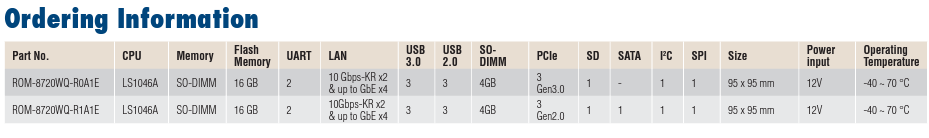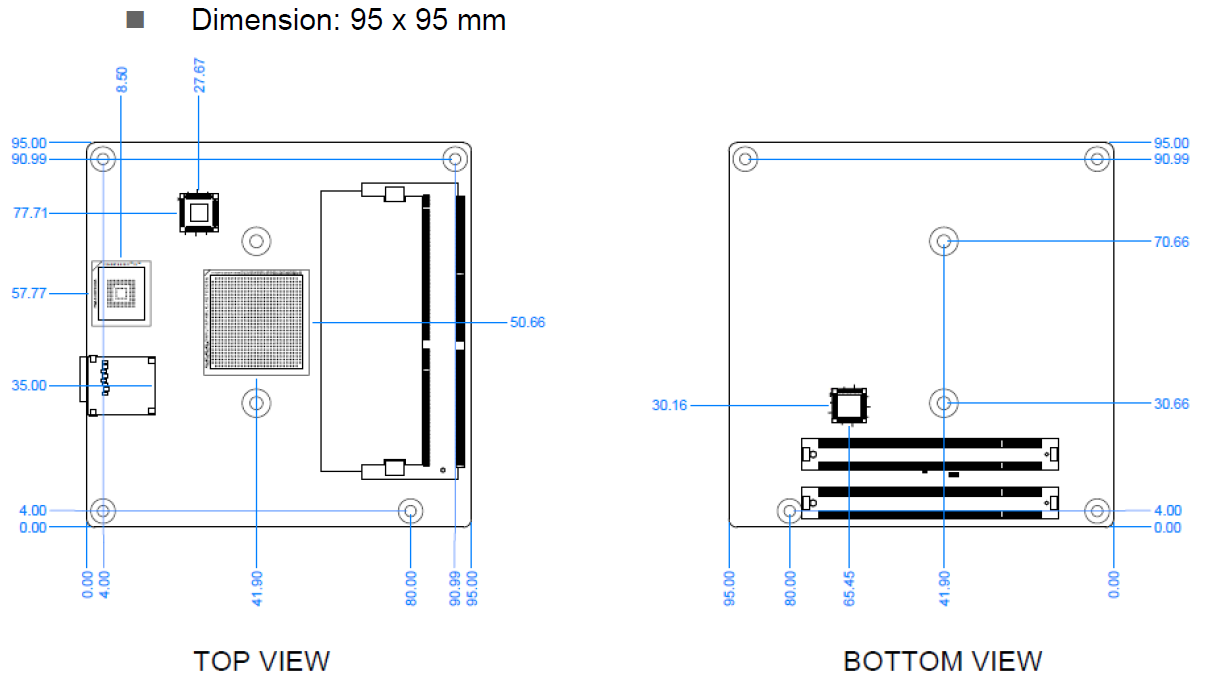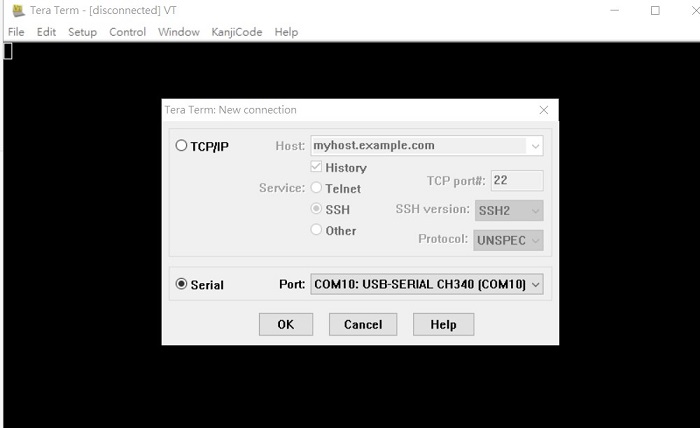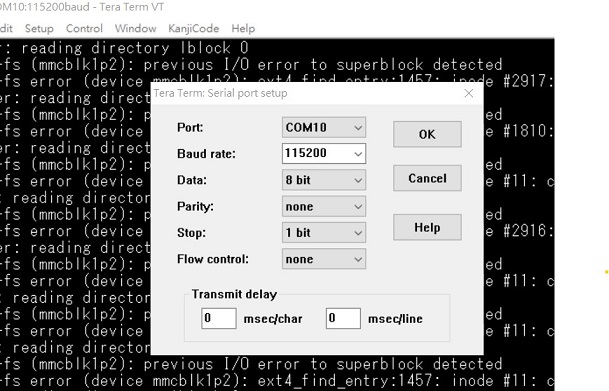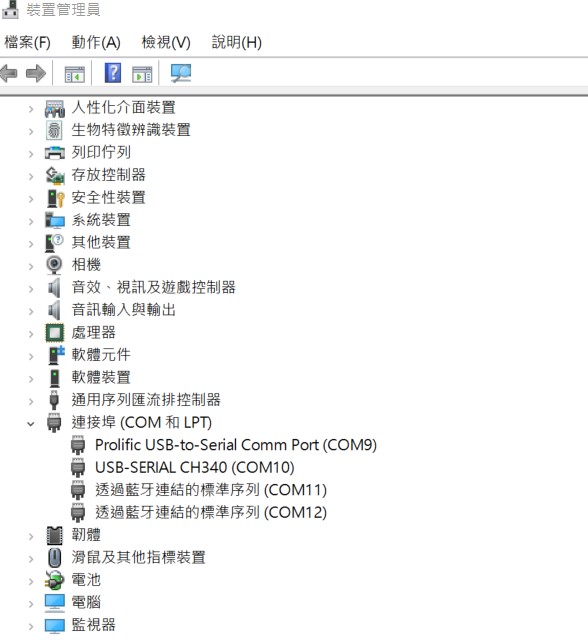Difference between revisions of "ROM-8720 user guide"
| Line 32: | Line 32: | ||
| '''Connector Type''' | | '''Connector Type''' | ||
|- | |- | ||
| − | | | + | | |
| − | | | + | | |
| − | | | + | | |
| − | |||
| − | |||
| − | |||
| − | |||
| − | |||
| − | |||
| − | |||
| − | |||
| − | |||
| − | |||
| − | |||
| − | |||
| − | |||
| − | |||
| − | |||
| − | |||
| − | |||
| − | |||
| − | |||
| − | |||
| − | |||
| − | |||
| − | |||
| − | |||
| − | |||
| − | |||
| − | |||
| − | |||
| − | |||
| − | |||
| − | |||
| − | |||
| − | |||
| − | |||
| − | |||
| − | |||
| − | |||
| − | |||
| − | |||
| − | |||
| − | |||
| − | |||
| − | |||
| − | |||
| − | |||
| − | |||
| − | |||
| − | |||
| − | |||
| − | |||
| − | |||
| − | |||
| − | |||
| − | |||
| − | |||
| − | |||
| − | |||
| − | |||
| − | |||
| − | |||
| − | |||
| − | |||
| − | |||
| − | |||
| − | |||
| − | |||
| − | |||
| − | |||
| − | |||
| − | |||
| − | |||
| − | |||
| − | |||
| − | |||
| − | |||
| − | |||
| − | |||
| − | |||
| − | |||
| − | |||
| − | |||
| − | |||
| − | |||
| − | |||
| − | |||
| − | |||
| − | |||
| − | |||
| − | |||
| − | |||
| − | |||
| − | |||
| − | |||
| − | |||
| − | |||
| − | |||
| − | |||
| − | |||
| − | |||
| − | |||
| − | |||
| − | |||
| − | |||
| − | |||
| − | |||
| − | |||
| − | |||
| − | |||
| − | |||
| − | |||
| − | |||
| − | |||
| − | |||
| − | |||
| − | |||
| − | |||
| − | |||
| − | |||
| − | |||
| − | |||
| − | |||
| − | |||
| − | |||
| − | |||
| − | |||
| − | |||
| − | |||
| − | |||
|} | |} | ||
=== ''' Rear I/O ''' === | === ''' Rear I/O ''' === | ||
| − | + | | |
{| border="1" cellpadding="1" cellspacing="1" style="width:500px;" | {| border="1" cellpadding="1" cellspacing="1" style="width:500px;" | ||
| Line 175: | Line 47: | ||
| '''Name''' | | '''Name''' | ||
|- | |- | ||
| − | | | + | | |
| − | | | + | | |
| − | | | + | | |
| − | |||
| − | |||
| − | |||
| − | |||
| − | |||
| − | |||
| − | |||
| − | |||
| − | |||
| − | |||
| − | |||
| − | |||
| − | |||
| − | |||
| − | |||
| − | |||
| − | |||
| − | |||
| − | |||
| − | |||
| − | |||
| − | |||
| − | |||
| − | |||
| − | |||
| − | |||
| − | |||
| − | |||
| − | |||
| − | |||
| − | |||
| − | |||
| − | |||
| − | |||
| − | |||
| − | |||
|} | |} | ||
Revision as of 04:05, 1 December 2022
Contents
資源特性(Features)
- NXP LS1046A Cortex®-A72 COM Express Type 7 Computer-on-Module
- COM Express® Type 7 Compact Module
- Up to 4 Cores, 1.6GHz
- One Channel DDR4 SODIMM, max. 16GB (Both ECC & Non-ECC)
- Up to 10GbE x2 and GbE x4
- PCIe 3.0 x3, PCIe 2.0 x2, USB 3.0 x3 and USB2.0 x2
- Support Ubuntu BSP
訂購資訊(Ordering Information)
接口布局和尺寸(Layout and Sizes)
ROM-8720 接口布局圖 Board Dimension Layout
ROM-DB5920-00A1 接口布局圖 Board Dimension Layout
主板内置插针式引脚排序方式 (Pin Header defination)
Internal I/O
| Position | Description | Connector Type |
Rear I/O
| Position | Description | Name |
接口引脚定義 (Pin definitions)
- 電池(BAT1) & 電池扣(BH1)
- CAN(CAN1,CAN2)
- 串口(COM_DB(COM3)、COM1、UART0 、UART2)
- 显示接口(LVDS、LVDS Backlight、HDMI、DP)
- LAN接口(LAN)
- USB接口(USB1-2、USB-4-5、USB Type C、USB OTG)
- 音频接口(Audio Output &Audio Codec)
- 电源及指示灯和开关机复位按钮(Power 、LED、Power Button、Reset Button、Sleep Button)
- GPIO接口
- MINI_PCIE接口_M.2接口_SPI、I2C_接口
机械尺寸 (Mechanical Characteristics)
ROM-8720
快速入门 (Quick Start)
系统下载 (OS Download)
- Linux系统 (Linux OS)
OS Support List (based on Ubutu 18.04)
Linux 燒錄方法 (Linux Flash eMMC Method)
Debug 串口調試 (Debug port Setting)
以 Tera Term 为例介绍如何使用串口调试功能
Baud Rate波特率:115200 Data 数据位:8 Parity 奇偶校验:无 Stop 停止位:1 Flow Control流控:无
Tera Term Tool
Check the Sriel port in Device Manager (查看PC端的串口号):
if you can not identify the Serial device , please check your serial driver.
Debug port connection (串口連接)
Log into Terminal Tool (进入串口调试终端):
Linux系统的基本使用(Linux System Basic Operating Method)
UUU 使用方法(USB Connection (OTG port))
乙太網路使用方法(Ethernent Testing Method)
Command : ifconfig
Command: Ping - I eth1 8.8.8.8 or Ping - I eth0 8.8.8.8
WiFi使用方法(WIFI Testing Method)
串口使用方法(Serial Port Operating Method)
RS-232 Test
CN15上(SER0/UART3): /dev/ttymxc2
CN15 下(SER2/UART1): /dev/ttymxc0
COM 3 (A53 debug/SER3/UART2): /dev/ttymxc1
COM 1 (M4 debug/SER1/UART4): /dev/ttymxc3
SW7 Setting (SW7設置)
MODE1 MODE0
0 0 LOOPBACK
0 1 RS232
1 0 RS485
1 1 RS422
Loopback test (eg. ttymxc0)
Connect loopback test tool
- stty ‐F /dev/ttymxc0 115200
# stty ‐F /dev/ttymxc0 ‐echo
# cat /dev/ttymxc0 &
# echo test > /dev/ttymxc0
蓝牙使用方法(BlueTooth Operating Method)
Command : $ hciconfig hci0 up $ bluetoothctl $ discoverable on $ pairable on $ scan on [NEW] FC:18:3C:8D:75:F4 myphone $ scan off $ pair FC:18:3C:8D:75:F4 $ connect FC:18:3C:8D:75:F4
遠程訪問及文件傳輸(Remote Access and File Transimmion)
查看主板IP位址 ( Chech IP Address ):
Command : ifconfig
Windows下SSH访问及文件传输
SSH Remote Log into Device
- SSH远程登录,以putty选择putty.exe(或者使用Xshell、SecureCRT等类似软件)
- 需要设置远程设备的IP、通讯端口(默认22)、通讯方式,登录后验证用户名密码
通用方法(General Method)
查看CPU温度(Check CPU Temperature)
查看CPU频率(Check CPU Frequency)
cat /sys/devices/system/cpu/cpu0/cpufreq/cpuinfo_cur_freq
>> 900000
cat /sys/devices/system/cpu/cpu0/cpufreq/cpuinfo_max_freq
>> 1200000
查看内存容量(Check Memory Capacity)
busybox free -m
查看存储容量(Check Storage Capacity)
busybox df -h
網路Ping測試(Ping Network Testing)
ping 8.8.8.8
PING 8.8.8.8 (8.8.8.8) 56(84) bytes of data.
64 bytes from 8.8.8.8: icmp_seq=1 ttl=54 time=2.10 ms
64 bytes from 8.8.8.8: icmp_seq=2 ttl=54 time=2.10 ms
設置RTC (RTC Setting)