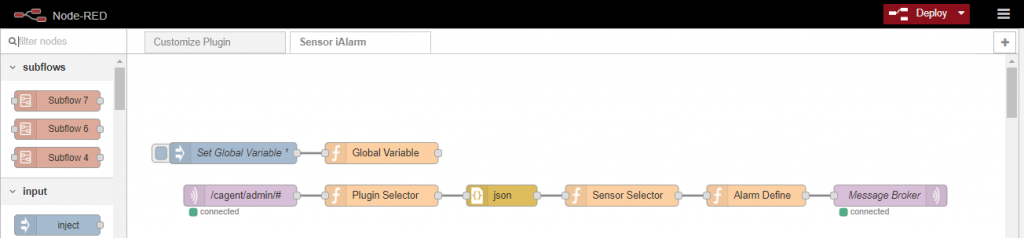Difference between revisions of "IEdge NodeRED iAlarm Sample"
From ESS-WIKI
(Add introduction) |
|||
| Line 4: | Line 4: | ||
This document will introduce a NodeRed sample code for user define their own alarm flow and message in iEdge. In this example, we use Modbus-Master plugin to collect sensor data, and if the status sensor returns 0 which means device does not any abnormal, other wise, sensor returns error code. We use NodeRed to design a work flow that will send corresponding error message which depends on the error code. | This document will introduce a NodeRed sample code for user define their own alarm flow and message in iEdge. In this example, we use Modbus-Master plugin to collect sensor data, and if the status sensor returns 0 which means device does not any abnormal, other wise, sensor returns error code. We use NodeRed to design a work flow that will send corresponding error message which depends on the error code. | ||
| − | + | [[File:IEdge NodeRed 1 Example Code.png|center|1024px]] | |
Revision as of 03:29, 23 December 2022
Introduction
This document will introduce a NodeRed sample code for user define their own alarm flow and message in iEdge. In this example, we use Modbus-Master plugin to collect sensor data, and if the status sensor returns 0 which means device does not any abnormal, other wise, sensor returns error code. We use NodeRed to design a work flow that will send corresponding error message which depends on the error code.