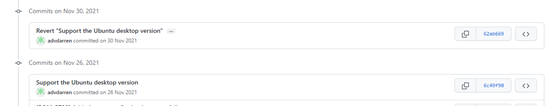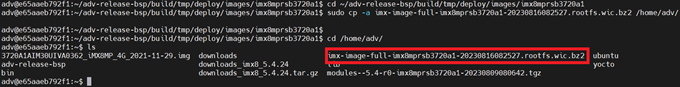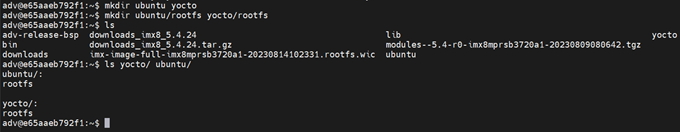Difference between revisions of "RSB-3720 Ubunut creation by Yocto30 kernel"
From ESS-WIKI
| Line 1: | Line 1: | ||
| − | + | | |
| − | |||
== '''Prepare Image''' == | == '''Prepare Image''' == | ||
| Line 15: | Line 14: | ||
*<span style="font-size:medium;"> Prepare Ubuntu image (e.g. A0362)</span> | *<span style="font-size:medium;"> Prepare Ubuntu image (e.g. A0362)</span> | ||
| − | :<span style="font-size:medium;">[[File:RSB-3720 Prepare ubuntu image.png|RTENOTITLE]]</span> | + | :<span style="font-size:medium;">[[File:RSB-3720 Prepare ubuntu image.png|RTENOTITLE]]</span> |
== '''Mount image''' == | == '''Mount image''' == | ||
| Line 37: | Line 36: | ||
:<span style="font-size:large;"><code>$mkdir ubuntu/rootfs yocto/rootfs</code></span> | :<span style="font-size:large;"><code>$mkdir ubuntu/rootfs yocto/rootfs</code></span> | ||
| − | + | :[[File:RSB-3720 Ubunut creation by Yocto30 kernel Create folders to mount.png|RTENOTITLE]] | |
Revision as of 09:23, 17 August 2023
Prepare Image
- Build Yocto Linux image with your expected version (e.g. A0386)
- You can follow this SOP to build your Yocto image.
- Modify kernel to "Add commit to support the Ubuntu desktop version"
- Prepare Ubuntu image (e.g. A0362)
Mount image
- You can find Yocto image in${WORKSPACE}/build/tmp/deplay/image/${MC}, and copy to your ${WORKSPACE}.
$ sudo cp –a imx-image-${MC}-20230816082527.rootfs.wic.bz2 ${WORKSPACE}.
- Unpack rootfs.wic
$sudo bzip2 -d imx-image-full-${MC}-20230814102331.rootfs.wic.bz2
- Create folders to mount
$mkdir ubuntu yocto
$mkdir ubuntu/rootfs yocto/rootfs