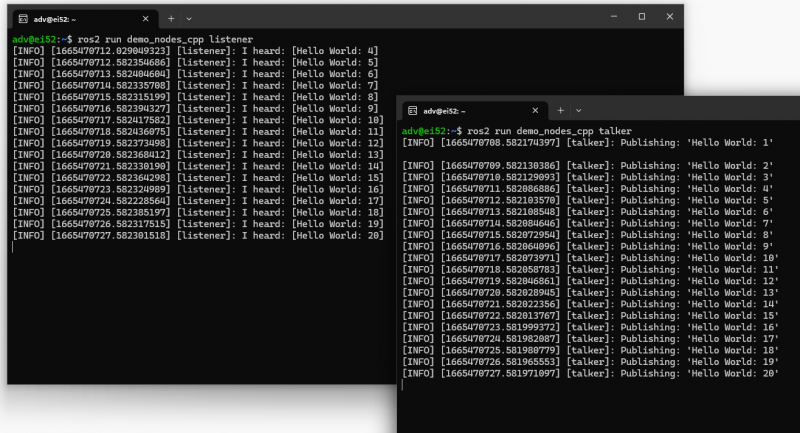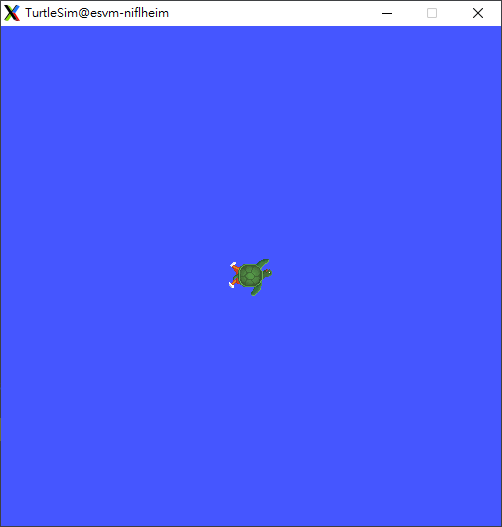Difference between revisions of "Advantech Robotic Suite/Sample Node"
m (Ray.zheng moved page ROS2 Suite/Sample Node to Robotic Dev SDK/Sample Node: rename ROS2 suite to Robotic_Dev_SDK) |
m (Ray.zheng moved page Robotic Dev SDK/Sample Node to Advantech Robotic Suite/Sample Node) |
||
| (One intermediate revision by the same user not shown) | |||
| Line 58: | Line 58: | ||
[[File:Ros2 suite turtlesim teleop key.png]] | [[File:Ros2 suite turtlesim teleop key.png]] | ||
| − | |||
| − | |||
Latest revision as of 03:23, 5 March 2024
c++ sample
Run example for subscribe, you can open a terminal to executing command:
ros2 run demo_nodes_cpp listener
Open a new terminal to executing command to publish:
ros2 run demo_nodes_cpp talker
rclnodejs sample
Run example for subscribe, you can open a terminal to executing command:
cd /usr/local/Advantech/ros/${ROS_DISTRO}/sample_code/rclnodejs_sample
node sub.js
Open a new terminal to executing command to publish:
cd /usr/local/Advantech/ros/${ROS_DISTRO}/sample_code/rclnodejs_sample
node pub.js
Note : In this sample rclnodejs version=0.21.4
rclpy sample
Run example for subscribe, you can open a terminal to executing command:
cd /usr/local/Advantech/ros/${ROS_DISTRO}/sample_code/rclpy_sample
python3 subscriber.py
Open a new terminal to executing command to publish:
cd /usr/local/Advantech/ros/${ROS_DISTRO}/sample_code/rclpy_sample
python3 publish.py
turtlesim
Open a terminal to start turtlesim by executing command:
ros2 run turtlesim turtlesim_node
The simulator window should appear, with a random turtle in the center.
Open a new terminal, run a new node to control the turtle in the first node by executing command:
ros2 run turtlesim turtle_teleop_key
Use the arrow keys on your keyboard to control the turtle. It will move around the screen, using its attached “pen” to draw the path it followed so far.