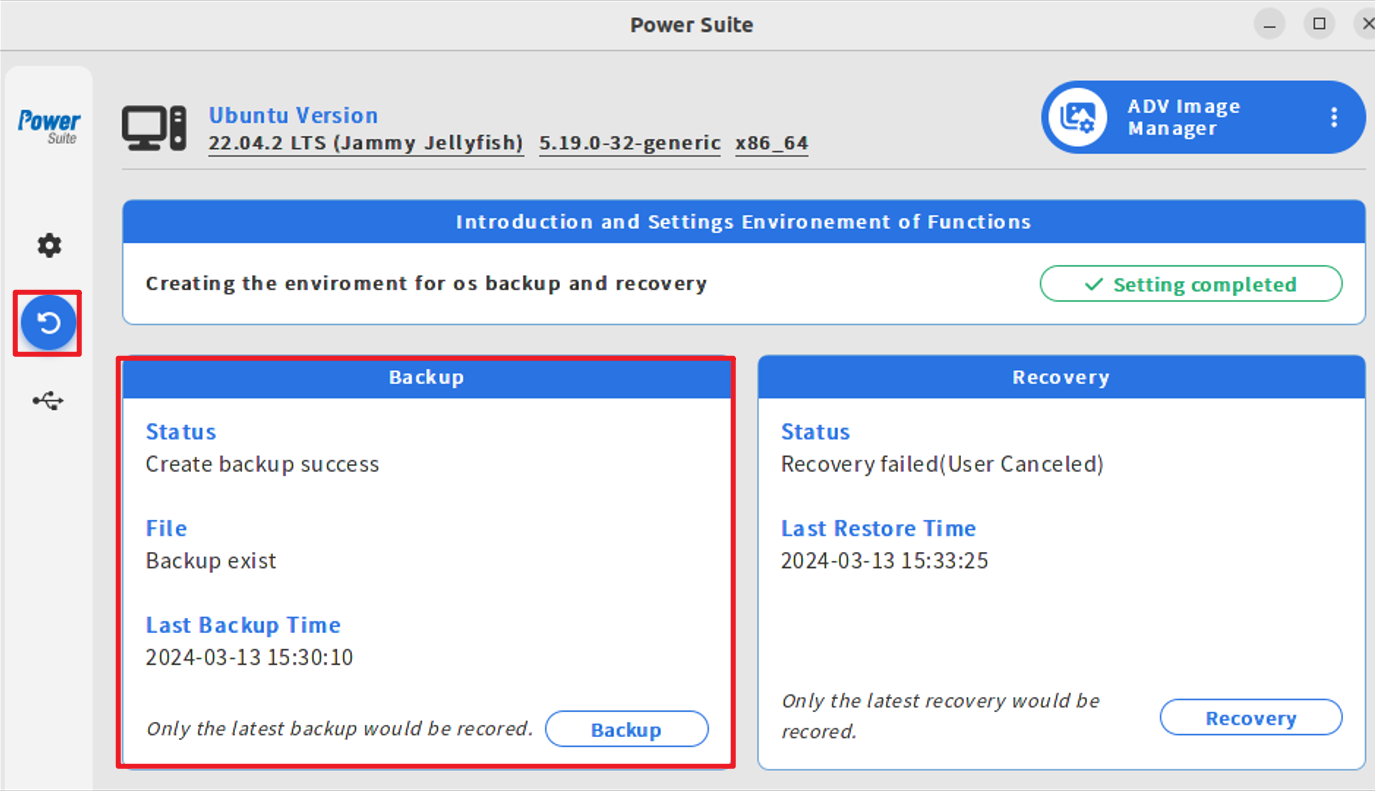Difference between revisions of "Power Suite Ubuntu x86/Image Manager/Image Deployer"
From ESS-WIKI
Will8.chen (talk | contribs) |
Will8.chen (talk | contribs) |
||
| Line 1: | Line 1: | ||
= Brief = | = Brief = | ||
* Image Deploy is a function helps user make a rescue usb (with backup image) | * Image Deploy is a function helps user make a rescue usb (with backup image) | ||
| − | ** | + | ** rescue image can select source internal image(hidden disk partition), or external image(system path) |
| − | + | = Limitation = | |
| − | + | * USB size suggest equal to system used size. | |
| + | * USB Deploy Rescue only Ubuntu system partition. | ||
| − | + | * Make USB Image Deployer Duration | |
| − | Copy ~10G images with 3.0 usb, need 5~10 minutes. | + | Copy ~10G images with 3.0 usb, need 5~10 minutes. |
| + | ---- | ||
= Usage = | = Usage = | ||
| + | * 1. Select USB | ||
| + | [[File:internal_chk.png]] | ||
| + | |||
| + | * 2. Select image (internal or external) | ||
| + | ** Select internal image | ||
| + | |||
| + | ** Select external image | ||
| + | |||
| + | |||
| + | * 3. Start to Make usb Image Deployer | ||
Revision as of 03:58, 14 March 2024
Brief
- Image Deploy is a function helps user make a rescue usb (with backup image)
- rescue image can select source internal image(hidden disk partition), or external image(system path)
Limitation
- USB size suggest equal to system used size.
- USB Deploy Rescue only Ubuntu system partition.
- Make USB Image Deployer Duration
Copy ~10G images with 3.0 usb, need 5~10 minutes.
Usage
- 1. Select USB
- 2. Select image (internal or external)
- Select internal image
- Select external image
- 3. Start to Make usb Image Deployer