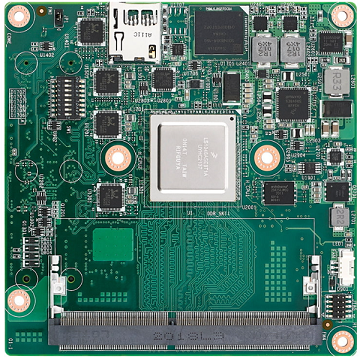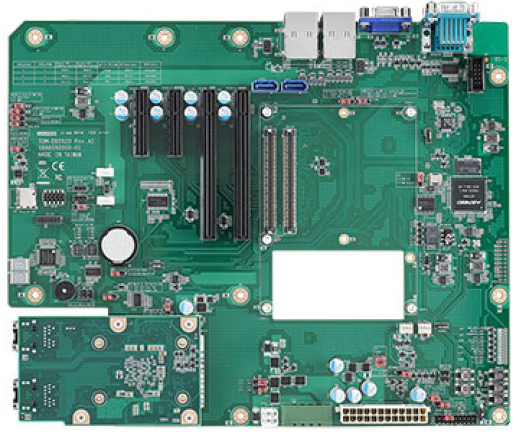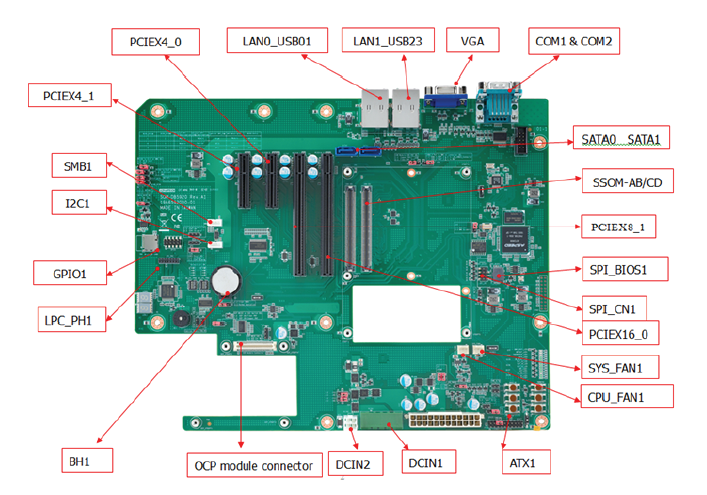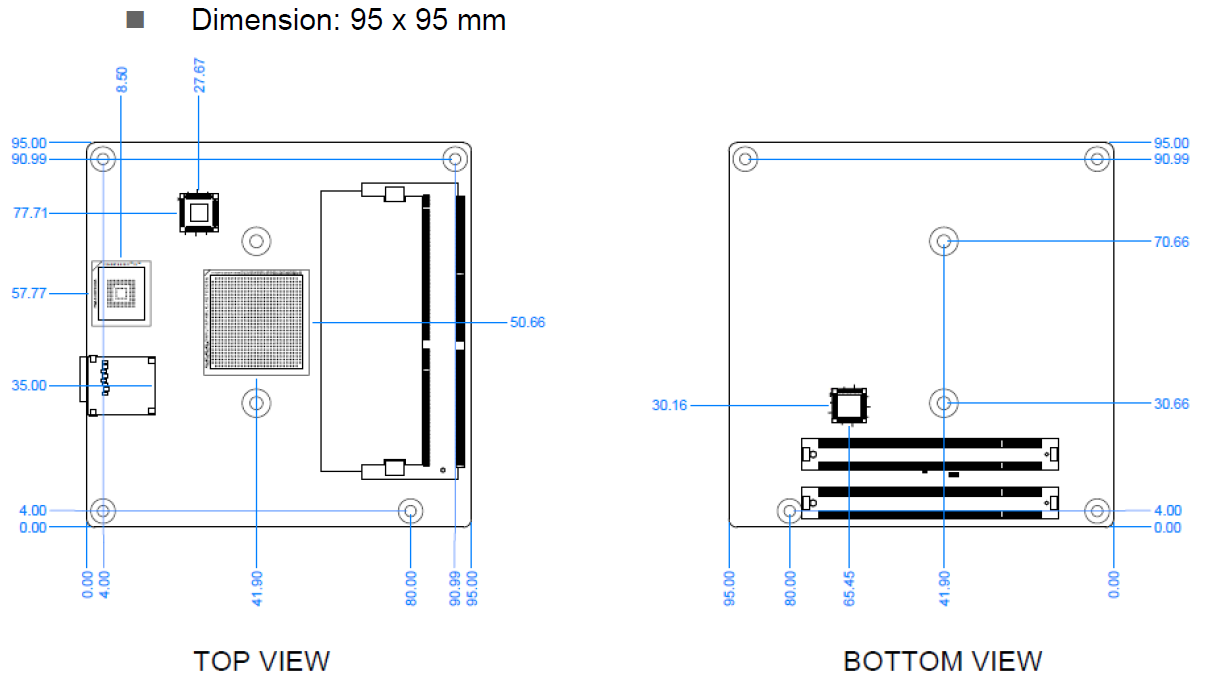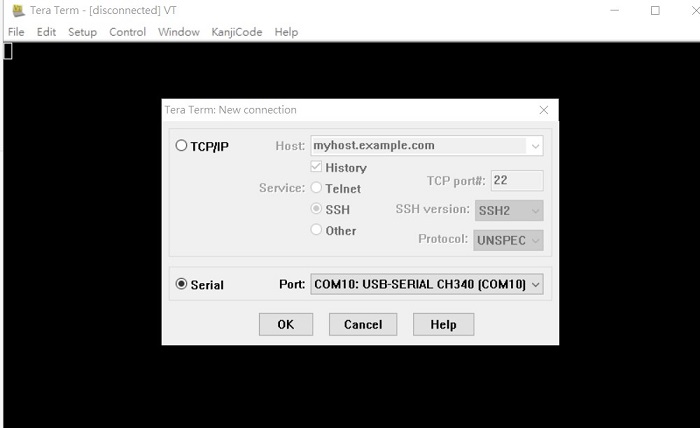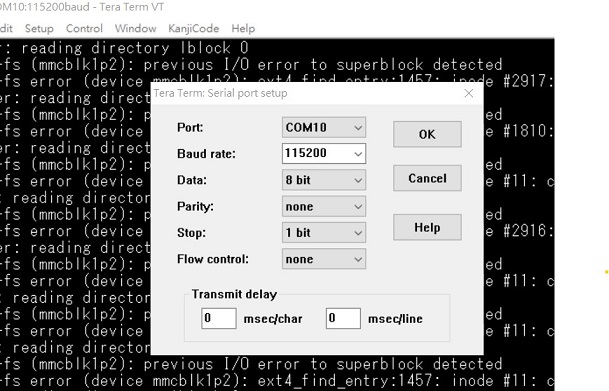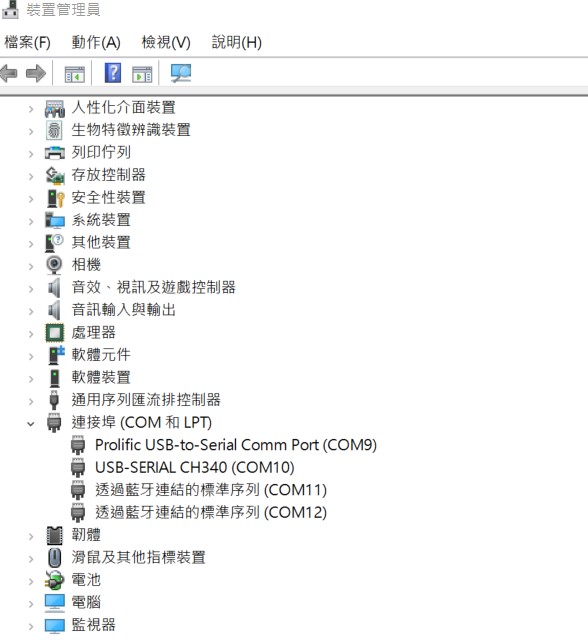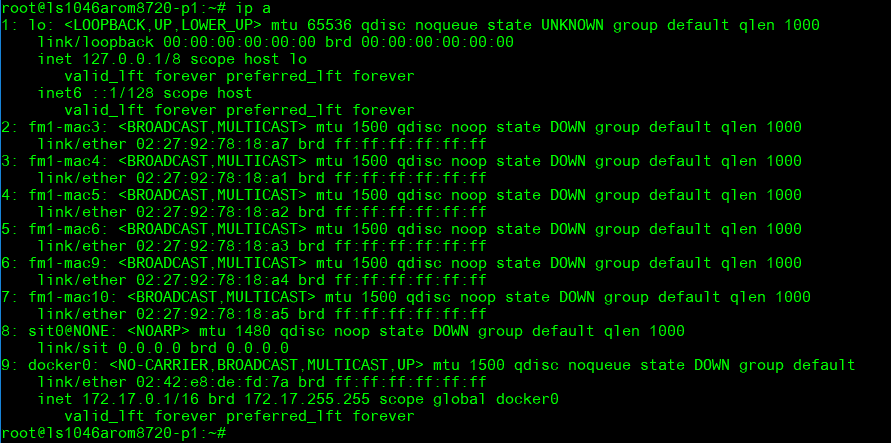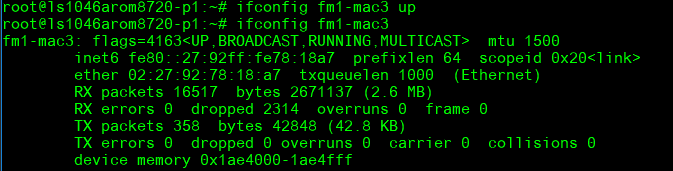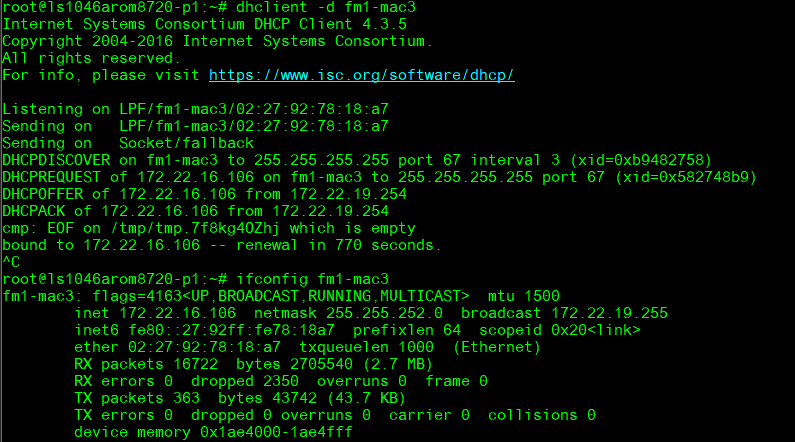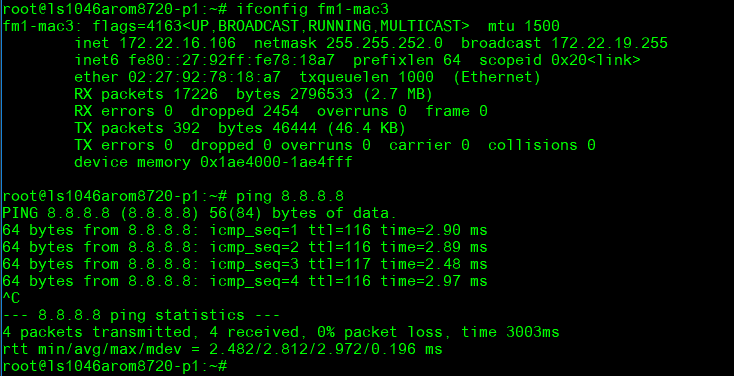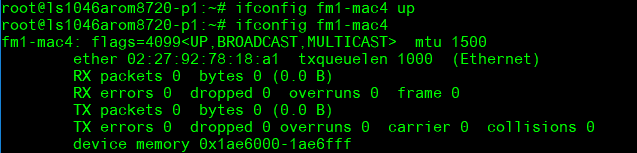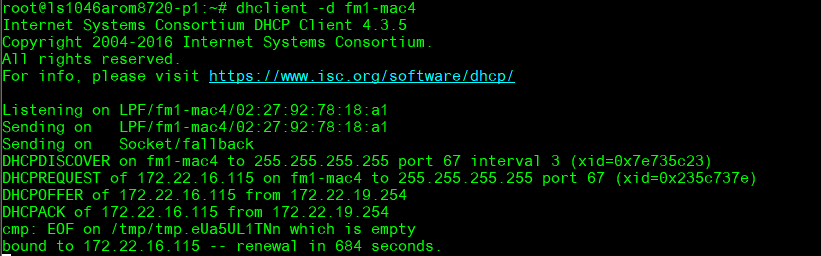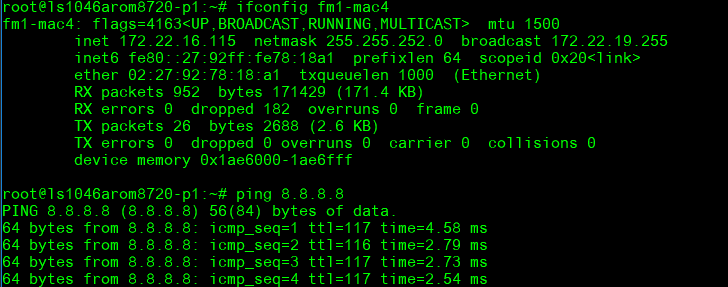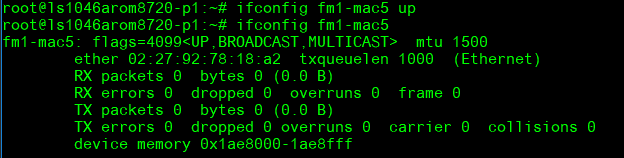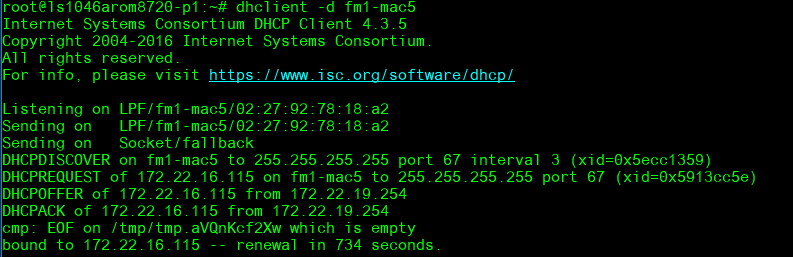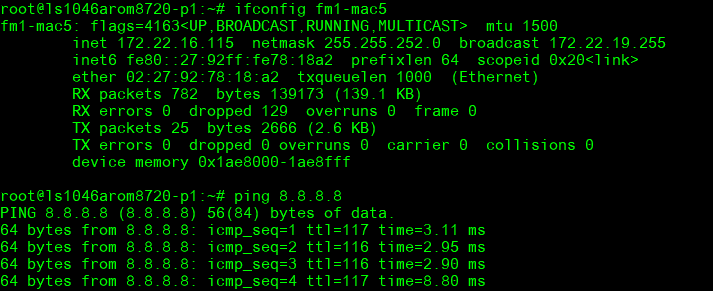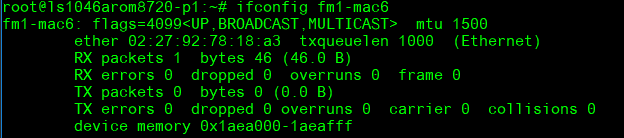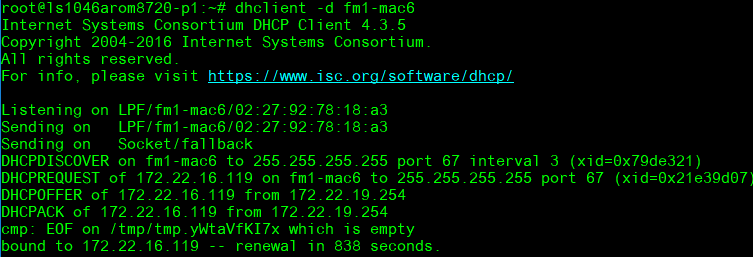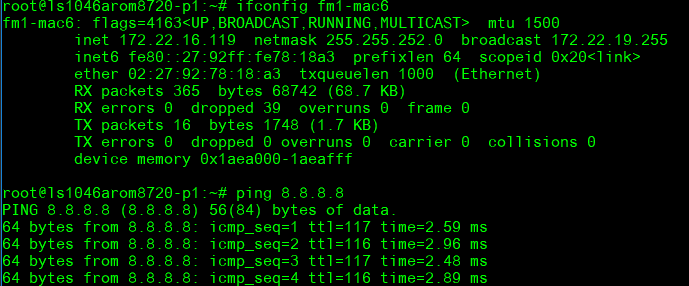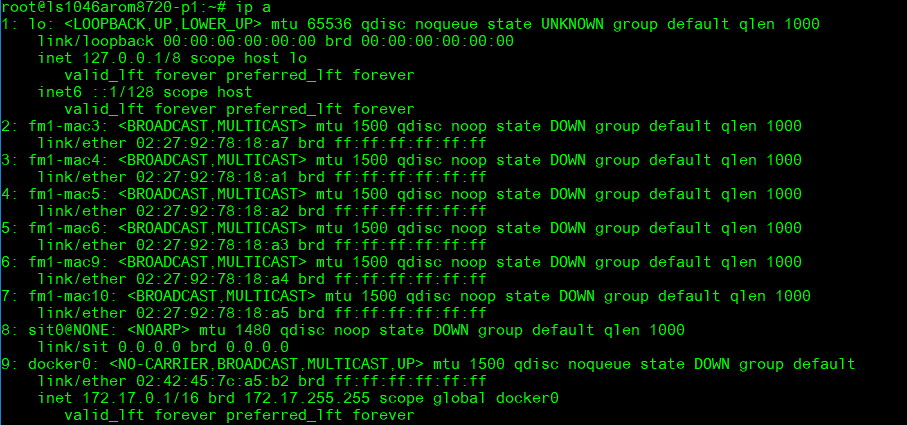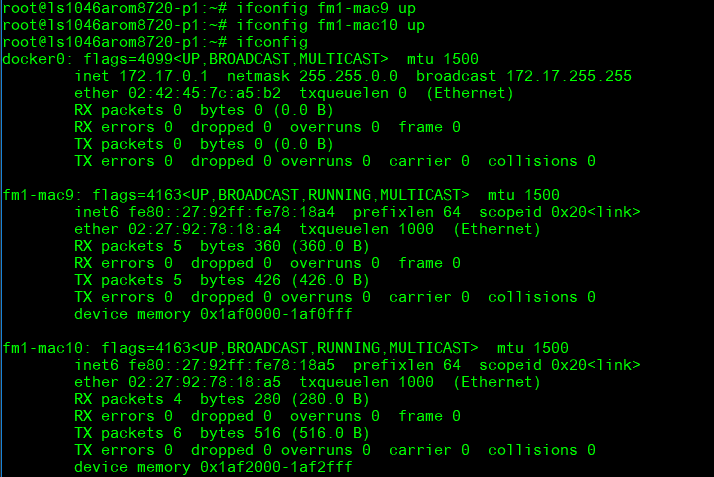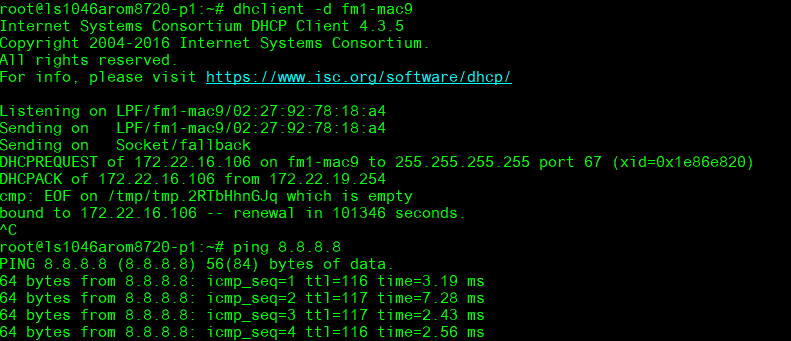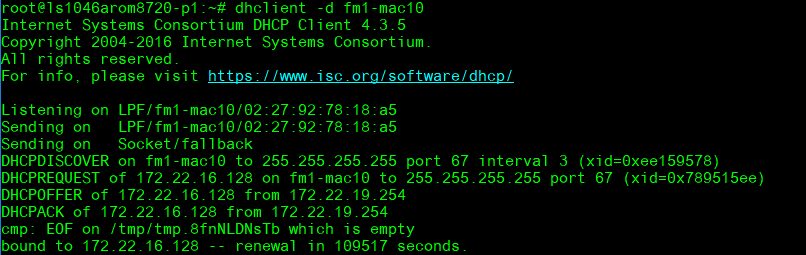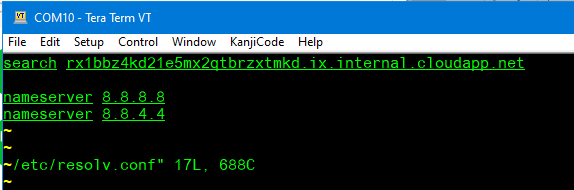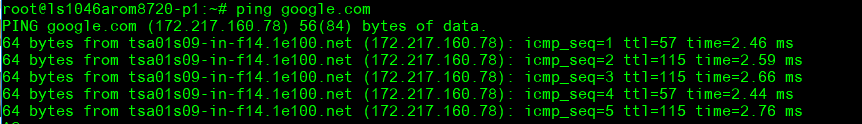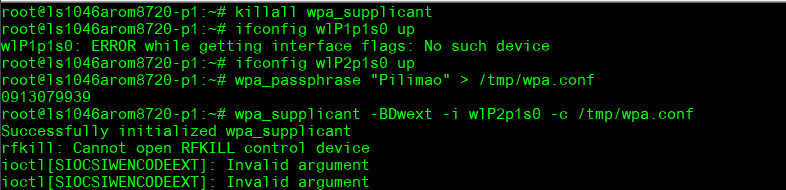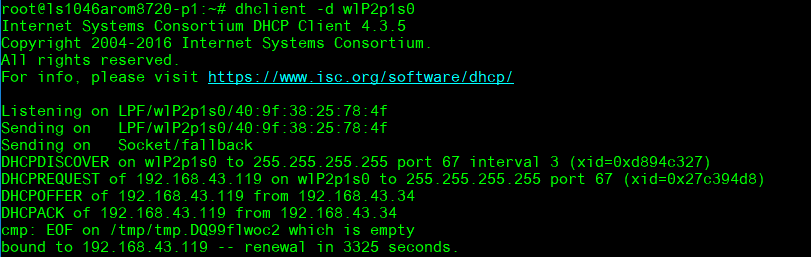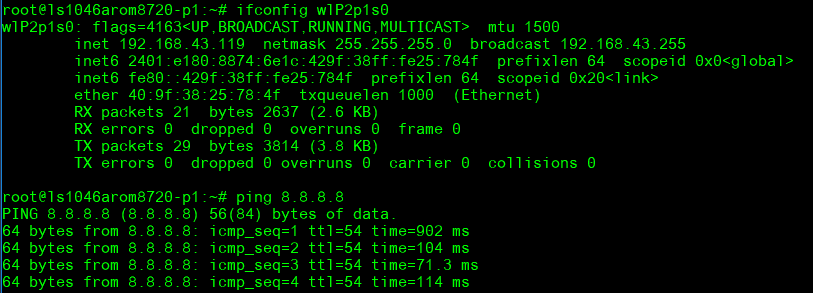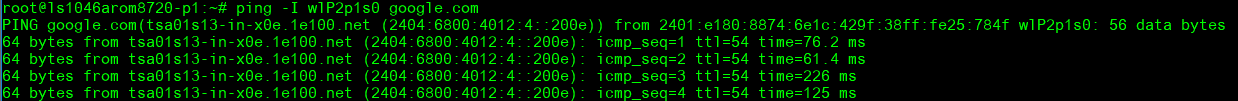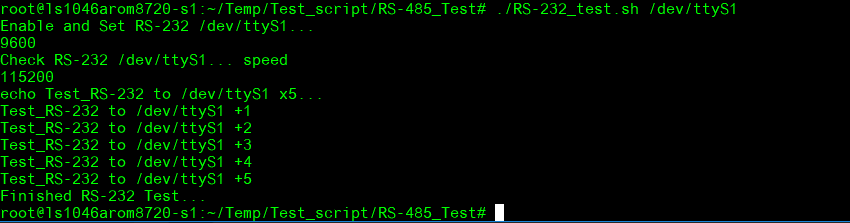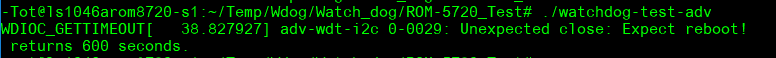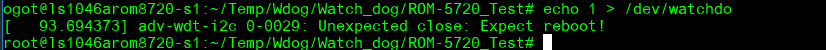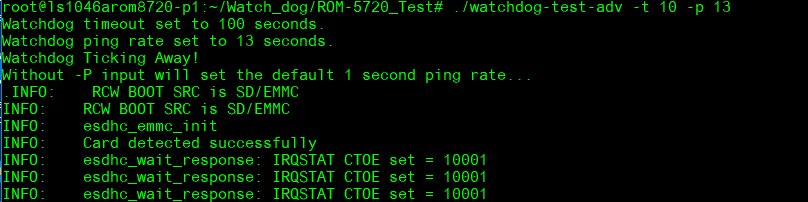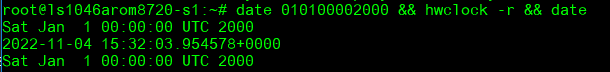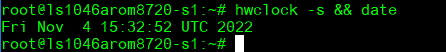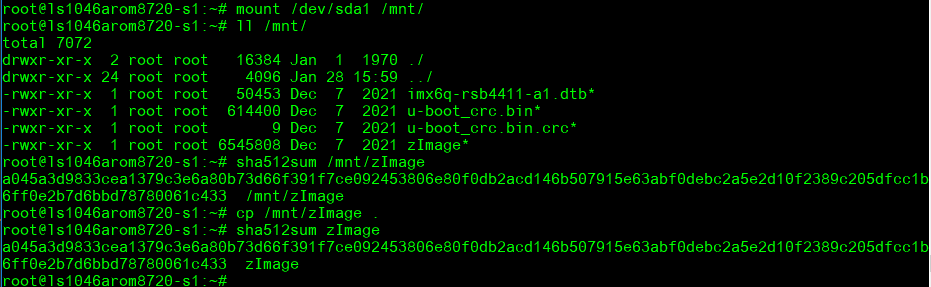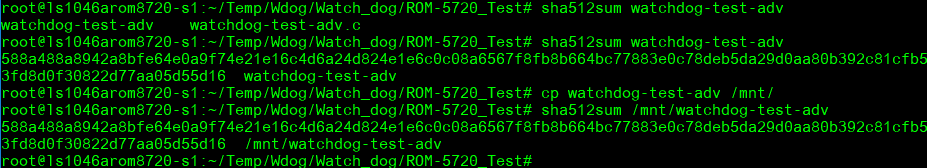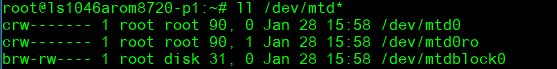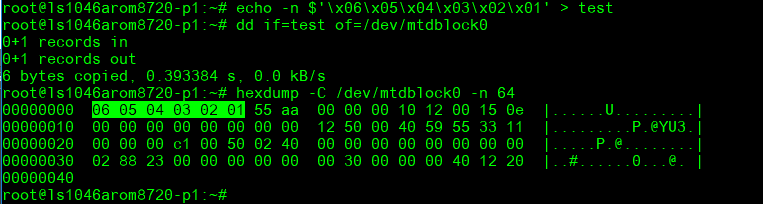Difference between revisions of "ROM-8720 user guide"
Jems.cheng (talk | contribs) |
|||
| (45 intermediate revisions by 2 users not shown) | |||
| Line 1: | Line 1: | ||
| − | == ''' | + | == '''產品介紹(Product introduction )''' == |
| + | |||
| + | === '''產品特性(Product Features)''' === | ||
*NXP LS1046A Cortex®-A72 COM Express Type 7 Computer-on-Module | *NXP LS1046A Cortex®-A72 COM Express Type 7 Computer-on-Module | ||
| Line 10: | Line 12: | ||
*Support Ubuntu BSP | *Support Ubuntu BSP | ||
| − | == ''' | + | == '''產品官網連結(Product official website link) ''' == |
| + | |||
| + | '''[https://www.advantech.com/zh-tw/products/495e3896-10cd-4836-ab69-f39fbcff4eb4/rom-8720/mod_16bd2379-3fcc-4459-bada-9fa6431703fc ROM-8720]''' | ||
| + | |||
| + | == '''硬件接口說明(Hardware interface introduction)''' == | ||
| + | |||
| + | === '''接口布局和尺寸(Layout and Sizes)''' === | ||
| + | |||
| + | === '''ROM-8720 接口布局圖 Board Dimension Layout ''' === | ||
| + | |||
| + | [[File:ROM-8720 Board Dimension Layout .PNG|RTENOTITLE]] | ||
| − | == ''' | + | === '''SOM-DB5920-00A1 接口布局圖 Board Dimension Layout''' === |
| − | + | '''[[File:SOM-DB5920 Dimension layout.PNG|RTENOTITLE]]''' | |
| − | === ''' | + | === '''主板内置插针式引脚排序方式 (Pin Header defination) ''' === |
| − | + | '''[[File:SOM-DB5920 Connector Location.PNG|RTENOTITLE]]''' | |
| − | === ''' | + | === '''Connector List''' === |
{| border="1" cellpadding="1" cellspacing="1" style="width:500px;" | {| border="1" cellpadding="1" cellspacing="1" style="width:500px;" | ||
| Line 26: | Line 38: | ||
| '''Position''' | | '''Position''' | ||
| '''Description''' | | '''Description''' | ||
| − | |||
|- | |- | ||
| − | | | + | | ATX1 |
| − | | | + | | ATX Connector |
| − | | | + | |- |
| + | | CN1 | ||
| + | | COM Express Connector | ||
| + | |- | ||
| + | | COM1 | ||
| + | | UART Connector (Tx, Rx) | ||
| + | |- | ||
| + | | COM2 | ||
| + | | UART Connector (Tx, Rx) | ||
| + | |- | ||
| + | | DCIN1 | ||
| + | | Wide Range DC Input Connector1 | ||
| + | |- | ||
| + | | GPIO1 | ||
| + | | GPIO Pin Header | ||
|- | |- | ||
| − | | | + | | I2C1 |
| − | | | + | | I2C Wafer Box |
| − | |||
|- | |- | ||
| − | | | + | | LAN0_USB01 |
| − | | | + | | LAN0, USB3.0/2.0 Port0<br/> and Port1 Connector |
| − | |||
|- | |- | ||
| − | | | + | | LAN1_USB23 |
| − | | | + | | LAN1, USB3.0/2.0 Port2<br/> and Port3 Connector |
| − | |||
|- | |- | ||
| − | | | + | | LPC_PH1 |
| − | | | + | | Low Pin Count Pin Header |
| − | |||
|- | |- | ||
| − | | | + | | PCIEX16_0 |
| − | | | + | | PCIe x16 slot |
| − | |||
|- | |- | ||
| − | | | + | | PCIEX8_1 |
| − | | | + | | PCIe x8 slot |
| − | |||
|- | |- | ||
| − | | | + | | PCIEX4_0 |
| − | | | + | | PCIe x4 slot |
| − | |||
|- | |- | ||
| − | | | + | | BH1 |
| − | | | + | | RTC Battery Connector |
| − | |||
|- | |- | ||
| − | | | + | | CPU_FAN1 |
| − | | | + | | Smart Fan Connector |
| − | |||
|- | |- | ||
| − | | | + | | SMB1 |
| − | | | + | | SMBus Wafer Box |
| − | |||
|- | |- | ||
| − | | | + | | SYS_FAN1 |
| − | | | + | | System Fan Connector |
| − | |||
|- | |- | ||
| − | | | + | | SPI_CN1 |
| − | | | + | | SPI BIOS PIN HEADER |
| − | |||
|- | |- | ||
| − | | | + | | OCP module connector |
| − | | | + | | OCP module connector |
| − | |||
|- | |- | ||
| − | | | + | | SPI_BIOS1 |
| − | | | + | | SPI BIOS Socket |
| − | |||
|- | |- | ||
| − | | | + | | DCIN2 |
| − | | | + | | Wide Range DC Input Connector2 |
| − | |||
|- | |- | ||
| − | | | + | | PCIEX4_1 |
| − | | | + | | PCIe x4 slot |
| − | |||
|- | |- | ||
| − | | | + | | SATA0 |
| − | | | + | | SATA Connector |
| − | |||
|- | |- | ||
| − | | | + | | SATA1 |
| − | | | + | | SATA Connector |
| − | |||
|- | |- | ||
| − | | | + | | VGA |
| − | | | + | | CRT Connector |
| − | | | + | |} |
| + | |||
| + | === '''Jumper, Switch, Button List''' === | ||
| + | |||
| + | {| border="1" cellpadding="1" cellspacing="1" style="width:500px;" | ||
|- | |- | ||
| − | | | + | | '''Position''' |
| − | | | + | | '''Description''' |
| − | |||
|- | |- | ||
| − | | | + | | J8, J9 |
| − | | | + | | SOM-DB5920 Voltage Input (VIN) Selection |
| − | |||
|- | |- | ||
| − | | | + | | J11 |
| − | | | + | | COMe Module +V5SB supply |
| − | |||
|- | |- | ||
| − | | | + | | J14 |
| − | | | + | | ATX / AT Mode Selection |
| − | |||
|- | |- | ||
| − | | | + | | J15 |
| − | | | + | | Carrier Board SPI power supply |
| − | |||
|- | |- | ||
| − | | | + | | J16 |
| − | | | + | | Front Panel Connector |
| − | |||
|- | |- | ||
| − | | | + | | J18 |
| − | | | + | | Normal Operation / Clear COMS Selection |
| − | |||
|- | |- | ||
| − | | | + | | J19 |
| − | | | + | | BMC software Enable Disable Selection |
| − | |||
|- | |- | ||
| − | | | + | | J100 |
| − | | | + | | OCP 10G Fibber & Copper SEL |
| − | |||
|- | |- | ||
| − | | | + | | J101 |
| − | | | + | | OCP I2C & MDIO SEL |
| − | |||
|- | |- | ||
| − | | | + | | J102 |
| − | | | + | | PCIE1X0 to PCIEX4 slot & BMC SEL |
| − | |||
|- | |- | ||
| − | | | + | | J103 |
| − | | | + | | PCIE1X4 to PCIEX4 slot & BMC SEL |
| − | |||
|- | |- | ||
| − | | | + | | J104 |
| − | | | + | | USB2&3 Port to LAN_USB_23 & BMC SEL |
| − | |||
| − | |||
| − | |||
| − | |||
| − | |||
| − | |||
| − | |||
| − | |||
|- | |- | ||
| − | | | + | | J106 |
| − | | | + | | LPC Pin Header Reset SEL |
| − | |||
|- | |- | ||
| − | | | + | | SW_LPC_TPM1 |
| − | | | + | | TPM Enable/Disable Switch |
| − | |||
|- | |- | ||
| − | | | + | | SW_LPC_TPM2 |
| − | | | + | | TPM Enable/Disable Switch |
| − | |||
|- | |- | ||
| − | | | + | | CB_PWROK |
| − | | | + | | PWROK Signal Pull Down or Floating Selection |
| − | |||
|- | |- | ||
| − | | | + | | PWRBTN1 |
| − | | | + | | Power Button |
| − | |||
|- | |- | ||
| − | | | + | | RESET1 |
| − | | | + | | Reset Button |
| − | |||
|- | |- | ||
| − | | | + | | SLEEP1 |
| − | | | + | | Sleep Button |
| − | |||
|- | |- | ||
| − | | | + | | EXT_THRM_1# |
| − | | | + | | External Thermal Trip Button |
| − | |||
|- | |- | ||
| − | | | + | | WAKE_1# |
| − | | | + | | Wake Button |
| − | |||
|- | |- | ||
| − | | | + | | LID1 |
| − | | | + | | LID Button |
| − | |||
|- | |- | ||
| − | | | + | | RAPID1 |
| − | | | + | | Rapid shutdown button |
| − | |||
|} | |} | ||
| − | === ''' | + | === '''机械尺寸 ('''Mechanical Characteristics) === |
| − | |||
| − | |||
| − | |||
| − | |||
| − | |||
| − | |||
| − | |||
| − | |||
| − | |||
| − | |||
| − | |||
| − | |||
| − | |||
| − | |||
| − | |||
| − | |||
| − | |||
| − | |||
| − | |||
| − | + | '''ROM-8720''' | |
| − | + | [[File:ROM-8720 MechanicalSpecifications.PNG|RTENOTITLE]] | |
| | ||
| Line 243: | Line 204: | ||
== '''快速入门 (Quick Start)''' == | == '''快速入门 (Quick Start)''' == | ||
| − | === ''' | + | === '''系统下载 (OS Download)''' === |
*'''Linux系统 (Linux OS)''' | *'''Linux系统 (Linux OS)''' | ||
| − | + | [http://ess-wiki.advantech.com.tw/view/OS_Support_List_(based_on_Ubutu_18.04) '''OS Support List (based on Ubutu 18.04)'''] | |
| − | |||
| − | ''' | ||
---- | ---- | ||
| − | + | | |
| − | ''' | + | === '''Debug 串口調試 (Debug port Setting)''' === |
| − | + | 1. Connect RS-232 Cable (1700019474) to debug port (COM1)(up side) on SOM-DB5920.<br/> 2. Connect it to your PC with RS-232 Cable (1700019474).<br/> 3. J14 need to set to AT mode<br/> 4. root/root | |
| − | + | 以 Tera Term 为例介绍如何使用串口调试功能 | |
| + | <pre> Baud Rate波特率:115200 | ||
| + | Data 数据位:8 | ||
| + | Parity 奇偶校验:无 | ||
| + | Stop 停止位:1 | ||
| + | Flow Control流控:无</pre> | ||
| − | | + | : |
| − | + | Tera Term Tool | |
| − | [[File: | + | [[File:TeraTerm 2021-09-10 140930n.jpg|RTENOTITLE]] |
| − | + | [[File:TeraTerm12021-09-10 141114n.jpg|RTENOTITLE]] | |
| − | + | Check the Sriel port in Device Manager (查看PC端的串口号): | |
| − | + | if you can not identify the Serial device , please check your serial driver. | |
| − | + | [[File:COMportinx862021-09-10 141610.jpg|RTENOTITLE]] | |
| − | | + | Debug port connection (串口連接) |
| + | |||
| + | Log into Terminal Tool (进入串口调试终端): | ||
| | ||
| − | + | ---- | |
| + | |||
| + | == '''Linux系统的基本使用(Linux System Basic Operating Method)''' == | ||
| − | |||
| − | + | === '''乙太網路使用方法(Ethernent Testing Method)''' === | |
| − | + | '''<span lang="EN-US" style="color:black">LAN function check</span>''' | |
| − | + | <span lang="EN-US" style="color:black">CN12 (down): fm1-mac3</span> | |
| − | + | <span lang="EN-US" style="color:black">CN12(up): fm1-mac4</span> | |
| − | + | <span lang="EN-US" style="color:black">CN13(down): fm1-mac5</span> | |
| − | + | <span lang="EN-US" style="font-size:11.0pt"><span style="font-family:"><span style="color:black">CN13(up): fm1-mac6</span></span></span> | |
| − | | + | <span lang="EN-US" style="font-size:11.0pt"><span style="font-family:"><span style="color:black">Command : </span></span></span> |
| − | + | <span style="line-height:18.0pt"><span style="vertical-align:baseline"><span lang="EN-US" style="color:black"># ip a</span></span></span> | |
| − | + | [[File:ROM-8720 LAN function1-1.png|RTENOTITLE]] | |
| − | + | <span style="line-height:18.0pt"><span style="vertical-align:baseline"><span lang="EN-AU" style="color:black">Up and ping with I/F fm1-mac3:</span></span></span> | |
| − | + | <span style="line-height:18.0pt"><span style="vertical-align:baseline"><span lang="EN-US" style="color:black"># ifconfig fm1-mac3 up</span></span></span> | |
| − | [[File: | + | <span style="line-height:18.0pt"><span style="vertical-align:baseline"><span lang="EN-US" style="color:black">[[File:ROM-8720 LAN function2-1.png|RTENOTITLE]]</span></span></span> |
| − | + | <span style="line-height:18.0pt"><span style="vertical-align:baseline"><span lang="EN-US" style="color:black"># dhclient –d fm1-mac3</span></span></span> | |
| − | + | <span style="line-height:18.0pt"><span style="vertical-align:baseline"><span lang="EN-US" style="color:black">[[File:ROM-8720 LAN function3-1.png|RTENOTITLE]]</span></span></span> | |
| − | |||
| − | |||
| − | |||
| − | |||
| − | |||
| − | | / | ||
| − | |||
| − | |||
| − | |||
| − | |||
| − | + | <span style="line-height:18.0pt"><span style="vertical-align:baseline"><span lang="EN-US" style="color:black"># ping 8.8.8.8</span></span></span> | |
| − | + | <span style="line-height:18.0pt"><span style="vertical-align:baseline"><span lang="EN-US" style="color:black">[[File:ROM-8720 LAN function3-2.png|RTENOTITLE]]</span></span></span> | |
| − | === | + | <span style="line-height:18.0pt"><span style="vertical-align:baseline"><span lang="EN-AU" style="color:black">Up and ping with I/F fm1-mac4:</span></span></span> |
| − | + | <span style="line-height:18.0pt"><span style="vertical-align:baseline"><span lang="EN-US" style="color:black"># ifconfig fm1-mac4 up</span></span></span> | |
| − | < | ||
| − | |||
| − | |||
| − | |||
| − | |||
| − | : | + | <span style="line-height:18.0pt"><span style="vertical-align:baseline"><span lang="EN-US" style="color:black">[[File:ROM-8720 LAN function4-1.png|RTENOTITLE]]</span></span></span> |
| − | + | #dhclient –d fm1-mac4 | |
| − | [[File: | + | [[File:ROM-8720 LAN function5-1.png|RTENOTITLE]] |
| − | + | ping 8.8.8.8 | |
| − | + | [[File:ROM-8720 LAN function6-1.png|RTENOTITLE]] | |
| − | + | <span style="line-height:18.0pt"><span style="vertical-align:baseline"><span lang="EN-AU" style="color:black">Up and ping with I/F fm1-mac5:</span></span></span> | |
| − | + | <span style="line-height:18.0pt"><span style="vertical-align:baseline"><span lang="EN-US" style="color:black"># ifconfig fm1-mac5 up</span></span></span> | |
| − | + | <span style="line-height:18.0pt"><span style="vertical-align:baseline"><span lang="EN-US" style="color:black">[[File:ROM-8720 LAN function7-1.png|RTENOTITLE]]</span></span></span> | |
| − | + | <span style="line-height:18.0pt"><span style="vertical-align:baseline"><span lang="EN-US" style="color:black"># dhclient –d fm1-mac5</span></span></span> | |
| − | + | <span style="line-height:18.0pt"><span style="vertical-align:baseline"><span lang="EN-US" style="color:black">[[File:ROM-8720 LAN function8-1.png|RTENOTITLE]]</span></span></span> | |
| − | + | <span style="line-height:18.0pt"><span style="vertical-align:baseline"><span lang="EN-US" style="color:black"># ping 8.8.8.8</span></span></span> | |
| − | [[File: | + | [[File:ROM-8720 LAN function9-1.png|RTENOTITLE]] |
| − | + | | |
| − | == | + | <span style="line-height:18.0pt"><span style="vertical-align:baseline"><span lang="EN-AU" style="color:black">Up and ping with I/F fm1-mac6:</span></span></span> |
| − | === | + | <span style="line-height:18.0pt"><span style="vertical-align:baseline"><span lang="EN-US" style="color:black"># ifconfig fm1-mac6 up</span></span></span> |
| − | + | <span style="line-height:18.0pt"><span style="vertical-align:baseline"><span lang="EN-US" style="color:black">[[File:ROM-8720 LAN function10-1.png|RTENOTITLE]]</span></span></span> | |
| − | + | <span style="line-height:18.0pt"><span style="vertical-align:baseline"><span lang="EN-US" style="color:black"># dhclient –d fm6-mac6</span></span></span> | |
| − | + | <span style="line-height:18.0pt"><span style="vertical-align:baseline"><span lang="EN-US" style="color:black">[[File:ROM-8720 LAN function11-1.png|RTENOTITLE]]</span></span></span> | |
| − | + | <span style="line-height:18.0pt"><span style="vertical-align:baseline"><span lang="EN-US" style="color:black"># ping 8.8.8.8</span></span></span> | |
| − | [[File: | + | <span style="line-height:18.0pt"><span style="vertical-align:baseline"><span lang="EN-US" style="color:black">[[File:ROM-8720 LAN function12-1.png|RTENOTITLE]]</span></span></span> |
| − | + | '''ROM-EG60 Function:''' | |
| − | + | <span style="font-size:medium;">'''<span lang="EN-US" style="color:black"> </span>'''<span style="font-family:Arial,Helvetica,sans-serif;"><span lang="EN-US" style="color:black"> RJ45_CN1: fm1-mac9</span></span></span> | |
| − | === | + | <span style="font-size:medium;"><span style="font-family:Arial,Helvetica,sans-serif;"><span lang="EN-US"><span style="color:black"> RJ45_CN2: fm1-mac10</span></span></span></span> |
| − | ''' | + | '''Command : ip a ''' |
| − | + | [[File:ROM-8720 LAN function1.png|RTENOTITLE]] | |
| − | | + | ''' ''' |
| − | + | #ifconfig fm1-mac9 up | |
| − | + | #ifconfig fm1-mac10 up | |
| − | + | [[File:ROM-8720 LAN function2.png|RTENOTITLE]] | |
| − | + | | |
| − | |||
| − | |||
| − | |||
| − | |||
| − | |||
| − | |||
| − | |||
| − | |||
| − | |||
| − | |||
| − | |||
| − | |||
| − | |||
| − | |||
| − | |||
| − | |||
| − | |||
| − | |||
| − | |||
| − | === | + | <span style="line-height:18.0pt"><span style="vertical-align:baseline"><span lang="EN-AU" style="color:black">Up and ping with I/F fm1-mac9:</span></span></span> |
| − | + | <span style="line-height:18.0pt"><span style="vertical-align:baseline"><span lang="EN-US" style="color:black"># dhclient –d fm1-mac9</span></span></span> | |
| − | + | <span style="line-height:18.0pt"><span style="vertical-align:baseline"><span lang="EN-US" style="color:black"># ping 8.8.8.8</span></span></span> | |
| − | + | <span style="line-height:18.0pt"><span style="vertical-align:baseline"><span lang="EN-US" style="color:black">[[File:ROM-8720 LAN function3.png|RTENOTITLE]]</span></span></span> | |
| + | <ol start="12" style="list-style-type:lower-alpha"> | ||
| + | <li><span style="line-height:18.0pt"><span style="vertical-align:baseline"><span lang="EN-AU" style="color:black">Up and ping with I/F fm1-mac10:</span></span></span></li> | ||
| + | </ol> | ||
| − | + | <span style="line-height:18.0pt"><span style="vertical-align:baseline"><span lang="EN-US" style="color:black"># dhclient –d fm1-mac10</span></span></span> | |
| − | + | #ping 8.8.8.8 | |
| − | |||
| − | + | [[File:ROM-8720 LAN function5.png|RTENOTITLE]] | |
| − | |||
| − | |||
| − | |||
| − | |||
| − | |||
| − | |||
| − | |||
| − | |||
| − | |||
| − | |||
| − | |||
| − | |||
| − | |||
| − | |||
| − | |||
| − | |||
| − | |||
| − | |||
| − | |||
| − | + | Ping google.com | |
| − | |||
| − | |||
| − | |||
| − | |||
| − | |||
| − | |||
| − | |||
| − | |||
| − | |||
| − | |||
| − | |||
| − | |||
| − | |||
| − | |||
| − | |||
| − | |||
| − | |||
| − | |||
| − | |||
| − | |||
| − | |||
| − | |||
| − | |||
| − | |||
| − | |||
| − | |||
| − | |||
| − | |||
| − | |||
| − | |||
| − | |||
| − | |||
| − | + | Edit /etc/resolv.conf to add nameserver | |
| − | |||
| − | |||
| − | |||
| − | |||
| − | |||
| − | |||
| − | |||
| − | + | [[File:ROM-8720 LAN function7.png|RTENOTITLE]] | |
| − | |||
| − | |||
| − | |||
| − | |||
| − | |||
| − | |||
| − | - | ||
| − | |||
| − | |||
| − | |||
| − | + | #ping google.com | |
| − | [[File: | + | [[File:ROM-8720 LAN function8.png|RTENOTITLE]] |
| | ||
| − | |||
| − | + | === '''WiFi使用方法(WIFI Testing Method)''' === | |
| − | |||
| − | + | Test WIFI (EWM-W168) | |
| − | |||
| − | + | Connect mini PCIe to PCIe | |
| − | + | Connect to SOM-1A10 PCIE2 or 3 | |
| − | |||
| − | + | The I/F may different with the PCIE slot | |
| − | + | I/F: | |
| − | |||
| − | |||
| − | |||
| − | |||
| − | + | wlP1p1s0(PCIE2) or wlP2p1s0(PCIE3) | |
| − | + | ---- | |
| − | + | Need to install wpa_supplicant first | |
| − | + | <span style="line-height:18.0pt"><span style="vertical-align:baseline"><span lang="EN-AU" style="color:black">Up and ping with I/F </span>wlP1p1s0:</span></span> | |
| − | + | #killall wpa_supplicant | |
| − | + | #ifconfig wlP2p1s0 up | |
| − | + | #wpa_passphrase "Pilimao" "0913079939" > /tmp/wpa.conf | |
| − | + | <span lang="EN-US" style="font-size:11.0pt"><span style="font-family:"># wpa_supplicant -BDwext -i wlP2p1s0 -c /tmp/wpa.conf</span></span> | |
| − | + | [[File:ROM-8720 WIFI 1.png|RTENOTITLE]] | |
| − | + | Request IP Addr: | |
| − | # | + | #dhclient -d wlP2p1s0 |
| − | + | [[File:ROM-8720 WIFI 2.png|RTENOTITLE]] | |
| − | |||
| − | + | #ping 8.8.8.8: | |
| − | |||
| − | |||
| − | |||
| − | |||
| − | |||
| − | |||
| − | |||
| − | |||
| − | [[File: | + | [[File:ROM-8720 WIFI 3.png|RTENOTITLE]] |
| − | + | Add nameserver: | |
| − | + | #vi /etc/resolv.conf | |
| − | |||
| − | + | #ping google.com: | |
| − | + | [[File:ROM-8720 WIFI 4.png|RTENOTITLE]] | |
| − | + | | |
| − | + | === '''串口使用方法(Serial Port Operating Method)''' === | |
| − | |||
| | ||
| − | + | <span lang="EN-US" style="color:black">RS-232 test: Connect RS-232 loopback</span> | |
| + | |||
| + | <span lang="EN-US" style="color:black">COM2: /dev/ttyS1</span> | ||
| + | |||
| + | <span lang="EN-US" style="color:black">Test script:</span> | ||
| + | <pre><span lang="EN-US" style="color:black">#!/bin/bash</span> | ||
| + | |||
| + | <span lang="EN-US" style="color:black">#set -x #echo on</span> | ||
| + | |||
| + | |||
| + | <span lang="EN-US" style="color:black">echo "Enable and Set RS-232 $1..."</span> | ||
| − | + | <span lang="EN-US" style="color:black">stty -F $1 speed 115200 -onlcr -echo</span> | |
| − | + | <span lang="EN-US" style="color:black">sleep 1</span> | |
| − | |||
| − | + | <span lang="EN-US" style="color:black">echo "Check RS-232 $1... speed"</span> | |
| − | == | + | <span lang="EN-US" style="color:black">stty -F $1 speed</span> |
| − | == | + | <span lang="EN-US" style="color:black">sleep 1</span> |
| − | < | ||
| − | |||
| − | == | + | <span lang="EN-US" style="color:black">echo "echo Test_RS-232 to $1 x5..."</span> |
| − | |||
| − | |||
| − | |||
| − | |||
| − | == | + | <span lang="EN-US" style="color:black">sleep 1</span> |
| − | |||
| − | |||
| − | |||
| − | |||
| − | |||
| − | </ | ||
| − | |||
| − | |||
| − | |||
| − | |||
| − | |||
| − | |||
| − | |||
| − | |||
| − | |||
| − | |||
| − | |||
| − | |||
| − | |||
| − | |||
| − | |||
| − | == | + | <span lang="EN-US" style="color:black">cat $1 &</span> |
| − | |||
| − | |||
| − | |||
| − | |||
| − | == | + | <span lang="EN-US" style="color:black">sleep 1</span> |
| − | |||
| − | |||
| − | |||
| − | |||
| − | |||
| − | |||
| − | |||
| − | + | <span lang="EN-US" style="color:black">for ((i=1;i<=5;i++))</span> | |
| − | == | + | <span lang="EN-US" style="color:black">do</span> |
| − | == | + | <span lang="EN-US" style="color:black"> echo "Test_RS-232 to $1 +$i" > $1</span> |
| − | == | + | <span lang="EN-US" style="color:black"> sleep 0.5</span> |
| − | + | <span lang="EN-US" style="color:black">done</span> | |
| − | < | + | <span lang="EN-US" style="font-size:11.0pt"><span style="font-family:" times",serif"=""><span style="color:black">echo "Finished RS-232 Test..."</span></span></span></pre> |
| + | <pre>RS-232: ttyS1(COM2 loopback test): | ||
| − | + | # ./RS-232_test.sh /dev/ttyS1</pre> | |
| − | [ | + | [[File:ROM-8720 RS232.png|RTENOTITLE]] |
| − | + | === '''Watch Dog Function''' === | |
| − | + | System will reboot after enable watchdog and count 60 sec : | |
| − | + | Check default watchdog time: | |
| − | + | [[File:ROM-8720 WTD1.png|RTENOTITLE]] | |
| − | + | Enable watchdog, system will reboot after 60 sec. | |
| − | + | #echo 1 > /dev/watchdog | |
| − | + | [[File:ROM-8720 WTD2.png|RTENOTITLE]] | |
| − | + | System poweroff after 60 sec. cannot reboot again | |
| − | + | Set timeout to 10 and pin rate to 13, the system will reboot after 10 seconds. | |
| − | + | #./watchdog-test-adv -t 10 -p 13 | |
| − | [ | + | [[File:ROM-8720 WTD3.png|RTENOTITLE]] |
| − | + | === '''RTC test''' === | |
| − | + | Disable RTC sync service: | |
| − | + | #systemctl stop systemd-timesyncd | |
| − | + | Set system time to current, then write to RTC: | |
| − | + | [[File:ROM-8720 RTC1.png|RTENOTITLE]] | |
| − | + | #date 110415302022 && hwclock -w && date | |
| − | + | Set one incorrect time, then read time from RTC to verify: | |
| − | + | [[File:ROM-8720 RTC2.png|RTENOTITLE]] | |
| − | + | #date 010100002000 && hwclock -r && date | |
| − | + | Set the system time from the RTC: | |
| − | + | [[File:ROM-8720 RTC3.png|RTENOTITLE]] | |
| − | + | #hwclock -s && date | |
| − | + | [[File:ROM-8720 RTC4.png|RTENOTITLE]] | |
| − | + | === '''Storage Function Test :''' === | |
| − | + | === '''SATA DISK:''' === | |
| − | + | Read/write data and compare sha512 result | |
| − | + | [[File:ROM-8720 SATA1.png|RTENOTITLE]] | |
| − | [ | + | [[File:ROM-8720 SATA2.png|RTENOTITLE]] |
| − | + | SPI Read/Write test | |
| − | + | Write/Read/Verify data in the start/end 4 byte of flash | |
| − | + | [[File:ROM-8720 SPI1.png|RTENOTITLE]] | |
| − | + | #Note: Make sure the content of SPI nor flash is erased | |
| − | + | #echo -n $'\x06\x05\x04\x03\x02\x01' > test | |
| − | + | #dd if=test of=/dev/mtdblock0 | |
| − | + | #hexdump -C /dev/mtdblock0 -n 64 | |
| − | + | [[File:ROM-8720 SPI2.png|RTENOTITLE]] | |
| − | + | == '''通用方法(General Method)''' == | |
| − | + | === '''查看CPU温度(Check CPU Temperature)''' === | |
| + | <pre> </pre> | ||
| − | + | === '''查看CPU频率(Check CPU Frequency)''' === | |
| + | <pre> cat /sys/devices/system/cpu/cpu0/cpufreq/cpuinfo_cur_freq | ||
| + | >> 900000 | ||
| + | cat /sys/devices/system/cpu/cpu0/cpufreq/cpuinfo_max_freq | ||
| + | >> 1200000</pre> | ||
| − | + | === '''查看内存容量(Check Memory Capacity)''' === | |
| + | <pre> busybox free -m | ||
| + | </pre> | ||
| | ||
| + | |||
| + | === '''查看存储容量(Check Storage Capacity)''' === | ||
| + | <pre> busybox df -h | ||
| + | </pre> | ||
| + | |||
| + | === '''網路Ping測試(Ping Network Testing)''' === | ||
| + | <pre> ping 8.8.8.8 | ||
| + | PING 8.8.8.8 (8.8.8.8) 56(84) bytes of data. | ||
| + | 64 bytes from 8.8.8.8: icmp_seq=1 ttl=54 time=2.10 ms | ||
| + | 64 bytes from 8.8.8.8: icmp_seq=2 ttl=54 time=2.10 ms</pre> | ||
| + | |||
| + | === '''Linux BSP編譯方法(Linux BSP Compile Method)''' === | ||
| + | |||
| + | === [http://ess-wiki.advantech.com.tw/view/Linux_BSP_build_User_Guide_(LSDK20.12) '''Ubuntu18.04'''] === | ||
{| border="0" cellpadding="10" cellspacing="0" style="width:100%;" | {| border="0" cellpadding="10" cellspacing="0" style="width:100%;" | ||
Latest revision as of 07:32, 28 June 2024
Contents
產品介紹(Product introduction )
產品特性(Product Features)
- NXP LS1046A Cortex®-A72 COM Express Type 7 Computer-on-Module
- COM Express® Type 7 Compact Module
- Up to 4 Cores, 1.6GHz
- One Channel DDR4 SODIMM, max. 16GB (Both ECC & Non-ECC)
- Up to 10GbE x2 and GbE x4
- PCIe 3.0 x3, PCIe 2.0 x2, USB 3.0 x3 and USB2.0 x2
- Support Ubuntu BSP
產品官網連結(Product official website link)
硬件接口說明(Hardware interface introduction)
接口布局和尺寸(Layout and Sizes)
ROM-8720 接口布局圖 Board Dimension Layout
SOM-DB5920-00A1 接口布局圖 Board Dimension Layout
主板内置插针式引脚排序方式 (Pin Header defination)
Connector List
| Position | Description |
| ATX1 | ATX Connector |
| CN1 | COM Express Connector |
| COM1 | UART Connector (Tx, Rx) |
| COM2 | UART Connector (Tx, Rx) |
| DCIN1 | Wide Range DC Input Connector1 |
| GPIO1 | GPIO Pin Header |
| I2C1 | I2C Wafer Box |
| LAN0_USB01 | LAN0, USB3.0/2.0 Port0 and Port1 Connector |
| LAN1_USB23 | LAN1, USB3.0/2.0 Port2 and Port3 Connector |
| LPC_PH1 | Low Pin Count Pin Header |
| PCIEX16_0 | PCIe x16 slot |
| PCIEX8_1 | PCIe x8 slot |
| PCIEX4_0 | PCIe x4 slot |
| BH1 | RTC Battery Connector |
| CPU_FAN1 | Smart Fan Connector |
| SMB1 | SMBus Wafer Box |
| SYS_FAN1 | System Fan Connector |
| SPI_CN1 | SPI BIOS PIN HEADER |
| OCP module connector | OCP module connector |
| SPI_BIOS1 | SPI BIOS Socket |
| DCIN2 | Wide Range DC Input Connector2 |
| PCIEX4_1 | PCIe x4 slot |
| SATA0 | SATA Connector |
| SATA1 | SATA Connector |
| VGA | CRT Connector |
Jumper, Switch, Button List
| Position | Description |
| J8, J9 | SOM-DB5920 Voltage Input (VIN) Selection |
| J11 | COMe Module +V5SB supply |
| J14 | ATX / AT Mode Selection |
| J15 | Carrier Board SPI power supply |
| J16 | Front Panel Connector |
| J18 | Normal Operation / Clear COMS Selection |
| J19 | BMC software Enable Disable Selection |
| J100 | OCP 10G Fibber & Copper SEL |
| J101 | OCP I2C & MDIO SEL |
| J102 | PCIE1X0 to PCIEX4 slot & BMC SEL |
| J103 | PCIE1X4 to PCIEX4 slot & BMC SEL |
| J104 | USB2&3 Port to LAN_USB_23 & BMC SEL |
| J106 | LPC Pin Header Reset SEL |
| SW_LPC_TPM1 | TPM Enable/Disable Switch |
| SW_LPC_TPM2 | TPM Enable/Disable Switch |
| CB_PWROK | PWROK Signal Pull Down or Floating Selection |
| PWRBTN1 | Power Button |
| RESET1 | Reset Button |
| SLEEP1 | Sleep Button |
| EXT_THRM_1# | External Thermal Trip Button |
| WAKE_1# | Wake Button |
| LID1 | LID Button |
| RAPID1 | Rapid shutdown button |
机械尺寸 (Mechanical Characteristics)
ROM-8720
快速入门 (Quick Start)
系统下载 (OS Download)
- Linux系统 (Linux OS)
OS Support List (based on Ubutu 18.04)
Debug 串口調試 (Debug port Setting)
1. Connect RS-232 Cable (1700019474) to debug port (COM1)(up side) on SOM-DB5920.
2. Connect it to your PC with RS-232 Cable (1700019474).
3. J14 need to set to AT mode
4. root/root
以 Tera Term 为例介绍如何使用串口调试功能
Baud Rate波特率:115200 Data 数据位:8 Parity 奇偶校验:无 Stop 停止位:1 Flow Control流控:无
Tera Term Tool
Check the Sriel port in Device Manager (查看PC端的串口号):
if you can not identify the Serial device , please check your serial driver.
Debug port connection (串口連接)
Log into Terminal Tool (进入串口调试终端):
Linux系统的基本使用(Linux System Basic Operating Method)
乙太網路使用方法(Ethernent Testing Method)
LAN function check
CN12 (down): fm1-mac3
CN12(up): fm1-mac4
CN13(down): fm1-mac5
CN13(up): fm1-mac6
Command :
# ip a
Up and ping with I/F fm1-mac3:
# ifconfig fm1-mac3 up
# dhclient –d fm1-mac3
# ping 8.8.8.8
Up and ping with I/F fm1-mac4:
# ifconfig fm1-mac4 up
- dhclient –d fm1-mac4
ping 8.8.8.8
Up and ping with I/F fm1-mac5:
# ifconfig fm1-mac5 up
# dhclient –d fm1-mac5
# ping 8.8.8.8
Up and ping with I/F fm1-mac6:
# ifconfig fm1-mac6 up
# dhclient –d fm6-mac6
# ping 8.8.8.8
ROM-EG60 Function:
RJ45_CN1: fm1-mac9
RJ45_CN2: fm1-mac10
Command : ip a
- ifconfig fm1-mac9 up
- ifconfig fm1-mac10 up
Up and ping with I/F fm1-mac9:
# dhclient –d fm1-mac9
# ping 8.8.8.8
- Up and ping with I/F fm1-mac10:
# dhclient –d fm1-mac10
#ping 8.8.8.8
Ping google.com
Edit /etc/resolv.conf to add nameserver
- ping google.com
WiFi使用方法(WIFI Testing Method)
Test WIFI (EWM-W168)
Connect mini PCIe to PCIe
Connect to SOM-1A10 PCIE2 or 3
The I/F may different with the PCIE slot
I/F:
wlP1p1s0(PCIE2) or wlP2p1s0(PCIE3)
Need to install wpa_supplicant first
Up and ping with I/F wlP1p1s0:
- killall wpa_supplicant
- ifconfig wlP2p1s0 up
- wpa_passphrase "Pilimao" "0913079939" > /tmp/wpa.conf
# wpa_supplicant -BDwext -i wlP2p1s0 -c /tmp/wpa.conf
Request IP Addr:
- dhclient -d wlP2p1s0
- ping 8.8.8.8:
Add nameserver:
- vi /etc/resolv.conf
- ping google.com:
串口使用方法(Serial Port Operating Method)
RS-232 test: Connect RS-232 loopback
COM2: /dev/ttyS1
Test script:
<span lang="EN-US" style="color:black">#!/bin/bash</span> <span lang="EN-US" style="color:black">#set -x #echo on</span> <span lang="EN-US" style="color:black">echo "Enable and Set RS-232 $1..."</span> <span lang="EN-US" style="color:black">stty -F $1 speed 115200 -onlcr -echo</span> <span lang="EN-US" style="color:black">sleep 1</span> <span lang="EN-US" style="color:black">echo "Check RS-232 $1... speed"</span> <span lang="EN-US" style="color:black">stty -F $1 speed</span> <span lang="EN-US" style="color:black">sleep 1</span> <span lang="EN-US" style="color:black">echo "echo Test_RS-232 to $1 x5..."</span> <span lang="EN-US" style="color:black">sleep 1</span> <span lang="EN-US" style="color:black">cat $1 &</span> <span lang="EN-US" style="color:black">sleep 1</span> <span lang="EN-US" style="color:black">for ((i=1;i<=5;i++))</span> <span lang="EN-US" style="color:black">do</span> <span lang="EN-US" style="color:black"> echo "Test_RS-232 to $1 +$i" > $1</span> <span lang="EN-US" style="color:black"> sleep 0.5</span> <span lang="EN-US" style="color:black">done</span> <span lang="EN-US" style="font-size:11.0pt"><span style="font-family:" times",serif"=""><span style="color:black">echo "Finished RS-232 Test..."</span></span></span>
RS-232: ttyS1(COM2 loopback test): # ./RS-232_test.sh /dev/ttyS1
Watch Dog Function
System will reboot after enable watchdog and count 60 sec :
Check default watchdog time:
Enable watchdog, system will reboot after 60 sec.
- echo 1 > /dev/watchdog
System poweroff after 60 sec. cannot reboot again
Set timeout to 10 and pin rate to 13, the system will reboot after 10 seconds.
- ./watchdog-test-adv -t 10 -p 13
RTC test
Disable RTC sync service:
- systemctl stop systemd-timesyncd
Set system time to current, then write to RTC:
- date 110415302022 && hwclock -w && date
Set one incorrect time, then read time from RTC to verify:
- date 010100002000 && hwclock -r && date
Set the system time from the RTC:
- hwclock -s && date
Storage Function Test :
SATA DISK:
Read/write data and compare sha512 result
SPI Read/Write test
Write/Read/Verify data in the start/end 4 byte of flash
- Note: Make sure the content of SPI nor flash is erased
- echo -n $'\x06\x05\x04\x03\x02\x01' > test
- dd if=test of=/dev/mtdblock0
- hexdump -C /dev/mtdblock0 -n 64
通用方法(General Method)
查看CPU温度(Check CPU Temperature)
查看CPU频率(Check CPU Frequency)
cat /sys/devices/system/cpu/cpu0/cpufreq/cpuinfo_cur_freq
>> 900000
cat /sys/devices/system/cpu/cpu0/cpufreq/cpuinfo_max_freq
>> 1200000
查看内存容量(Check Memory Capacity)
busybox free -m
查看存储容量(Check Storage Capacity)
busybox df -h
網路Ping測試(Ping Network Testing)
ping 8.8.8.8
PING 8.8.8.8 (8.8.8.8) 56(84) bytes of data.
64 bytes from 8.8.8.8: icmp_seq=1 ttl=54 time=2.10 ms
64 bytes from 8.8.8.8: icmp_seq=2 ttl=54 time=2.10 ms