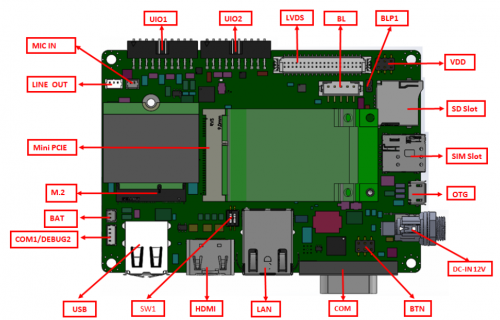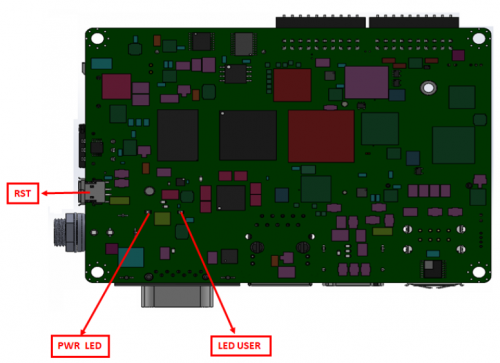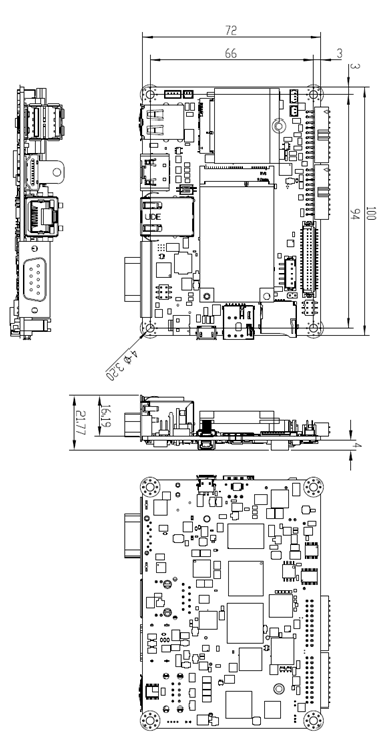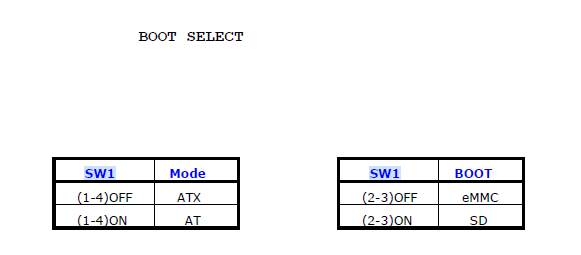Difference between revisions of "RSB-3730 user guide"
From ESS-WIKI
Xingxing.li (talk | contribs) (→Connector List) |
|||
| Line 53: | Line 53: | ||
|} | |} | ||
| + | | ||
=== '''Connector List''' === | === '''Connector List''' === | ||
| Line 133: | Line 134: | ||
QSPI: /dev/mtd0 | QSPI: /dev/mtd0 | ||
| + | |||
| + | [[File:RSB-3730 SW1 boot sel 1.PNG]] | ||
'''For example:SD test''' | '''For example:SD test''' | ||
Revision as of 02:23, 5 July 2024
Contents
產品介绍(Product Presentation)
產品特性(Product Features)
- NXP i.MX 8M PLUS 4xA53@1.8GHz
- Integrate 2.3 TOPS NPU and extend 8-26 TOPS AI card
- 4kP30,1080p60 HEVC, H.264, VP9, VP8 decoding
- 1080p60 H.265, H.264 encoding
- 1xHDMI2.0
- 5xGbE LAN, 1xGbE Fiber
- USB3.0,USB2.0,RS232,RS485,CAN FD,SATA,SD
- 8 Channels Mic Array
- Support AI card/5G/4G/GPS/ Wi-Fi 5/Wi-Fi6/BT
- Support TPM,TCM
- Linux and, Andriod
- Embeded DeviceOn, DeviceOn.CommBridge
產品官網鏈結(Product official website link)
硬件接口說明(Hardware interface description)
接口布局圖 Board Layout
接口尺寸 Board Dimension
Jumper List
| Jumper list | |
| VDD | VDD 3.3V &5V LVDS VDD & Backlight power level select |
| BLP1 | LVDS Backlight power 12V select |
| SW1 | AT &ATX Mode select and boot mode select |
| BTN | Power Button |
Connector List
| COM1/DEBUG2 | Debug CONN |
| BAT | RTC CONN |
| M.2 | M.2 CONN |
| LINE OUT | LINE OUT CONN |
| MIC IN | MIC IN CONN |
| UIO1 | UIO1 |
| UIO2 | UIO2 |
| LVDS | LVDS CONN |
| SD | SD slot |
| SIM | SIM slot |
| OTG | OTG |
| DCIN | DC-IN JACK |
| USB1 | USB CONN |
| HDMI | HDMI CONN |
| COM | COM CONN |
| RST | RST CONN |
| LED | LED |
| Mini PCIE | Mini PCIE CONN |
| LAN1 | RJ45 LAN |
快速入門(Quick Start)
系統下載(OS Dowload)
- Linux系统 (Linux OS)
系统更新方法(System update method)
Device Routes:
eMMC:/dev/mmcblk2
SD: /dev/mmcblk1
QSPI: /dev/mtd0
For example:SD test
# dd if=/dev/urandom of=data bs=1 count=1024 # dd if=/dev/mmcblk1 of=backup bs=1 count=1024 skip=4096 # dd if=data of=/dev/mmcblk1 bs=1 seek=4096 # dd if=/dev/mmcblk1 of=data1 bs=1 count=1024 skip=4096 # diff data data1 # dd if=backup of=/dev/mmcblk1 bs=1 seek=4096
Install the System from SD Card
1. Copy imx-image-full-imx8mmrsb3730a2-xxxxxx.rootfs.sdcard package to your desk- top. use ubuntu OS.
2. Insert SD card to PC.
3. Make a bootable SD card. For example, the node of an SD card is /dev/sdv.
# umount /dev/sdv* # dd if=./imx-image-full-imx8mmrsb3730a2-xxxx.rootfs.sdcard \ of=/dev/sdv bs=1M # sync
4. Insert SD card and copy imx-image-full-imx8mmrsb3730a1-xxxxxx.rootfs.sdcard to USB disk.
5. Insert USB disk and SD card then boot the whole system from SD card by changing SW1 to 1-2 ON.
6. Enter usb disk folder, make a bootable emmc.
# cd /run/media/sda1/ # umount /dev/mmcblk2* # dd if=./imx-image-full-imx8mmrsb3730a2-xxxx.rootfs.sdcard \ of=/dev/mmcblk2 bs=1M # sync