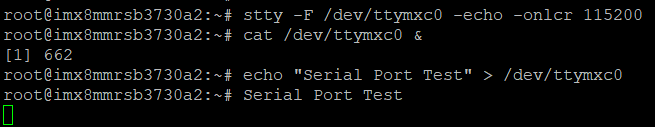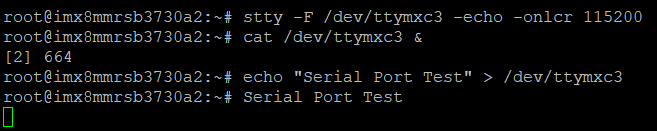Difference between revisions of "UIO-4034"
From ESS-WIKI
Jems.cheng (talk | contribs) |
|||
| (15 intermediate revisions by 2 users not shown) | |||
| Line 1: | Line 1: | ||
| − | |||
| − | [[File: | + | {| border="0" cellpadding="5" cellspacing="0" style="width:100%;" |
| + | |- | ||
| + | | style="width: 20%;text-align: center;vertical-align: top;" | [[File:UIO-4034 290.jpg|RTENOTITLE]] | ||
| + | | style="width:80%; vertical-align: top;padding-left: 5px;" | | ||
| + | {| border="0" cellpadding="5" cellspacing="0" style="width:100%;" | ||
| + | |- | ||
| + | | style="width:22%;min-width:250px;vertical-align: top;line-height:20px;color: #333333;" | | ||
| + | <span style="color: #4e62a1;font-weight: bold;">'''General Specificationn'''</span> | ||
| − | + | *2 x 2 wires RS-232 | |
| + | *1 x CAN bus 2.0B, 1 Mbps | ||
| + | *Dimension: 146 x 31 x 22 mm | ||
| + | | style="width:78%;vertical-align: top;line-height:20px;" | | ||
| + | <span style="color: #4e62a1;font-weight: bold;">'''Environment Specification'''</span> | ||
| + | *<span style="font-size:14px;color:#4d4d4d;line-height:20px;">Weight: 180g</span> | ||
| + | *<span style="font-size:14px;color:#4d4d4d;line-height:20px;">Operating Humidity: </span>5 ~ 95% relative humidity, non-condensing | ||
| + | *<span style="font-size:14px;color:#4d4d4d;line-height:20px;">Operating Temperature: </span>-40 ~ 85 C | ||
| + | *<span style="font-size:14px;color:#4d4d4d;line-height:20px;">Storage Temperature: </span>-40 ~ 85 C and 60 *C @95% RH Non-Condensing | ||
| − | + | |} | |
| − | + | | |
| − | ''' | + | {| border="0" cellpadding="0" cellspacing="0" style="width:100%;" |
| + | |- | ||
| + | | style="width:40%;vertical-align: top;line-height:20px;padding-bottom:5px;line-height:20px;color: #4e62a1;font-weight: bold;padding-left: 5px;" | '''Ordering Information''' | ||
| + | |- | ||
| + | | style="width:80%; vertical-align: top;padding-left: 5px;" | | ||
| + | {| border="0" cellpadding="5" cellspacing="0" style="width:100%;" | ||
| + | |- | ||
| + | | style="width:15%;min-width:120px;vertical-align: top;padding-left:5px;line-height:20px;background-color: rgb(54, 100, 177);color:#ffffff;" | P/N | ||
| + | | style="width:85%;vertical-align: top;padding-left:5px;line-height:20px;background-color: rgb(54, 100, 177);color:#ffffff;" | Description | ||
| + | |- | ||
| + | | style="vertical-align: top;line-height:20px;;padding-left:5px;background-color: #f7f7f7;" | UIO-4034 | ||
| + | | style="vertical-align: top;line-height:20px;;padding-left:5px;background-color: #f7f7f7;" | UIO-4034, 1 CAN, 2 RS-232 | ||
| + | |} | ||
| + | <p style="text-align: right;padding-right:0px;padding-bottom:10px;padding-top:10px;">[http://ess-wiki.advantech.com.tw/view/AIM-Linux/UIO40-Express <span style="color:#994895;border:solid 1px #994895; padding:10px 20px;text-decoration: none;">Find Other Products</span>]</p> | ||
| + | |} | ||
| − | + | |} | |
| − | = | + | = RSB-3430 = |
| − | '''Note: RS-232: /dev/ttymxc2 <br/> RS-485: pin1 data- & pin2 data+ (ttyUSB0)''' | + | '''Note: RS-232: /dev/ttymxc2 <br/> RS-485: pin1 data- & pin2 data+ (ttyUSB0)''' |
'''RS-232 ''' | '''RS-232 ''' | ||
| Line 33: | Line 61: | ||
$ cansend can1 1F334455#1122334455667788</pre> | $ cansend can1 1F334455#1122334455667788</pre> | ||
| − | + | = RSB-3720 = | |
| − | |||
| − | == | + | '''RS-232(COM3):''' |
| + | <pre> RS-232 x2 (ttymxc1 & ttymxc3) | ||
| + | # stty -F /dev/ttymxc1 -echo -onlcr 115200 | ||
| + | # cat /dev/ttymxc1 & | ||
| + | # echo "Serial Port Test" > /dev/ttymxc1 | ||
| + | </pre> | ||
| + | |||
| + | [[File:RSB-3720 4034 232 pic1.png|RTENOTITLE]] | ||
| + | |||
| + | '''RS-232(COM4)''' | ||
| + | <pre># stty -F /dev/ttymxc3 -echo -onlcr 115200 | ||
| + | # cat /dev/ttymxc3 & | ||
| + | # echo "Serial Port Test" > /dev/ttymxc3</pre> | ||
| + | |||
| + | [[File:RSB-3720 4034 232 pic2.png|RTENOTITLE]] | ||
| + | |||
| + | '''CAN''' | ||
| + | <pre># ip link set can0 up type can bitrate 125000 | ||
| + | # ifconfig can0 up | ||
| + | # ip link set can1 up type can bitrate 125000 | ||
| + | # ifconfig can1 up | ||
| + | |||
| + | # candump can0 & | ||
| + | # cansend can1 1F334455#1122334455667788</pre> | ||
| + | |||
| + | = RSB-3730 = | ||
| + | |||
| + | <!--== '''Layout and Sizes (接口布局和尺寸)''' == --><!--[[File:RSB-4034 photo1 2021-10-27 150805.jpg|RTENOTITLE]] --><!--[[File:UIO-4034 photo2 2021-10-27 150915.jpg|RTENOTITLE]] --> | ||
| + | |||
| + | Rear IO – RS-232 x2 (ttymxc1 & ttymxc3)<br/> RS-232(4034_COM3): | ||
| + | <pre># stty -F /dev/ttymxc0 -echo -onlcr 115200 | ||
| + | # cat /dev/ttymxc0 & | ||
| + | # echo "Serial Port Test" > /dev/ttymxc0</pre> | ||
| + | |||
| + | [[File:UIO-4034 rear 232 com3.png|RTENOTITLE]] | ||
| + | |||
| + | RS-232(4034_COM4) | ||
| + | <pre># stty -F /dev/ttymxc3 -echo -onlcr 115200 | ||
| + | # cat /dev/ttymxc3 & | ||
| + | # echo "Serial Port Test" > /dev/ttymxc3 | ||
| + | </pre> | ||
| + | |||
| + | [[File:UIO-4034 rear 232 com4.png|RTENOTITLE]] | ||
| + | |||
| + | CAN x1 | ||
| + | |||
| + | N/A (RSB-3730 not support CAN Bus) | ||
| + | |||
| + | = RSB-3710 = | ||
| + | |||
| + | COM Port <br/> Rear IO – RS-232 x 2<br/> USB x 2<br/> Ethernet x 1<br/> Note:<br/> ttyS0– COM3<br/> ttyS4– COM4 | ||
| + | |||
| + | '''RS-232(COM3):''' | ||
| + | <pre># stty -F /dev/ttyS0 -echo -onlcr 115200 | ||
| + | # cat /dev/ttyS0 & | ||
| + | # echo "Serial Port Test" > /dev/ttyS0</pre> | ||
| + | |||
| + | '''RS-232(COM3):''' | ||
| + | <pre># stty -F /dev/ttyS4 -echo -onlcr 115200 | ||
| + | # cat /dev/ttyS4 & | ||
| + | # echo "Serial Port Test" > /dev/ttyS4</pre> | ||
| + | <pre>USB3.0 HUB+USB Keyeboard&Mouse | ||
| + | USB3.0 driver data copy compare</pre> | ||
| + | |||
| + | '''CAN''' | ||
| + | <pre>$ ip link set can0 up type can bitrate 125000 | ||
| + | $ ifconfig can0 up | ||
| + | $ ip link set can1 up type can bitrate 125000 | ||
| + | $ ifconfig can1 up | ||
| + | |||
| + | $ candump can0 & | ||
| + | $ cansend can1 1F334455#1122334455667788</pre> | ||
| + | |||
| + | | ||
| + | |||
| + | |||
| + | = RSB-3810 = | ||
| + | |||
| + | {| border="1" cellpadding="1" cellspacing="1" | ||
| + | |- | ||
| + | | colspan="1" rowspan="2" | 1 | ||
| + | | colspan="1" rowspan="2" | | ||
| + | UART | ||
| + | |||
| + | COM_3:ttyS3 | ||
| + | |||
| + | COM_4:ttyS1 | ||
| + | |||
| + | | $ stty -F /dev/ttyS3 -echo -onlcr 921600 raw<br/> $ cat /dev/ttyS3 &<br/> $ echo "Serial Port Test" > /dev/ttyS3<br/> or<br/> $ microcom -s 921600 -X /dev/ttyS3 | ||
| + | |- | ||
| + | | $ stty -F /dev/ttyS1 -echo -onlcr 921600 raw<br/> $ cat /dev/ttyS1 &<br/> $ echo "Serial Port Test" > /dev/ttyS1<br/> or<br/> $ microcom -s 921600 -X /dev/ttyS1 | ||
| + | |- | ||
| + | | 2 | ||
| + | | CAN Bus | ||
| + | | | ||
| + | # ip link set can0 up type can bitrate 125000<br/> # ifconfig can0 up<br/> # ip link set can1 up type can bitrate 125000<br/> # ifconfig can1 up | ||
| + | |||
| + | # candump can0 &<br/> # cansend can1 1F334455#1122334455667788 | ||
| + | |||
| + | Ubuntu: NA | ||
| + | |||
| + | |- | ||
| + | | 3 | ||
| + | | EEPROM | ||
| + | | # echo -n $'\x06\x05\x04\x03\x02\x01' > /data/test1<br/> # dd if=/data/test1 of=/sys/bus/i2c/devices/3-0050/eeprom<br/> # dd if=/sys/bus/i2c/devices/3-0050/eeprom of=/data/test2 conv=fsync | ||
| + | |} | ||
| + | |||
| + | <headertabs></headertabs> | ||
Latest revision as of 05:51, 1 August 2024
[edit]
Note: RS-232: /dev/ttymxc2
RS-485: pin1 data- & pin2 data+ (ttyUSB0)
RS-232
$ stty -F /dev/ttymxc2 -echo -onlcr 115200 crtscts $ cat /dev/ttymxc2 & $ echo "Serial Port Test" > /dev/ttymxc2
CAN Bus
$ ip link set can0 up type can bitrate 125000 $ ifconfig can0 up $ ip link set can1 up type can bitrate 125000 $ ifconfig can1 up $ candump can0 & $ cansend can1 1F334455#1122334455667788
RS-232(COM3):
RS-232 x2 (ttymxc1 & ttymxc3) # stty -F /dev/ttymxc1 -echo -onlcr 115200 # cat /dev/ttymxc1 & # echo "Serial Port Test" > /dev/ttymxc1
RS-232(COM4)
# stty -F /dev/ttymxc3 -echo -onlcr 115200 # cat /dev/ttymxc3 & # echo "Serial Port Test" > /dev/ttymxc3
CAN
# ip link set can0 up type can bitrate 125000 # ifconfig can0 up # ip link set can1 up type can bitrate 125000 # ifconfig can1 up # candump can0 & # cansend can1 1F334455#1122334455667788
Rear IO – RS-232 x2 (ttymxc1 & ttymxc3)
RS-232(4034_COM3):
# stty -F /dev/ttymxc0 -echo -onlcr 115200 # cat /dev/ttymxc0 & # echo "Serial Port Test" > /dev/ttymxc0
RS-232(4034_COM4)
# stty -F /dev/ttymxc3 -echo -onlcr 115200 # cat /dev/ttymxc3 & # echo "Serial Port Test" > /dev/ttymxc3
CAN x1
N/A (RSB-3730 not support CAN Bus)
COM Port
Rear IO – RS-232 x 2
USB x 2
Ethernet x 1
Note:
ttyS0– COM3
ttyS4– COM4
RS-232(COM3):
# stty -F /dev/ttyS0 -echo -onlcr 115200 # cat /dev/ttyS0 & # echo "Serial Port Test" > /dev/ttyS0
RS-232(COM3):
# stty -F /dev/ttyS4 -echo -onlcr 115200 # cat /dev/ttyS4 & # echo "Serial Port Test" > /dev/ttyS4
USB3.0 HUB+USB Keyeboard&Mouse USB3.0 driver data copy compare
CAN
$ ip link set can0 up type can bitrate 125000 $ ifconfig can0 up $ ip link set can1 up type can bitrate 125000 $ ifconfig can1 up $ candump can0 & $ cansend can1 1F334455#1122334455667788
| 1 |
UART COM_3:ttyS3 COM_4:ttyS1 |
$ stty -F /dev/ttyS3 -echo -onlcr 921600 raw $ cat /dev/ttyS3 & $ echo "Serial Port Test" > /dev/ttyS3 or $ microcom -s 921600 -X /dev/ttyS3 |
| $ stty -F /dev/ttyS1 -echo -onlcr 921600 raw $ cat /dev/ttyS1 & $ echo "Serial Port Test" > /dev/ttyS1 or $ microcom -s 921600 -X /dev/ttyS1 | ||
| 2 | CAN Bus |
Ubuntu: NA |
| 3 | EEPROM | # echo -n $'\x06\x05\x04\x03\x02\x01' > /data/test1 # dd if=/data/test1 of=/sys/bus/i2c/devices/3-0050/eeprom # dd if=/sys/bus/i2c/devices/3-0050/eeprom of=/data/test2 conv=fsync |