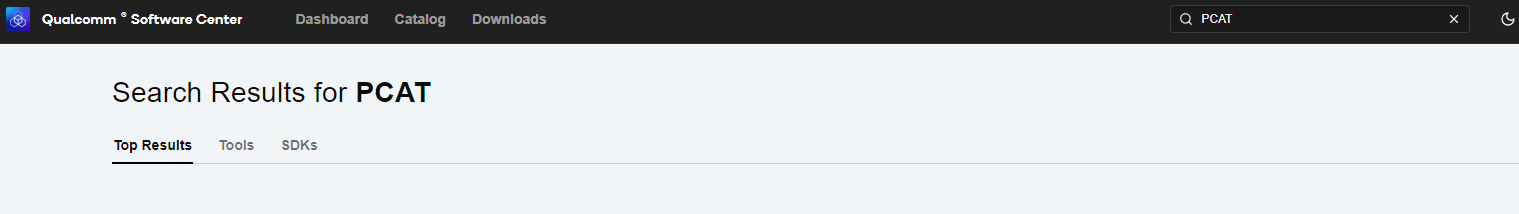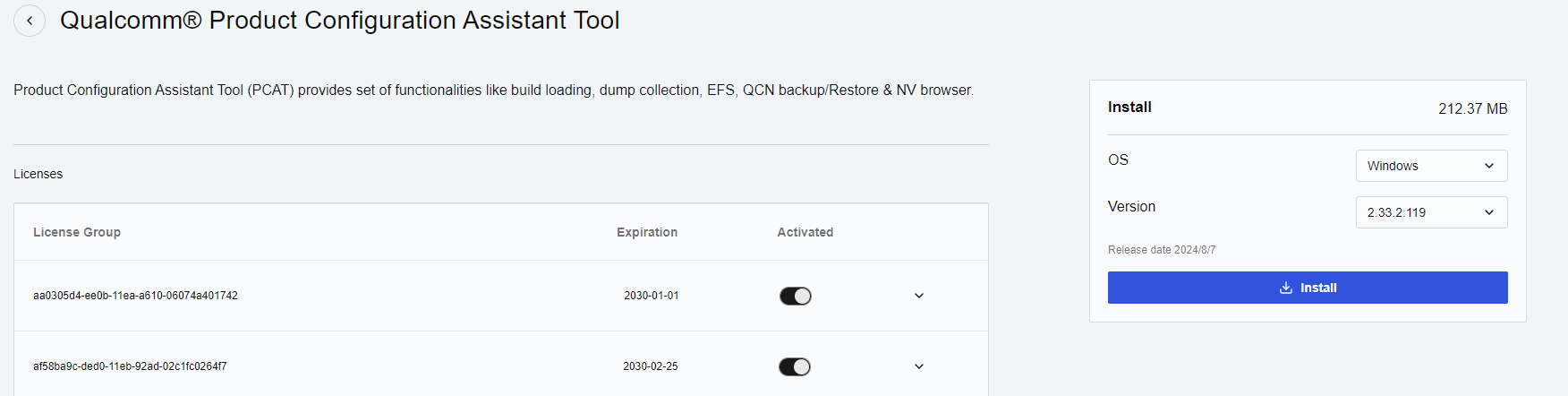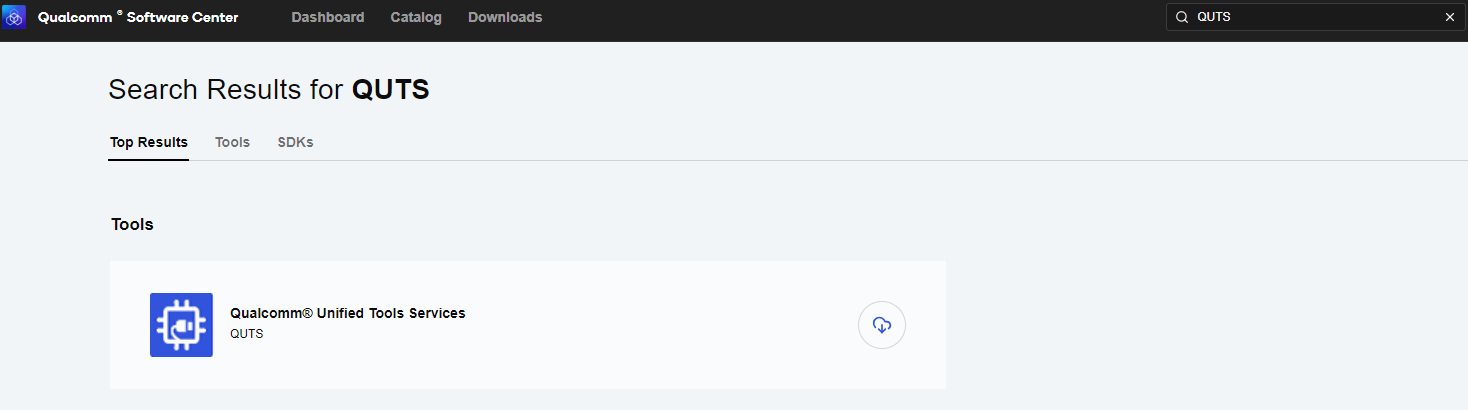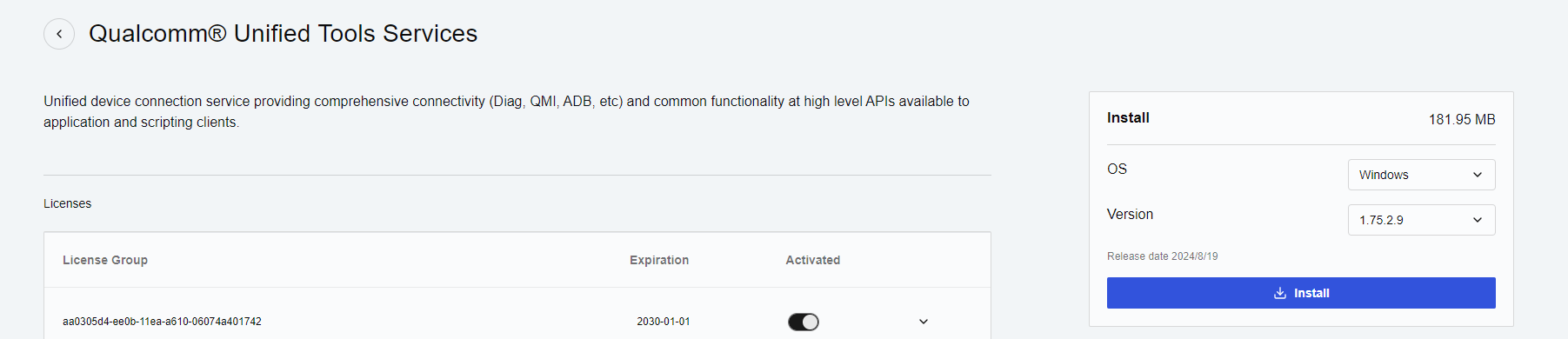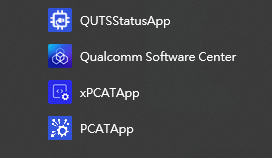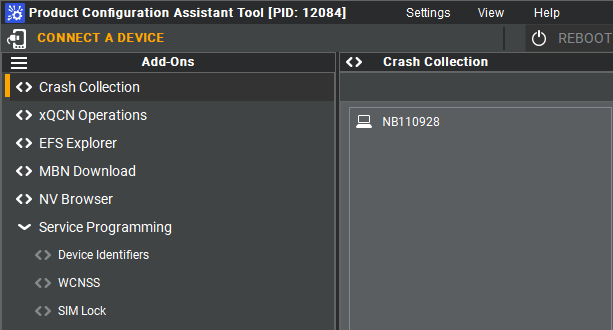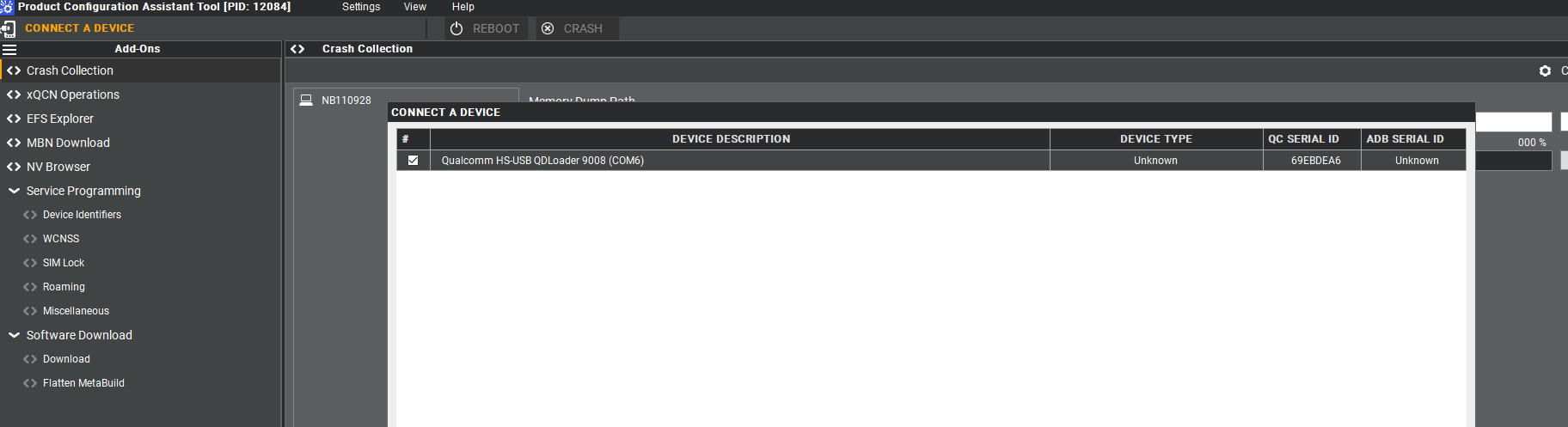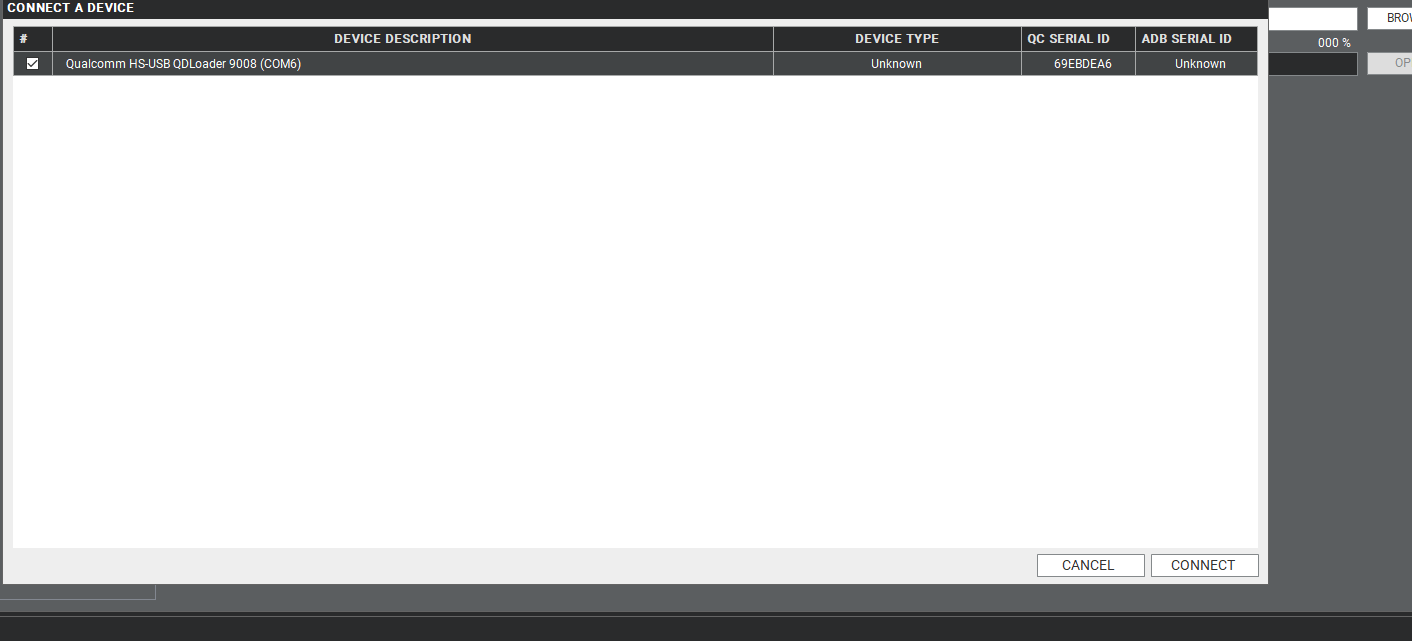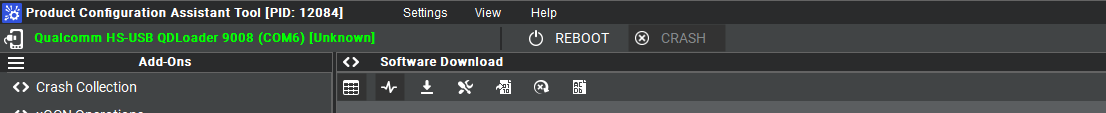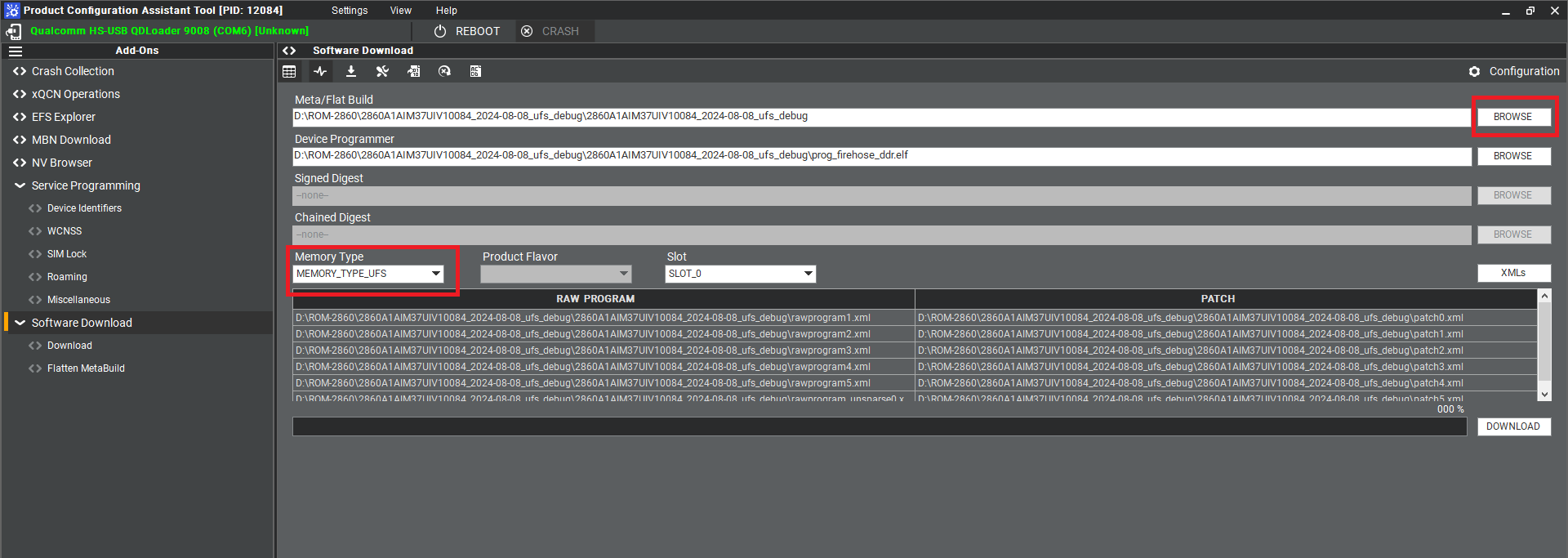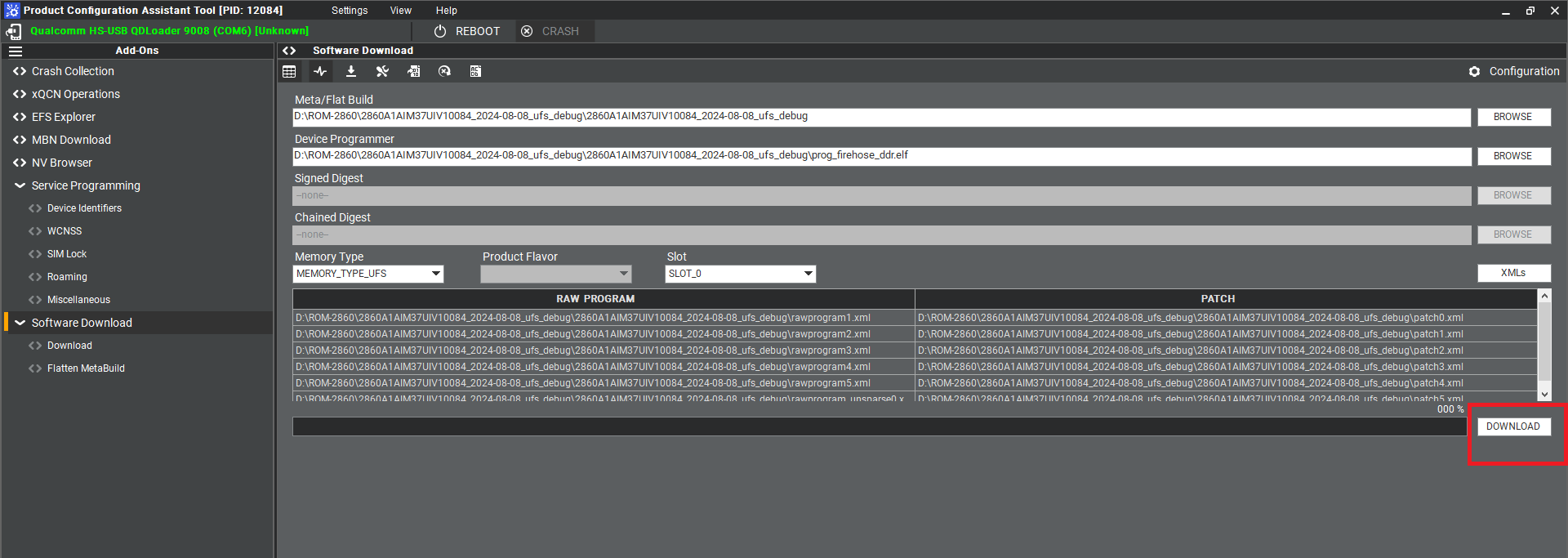Difference between revisions of "ROM-2860 user guide"
| Line 127: | Line 127: | ||
'''21. Select UFS Folder in PCAT Tool , the Tool will help load Files automatically and Select "MEMORY_TYPE_UFS" ''' | '''21. Select UFS Folder in PCAT Tool , the Tool will help load Files automatically and Select "MEMORY_TYPE_UFS" ''' | ||
| − | [[File:ROM-2860 PCAT Select UFS File .PNG]] | + | [[File:ROM-2860 PCAT Select UFS File .PNG|RTENOTITLE]] |
| − | + | '''22. Click " Download" ''' | |
| + | |||
| + | [[File:ROM-2860 PCAT Select UFS File Download.png]] | ||
= '''通用方法(General Method)''' = | = '''通用方法(General Method)''' = | ||
Revision as of 09:34, 27 August 2024
Contents
產品介紹
產品特性(Features)
- Qualcomm Arm® v8 Cortex® Gold plus up to 2.7 GHz
- 3x Arm v8 Cortex® Up to 2.4GHz
- Onboard LPDDR5 8GB, 8533MT/s memory
- 1x MIPI-DSI x4, 1x DP and 1x eDP1.4 for Displays
- 1x USB3.2 Gen1, 1x USB2.0, 2x PCIe Gen3.0 x1, 2x I2S, 2x 4wire UART, 1x SPI,16x GPIO, 2x I2C, 6x PWM, 2x MIPI-CSI x4
- 1x UFS, 1x eMMC and 1x 4-bit SDIO for storages
- Support Windows 11 and Ubuntu
產品官網連結(Product information Link)
ROM-2860
接口布局和尺寸(Layout and Sizes)
ROM-ED 接口布局圖 Board Dimension Layout
主板内置插针式引脚排序方式 (Pin Header defination)
Internal I/O, Jummper/Switch List:
| Position | Description |
快速入門 (Quick Start)
系统下载 (OS Download)
- 'Linux系统 (Linux OS)'
Ubuntu 20.04 :
Linux 燒錄方法 (Linux Flash Imgage Method)
1. Download the Qualcomm Software Center
2. Open the Qualcomm Software Center
3. Search "PCAT" in the search bar
4. Click Qualcomm® Product Configuration Assistant Tool
5. Select Qualcomm® Product Configuration Assistant Tool version
Version: 2.33.2.119
6. Install Qualcomm® Product Configuration Assistant Tool 2.33.2.119
7. Search "QUTS" in the search bar
8. Click the Qualcomm® Unified Tools Services
9. Select Qualcomm® Unified Tools Services version
Version : 1.75.2.9
10. Install Qualcomm® Unified Tools Services 1.75.2.9
11. You will find the new application in your Windows system .
12. Unzip the UFS File and eMMC File
For example :
2860A1AIM37UIV10084_2024-08-08_ufs_debug.tgz
2860A1AIM37UIV10084_2024-08-08_emmc_debug.tgz
13 Connect your device via Micro USB.
14. Change the SW1 and SW2
Flash UFS: the SW1 switch to 1-on, 2-on Forced Recovery : The SW2 switch to 1-on ,2 - on .
15. Turn on the power
16. Open " PCATApp" Tool
17. Click " Connect A Device"
18. Select "Qualcomm HS-USB QDLoader 9008 (COM6)
19. Click " Connect " device
20. When you connected successfully , it will show "qreen word" - Qualcomm HS-USB QDLoader 9008 (COM 6)
21. Select UFS Folder in PCAT Tool , the Tool will help load Files automatically and Select "MEMORY_TYPE_UFS"
22. Click " Download"
通用方法(General Method)
查看CPU温度(Check CPU Temperature)
查看内存容量(Check Memory Capacity)
查看存储容量(Check Storage Capacity)
設置RTC (RTC Setting)
查看系統時間 (Check the system)