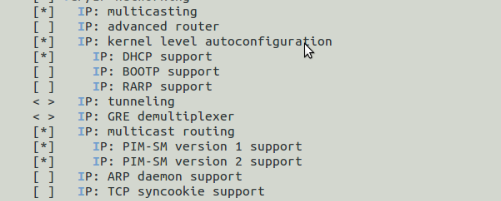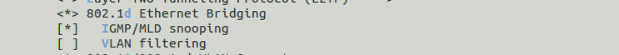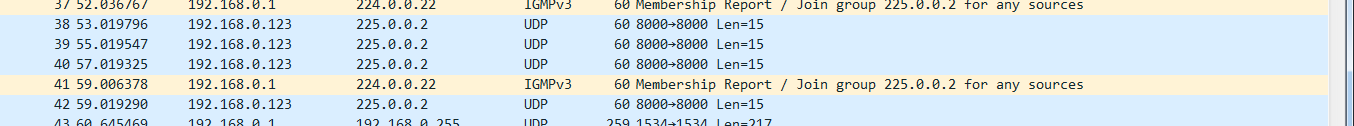Difference between revisions of "Yocto kernel上支持IGMP协议"
From ESS-WIKI
| Line 1: | Line 1: | ||
| − | <div style="white-space: pre-wrap; line-height: 1.875; text-align: left; font-size: 14px"><span style="font-size:16px; font-weight:bold">1.在内核中添加支持</span></div><div style="white-space: pre-wrap; line-height: 1.875; text-indent: 28px; text-align: left; font-size: 14px">make menuconfig</div><div style="white-space: pre-wrap; line-height: 1.875; text-indent: 28px; text-align: left; font-size: 14px">Networking sopport-----></div><div style="white-space: pre-wrap; line-height: 1.875; text-indent: 56px; text-align: left; font-size: 14px">Networking options -----></div><div style="white-space: pre-wrap; line-height: 1.875; text-indent: 84px; text-align: left; font-size: 14px">[*] IP : multicasting</div><div style="white-space: pre-wrap; line-height: 1.875; text-indent: 112px; text-align: left; font-size: 14px">[*] IP : multicast routing</div><div style="white-space: pre-wrap; line-height: 1.875; text-indent: 140px; text-align: left; font-size: 14px">[*] IP : multicasting</div><div style="white-space: pre-wrap; line-height: 1.875; text-indent: 168px; text-align: left; font-size: 14px">[*] IP : PIM-SM version 1 support</div><div style="white-space: pre-wrap; line-height: 1.875; text-indent: 168px; text-align: left; font-size: 14px">[*] IP : PIM-SM version 2 support<br/></div><div>[[File:111111.png|RTENOTITLE]]<br/></div><div style="white-space: pre-wrap; line-height: 1.875; text-indent: 28px; text-align: left; font-size: 14px">Networking sopport-----></div><div style="white-space: pre-wrap; line-height: 1.875; text-indent: 56px; text-align: left; font-size: 14px">Networking options -----></div><div style="white-space: pre-wrap; line-height: 1.875; text-indent: 84px; text-align: left; font-size: 14px">[*]802.1d Ethernet Bridging</div><div style="white-space: pre-wrap; line-height: 1.875; text-indent: 112px; text-align: left; font-size: 14px">[*]IGMP/MLD Bridging</div><div>[[File:222222.png|RTENOTITLE]]<br/></div><div style="white-space: pre-wrap; line-height: 1.875; text-align: left; font-size: 14px"><span style="font-size:16px; font-weight:bold">2.切换IGMP的版本号</span></div><div style="white-space: pre-wrap; line-height: 1.875; text-indent: 28px; text-align: left; font-size: 14px">[1]查看当前内核IGMP的版本号</div><div style="white-space: pre-wrap; text-align: left; line-height: 1.5; text-indent: 56px; font-size: 14px">#cat /proc/sys/net/ipv4/conf/eth0/force_igmp_version</div><div style="white-space: pre-wrap; text-align: left; line-height: 1.5; text-indent: 56px; font-size: 14px">#0</div><div style="white-space: pre-wrap; text-align: left; line-height: 1.5; text-indent: 56px; font-size: 14px">0 表示最高有效版本号,目前默认最高版本是V3。</div><div style="white-space: pre-wrap; text-align: left; line-height: 1.5; text-indent: 28px; font-size: 14px">[2]更改版本号</div><div style="white-space: pre-wrap; text-align: left; line-height: 1.5; text-indent: 56px; font-size: 14px">#echo "2" > /proc/sys/net/ipv4/conf/eth0/force_igmp_version</div><div style="white-space: pre-wrap; text-align: left; line-height: 1.5; text-indent: 56px; font-size: 14px">#cat /proc/sys/net/ipv4/conf/eth0/force_igmp_version</div><div style="white-space: pre-wrap; text-align: left; line-height: 1.5; text-indent: 56px; font-size: 14px">#2</div><div style="white-space: pre-wrap; text-align: left; line-height: 1.5; font-size: 14px"><span style="font-size:16px; font-weight:bold">3.使用QTDEMO发包测试</span></div><div style="white-space: pre-wrap; text-align: left; line-height: 1.5; text-indent: 56px; font-size: 14px">[1] | + | <div style="white-space: pre-wrap; line-height: 1.875; text-align: left; font-size: 14px"><span style="font-size:16px; font-weight:bold">1.在内核中添加支持</span></div><div style="white-space: pre-wrap; line-height: 1.875; text-indent: 28px; text-align: left; font-size: 14px">make menuconfig</div><div style="white-space: pre-wrap; line-height: 1.875; text-indent: 28px; text-align: left; font-size: 14px">Networking sopport-----></div><div style="white-space: pre-wrap; line-height: 1.875; text-indent: 56px; text-align: left; font-size: 14px">Networking options -----></div><div style="white-space: pre-wrap; line-height: 1.875; text-indent: 84px; text-align: left; font-size: 14px">[*] IP : multicasting</div><div style="white-space: pre-wrap; line-height: 1.875; text-indent: 112px; text-align: left; font-size: 14px">[*] IP : multicast routing</div><div style="white-space: pre-wrap; line-height: 1.875; text-indent: 140px; text-align: left; font-size: 14px">[*] IP : multicasting</div><div style="white-space: pre-wrap; line-height: 1.875; text-indent: 168px; text-align: left; font-size: 14px">[*] IP : PIM-SM version 1 support</div><div style="white-space: pre-wrap; line-height: 1.875; text-indent: 168px; text-align: left; font-size: 14px">[*] IP : PIM-SM version 2 support<br/></div><div>[[File:111111.png|RTENOTITLE]]<br/></div><div style="white-space: pre-wrap; line-height: 1.875; text-indent: 28px; text-align: left; font-size: 14px">Networking sopport-----></div><div style="white-space: pre-wrap; line-height: 1.875; text-indent: 56px; text-align: left; font-size: 14px">Networking options -----></div><div style="white-space: pre-wrap; line-height: 1.875; text-indent: 84px; text-align: left; font-size: 14px">[*]802.1d Ethernet Bridging</div><div style="white-space: pre-wrap; line-height: 1.875; text-indent: 112px; text-align: left; font-size: 14px">[*]IGMP/MLD Bridging</div><div>[[File:222222.png|RTENOTITLE]]<br/></div><div style="white-space: pre-wrap; line-height: 1.875; text-align: left; font-size: 14px"><span style="font-size:16px; font-weight:bold">2.切换IGMP的版本号</span></div><div style="white-space: pre-wrap; line-height: 1.875; text-indent: 28px; text-align: left; font-size: 14px">[1]查看当前内核IGMP的版本号</div><div style="white-space: pre-wrap; text-align: left; line-height: 1.5; text-indent: 56px; font-size: 14px">#cat /proc/sys/net/ipv4/conf/eth0/force_igmp_version</div><div style="white-space: pre-wrap; text-align: left; line-height: 1.5; text-indent: 56px; font-size: 14px">#0</div><div style="white-space: pre-wrap; text-align: left; line-height: 1.5; text-indent: 56px; font-size: 14px">0 表示最高有效版本号,目前默认最高版本是V3。</div><div style="white-space: pre-wrap; text-align: left; line-height: 1.5; text-indent: 28px; font-size: 14px">[2]更改版本号</div><div style="white-space: pre-wrap; text-align: left; line-height: 1.5; text-indent: 56px; font-size: 14px">#echo "2" > /proc/sys/net/ipv4/conf/eth0/force_igmp_version</div><div style="white-space: pre-wrap; text-align: left; line-height: 1.5; text-indent: 56px; font-size: 14px">#cat /proc/sys/net/ipv4/conf/eth0/force_igmp_version</div><div style="white-space: pre-wrap; text-align: left; line-height: 1.5; text-indent: 56px; font-size: 14px">#2</div><div style="white-space: pre-wrap; text-align: left; line-height: 1.5; font-size: 14px"><span style="font-size:16px; font-weight:bold">3.使用QTDEMO发包测试</span></div><div style="white-space: pre-wrap; text-align: left; line-height: 1.5; text-indent: 56px; font-size: 14px">[1]测试demo[http://pan.baidu.com/s/1kVGzqLp 链接]<br/></div><div style="white-space: pre-wrap; text-align: left; line-height: 1.5; text-indent: 56px; font-size: 14px">[2]配置本地ip进行发包</div><div style="white-space: pre-wrap; text-align: left; line-height: 1.5; font-size: 14px"><span style="font-size:16px; font-weight:bold">4.使用Wireshark进行抓包测试</span></div><div style="white-space: pre-wrap; text-align: left; line-height: 1.5; text-indent: 56px; font-size: 14px">[1]安装工具[http://sw.bos.baidu.com/sw-search-sp/software/22b4fb6405f49/Wireshark_win32_2.2.1.0.exe 链接]<br/></div><div style="white-space: pre-wrap; text-align: left; line-height: 1.5; text-indent: 56px; font-size: 14px">[2]将board PC 通过交换机连成局域网。</div><div style="white-space: pre-wrap; text-align: left; line-height: 1.5; text-indent: 56px; font-size: 14px">[3]开始抓包<br/></div><div style="white-space: pre-wrap; text-align: left; line-height: 1.5; text-indent: 56px; font-size: 14px">[4]抓到如下包时说明IGMP功能以实现。<br/></div><div style="white-space: pre-wrap; text-align: left; line-height: 1.5; text-indent: 56px; font-size: 14px"><br/></div><div>[[File:3333333.png|RTENOTITLE]]<br/></div><div style="white-space: pre-wrap; text-align: left; line-height: 1.5; font-size: 14px"><br/></div><div style="white-space: pre-wrap; text-align: left; line-height: 1.5; font-size: 14px"><br/></div><div style="white-space: pre-wrap; text-align: left; line-height: 1.5; font-size: 14px"><br/></div><div style="white-space: pre-wrap; text-align: left; line-height: 1.5; font-size: 14px"><br/></div><div style="white-space: pre-wrap; text-align: left; line-height: 1.5; font-size: 14px"><br/></div><div style="white-space: pre-wrap; text-align: left; line-height: 1.5; font-size: 14px"><br/></div><div style="white-space: pre-wrap; text-align: left; line-height: 1.5; font-size: 14px"><br/></div> |
Revision as of 07:36, 1 December 2016
1.在内核中添加支持
make menuconfig
Networking sopport----->
Networking options ----->
[*] IP : multicasting
[*] IP : multicast routing
[*] IP : multicasting
[*] IP : PIM-SM version 1 support
[*] IP : PIM-SM version 2 support
Networking sopport----->
Networking options ----->
[*]802.1d Ethernet Bridging
[*]IGMP/MLD Bridging
2.切换IGMP的版本号
[1]查看当前内核IGMP的版本号
#cat /proc/sys/net/ipv4/conf/eth0/force_igmp_version
#0
0 表示最高有效版本号,目前默认最高版本是V3。
[2]更改版本号
#echo "2" > /proc/sys/net/ipv4/conf/eth0/force_igmp_version
#cat /proc/sys/net/ipv4/conf/eth0/force_igmp_version
#2
3.使用QTDEMO发包测试
[1]测试demo链接
[2]配置本地ip进行发包
4.使用Wireshark进行抓包测试
[1]安装工具链接
[2]将board PC 通过交换机连成局域网。
[3]开始抓包
[4]抓到如下包时说明IGMP功能以实现。