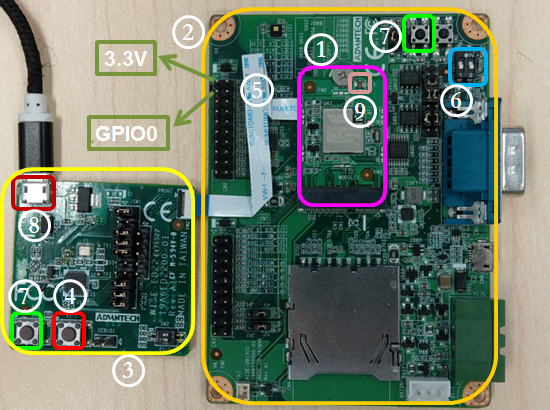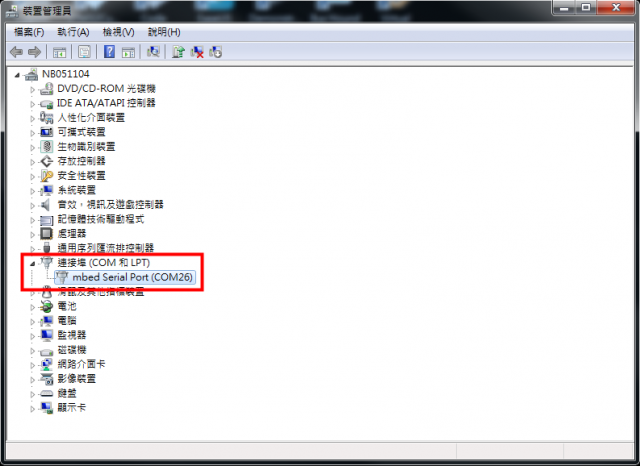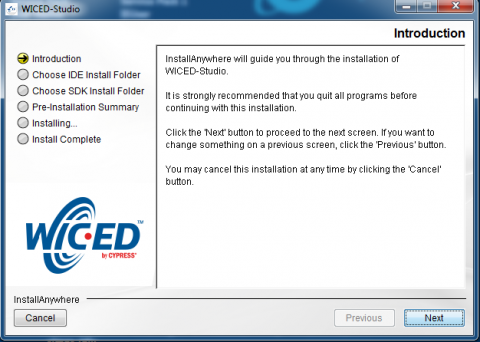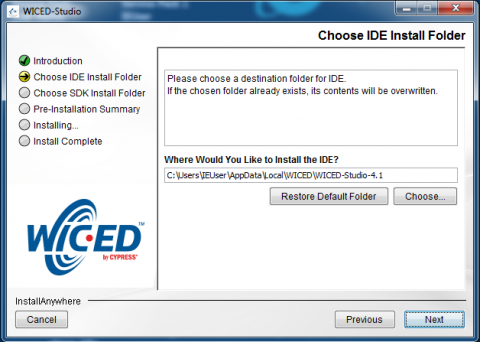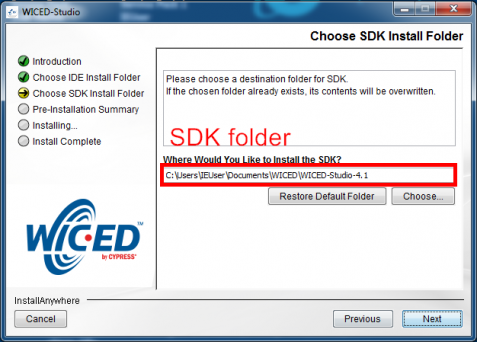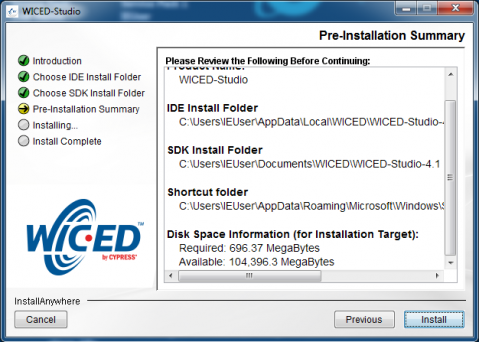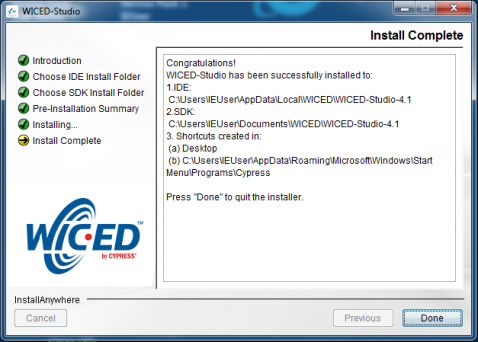Difference between revisions of "WISE-1530 SDK"
From ESS-WIKI
Erick.huang (talk | contribs) |
Erick.huang (talk | contribs) |
||
| Line 64: | Line 64: | ||
*Double click the installer exe to install WICED Studio | *Double click the installer exe to install WICED Studio | ||
| − | [[File:WICED installer 1.png|480x342px | + | [[File:WICED installer 1.png|480x342px|WICED installer 1.png]] |
| − | [[File:WICED installer | + | [[File:WICED installer 2.png|480x342px]] |
| − | [[File:WICED installer 5.png|480x342px]] | + | [[File:WICED installer 3.png|480x342px|WICED installer 3.png]] |
| + | |||
| + | [[File:WICED installer 4.png|480x342px|WICED installer 4.png]] | ||
| + | |||
| + | [[File:WICED installer 5.png|480x342px|WICED installer 5.png]] | ||
Revision as of 03:11, 31 July 2017
Contents
Setup Development Environment
Preparing for Hardware
The user needs to prepare for hardware as following:
- WISE-1530, WISE-1500 and WISE-ED22.
- 802.11b/g/n (2.4 GHz) Wireless Access Point (AP).
- PC running the Microsoft Windows 7 operating systems
Please refer to the following steps for setup a WISE series of boards before using WISE-1520.
Step01: Please prepare boards as below.
① WISE-1530
② WISE-1500
③ WISE-ED22
④ WISE-ED22 reset button
⑤ CN2 on WISE-1500
⑥ SW3 on WISE-1500
- Pleas check pin1 and pin2 to “OFF” as default.
- Switch pin2 to decide whether running “backup to default” while device
booting. “ON”: enabled, “OFF”: disable
⑦ One reset button on WISE-1500 and the other on WISE-ED22
⑧ Micro USB connector
- Drag-n-drop programming
- Serial port and debugging
- Power supplies for UART1 debug port
⑨ RF connector
Step02: Connect the WISE-ED22 to PC using micro-USB cable.
- Install Driver ( Download latest driver )
mbedWinSerial_16466.exe Download latest driver] )
- The device will be visible in the Device Manager as below, user can use
serial tools (putty, tera term ...etc.) to key in command.
WICED Studio
The user can refer to the following steps for setup WICED Studio with WISE-1530 SDK.
Windows Install:
- Download WICED-Studio-4.1.1.8-IDE-Installer.exe.zip
- Extract the installer exe from the zip file to temp folder on your computer; do not execute the installer from the zip file
- Double click the installer exe to install WICED Studio
- After installation in completed, launch WICED Studio IDE from shortcut on desktop
- When you see the Select WICED Platform page, Select the 43xxx_Wi-Fi item