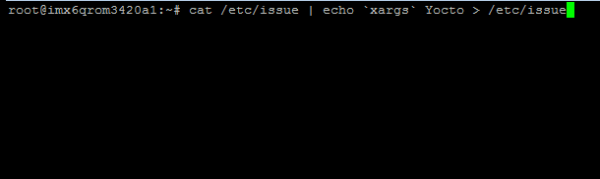Difference between revisions of "WISE-PaaS/RMM Agent"
From ESS-WIKI
Weichih.lin (talk | contribs) |
|||
| (5 intermediate revisions by 3 users not shown) | |||
| Line 5: | Line 5: | ||
== Document == | == Document == | ||
| − | *[[Media:WISE-PaaS_RMM_3.1_Agent_UM_V1. | + | *[[Media:WISE-PaaS_RMM_3.1_Agent_UM_V1.7.pdf|''RMM 3.1 Agent User Manual (pdf)'']] |
*''[http://ess-wiki.advantech.com.tw/wiki/images/2/2b/WISE-PaaS_RMM_3.2_Agent_UM_V1.0_20160930.pdf RMM 3.2 Agent User Manual (pdf)]'' | *''[http://ess-wiki.advantech.com.tw/wiki/images/2/2b/WISE-PaaS_RMM_3.2_Agent_UM_V1.0_20160930.pdf RMM 3.2 Agent User Manual (pdf)]'' | ||
| + | *[[Media:WISE-PaaS_RMM_3.3_Agent_UM_V1.7.pdf|''RMM 3.3 Agent User Manual (pdf)'']] | ||
== Install For RISC == | == Install For RISC == | ||
| − | Please run this command. | + | Please run this command first. |
[[File:Rmm-agent 1.png|600x700px|rmm-agent_1.png]] | [[File:Rmm-agent 1.png|600x700px|rmm-agent_1.png]] | ||
| + | |||
| + | Then, you can find the “RMM Agent” installer in /tools | ||
next steps to follow "RMM 3.2 Agent User Manual". | next steps to follow "RMM 3.2 Agent User Manual". | ||
| + | |||
| + | And please input "www.wise-paas.com" into server IP address in configuration step. | ||
| + | |||
| + | Note: If you install RMM-Agent, you must uninstall OTA-Agent. | ||
Latest revision as of 06:54, 28 September 2017
Introduction
The WISE-PaaS/RMM Agent is developed based on the WISE Agent Framework.
The Agent application running on the target device to communicate with WISE-PaaS/RMM server.
And integrate the Handlers (software modules) to collect sensor data or control the device.
Document
Install For RISC
Please run this command first.
Then, you can find the “RMM Agent” installer in /tools
next steps to follow "RMM 3.2 Agent User Manual".
And please input "www.wise-paas.com" into server IP address in configuration step.
Note: If you install RMM-Agent, you must uninstall OTA-Agent.