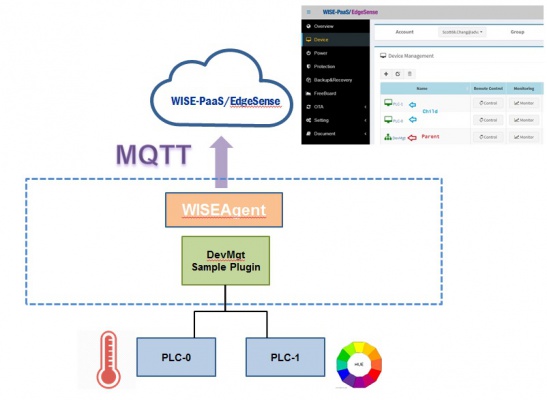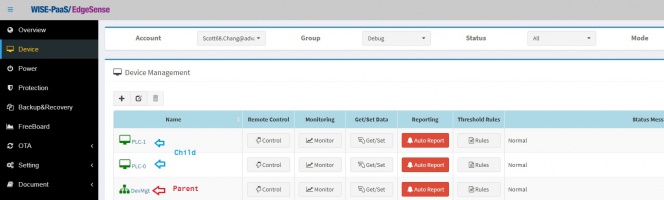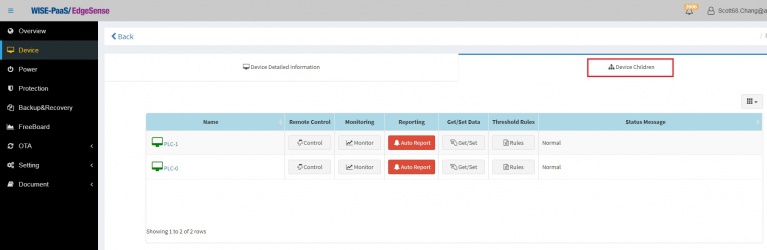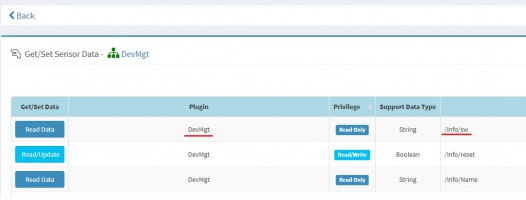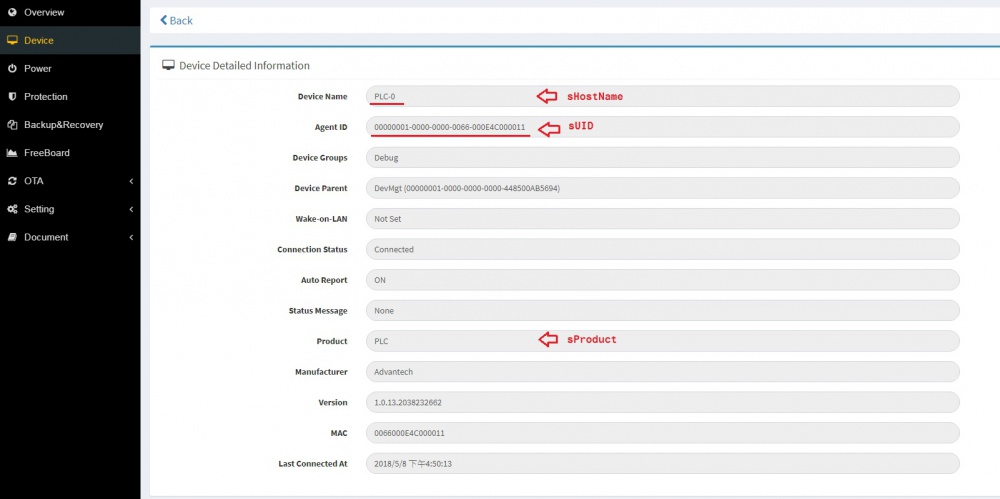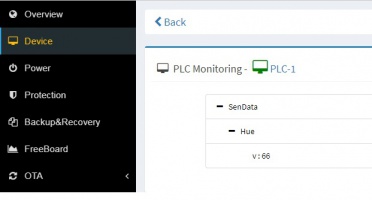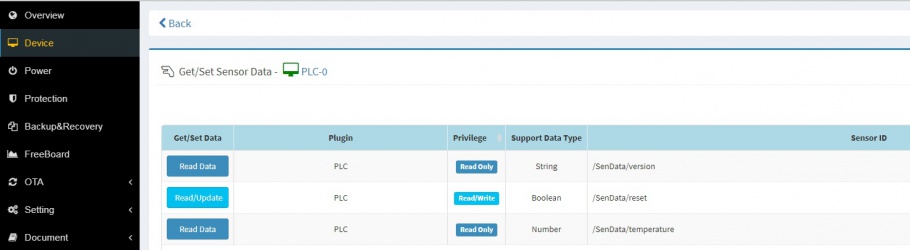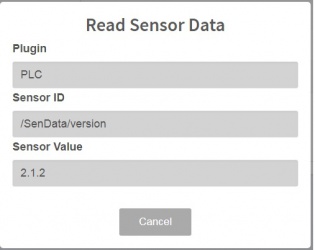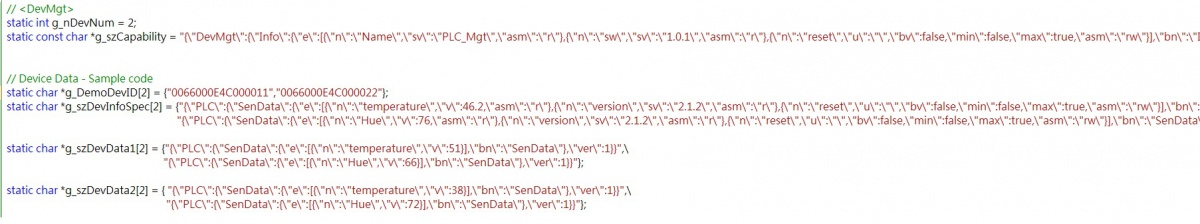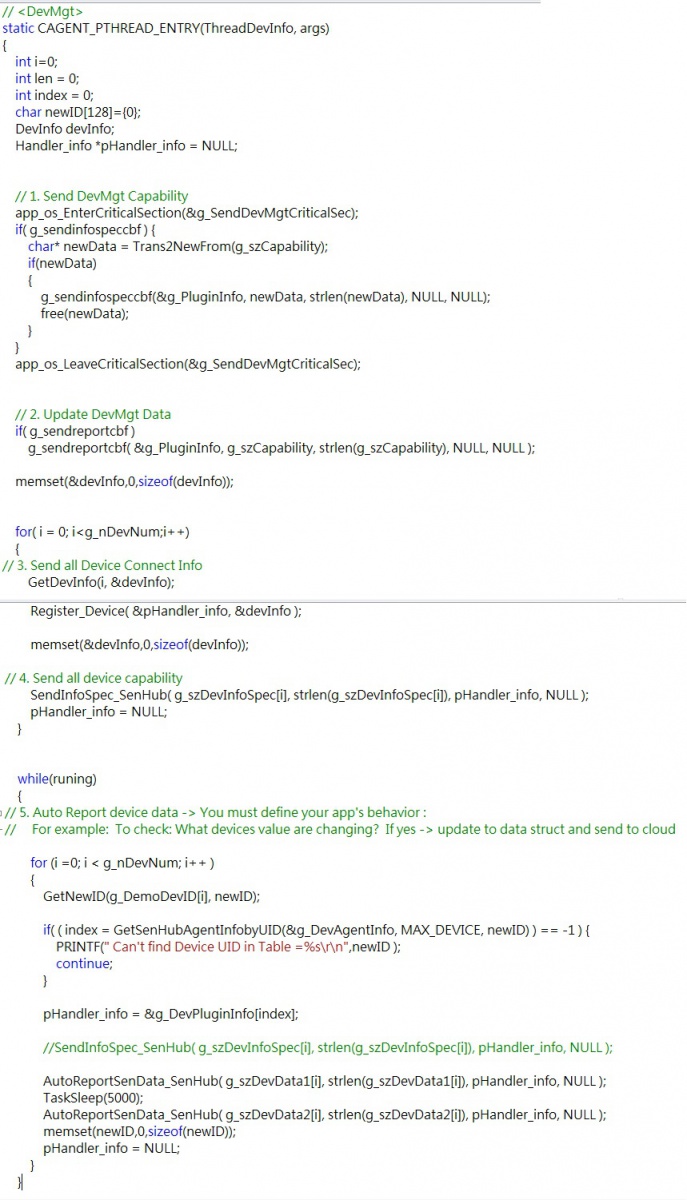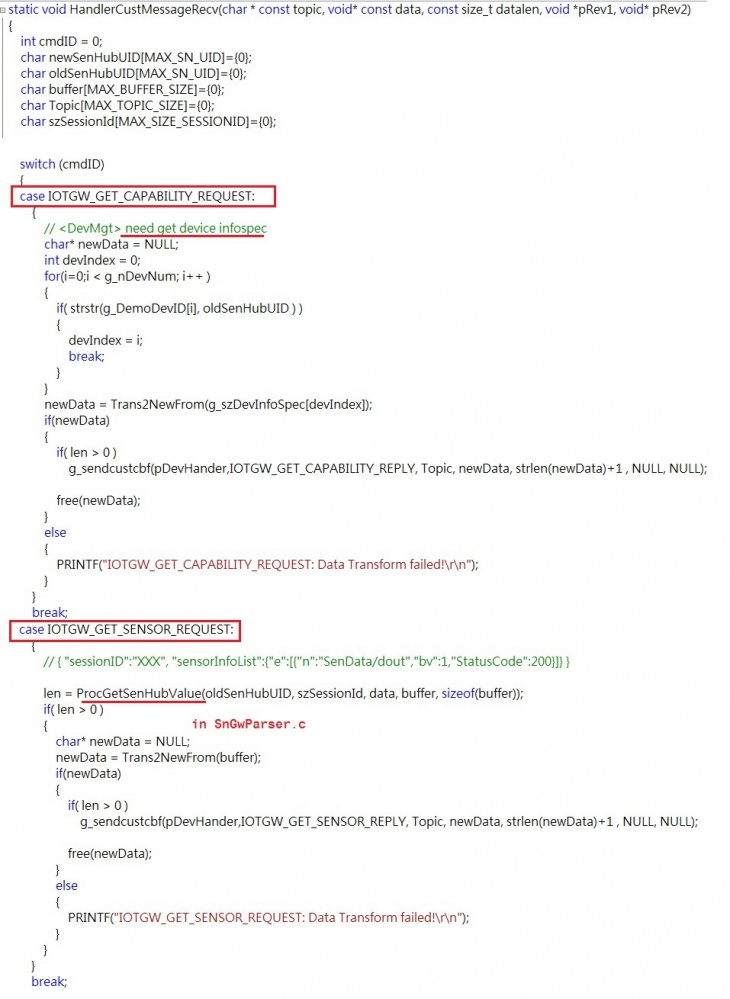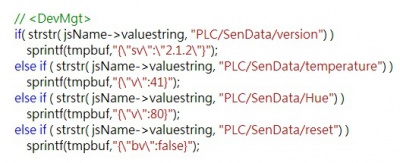Difference between revisions of "Sample Plugin for DevMgt"
Eric.liang (talk | contribs) |
Eric.liang (talk | contribs) |
||
| (3 intermediate revisions by the same user not shown) | |||
| Line 94: | Line 94: | ||
= Code = | = Code = | ||
| − | == | + | == <span style="font-size:larger;">Simulator Data</span> == |
[[File:DevMgtSample-Code-JSON.jpg|1200x300px|DevMgtSample-Code-JSON.jpg]] | [[File:DevMgtSample-Code-JSON.jpg|1200x300px|DevMgtSample-Code-JSON.jpg]] | ||
| − | == <span style="font-size:larger;"> | + | == <span style="font-size:larger;">Update Capabliity / Register child Devices, Capability / Auto Report</span> == |
[[File:DevMgtSample-Code-Register-AutoReport.jpg|800x1200px|DevMgtSample-Code-Register-AutoReport.jpg]] | [[File:DevMgtSample-Code-Register-AutoReport.jpg|800x1200px|DevMgtSample-Code-Register-AutoReport.jpg]] | ||
| + | |||
| + | == Get Child device sensor value == | ||
| + | |||
| + | [[File:DevMgtSample-Code-SensorGet.jpg|800x1000px|DevMgtSample-Code-SensorGet.jpg]] | ||
| + | |||
| + | |||
| + | |||
| + | [[File:DevMgtSample-Code-SensorGet-1.jpg|400x200px|DevMgtSample-Code-SensorGet-1.jpg]] | ||
= How To = | = How To = | ||
| Line 111: | Line 119: | ||
== SOP == | == SOP == | ||
| − | 1. Download | + | 1. Download Agent framework Source code from Advantech ECG's gitliab |
| − | http://advgitlab.eastasia.cloudapp.azure.com/ | + | http://advgitlab.eastasia.cloudapp.azure.com/SRP-Connect/SRP-Plugin<br/> http://advgitlab.eastasia.cloudapp.azure.com/SRP-Connect/SRP-Connect |
2. Download the latest sample code at Release section. | 2. Download the latest sample code at Release section. | ||
| − | 3. Copy sample code to EI-Agent project's " | + | 3. Copy sample code to EI-Agent project's "Agent framwork\<span style="color:#FF0000;">'''Modules'''</span>" folder and unzip. ( includes source code and a module_config.xml ) |
4. Open "CAgent.sln" with VC 2008 | 4. Open "CAgent.sln" with VC 2008 | ||
| Line 123: | Line 131: | ||
5. To add this sample plugin project in "Module" sub solution | 5. To add this sample plugin project in "Module" sub solution | ||
| − | 6. Build -> Release: RMM-EI-Agent\Release\module, Debug: | + | 6. Build -> Release: RMM-EI-Agent\Release\module, Debug: Agent framwork\Debug\module |
7. Download a EI-Agent installation from WISE-PaaS portal and install it. ( Default path: C:\Program Files (x86)\Advantech\RMM EI Agent\ ) | 7. Download a EI-Agent installation from WISE-PaaS portal and install it. ( Default path: C:\Program Files (x86)\Advantech\RMM EI Agent\ ) | ||
| Line 130: | Line 138: | ||
9. Restart the EI-Agent by "ServerSetting" UI application on Desktop. | 9. Restart the EI-Agent by "ServerSetting" UI application on Desktop. | ||
| − | |||
| − | |||
= Release = | = Release = | ||
Latest revision as of 10:51, 9 May 2018
Contents
Introduction
This DevMgt hanlder sample code is descripting "How to retransmit child devices that connected through a EI-Agent's plugin".
Demo
Overview
Device
Parent Device
Child Device
Protocol
1. Handler reports its Capability and data value -> User can add its resource in e:[ ] array follow IPSO format as below
{
"DevMgt": {
"Info": {
"e": [{"n": "Name","sv": "PLC_Mgt","asm": "r"},
{"n": "sw","sv": "1.0.1","asm": "r"},
{"n": "reset","u": "","bv": false,"min": false,"max": true,"asm": "rw"}
],
"bn": "Info"
},
"ver": 1
}
}
2. Register a new child device
{
"devID": "0066000E4C000011", (*)
"hostname": "PLC-0", (*)
"sn": "0066000E4C000011",
"mac": "0066000E4C000011",
"version": "",
"type": "SenHub",
"product": "PLC", (*)
"manufacture": "",
"status": "1", (*)
"commCmd": 1,
"requestID": 30002,
"agentID": "0066000E4C000011",
"handlerName": "general",
"sendTS": 160081026
}
3. Send child device's capability
{
"PLC": {
"SenData": {
"e": [{"n": "temperature","v": 46.2,"asm": "r"},
{"n": "version","sv": "2.1.2","asm": "r"},
{"n": "reset","u": "","bv": false,"min": false,"max": true,"asm": "rw"}
],
"bn": "SenData"
},
"ver": 1
}
}
4. Auto report child device's data
{
"PLC": {
"SenData": {
"e": [{"n": "temperature","v": 51}],
"bn": "SenData"
},
"ver": 1
}
}
Code
Simulator Data
Update Capabliity / Register child Devices, Capability / Auto Report
Get Child device sensor value
How To
Development Environment
- Windows 7 / 10 x86, x64
- VC2008
SOP
1. Download Agent framework Source code from Advantech ECG's gitliab
http://advgitlab.eastasia.cloudapp.azure.com/SRP-Connect/SRP-Plugin
http://advgitlab.eastasia.cloudapp.azure.com/SRP-Connect/SRP-Connect
2. Download the latest sample code at Release section.
3. Copy sample code to EI-Agent project's "Agent framwork\Modules" folder and unzip. ( includes source code and a module_config.xml )
4. Open "CAgent.sln" with VC 2008
5. To add this sample plugin project in "Module" sub solution
6. Build -> Release: RMM-EI-Agent\Release\module, Debug: Agent framwork\Debug\module
7. Download a EI-Agent installation from WISE-PaaS portal and install it. ( Default path: C:\Program Files (x86)\Advantech\RMM EI Agent\ )
8. Replace the module_config.xml to C:\Program Files (x86)\Advantech\RMM EI Agent\module\ ( EI-Agent will load the DevMgtSampleHandler.dll only )
9. Restart the EI-Agent by "ServerSetting" UI application on Desktop.
Release
| Item | Name | Version | Download |
| 1 | DevMgtSample-v1.0.1-20180509.zip |
v1.0.1 | Download Link |
| |
|
|
|
| |
|
|
|