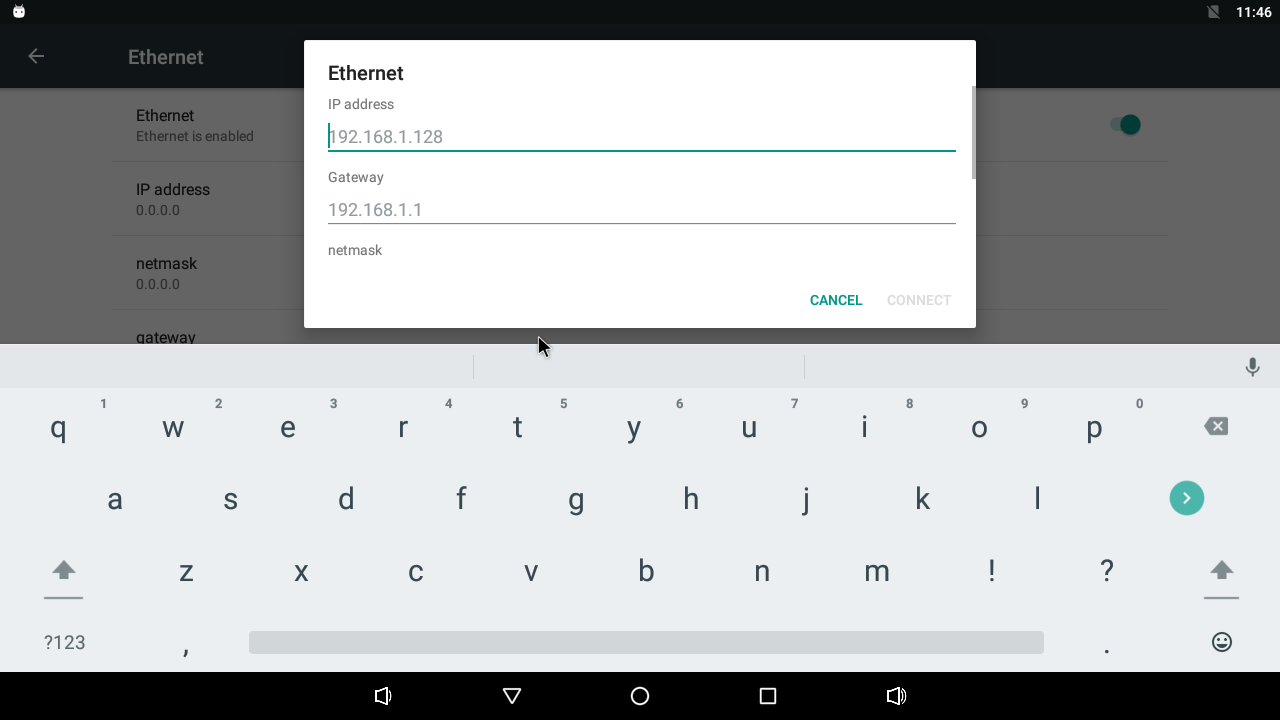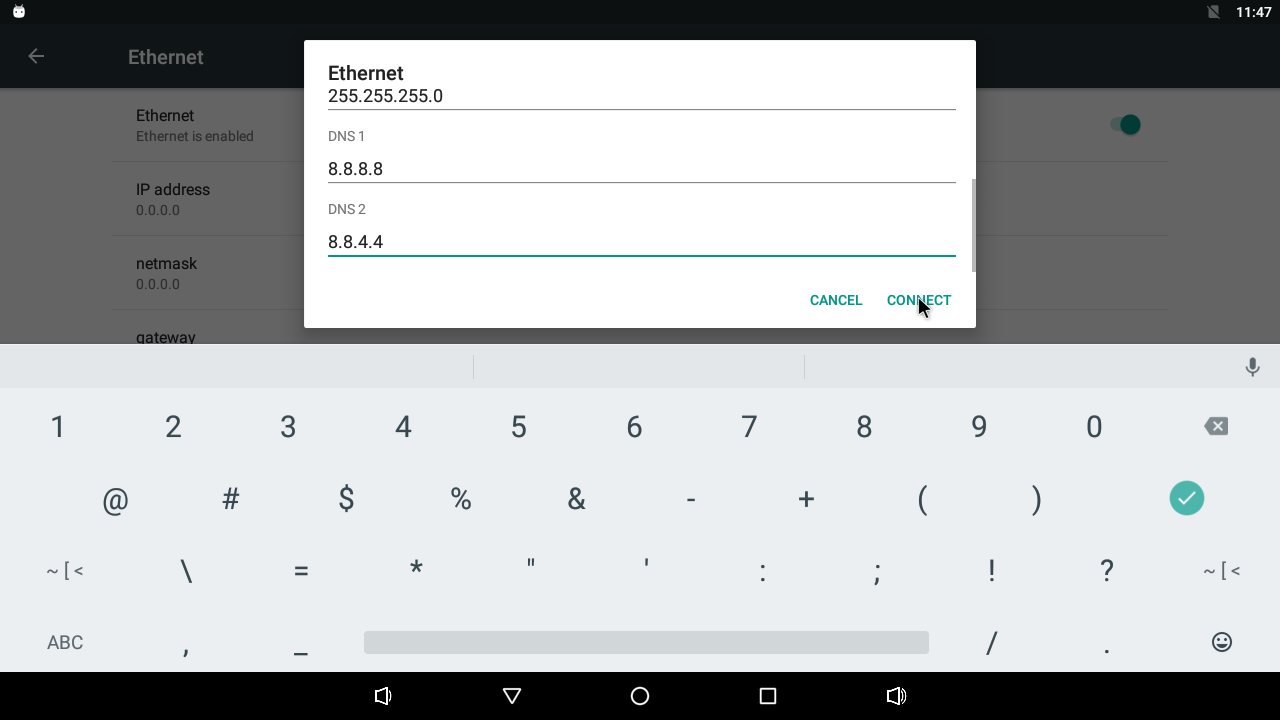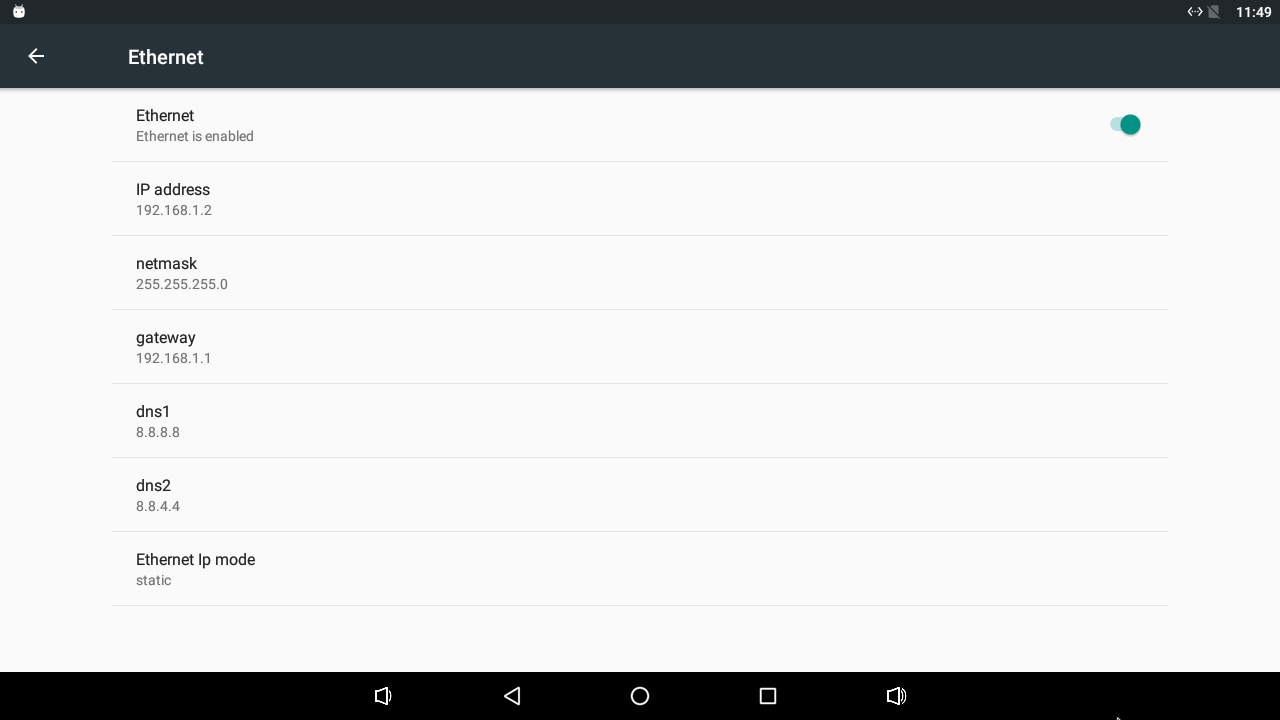Difference between revisions of "IoTGateway/BSP/Android/Gettingstarted/How to use Ethernet for rk"
From ESS-WIKI
(Created page with "RockChip Ethernet setting method:Starting Android,<span class="high-light-bg ordinary-span-edit">Entry Settings->More->Ethernet</span> <span class="high-light-bg ord...") |
|||
| Line 1: | Line 1: | ||
| − | RockChip Ethernet setting method:Starting Android,<span class="high-light-bg ordinary-span-edit">Entry Settings->More->Ethernet</span> | + | RockChip Ethernet setting method:Starting Android,<span class="high-light-bg ordinary-span-edit">Entry Settings->More->Ethernet</span> <span style="font-size:medium">'''Configure Ethernet'''</span> |
| − | |||
| − | <span style="font-size:medium">'''Configure Ethernet'''</span> | ||
There are two of IP setting: DHCP and static IP | There are two of IP setting: DHCP and static IP | ||
| − | DHCP - IP configuration is controlled by system. | + | DHCP - IP configuration is controlled by system.[[File:Ethernet-dhcp.png|RTENOTITLE]] |
| + | Static IP - There are five fields need to be filled: IP Address, netmask ,getway dns1 and dns2.[[File:Ethernet-static1.png|RTENOTITLE]] | ||
| + | [[File:Ethernet-static2.png|RTENOTITLE]] | ||
| − | [[File:Ethernet- | + | [[File:Ethernet-static3.png|RTENOTITLE]] |
| − | |||
| − | |||
| − | |||
| − | |||
| − | |||
| − | |||
| − | |||
| − | |||
| − | |||
| − | |||
Latest revision as of 03:56, 16 May 2018
RockChip Ethernet setting method:Starting Android,Entry Settings->More->Ethernet Configure Ethernet
There are two of IP setting: DHCP and static IP
DHCP - IP configuration is controlled by system.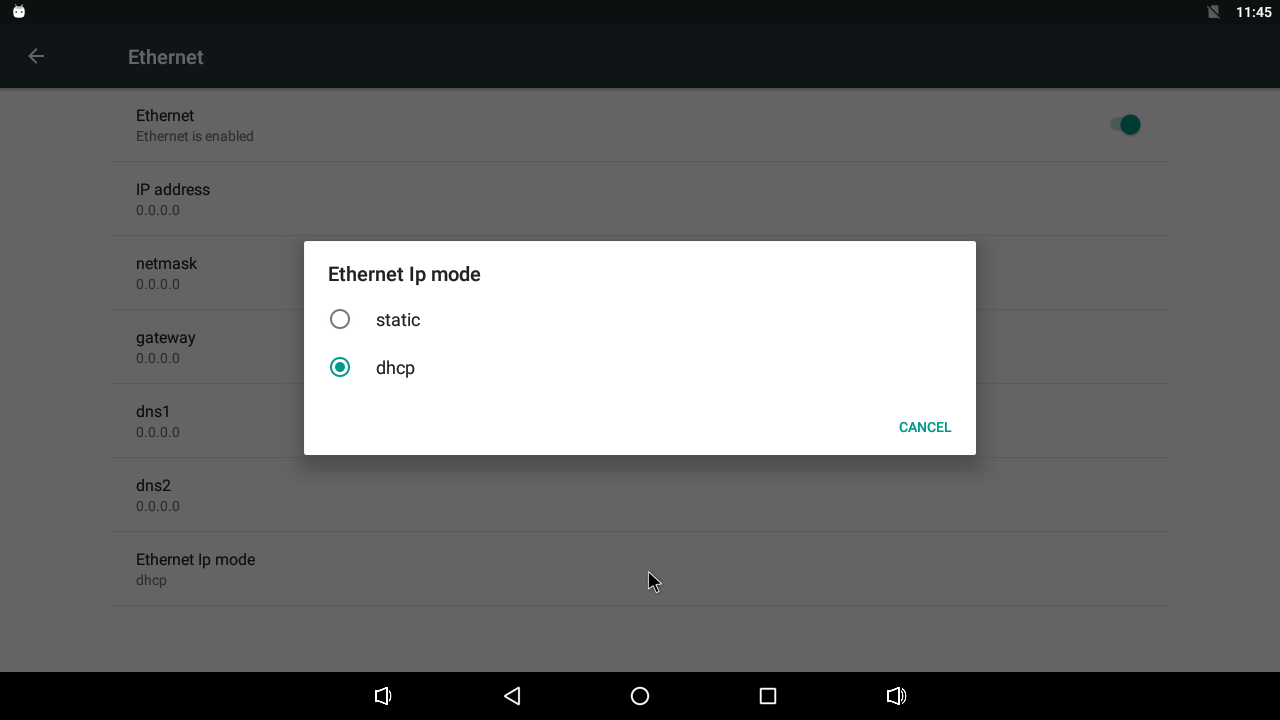
Static IP - There are five fields need to be filled: IP Address, netmask ,getway dns1 and dns2.