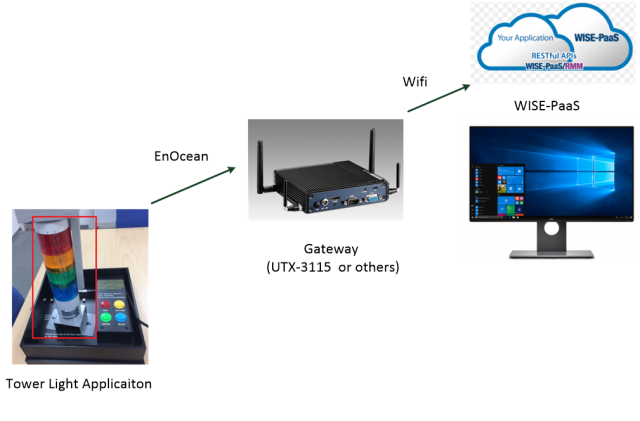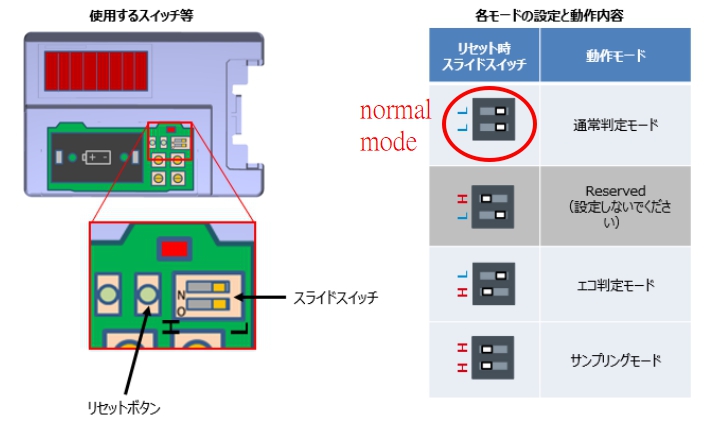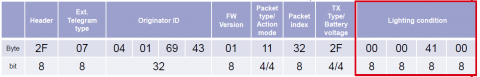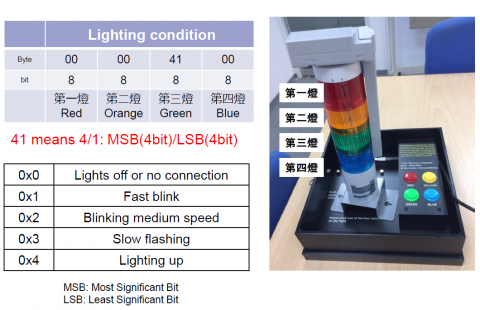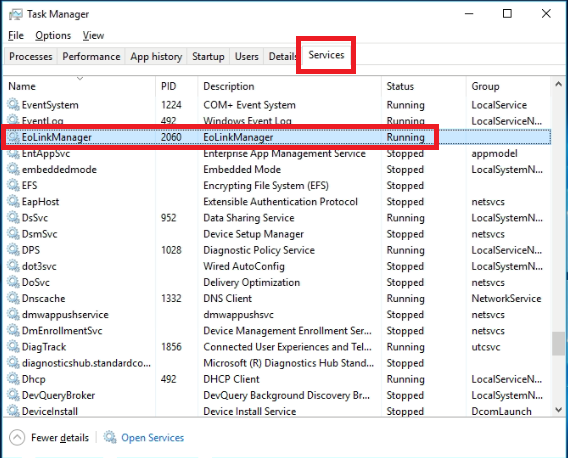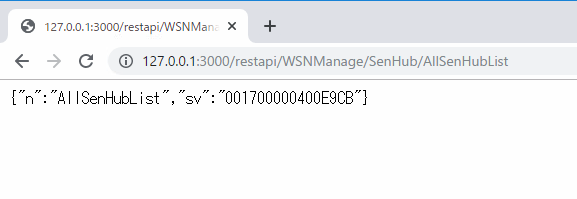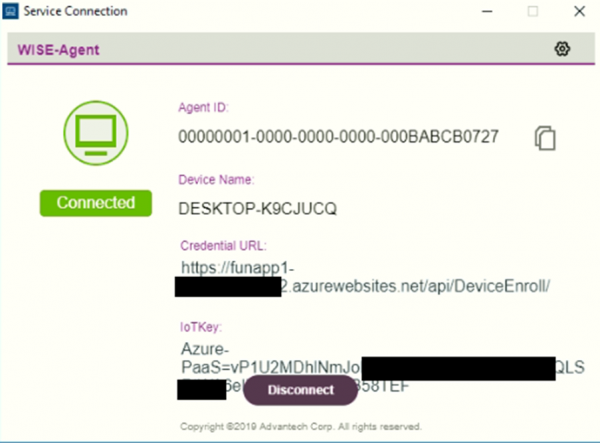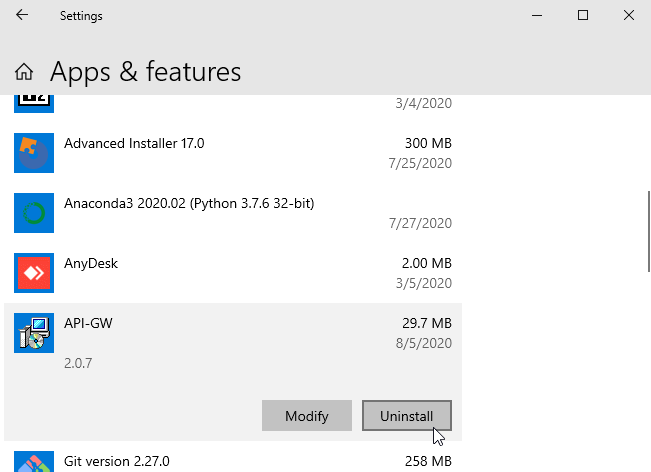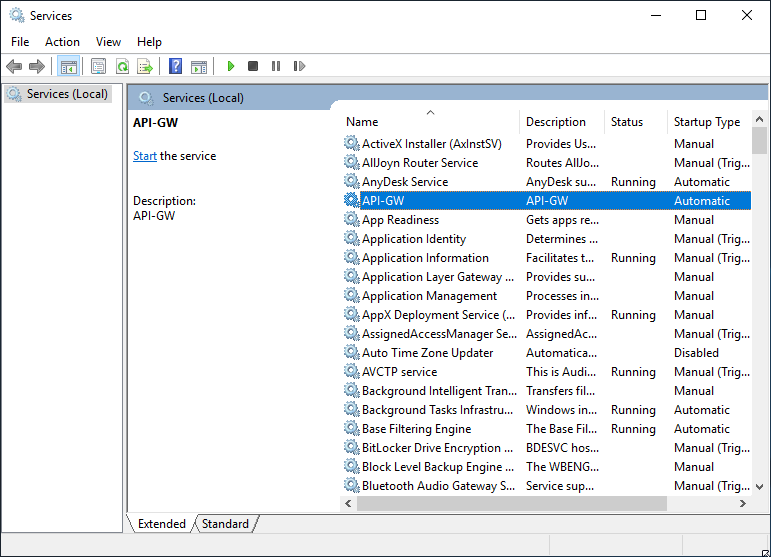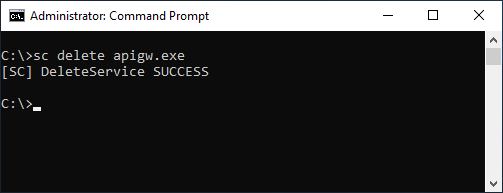|
|
| (75 intermediate revisions by 2 users not shown) |
| Line 1: |
Line 1: |
| − | = System Architecture: = | + | = System Architecture = |
| | | | |
| | [[File:Rohm light tower sensor demokit 01.png|640x480px|Rohm light tower sensor demokit 01.png]] | | [[File:Rohm light tower sensor demokit 01.png|640x480px|Rohm light tower sensor demokit 01.png]] |
| Line 7: |
Line 7: |
| | [[File:EnOcean light sensor 01.png|480x280px|EnOcean light sensor 01.png]] | | [[File:EnOcean light sensor 01.png|480x280px|EnOcean light sensor 01.png]] |
| | | | |
| − | = Sensor Communication Protocol: = | + | <br/><span style="font-size:large;"><span style="color:#FF0000;">Notice: Please make sure DIP switch of Light Tower module is setting in normal mode as below diagram.</span></span> |
| | + | |
| | + | [[File:Tower Light normal mode.jpg|RTENOTITLE]] |
| | + | |
| | + | = Sensor Communication Protocol = |
| | | | |
| | [[File:EnOcean light sensor 03.png|480x100px|EnOcean light sensor 03.png]] | | [[File:EnOcean light sensor 03.png|480x100px|EnOcean light sensor 03.png]] |
| Line 13: |
Line 17: |
| | Lighting Condition Data Format: | | Lighting Condition Data Format: |
| | | | |
| − | First 4 bits = pervious status | + | *First 4 bits = pervious status |
| − | | + | *Last 4 bits = current status |
| − | Last 4 bits = current status | |
| | | | |
| | Lighting Condition Value Definition: | | Lighting Condition Value Definition: |
| | | | |
| − | 0x0 Light off | + | *0x0 Light off |
| − | | + | *0x1 Fast blink (0.5s per blink) |
| − | 0x1 Fast blink (0.5s per blink) | + | *0x2 Blinking medium speed (1s per blink) |
| − | | + | *0x3 Slow flashing (2s per blink) |
| − | 0x2 Blinking medium speed (1s per blink) | + | *0x4 Light on |
| | | | |
| − | 0x3 Slow flashing (2s per blink)
| + | For example, value of third light is 41. |
| | | | |
| − | 0x4 Light on
| + | *First 4 bits is 4 , which mean previous status is Light On |
| | + | *Last 4 bits is 1 , which mean current status is Fast Blink. |
| | | | |
| − | = Tower Light Data Format: = | + | = Tower Light Data Format = |
| | | | |
| | [[File:EnOcean light sensor 02.png|480x320px|EnOcean light sensor 02.png]] | | [[File:EnOcean light sensor 02.png|480x320px|EnOcean light sensor 02.png]] |
| Line 35: |
Line 39: |
| | | | |
| | | | |
| − | = EnOcean Sample Program: =
| + | = Protocol Specification = |
| − | | |
| − | [[File:EnOcean light sensor 04.png|640x180px|EnOcean light sensor 04.png]]
| |
| − | | |
| − | | |
| − | | |
| − | = Data type and Data Format: =
| |
| − | | |
| − | '''Agent ID (Sensor ID):''' String
| |
| − | | |
| − | '''Sensor Data:''' Unsigned Integer number
| |
| − | | |
| − | = Data Capability in JSON: =
| |
| − | | |
| − | {
| |
| − | "susiCommData":{
| |
| − | "infoSpec":{
| |
| − | "SenHub":{
| |
| − | "SenData":{
| |
| − | "e":[
| |
| − | {
| |
| − | "n":"Header",
| |
| − | "u":"",
| |
| − | "v":0,
| |
| − | "min":0,
| |
| − | "max":255,
| |
| − | "asm":"r",
| |
| − | "type":"d",
| |
| − | "rt":"",
| |
| − | "st":"ipso",
| |
| − | "exten":""
| |
| − | },
| |
| − | {
| |
| − | "n":"ExtendedTelegramType",
| |
| − | "u":"",
| |
| − | "v":0,
| |
| − | "min":0,
| |
| − | "max":255,
| |
| − | "asm":"r",
| |
| − | "type":"d",
| |
| − | "rt":"",
| |
| − | "st":"ipso",
| |
| − | "exten":""
| |
| − | },
| |
| − | {
| |
| − | "n":"OriginatorID",
| |
| − | "u":"",
| |
| − | "sv":"",
| |
| − | "min":0,
| |
| − | "max":0,
| |
| − | "asm":"r",
| |
| − | "type":"s",
| |
| − | "rt":"",
| |
| − | "st":"ipso",
| |
| − | "exten":""
| |
| − | },
| |
| − | {
| |
| − | "n":"FwVersion",
| |
| − | "u":"",
| |
| − | "v":0,
| |
| − | "min":0,
| |
| − | "max":255,
| |
| − | "asm":"r",
| |
| − | "type":"d",
| |
| − | "rt":"",
| |
| − | "st":"ipso",
| |
| − | "exten":""
| |
| − | },
| |
| − | {
| |
| − | "n":"PacketType",
| |
| − | "u":"",
| |
| − | "v":0,
| |
| − | "min":0,
| |
| − | "max":15,
| |
| − | "asm":"r",
| |
| − | "type":"d",
| |
| − | "rt":"",
| |
| − | "st":"ipso",
| |
| − | "exten":""
| |
| − | },
| |
| − | {
| |
| − | "n":"ActionMode",
| |
| − | "u":"",
| |
| − | "v":0,
| |
| − | "min":0,
| |
| − | "max":15,
| |
| − | "asm":"r",
| |
| − | "type":"d",
| |
| − | "rt":"",
| |
| − | "st":"ipso",
| |
| − | "exten":""
| |
| − | },
| |
| − | {
| |
| − | "n":"PacketIndex",
| |
| − | "u":"",
| |
| − | "v":0,
| |
| − | "min":0,
| |
| − | "max":255,
| |
| − | "asm":"r",
| |
| − | "type":"d",
| |
| − | "rt":"",
| |
| − | "st":"ipso",
| |
| − | "exten":""
| |
| − | },
| |
| − | {
| |
| − | "n":"TxType",
| |
| − | "u":"",
| |
| − | "v":0,
| |
| − | "min":0,
| |
| − | "max":15,
| |
| − | "asm":"r",
| |
| − | "type":"d",
| |
| − | "rt":"",
| |
| − | "st":"ipso",
| |
| − | "exten":""
| |
| − | },
| |
| − | {
| |
| − | "n":"BatteryVoltage",
| |
| − | "u":"",
| |
| − | "v":0,
| |
| − | "min":0,
| |
| − | "max":15,
| |
| − | "asm":"r",
| |
| − | "type":"d",
| |
| − | "rt":"",
| |
| − | "st":"ipso",
| |
| − | "exten":""
| |
| − | },
| |
| − | {
| |
| − | "n":"Light1",
| |
| − | "u":"State",
| |
| − | "v":0,
| |
| − | "min":0,
| |
| − | "max":4,
| |
| − | "asm":"r",
| |
| − | "type":"d",
| |
| − | "rt":"",
| |
| − | "st":"ipso",
| |
| − | "exten":""
| |
| − | },
| |
| − | {
| |
| − | "n":"Light2",
| |
| − | "u":"State",
| |
| − | "v":0,
| |
| − | "min":0,
| |
| − | "max":4,
| |
| − | "asm":"r",
| |
| − | "type":"d",
| |
| − | "rt":"",
| |
| − | "st":"ipso",
| |
| − | "exten":""
| |
| − | },
| |
| − | {
| |
| − | "n":"Light3",
| |
| − | "u":"State",
| |
| − | "v":0,
| |
| − | "min":0,
| |
| − | "max":4,
| |
| − | "asm":"r",
| |
| − | "type":"d",
| |
| − | "rt":"",
| |
| − | "st":"ipso",
| |
| − | "exten":""
| |
| − | },
| |
| − | {
| |
| − | "n":"Light4",
| |
| − | "u":"State",
| |
| − | "v":0,
| |
| − | "min":0,
| |
| − | "max":4,
| |
| − | "asm":"r",
| |
| − | "type":"d",
| |
| − | "rt":"",
| |
| − | "st":"ipso",
| |
| − | "exten":""
| |
| − | },
| |
| − | {
| |
| − | "n":"SignalStrength",
| |
| − | "u":"dBm",
| |
| − | "v":0,
| |
| − | "min":0,
| |
| − | "max":255,
| |
| − | "asm":"r",
| |
| − | "type":"d",
| |
| − | "rt":"",
| |
| − | "st":"ipso",
| |
| − | "exten":""
| |
| − | }
| |
| − | ],
| |
| − | "bn":"SenData"
| |
| − | },
| |
| − | "Info":{
| |
| − | "e":[
| |
| − | {
| |
| − | "n":"Name",
| |
| − | "u":"",
| |
| − | "sv":"LightSensor",
| |
| − | "min":0,
| |
| − | "max":0,
| |
| − | "asm":"r",
| |
| − | "type":"s",
| |
| − | "rt":"",
| |
| − | "st":"ipso",
| |
| − | "exten":""
| |
| − | },
| |
| − | {
| |
| − | "n":"sw",
| |
| − | "u":"",
| |
| − | "sv":"1.0.00",
| |
| − | "min":0,
| |
| − | "max":0,
| |
| − | "asm":"r",
| |
| − | "type":"s",
| |
| − | "rt":"",
| |
| − | "st":"ipso",
| |
| − | "exten":""
| |
| − | }
| |
| − | ],
| |
| − | "bn":"Info"
| |
| − | },
| |
| − | "Net":{
| |
| − | "e":[
| |
| − | {
| |
| − | "n":"sw",
| |
| − | "u":"",
| |
| − | "sv":"2.0.0.0",
| |
| − | "min":0,
| |
| − | "max":0,
| |
| − | "asm":"r",
| |
| − | "type":"s",
| |
| − | "rt":"",
| |
| − | "st":"ipso",
| |
| − | "exten":""
| |
| − | },
| |
| − | {
| |
| − | "n":"Neighbor",
| |
| − | "u":"",
| |
| − | "sv":"",
| |
| − | "min":0,
| |
| − | "max":0,
| |
| − | "asm":"r",
| |
| − | "type":"s",
| |
| − | "rt":"",
| |
| − | "st":"ipso",
| |
| − | "exten":""
| |
| − | },
| |
| − | {
| |
| − | "n":"Health",
| |
| − | "u":"",
| |
| − | "v":100,
| |
| − | "min":0,
| |
| − | "max":0,
| |
| − | "asm":"r",
| |
| − | "type":"d",
| |
| − | "rt":"",
| |
| − | "st":"ipso",
| |
| − | "exten":""
| |
| − | }
| |
| − | ],
| |
| − | "bn":"Net"
| |
| − | },
| |
| − | "Action":{
| |
| − | "e":[
| |
| − |
| |
| − | ],
| |
| − | "bn":"Action"
| |
| − | },
| |
| − | "ver":1
| |
| − | }
| |
| − | },
| |
| − | "commCmd":2052,
| |
| − | "requestID":2001,
| |
| − | "agentID":"0017000004016943",
| |
| − | "handlerName":"general",
| |
| − | "sendTS":160081024
| |
| − | }
| |
| − | }
| |
| − | | |
| − | = Data Upload Format in JSON: =
| |
| − | | |
| − | {
| |
| − | "susiCommData":{
| |
| − | "data":{
| |
| − | "SenHub":{
| |
| − | "SenData":{
| |
| − | "e":[
| |
| − | {
| |
| − | "n":"Header",
| |
| − | "v":47
| |
| − | },
| |
| − | {
| |
| − | "n":"ExtendedTelegramType",
| |
| − | "v":7
| |
| − | },
| |
| − | {
| |
| − | "n":"OriginatorID",
| |
| − | "sv":"000004016943"
| |
| − | },
| |
| − | {
| |
| − | "n":"FwVersion",
| |
| − | "v":1
| |
| − | },
| |
| − | {
| |
| − | "n":"PacketType",
| |
| − | "v":0
| |
| − | },
| |
| − | {
| |
| − | "n":"ActionMode",
| |
| − | "v":0
| |
| − | },
| |
| − | {
| |
| − | "n":"PacketIndex",
| |
| − | "v":195
| |
| − | },
| |
| − | {
| |
| − | "n":"TxType",
| |
| − | "v":1
| |
| − | },
| |
| − | {
| |
| − | "n":"BatteryVoltage",
| |
| − | "v":15
| |
| − | },
| |
| − | {
| |
| − | "n":"Light1",
| |
| − | "v":0
| |
| − | },
| |
| − | {
| |
| − | "n":"Light2",
| |
| − | "v":0
| |
| − | },
| |
| − | {
| |
| − | "n":"Light3",
| |
| − | "v":0
| |
| − | },
| |
| − | {
| |
| − | "n":"Light4",
| |
| − | "v":0
| |
| − | },
| |
| − | {
| |
| − | "n":"SignalStrength",
| |
| − | "v":54
| |
| − | }
| |
| − | ],
| |
| − | "bn":"SenData"
| |
| − | },
| |
| − | "ver":1
| |
| − | }
| |
| − | },
| |
| − | "commCmd":2055,
| |
| − | "requestID":2001,
| |
| − | "agentID":"0017000004016943",
| |
| − | "handlerName":"general",
| |
| − | "sendTS":160081115
| |
| − | }
| |
| − | }
| |
| − | | |
| − | = Protocol Specification: = | |
| | | | |
| | [http://ess-wiki.advantech.com.tw/wiki/images/d/d9/Advantech_EnOcean_light_tower_2018.03.18.pdf http://ess-wiki.advantech.com.tw/wiki/images/d/d9/Advantech_EnOcean_light_tower_2018.03.18.pdf] | | [http://ess-wiki.advantech.com.tw/wiki/images/d/d9/Advantech_EnOcean_light_tower_2018.03.18.pdf http://ess-wiki.advantech.com.tw/wiki/images/d/d9/Advantech_EnOcean_light_tower_2018.03.18.pdf] |
| Line 408: |
Line 56: |
| | == Software Installation for Windows 10 == | | == Software Installation for Windows 10 == |
| | | | |
| − | <span style="color:#FF0000;">Notice: Please wire the gateway to Internet with Network cable before install.</span> | + | <span style="color:#FF0000;">Notice: Please connect the gateway to the Internet before performing the installation.</span> |
| | | | |
| | Install Steps | | Install Steps |
| Line 432: |
Line 80: |
| | | | |
| | *You can edit C:\Program Files (x86)\Advantech\EoLinkManager\EoLinkManager.ini to change setting. | | *You can edit C:\Program Files (x86)\Advantech\EoLinkManager\EoLinkManager.ini to change setting. |
| − | *Notice: Once config is changed, please using Windows Services Manager to restart EoLinkManager service or reboot gateway in order to apply new setting. | + | *<span style="color:#FF0000;">Notice: Once config is modified, please restart EoLinkManager service in Task Manager or reboot gateway in order to apply new setting.</span> |
| | + | *[[File:TLS service manager.PNG|RTENOTITLE]] |
| | | | |
| | Setting File example: | | Setting File example: |
| Line 439: |
Line 88: |
| | |- | | |- |
| | | | | | |
| − | [Platform]<br/>InterfaceName=EoLinkReceiver<br/>ServerURL=127.0.0.1<br/>ServerPort=1883<br/>ModuleName=EoLinkManager<br/>SensorName=LightSensor<br/>SerialPort=COM3<br/>Interval=1<br/>#Interval: The time delay between data access round in second. | + | [Platform]<br/>InterfaceName=EoLinkReceiver<br/>ServerURL=127.0.0.1<br/>ServerPort=1883<br/>ModuleName=EoLinkManager<br/>SensorName=LightSensor<br/>'''<span style="color:#0000FF;">SerialPort=COM3</span>'''<br/>Interval=1<br/><br/>[Sensors]<br/><span style="color:#0000FF;">'''NumberOfSensors=2'''</span><br/>'''<span style="color:#0000FF;">Sensor0=04016943<br/>Sensor1=0400E889</span>''' |
| − | | |
| − | [Sensors]<br/>NumberOfSensors=2<br/>Sensor0=04016943<br/>Sensor1=0400E889 | |
| | | | |
| | |} | | |} |
| | | | |
| − | InterfaceName
| + | <span style="color:#FF0000;">Notice: Please make sure above settings (in blue color) is correct. And please do not change other settings.</span> |
| − | | |
| − | *Assign Interface name
| |
| − | | |
| − | ServerURL
| |
| − | | |
| − | *Assign MQTT broker ip
| |
| − | | |
| − | ServerPort
| |
| − | | |
| − | *Assign MQTT broker port
| |
| − | | |
| − | ModuleName
| |
| − | | |
| − | *Assign module name
| |
| | | | |
| | SerialPort | | SerialPort |
| Line 479: |
Line 112: |
| | *Second module use Sensor1. | | *Second module use Sensor1. |
| | | | |
| − | == Service control == | + | == Debug == |
| | | | |
| − | '''In Windows'''
| + | 1. Check all installed software versions are correct. |
| | | | |
| − | Check if EoLinkManager service is running: | + | 2. Check if service is running |
| | | | |
| − | *Use Service to check status of EoLinkManager service | + | *Make sure EoLinkManager service is running. |
| | + | *Make sure WISEAgent service is running. |
| | + | *Make sure APIGateway service is running. |
| | + | *Make sure mosquitto service is running. |
| | | | |
| − | Restart EoLinkManager service:
| + | 3. Check EoLinkManger log file |
| | | | |
| − | *Use Service to restart EoLinkManager service | + | *log files is available at EoLinkManager installed folder, (ex: C:\Program Files (x86)\Advantech\EoLinkManager\logs) |
| | + | *View logs files to check if there are any error messages. |
| | | | |
| − | Start EoLinkManager service:
| + | 4. Check EoLinkManager configuration |
| | | | |
| − | *Use Service start EoLinkManager service | + | *Make sure SerialPort setting is the port number USB receiver (USB300) is using. |
| | + | *Make sure Tower Light Sensor module id is correct and assigned in Sensors section in configuration file. |
| | | | |
| − | Stop EoLinkManager service:
| + | 5. Check if device id of Tower Light Module is listed in Sensor Hub List |
| | | | |
| − | *Use Service stop EoLinkManager service
| + | In web browser and open url : http://<span style="color:#FF0000;">GATEWAY_IP</span>:3000/restapi/WSNManage/SenHub/AllSenHubList |
| | | | |
| | + | *Assign ip address for GATEWAY_IP |
| | + | *ex: [http://127.0.0.1:3000/restapi/WSNManage/SenHub/AllSenHubList http://127.0.0.1:3000/restapi/WSNManage/SenHub/AllSenHubList] |
| | | | |
| | + | Once Tower Light Module is managed by EoLinkManager, its device id will be listed in Sensor Hub List as shown on below picture. |
| | | | |
| − | = Grafana Dashboard =
| + | [[File:Tower Light senhublist.png|RTENOTITLE]] |
| | | | |
| − | 1. Sign in WISE-PaaS Dashboard using your User ID and Password:
| + | 6. Check WISE-Agent connection status |
| | | | |
| − | [[File:Tower Light 03-1.png|640x480px|Tower Light 03-1.png]] | + | *Launch WISE-Agent shortcut in Windows Desktop.<br/>[[File:TLS debug wiseagent shortcut.jpg|RTENOTITLE]] |
| | + | *Check if WISE-Agent is connected as below picture.<br/>[[File:TLS debug wiseagent connection2.PNG|600px|TLS debug wiseagent connection2.PNG]] |
| | | | |
| − | 2. Create Data Sources
| + | 7. Check if sensor data is published to WISE-PaaS/EdgeSense |
| | | | |
| − | Choose Configuration -> Data Source -> RMM-SimpleJson
| + | *Use web browser to open WISE-PaaS/EdgeSense web pages. |
| | + | *Go to Device Page and choose the LightSensor device you are using, click on Monitor icon. |
| | + | *In Monitor page, select SenHub , then you can monitor the LightSensor data payload. |
| | | | |
| − | [[File:Tower Light create data source1.jpg|RTENOTITLE]]
| + | = Grafana Dashboard = |
| | | | |
| − | Edit settings as follow
| + | *<span style="font-size:large;">[[Gantt-chart-for-TLS|A Gantt chart panel for TLS on Grafana]]</span> |
| | | | |
| − | [[File:Tower Light create data source2.jpg|RTENOTITLE]]
| |
| | | | |
| − | {| border="1" cellspacing="1" cellpadding="1" style="width:500px;"
| |
| − | |-
| |
| − | |
| |
| − | Name: RMM-SimpleJson
| |
| | | | |
| − | HTTP<br/>URL: [http://168.63.200.38/rmm/v1/grafana/simplejson/ http://168.63.200.38/rmm/v1/grafana/simplejson/]<br/><span style="color:#FF0000;">* Notice: you need to change url for your environment.</span><br/>Access: Server (default)
| |
| | | | |
| − | Auth<br/>Basic Auth : V
| |
| | | | |
| − | Basic Auth Details<br/>User: xxx<br/>Password: xxx<br/><span style="color:#FF0000;">* Notice: you need to assign user and password for your EdgeSense authentication.</span>
| + | = Release = |
| | | | |
| − | |} | + | {| border="1" cellspacing="1" cellpadding="1" style="width: 1492px;" |
| | + | |- |
| | + | | style="text-align: center; width: 55px;" | Version |
| | + | | style="text-align: center; width: 78px;" | Date<br/> |
| | + | | style="text-align: center; width: 85px;" | Platform<br/> |
| | + | | style="text-align: center; width: 89px;" | OS<br/> |
| | + | | style="text-align: center; width: 394px;" | Release Note<br/> |
| | + | | style="text-align: center; width: 759px;" | Download Link<br/> |
| | + | | style="text-align: center; width: 759px;" | Note |
| | + | |- |
| | + | | style="text-align: center; width: 55px;" | 1.0.6 |
| | + | | style="width: 78px; text-align: center;" | 2021/8/23 |
| | + | | style="width: 85px; text-align: center;" | x86_64 CPU<br/> |
| | + | | style="width: 89px; text-align: center;" | Windows 10<br/> |
| | + | | style="width: 394px;" | |
| | + | *Add log message |
| | + | *Watchdog |
| | + | *Improve stability |
| | + | *Verified by <span style="color:#FF0000;">WISE-Agent 1.2.17</span> |
| | | | |
| − | 3. Create Dashboard
| + | | style="width: 759px;" | |
| | + | [https://www.dropbox.com/s/gqwvai9v8x9fjzw/API-GW-2.0.9.exe?dl=0 API-GW 2.0.9] |
| | | | |
| − | Choose Create -> Import -> Or paste JSON
| + | [https://www.dropbox.com/s/rkbl747zi02gmzd/EoLinkManager-1.0.6.exe?dl=0 EoLinkManager 1.0.6] |
| | | | |
| − | Paste content of Tower Light dashboard Grafana Dashboard json, then choose Load.
| + | [https://www.dropbox.com/s/rzubwa511g8h5x0/MQTTBroker-1.0.6.exe?dl=0 MQTTBroker 1.0.6] |
| | | | |
| − | [[File:Tower Light create dashboard1.jpg|RTENOTITLE]] | + | USB receiver driver:<br/>[https://www.dropbox.com/s/vi00t4ueb1nwe14/CDM21228_Setup.exe?dl=0 CDM21228_Setup.exe] |
| | | | |
| − | In RMM-EIOT , choose RMM-SimpleJSON , then choose Import to save and apply.
| + | | style="width: 759px;" | Notice: If API-GW 2.0.7 is installed in your system, please remove API-GW 2.0.7 first, then install API-GW v2.0.9. Please follow this [[#After_upgrading_API-GW.2C_API-GW_not_running|guide]].<br/> |
| − | | + | |- |
| − | [[File:Tower Light create dashboard2.jpg|RTENOTITLE]]
| + | | style="text-align: center; width: 55px;" | 1.0.5<br/> |
| − | | + | | style="width: 78px; text-align: center;" | 2020/6/1<br/> |
| − | | + | | style="width: 85px; text-align: center;" | x86_64 CPU<br/> |
| − | | + | | style="width: 89px; text-align: center;" | Windows 10<br/> |
| − | 4. Drop down “Home” and select Tower Light Board.
| + | | style="width: 394px;" | |
| − | | + | *Fix same Device Name shown in EdgeSense. |
| − | [[File:Tower Light 04-1.png|640x300px|Tower Light 04-1.png]] | + | *Verified by <span style="color:#FF0000;">WISE-Agent 1.2.17</span> |
| − | | |
| − | [[File:Tower Light 05-1.png|640x200px|Tower Light 05-1.png]]
| |
| − | | |
| − | | |
| − | | |
| − | 5. Drop down “Tower Light” and select “Edit” to edit the widget’s HTML:
| |
| − | | |
| − | | |
| − | | |
| − | [[File:Tower Light 06-2.png|640x400px|Tower Light 06-2.png]]
| |
| − | | |
| − | | |
| − | | |
| − | 6. Define Tower Light Sensor ID in the widget’s HTML:
| |
| − | | |
| − | [[File:Tower Light 10.png|640x200px|Tower Light 10.png]]
| |
| − | | |
| − | 7. Define RMM SimpleJSON url in the widget’s HTML for each light.
| |
| − | | |
| − | Notice: you need to change url for your environment.
| |
| − | | |
| − | url format is <EDGESENSE_URL> /rmm/v1/grafana/simplejson/query
| |
| − | | |
| − | replace <EDGESENSE_URL> with your EdgeSense url.
| |
| − | | |
| − | After editing, need to save dashboard.
| |
| − | | |
| − | [[File:Tower Light change simplejson url.jpg|RTENOTITLE]]
| |
| − | | |
| − | 8. Back to dashboard, choose Edit for Light1 and Light2, Light3, Light4 to modify setting.
| |
| − | | |
| − | [[File:Tower Light change edit light widge1.png|RTENOTITLE]]
| |
| − | | |
| − | In Device, choose Device Id for Tower Light Sensor module.
| |
| − | | |
| − | In Plugin, choose SenHub.
| |
| − | | |
| − | In Sensor, choose SenData/Light1 for Light1
| |
| − | | |
| − | [[File:Tower Light change edit light widge2.png|RTENOTITLE]]
| |
| − | | |
| − | 9. You will see the board is showed like this when all lights off:
| |
| − | | |
| − | [[File:Tower Light off.png|RTENOTITLE]]
| |
| − | | |
| − | 10. You will see the board is showed like this when all lights on:
| |
| − | | |
| − | [[File:Tower Light on.png|RTENOTITLE]]
| |
| | | | |
| − | <span style="color:#FF0000;">Notice:</span>
| + | | style="width: 759px;" | |
| | + | [https://www.dropbox.com/s/4ou8wsr4hd6a1ku/API-GW-2.0.8.exe?dl=0 API-GW 2.0.8] |
| | | | |
| − | *<span style="color:#FF0000;">If left tower widget won't change, it is because that lef tower widget need cross-site access to EdgeSense.</span>
| + | [https://www.dropbox.com/s/4d3sl03pwlv48pd/EoLinkManager-1.0.5.exe?dl=0 EoLinkManager 1.0.5] |
| − | *<span style="color:#FF0000;">You need to login EdgeSense and save password in web browser so that left tower widget can use it.</span>
| |
| | | | |
| − | [[File:Tower Light tower pic.png]] | + | [https://www.dropbox.com/s/q7p0d3ctk7pxbez/MQTTBrokerSetup_1.0.4.exe?dl=0 MQTTBrokerSetup 1.0.4] |
| | | | |
| − | = Release = | + | USB receiver driver:<br/>[https://www.dropbox.com/s/vi00t4ueb1nwe14/CDM21228_Setup.exe?dl=0 CDM21228_Setup.exe] |
| | | | |
| − | {| border="1" cellspacing="1" cellpadding="1" style="width: 1492px;"
| + | | style="width: 759px;" | Notice: If API-GW 2.0.7 is installed in your system, please remove API-GW 2.0.7 first, then install API-GW v2.0.8. Please follow this [[#After_upgrading_API-GW.2C_API-GW_not_running|guide]].<br/> |
| | |- | | |- |
| − | | style="text-align: center;" | Index
| + | | style="text-align: center; width: 55px;" | 1.0.4<br/> |
| − | | style="text-align: center;" | Version
| + | | style="width: 78px; text-align: center;" | 2019/12/20<br/> |
| − | | style="text-align: center; width: 76px;" | Date<br/> | |
| − | | style="text-align: center; width: 85px;" | Platform<br/> | |
| − | | style="text-align: center; width: 72px;" | OS<br/>
| |
| − | | style="text-align: center; width: 409px;" | Release Note<br/>
| |
| − | | style="text-align: center; width: 732px;" | Download Link<br/>
| |
| − | |-
| |
| − | | style="text-align: center;" | 1
| |
| − | | style="text-align: center;" | 1.0.2
| |
| − | | style="width: 76px; text-align: center;" | 2018//
| |
| | | style="width: 85px; text-align: center;" | x86_64 CPU<br/> | | | style="width: 85px; text-align: center;" | x86_64 CPU<br/> |
| − | | style="width: 72px; text-align: center;" | Windows 10<br/> | + | | style="width: 89px; text-align: center;" | Windows 10<br/> |
| − | | style="width: 409px;" | | + | | style="width: 394px;" | |
| − | | style="width: 732px;" |
| + | *Add log message |
| − | [file://eossfs/ESS-Release/EdgeSense/Release/Windows/EnOcean/ EoLinkManager 1.0.2]
| + | *Fix no sensor data received cause lost connection |
| | + | *Verified by <span style="color:#FF0000;">EdgeSense 1.0.106</span> |
| | + | *Verified by <span style="color:#FF0000;">WISE-Agent 1.2.17</span> |
| | | | |
| − | [file://eossfs/ESS-Release/EdgeSense/Release/Windows/MQTTBroker/ MQTTBrokerSetup 1.0.3]
| + | | style="width: 759px;" | |
| | + | API-GW 2.0.7 |
| | | | |
| − | USB receiver driver:<br/>[file://eossfs/ESS-Release/EdgeSense/Release/Windows/EnOcean/ CDM21228_Setup.exe]
| + | EoLinkManager 1.0.4 |
| | | | |
| − | Grafana dashboard:<br/>[file://eossfs/ESS-Release/EdgeSense/Release/Windows/EnOcean/ Advantech EIoT DTOS Tower Light Monitoring-Graph-04016943-ADF-20180430.json]
| + | MQTTBrokerSetup 1.0.4 |
| | | | |
| − | Above files are available at local server, please paste file's url in File Explorer to copy file.
| + | USB receiver driver:<br/>CDM21228_Setup.exe |
| | | | |
| − | |-
| + | | style="width: 759px;" | <br/> |
| − | | style="text-align: center;" | 2
| + | |} |
| − | | style="text-align: center;" | 1.0.3
| |
| − | | style="width: 76px; text-align: center;" | 2019/5/10
| |
| − | | style="width: 85px; text-align: center;" | x86_64 CPU<br/>
| |
| − | | style="width: 72px; text-align: center;" | Windows 10<br/> | |
| − | | style="width: 409px;" | | |
| − | *Run as Windows service
| |
| − | *Verified by <span style="color:#FF0000;">EdgeSense 1.0.98 on Azure</span>
| |
| − | *Verified by <span style="color:#FF0000;">WISE-Agent 1.2.4</span>
| |
| − | *Verified by <span style="color:#FF0000;">Grafana 5.4.3</span>
| |
| | | | |
| − | | style="width: 732px;" |
| + | = Troubleshooting = |
| − | [file://eossfs/ESS-Release/EdgeSense/Release/Windows/API-GW/ API-GW 2.0.7]
| |
| | | | |
| − | [file://eossfs/ESS-Release/EdgeSense/Release/Windows/EnOcean/ EoLinkManager 1.0.3]
| + | == After upgrading API-GW, API-GW not running == |
| | | | |
| − | [file://eossfs/ESS-Release/EdgeSense/Release/Windows/MQTTBroker/ MQTTBrokerSetup 1.0.3]
| + | API-GW v2.0.7 or older version is not able to upgrade to v2.0.8 |
| | | | |
| − | USB receiver driver:<br/>[file://eossfs/ESS-Release/EdgeSense/Release/Windows/EnOcean/ CDM21228_Setup.exe]
| + | Please remove older version API-GW first, then install API-GW v2.0.8 |
| | | | |
| − | Grafana dashboard:<br/>[file://eossfs/ESS-Release/EdgeSense/Release/Windows/EnOcean/ Advantech EIoT DTOS Tower Light Monitoring-Graph-04016943-20190503.json]
| + | Below steps shows how to cleanly remove API-GW v2.0.7 or older version. |
| | | | |
| − | Above files are available at local server, please paste file's url in File Explorer to copy file.
| + | Step-1. Remove API-GW |
| | | | |
| | + | [[File:TLS remove app.png|RTENOTITLE]] |
| | | | |
| | + | Step-2. Remove service. |
| | | | |
| − | |-
| + | If API-GW is still listed in service manager as below picture, |
| − | | style="text-align: center;" | 3
| |
| − | | style="text-align: center;" |
| |
| − | | style="width: 76px; text-align: center;" |
| |
| − | | style="width: 85px; text-align: center;" |
| |
| − | | style="width: 72px; text-align: center;" |
| |
| − | | style="width: 409px;" |
| |
| − | | style="width: 732px;" |
| |
| | | | |
| | + | [[File:TLS apigw in service list.png|RTENOTITLE]] |
| | | | |
| − | |-
| + | Then, use command line with Administrator privileges to run |
| − | | style="text-align: center;" | 4
| |
| − | | style="text-align: center;" | <br/>
| |
| − | | style="width: 76px; text-align: center;" |
| |
| − | | style="width: 85px; text-align: center;" |
| |
| − | | style="width: 72px; text-align: center;" |
| |
| − | | style="width: 409px;" |
| |
| − | | style="width: 732px;" |
| |
| | | | |
| | + | sc delete apigw.exe |
| | | | |
| − | |} | + | [[File:TLS sc delete old apigw service name.png|RTENOTITLE]] |
For example, value of third light is 41.
1. Check all installed software versions are correct.
2. Check if service is running
3. Check EoLinkManger log file
4. Check EoLinkManager configuration
5. Check if device id of Tower Light Module is listed in Sensor Hub List
Once Tower Light Module is managed by EoLinkManager, its device id will be listed in Sensor Hub List as shown on below picture.
6. Check WISE-Agent connection status
7. Check if sensor data is published to WISE-PaaS/EdgeSense
Below steps shows how to cleanly remove API-GW v2.0.7 or older version.
Step-1. Remove API-GW
Step-2. Remove service.