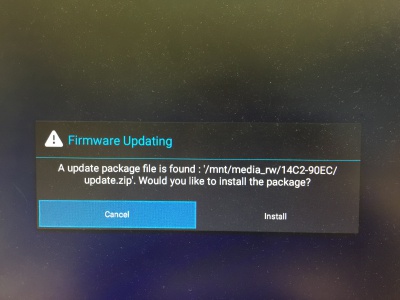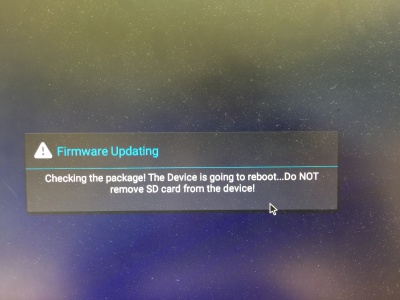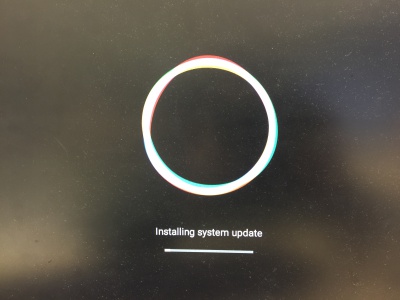Difference between revisions of "2. Using storage(such sd or USB disk)with update.zip in it."
From ESS-WIKI
Yunjin.jiang (talk | contribs) |
Yunjin.jiang (talk | contribs) |
||
| (One intermediate revision by the same user not shown) | |||
| Line 1: | Line 1: | ||
== How to do about update form USB or SD card? == | == How to do about update form USB or SD card? == | ||
| − | '''Step1''' Create the OTA update.zip | + | '''Step1''' Create the OTA update.zip using source code, see more details in build section. |
'''Step2''' Copy to the SD or USB disk. | '''Step2''' Copy to the SD or USB disk. | ||
| + | '''Step3''' Insert the SD or USB disk to RSB4710. | ||
| − | + | '''Step4''' Choose the Install. | |
| − | |||
| − | |||
| − | '''Step4''' Choose the Install | ||
[[File:OTG1.JPG|400px|OTG1.JPG]] | [[File:OTG1.JPG|400px|OTG1.JPG]] | ||
Latest revision as of 09:51, 14 January 2020
How to do about update form USB or SD card?
Step1 Create the OTA update.zip using source code, see more details in build section.
Step2 Copy to the SD or USB disk.
Step3 Insert the SD or USB disk to RSB4710.
Step4 Choose the Install.
Step5
Step6