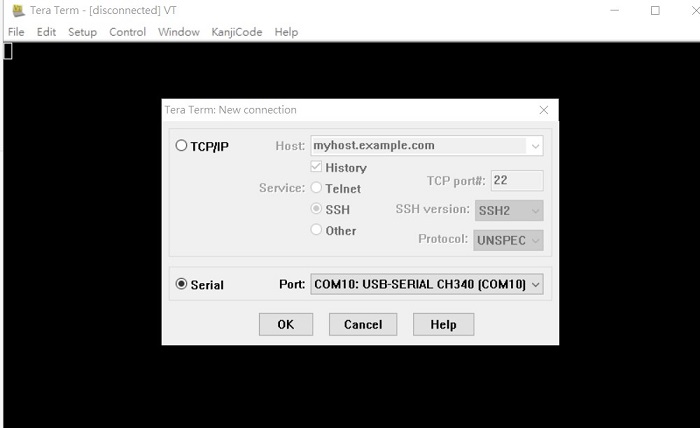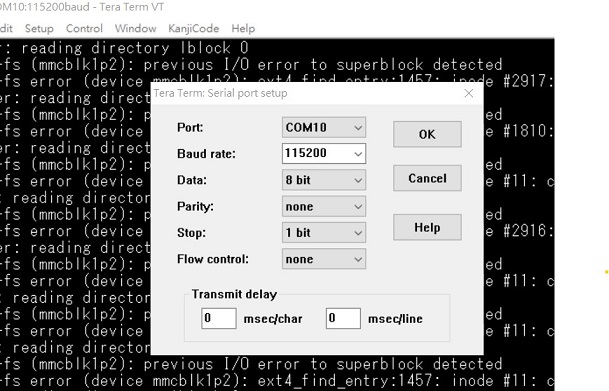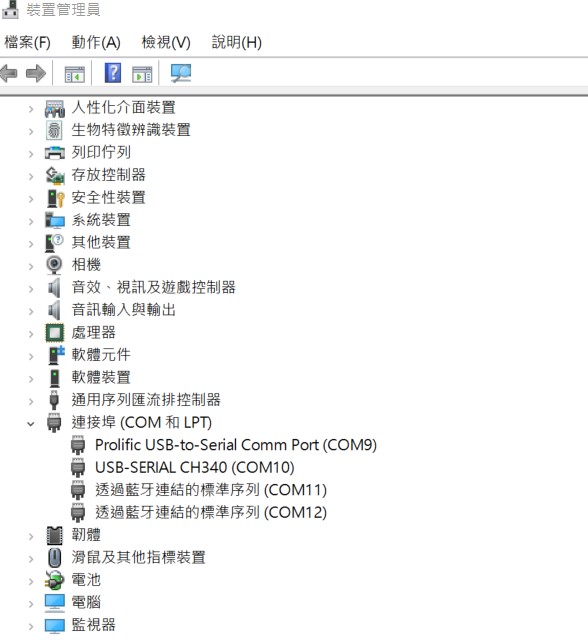Difference between revisions of "ROM-5780 user guide"
Xingxing.li (talk | contribs) (→ 查看内存容量(Check Memory Capacity)) |
|||
| (22 intermediate revisions by 2 users not shown) | |||
| Line 1: | Line 1: | ||
| − | |||
| − | + | == '''產品介紹(Product introduction )''' == | |
| − | |||
| − | |||
| − | |||
| − | |||
| − | |||
| − | |||
| − | == ''' | + | === '''產品特性(Product Features)''' === |
| − | [ | + | *Rockchip RK3399 Arm dual Cortex-A72 and quad Cortex-A53 1.8 GHz |
| + | *Onboard 2GB LPDDR4 memory and 16GB eMMC | ||
| + | *Support HDMI2.0 4K 60fps, 1x DP, 1x eDP, 1 x LVDS | ||
| + | *Support 4K H.264/H.265 Video decoder | ||
| + | *2 x USB3.0, 3 x USB2.0,1 x USB2,0 OTG, 3 x UART, 12 x GPIO | ||
| + | *1 x PCIe2.0, 1 x SATA, 1 x 4-lane MIPI CSI, Gigabit LAN | ||
| + | *Support Debian Linux and Android | ||
| + | |||
| + | === '''產品官網連結(Product official website link) ''' === | ||
| + | |||
| + | [https://www.advantech.com/zh-tw/products/77b59009-31a9-4751-bee1-45827a844421/rom-5780/mod_74c37d9d-d50c-4d67-a802-952cd5c78d47 '''ROM-5780'''] | ||
== '''接口布局和尺寸(Layout and Sizes)''' == | == '''接口布局和尺寸(Layout and Sizes)''' == | ||
| − | === '''ROM- | + | === '''ROM-5780 接口布局圖 Board Dimension Layout ''' === |
| + | |||
| + | [[File:ROM-5780 module board.jpg|RTENOTITLE]] | ||
| + | |||
| + | === '''Board Connectors''' === | ||
| + | |||
| + | '''The board has one switch that allows you to configure your system.''' | ||
| + | |||
| + | <span style="color:#e74c3c;">[[File:ROM-5780 Board.png|RTENOTITLE]]</span> | ||
| + | |||
| + | === '''Connector List''' === | ||
| + | |||
| + | '''Switch''' | ||
| + | |||
| + | {| border="1" cellpadding="1" cellspacing="1" style="width: 500px;" | ||
| + | |- | ||
| + | | '''Position''' | ||
| + | | '''Description''' | ||
| + | |- | ||
| + | | SW1 | ||
| + | | UART & Debug Port selection | ||
| + | |- | ||
| + | | SW2 | ||
| + | | AT& ATX mode selection | ||
| + | |} | ||
| + | |||
| + | '''SW1: UART & Debug Port Selection''' | ||
| + | |||
| + | {| border="1" cellpadding="1" cellspacing="1" style="width: 500px;" | ||
| + | |- | ||
| + | | '''Setting''' | ||
| + | | '''Function''' | ||
| + | |- | ||
| + | | SW1(2-3) | ||
| + | | Normal UART | ||
| + | |- | ||
| + | | SW1(2-1) | ||
| + | | Debug Console (Default) | ||
| + | |} | ||
| + | |||
| + | '''SW2: AT/ATX Mode Selection''' | ||
| − | + | {| border="1" cellpadding="1" cellspacing="1" style="width: 500px;" | |
| + | |- | ||
| + | | '''Setting''' | ||
| + | | '''Function''' | ||
| + | |- | ||
| + | | SW2(2-3) | ||
| + | | AT Mode (Default) | ||
| + | |- | ||
| + | | SW2(2-1) | ||
| + | | ATX Mode | ||
| + | |} | ||
| + | |||
| + | | ||
=== '''ROM-DB5901 接口布局圖 Board Dimension Layout''' === | === '''ROM-DB5901 接口布局圖 Board Dimension Layout''' === | ||
| Line 25: | Line 80: | ||
[[File:ROM-DB5901 IO.jpg|RTENOTITLE]] | [[File:ROM-DB5901 IO.jpg|RTENOTITLE]] | ||
| − | + | | |
=== '''主板内置插针式引脚排序方式 (Pin Header defination) ''' === | === '''主板内置插针式引脚排序方式 (Pin Header defination) ''' === | ||
| Line 33: | Line 88: | ||
[[File:ROM-DB5901 IO2.jpg|RTENOTITLE]] | [[File:ROM-DB5901 IO2.jpg|RTENOTITLE]] | ||
| − | {| border="1" | + | {| border="1" cellpadding="1" cellspacing="1" |
|- | |- | ||
| '''Position''' | | '''Position''' | ||
| Line 40: | Line 95: | ||
|- | |- | ||
| BAT1 | | BAT1 | ||
| − | | PIN Header for Battery | + | | PIN Header for Battery |
| − | | WAFER 8P 2.54mm 180D(M) DIP<br/>A2543WV2-8P | + | | WAFER 8P 2.54mm 180D(M) DIP<br/> A2543WV2-8P |
|- | |- | ||
| BH1 | | BH1 | ||
| − | | RTC Battery Holder | + | | RTC Battery Holder |
| − | | BATTERY HOLDER 24.9*23.4*8.9<br/>CR2032 BH800.4GG | + | | BATTERY HOLDER 24.9*23.4*8.9<br/> CR2032 BH800.4GG |
|- | |- | ||
| CAN1 | | CAN1 | ||
| − | | CANBus Port 1 | + | | CANBus Port 1 |
| − | | BOX HEADER 5x2P 2.54mm 180D(M)<br/>DIP 23N6960-10S10 | + | | BOX HEADER 5x2P 2.54mm 180D(M)<br/> DIP 23N6960-10S10 |
|- | |- | ||
| CAN2 | | CAN2 | ||
| − | | CANBus Port 2 | + | | CANBus Port 2 |
| − | | BOX HEADER 5x2P 2.54mm 180D(M)<br/>DIP 23N6960-10S10 | + | | BOX HEADER 5x2P 2.54mm 180D(M)<br/> DIP 23N6960-10S10 |
|- | |- | ||
| COM1 | | COM1 | ||
| − | | COM Port 1 | + | | COM Port 1 |
| − | | BOX HEADER 5x2P 2.54mm 180D(M)<br/>DIP 23N6960-10S10 | + | | BOX HEADER 5x2P 2.54mm 180D(M)<br/> DIP 23N6960-10S10 |
|- | |- | ||
| COM3 | | COM3 | ||
| − | | COM Port 3 (Debug Port) | + | | COM Port 3 (Debug Port) |
| − | | BOX HEADER 5x2P 2.54mm 180D(M)<br/>DIP 23N6960-10S10 | + | | BOX HEADER 5x2P 2.54mm 180D(M)<br/> DIP 23N6960-10S10 |
|- | |- | ||
| CN4 | | CN4 | ||
| − | | PCIex1 Connector 1 | + | | PCIex1 Connector 1 |
| − | | PCIEXPRESS 36P 180D(F) DIP<br/>2EG01817-D2D-DF | + | | PCIEXPRESS 36P 180D(F) DIP<br/> 2EG01817-D2D-DF |
|- | |- | ||
| CN5 | | CN5 | ||
| − | | PCIex1 Connector 2 | + | | PCIex1 Connector 2 |
| − | | PCIEXPRESS 36P 180D(F) DIP<br/>2EG01817-D2D-DF | + | | PCIEXPRESS 36P 180D(F) DIP<br/> 2EG01817-D2D-DF |
|- | |- | ||
| CN6 | | CN6 | ||
| − | | PCIex1 Connector 3 | + | | PCIex1 Connector 3 |
| − | | PCIEXPRESS 36P 180D(F) DIP<br/>2EG01817-D2D-DF | + | | PCIEXPRESS 36P 180D(F) DIP<br/> 2EG01817-D2D-DF |
|- | |- | ||
| CN11 | | CN11 | ||
| − | | SATA Connector | + | | SATA Connector |
| − | | Serial ATA 7P 1.27mm 180D(M) DIP<br/>WATM-07DBN4A3B8 | + | | Serial ATA 7P 1.27mm 180D(M) DIP<br/> WATM-07DBN4A3B8 |
|- | |- | ||
| CN12 | | CN12 | ||
| − | | SATA Power Connector | + | | SATA Power Connector |
| − | | WAFER 4P 2.5mm 180D(M) DIP<br/>24W1161-04S10-01T | + | | WAFER 4P 2.5mm 180D(M) DIP<br/> 24W1161-04S10-01T |
|- | |- | ||
| CN22 | | CN22 | ||
| − | | GPIOx8 sets | + | | GPIOx8 sets |
| − | | PIN HEADER 10x2P 2.0mm 180D(M)<br/>DIP 21N22050 | + | | PIN HEADER 10x2P 2.0mm 180D(M)<br/> DIP 21N22050 |
|- | |- | ||
| CN25 | | CN25 | ||
| − | | MXM 3.0 Connector | + | | MXM 3.0 Connector |
| − | | MXM Conn. 314P 90D(F) SMD<br/>AS0B821-S78B-7H | + | | MXM Conn. 314P 90D(F) SMD<br/> AS0B821-S78B-7H |
|- | |- | ||
| CN26 | | CN26 | ||
| − | | M.2 Key E Slots | + | | M.2 Key E Slots |
| − | | NGFF 75P 0.5mm 90D(F) H=4.2mm<br/>SMD AS0BC21-S40BE | + | | NGFF 75P 0.5mm 90D(F) H=4.2mm<br/> SMD AS0BC21-S40BE |
|- | |- | ||
| CN38 | | CN38 | ||
| FAN (Reserved) | | FAN (Reserved) | ||
| − | | WTB Con. 3P 2.54mm 180D(M) DIP<br/>A2543WV0-3P-6T-5e | + | | WTB Con. 3P 2.54mm 180D(M) DIP<br/> A2543WV0-3P-6T-5e |
|- | |- | ||
| CN39 | | CN39 | ||
| − | | MIPI-CSI1 (FPC, 4-Lane | + | | MIPI-CSI1 (FPC, 4-Lane |
| − | | FPC 39P, 0.6mm, H0.9mm | + | | FPC 39P, 0.6mm, H0.9mm |
|- | |- | ||
| CN40 | | CN40 | ||
| − | | MIPI-CSI0 (FPC, 2-Lane) | + | | MIPI-CSI0 (FPC, 2-Lane) |
| − | | FPC 39P, 0.6mm, H0.9mm | + | | FPC 39P, 0.6mm, H0.9mm |
|- | |- | ||
| CN41 | | CN41 | ||
| − | | MIPI-CSI0 (Mini-SAS, 2-Lane) | + | | MIPI-CSI0 (Mini-SAS, 2-Lane) |
| − | | Mini SAS 36P/0.8mm/(M)/LCP/VA/G15u/<br/>S/BK/W | + | | Mini SAS 36P/0.8mm/(M)/LCP/VA/G15u/<br/> S/BK/W |
|- | |- | ||
| CN42 | | CN42 | ||
| − | | MIPI-CSI1 (Mini-SAS, 4-Lane) | + | | MIPI-CSI1 (Mini-SAS, 4-Lane) |
| − | | Mini SAS 36P/0.8mm/(M)/LCP/VA/G15u/<br/>S/BK/W | + | | Mini SAS 36P/0.8mm/(M)/LCP/VA/G15u/<br/> S/BK/W |
|- | |- | ||
| ESPI_CN1 | | ESPI_CN1 | ||
| − | | ESPI | + | | ESPI |
| − | | PIN HEADER 6x2P 2.0mm180D(M) SMD<br/>21N22050-12M00B | + | | PIN HEADER 6x2P 2.0mm180D(M) SMD<br/> 21N22050-12M00B |
|- | |- | ||
| I2C_GP_1 | | I2C_GP_1 | ||
| − | | I2C Pin Header | + | | I2C Pin Header |
| − | | WAFER BOX 4P 2.00mm 180D(M) DIP<br/>721-81-04TW00 | + | | WAFER BOX 4P 2.00mm 180D(M) DIP<br/> 721-81-04TW00 |
|- | |- | ||
| I2C_CN3 | | I2C_CN3 | ||
| − | | Audio Codec Board | + | | Audio Codec Board |
| − | | PIN HEADER 2x10P 2.54mm 180D(M)<br/>DIP 21N22564 | + | | PIN HEADER 2x10P 2.54mm 180D(M)<br/> DIP 21N22564 |
|- | |- | ||
| LVDS0 | | LVDS0 | ||
| − | | LVDS0 | + | | LVDS0 |
| − | | Wafer 2x20P/1.25mm/(M)/NY9T/VA/GFL/<br/>S/WH/W | + | | Wafer 2x20P/1.25mm/(M)/NY9T/VA/GFL/<br/> S/WH/W |
|- | |- | ||
| LVDS_BK_PWR | | LVDS_BK_PWR | ||
| − | | LVDS0 Back Light | + | | LVDS0 Back Light |
| − | | WAFER BOX 5P 2.0mm 180D(M) DIP<br/>A2001WV2-5P | + | | WAFER BOX 5P 2.0mm 180D(M) DIP<br/> A2001WV2-5P |
|- | |- | ||
| LVDS1 | | LVDS1 | ||
| − | | LVDS1 | + | | LVDS1 |
| − | | Wafer 2x20P/1.25mm/(M)/NY9T/VA/GFL/<br/>S/WH/W | + | | Wafer 2x20P/1.25mm/(M)/NY9T/VA/GFL/<br/> S/WH/W |
|- | |- | ||
| LVDS1_BK_PWR | | LVDS1_BK_PWR | ||
| − | | LVDS1 Back Light | + | | LVDS1 Back Light |
| − | | WAFER BOX 5P 2.0mm 180D(M) DIP<br/>A2001WV2-5P | + | | WAFER BOX 5P 2.0mm 180D(M) DIP<br/> A2001WV2-5P |
|- | |- | ||
| SD1 | | SD1 | ||
| − | | SD Card Slot | + | | SD Card Slot |
| − | | SD CARD 9P 90D(F) SMD WK2192CS3D-<br/>7H | + | | SD CARD 9P 90D(F) SMD WK2192CS3D-<br/> 7H |
|- | |- | ||
| SPI_CN1 | | SPI_CN1 | ||
| − | | SPI Pin Header | + | | SPI Pin Header |
| − | | PIN HEADER 4x2P 2.54mm 180D(M)<br/>SMD 21N22564 | + | | PIN HEADER 4x2P 2.54mm 180D(M)<br/> SMD 21N22564 |
|- | |- | ||
| SW2 | | SW2 | ||
| − | | Reset Button | + | | Reset Button |
| − | | TACT SW STS-091 SMD 4P H=3.8mm | + | | TACT SW STS-091 SMD 4P H=3.8mm |
|- | |- | ||
| SW4 | | SW4 | ||
| − | | SLP Button | + | | SLP Button |
| − | | TACT SW STS-091 SMD 4P H=3.8mm | + | | TACT SW STS-091 SMD 4P H=3.8mm |
|- | |- | ||
| SW5 | | SW5 | ||
| − | | Power Button | + | | Power Button |
| − | | TACT SW STS-091 SMD 4P H=3.8mm | + | | TACT SW STS-091 SMD 4P H=3.8mm |
|- | |- | ||
| USB0_OTG1 | | USB0_OTG1 | ||
| − | | USB OTG | + | | USB OTG |
| − | | Micro USB 5P/0.65mm/(F)/NY9T/GFL/<br/>RA/S/BK/B | + | | Micro USB 5P/0.65mm/(F)/NY9T/GFL/<br/> RA/S/BK/B |
|- | |- | ||
| USB-4-5 | | USB-4-5 | ||
| − | | USB Port 4, Port 5 | + | | USB Port 4, Port 5 |
| − | | PIN HEADER 2x5P 2.0mm 180D(M)<br/>SMD 21N22050 | + | | PIN HEADER 2x5P 2.0mm 180D(M)<br/> SMD 21N22050 |
|} | |} | ||
| − | |||
| − | |||
=== '''Rear I/O ''' === | === '''Rear I/O ''' === | ||
| Line 178: | Line 231: | ||
'''[[File:ROM-DB5901 RearIO.jpg|RTENOTITLE]]''' | '''[[File:ROM-DB5901 RearIO.jpg|RTENOTITLE]]''' | ||
| − | {| border="1" | + | {| border="1" cellpadding="1" cellspacing="1" |
|- | |- | ||
| '''Position''' | | '''Position''' | ||
| Line 205: | Line 258: | ||
|- | |- | ||
| CN33 | | CN33 | ||
| − | | Type C Controller Programming Header (Reserved Only) | + | | Type C Controller Programming Header (Reserved Only) |
| F | | F | ||
|- | |- | ||
| CN34 | | CN34 | ||
| − | | USB Type C | + | | USB Type C |
| G | | G | ||
|- | |- | ||
| − | | CN8 | + | | CN8 |
| − | | GbE Ethernet Connector Port | + | | GbE Ethernet Connector Port |
| H | | H | ||
|- | |- | ||
| CN3 | | CN3 | ||
| − | | USB Port 1/ 2 | + | | USB Port 1/ 2 |
| I | | I | ||
|- | |- | ||
| − | | Audio1 | + | | Audio1 |
| − | | MIC Input/ Audio Output | + | | MIC Input/ Audio Output |
| J | | J | ||
|} | |} | ||
| − | '''接口引脚定義 (Pin definitions)''' | + | == '''接口引脚定義 (Pin definitions)''' == |
| − | |||
| − | |||
| − | |||
| − | |||
| − | |||
| − | |||
| − | |||
| − | |||
| − | |||
| − | |||
| − | |||
| − | |||
| − | |||
| − | |||
| − | |||
| − | |||
| − | |||
| − | |||
| − | |||
| + | *[[電池(BAT1)_&_電池扣(BH1)|電池(BAT1) & 電池扣(BH1)]] | ||
| + | *[[CAN(CAN1,CAN2)|CAN(CAN1,CAN2)]] | ||
| + | *[[串口(COM_DB(COM3)、COM0、COM1_、COM2)|串口(COM_DB(COM3)、COM1、UART0 、UART2)]] | ||
| + | *[[显示接口(LVDS、HDMI)_LAN接口_USB接口(USB1-2、USB3-4、USB_OTG)_音频接口_电源及指示灯和开关机复位按钮_GPIO接口_MINI_PCIE接口_M.2接口_SPI、I2C_接口|显示接口(LVDS、LVDS Backlight、HDMI、DP)]] | ||
| + | *[[LAN接口|LAN接口(LAN)]] | ||
| + | *[[USB接口(USB1-2、USB_Type_C、USB_OTG)|USB接口(USB1-2、USB-4-5、USB Type C、USB OTG)]] | ||
| + | *[[音频接口(Audio)|音频接口(Audio Output &Audio Codec)]] | ||
| + | *[[电源及指示灯和开关机复位按钮(Power_、LED、Power_Button、Reset_Button、Sleep_Button)|电源及指示灯和开关机复位按钮(Power 、LED、Power Button、Reset Button、Sleep Button) ]] | ||
| + | *[[GPIO接口|GPIO接口]] | ||
| + | *[[MINI_PCIE接口_M.2接口_SPI、I2C_接口|MINI_PCIE接口_M.2接口_SPI、I2C_接口]] | ||
| + | == '''机械尺寸 ('''Mechanical Characteristics) == | ||
| + | *Dimensions: SMARC form factor size: (D x W) 82 x 50 mm/ 3.22 x 1.9 in | ||
| + | *Height on Top: Under 3.0 mm base on SPEC definition (without heat sink) | ||
| + | *Height on Bottom: Under 1.3 mm base on SPEC definition | ||
| + | <font color="#e74c3c"> [[File:ROM-5780 1 Mechanical.png|RTENOTITLE]]</font> | ||
| + | | ||
| + | <font color="#e74c3c">[[File:ROM-5780 2 Mechanical.png|RTENOTITLE]]</font> | ||
---- | ---- | ||
== '''快速入门 (Quick Start)''' == | == '''快速入门 (Quick Start)''' == | ||
| + | |||
=== '''系统下载 (OS Download)''' === | === '''系统下载 (OS Download)''' === | ||
| − | + | Note: LIV=Yocto Linux, UIV=Ubuntu, DIV=Debian, AIV=Android | |
| − | {| border=" | + | LBV=BSP, LIV=Image |
| + | |||
| + | {| border="1" cellpadding="1" cellspacing="1" | ||
|- | |- | ||
| − | + | | '''Platform''' | |
| − | + | | '''Product''' | |
| − | + | | '''Image Version''' | |
| − | + | | '''Release Date''' | |
| − | + | | '''Release Version''' | |
| − | + | | '''Release notes''' | |
| − | + | | '''Image Download''' | |
| − | + | | '''BSP Download Tag''' | |
| − | + | | '''Comment''' | |
| − | + | |- | |
| − | | | + | | RK3399 |
| − | | | + | | ROM-5780 |
| − | | | + | | DIV251009 |
| − | | | + | | 2021/03/25 |
| − | | | + | | Bete |
| − | | | + | | [https://ess-wiki.advantech.com.tw/view/ROM-5780_Debian10_Release_Note Release_Note] |
| − | | ROM- | + | | [https://pan.baidu.com/s/1piPujfT9qOv4RQiiGb1KQQ Baidu] Password:a887 |
| − | | | + | [https://www.dropbox.com/sh/p1pgqhpowxzzucj/AAAgnCUqFyr7bCeNdFAWw17Ba?dl=0 Dropbox] |
| − | |||
| − | |||
| − | |||
| − | |||
| − | |||
| − | |||
| − | |||
| − | |||
| − | |||
| − | |||
| − | ---- | + | | RK3399_RISC_DIV251009.xml |
| + | | | ||
| + | |- | ||
| + | | RK3399 | ||
| + | | ROM-5780 B1 | ||
| + | | DIV251029 | ||
| + | | 2022/03/15 | ||
| + | | GA | ||
| + | | [https://ess-wiki.advantech.com.tw/view/ROM-5780_B1_Debain10_Release_Note Release_Note] | ||
| + | | [https://pan.baidu.com/s/1mn8zGNEjWBQhG2-jN3PfRQ Baidu] Password:a887 | ||
| + | [https://www.dropbox.com/sh/48ibo57qi1usf3p/AADX9Q1olz6V7tD1Hl2fowPMa?dl=0 Dropbox] | ||
| − | + | | RK3399_RISC_DIV251029.xml | |
| + | | MP Version | ||
| + | |} | ||
| − | + | *Alpha: Basic I/O function bring up by RD; | |
| − | + | *Beta: Basic I/O function、performance and middleware verified by RD. Peripherals integrated; | |
| − | + | *GA: Beta version by QE verification; | |
| − | + | *RTM: Beta version by SI/Power/QE verification and pre-loaded; | |
| − | + | DS-100 | |
| − | [[ | + | *[[IoTGateway/BSP/Linux/Linux_BSP_User_Guide_Debian9_for_rk|Linux BSP User Guide for rk3399 series Debian9]] |
| + | *[[IoTGateway/BSP/Linux/Linux_BSP_User_Guide_DeviceOn|Linux BSP User Guide for rk3399 series DeviceOn]] | ||
| + | *[[IoTGateway/BSP/Linux/Linux_BSP_User_Guide_SGI|Linux BSP User Guide for SGI [DMS-SA53]]] | ||
| − | + | === '''Linux 燒錄方法 (Linux Flash eMMC Method)''' === | |
| − | |||
| − | |||
| − | |||
| − | |||
| − | |||
| − | |||
| − | |||
| − | |||
| − | |||
| − | |||
| − | |||
| − | |||
| − | |||
| − | |||
| − | |||
| − | |||
| − | |||
| − | |||
| − | |||
| − | |||
| − | |||
| − | |||
| − | |||
| − | |||
| − | |||
| − | |||
| − | |||
| − | |||
| − | |||
| − | |||
| − | |||
| − | |||
| − | |||
| − | |||
| − | |||
| − | |||
| − | |||
| − | |||
| − | |||
| − | |||
| − | |||
| − | |||
| − | |||
| − | |||
| − | |||
| − | |||
| − | |||
| − | |||
| − | |||
| − | |||
| − | |||
| − | |||
| − | |||
| − | |||
| − | |||
| − | |||
| − | |||
| − | |||
| − | [[ | + | *[http://ess-wiki.advantech.com.tw/view/Debian_BSP_User_Guide_for_rk3399_series_risc(RSB4710). Linux BSP User Guide for rk3399 series Debian9/Debian10] |
| − | + | *[http://ess-wiki.advantech.com.tw/view/Getting_Start_(RSB4710). Getting Start] | |
| − | + | *[http://ess-wiki.advantech.com.tw/view/MAC_Address MAC_Address] | |
| − | + | *[http://ess-wiki.advantech.com.tw/view/Qt5Creator <font color="#0066cc">Qt5Creator</font>] | |
| − | + | *[[Qt5Creator_toolchain_Qt_5.11.3|<font color="#0066cc">Qt5Creator_toolchain_Qt_5.11.3</font>]] | |
| − | |||
| − | [ | ||
| − | |||
| − | |||
=== '''Debug 串口調試 (Debug port Setting)''' === | === '''Debug 串口調試 (Debug port Setting)''' === | ||
| Line 385: | Line 381: | ||
Stop 停止位:1 | Stop 停止位:1 | ||
Flow Control流控:无</pre> | Flow Control流控:无</pre> | ||
| − | |||
| − | |||
Tera Term Tool | Tera Term Tool | ||
| Line 403: | Line 397: | ||
[[File:Debugcom3nn 2021-09-10 140320.jpg|RTENOTITLE]] | [[File:Debugcom3nn 2021-09-10 140320.jpg|RTENOTITLE]] | ||
| − | |||
| − | |||
Log into Terminal Tool (进入串口调试终端): | Log into Terminal Tool (进入串口调试终端): | ||
| − | |||
| − | |||
---- | ---- | ||
| Line 414: | Line 404: | ||
== '''Linux系统的基本使用(Linux System Basic Operating Method)''' == | == '''Linux系统的基本使用(Linux System Basic Operating Method)''' == | ||
| − | === ''' | + | === '''Display Setting (ROM-5780)''' === |
| − | |||
| − | |||
| − | |||
| − | |||
=== '''乙太網路使用方法(Ethernent Testing Method)''' === | === '''乙太網路使用方法(Ethernent Testing Method)''' === | ||
'''Command : ifconfig ''' | '''Command : ifconfig ''' | ||
| − | |||
| − | |||
'''Command: Ping - I eth1 8.8.8.8 or Ping - I eth0 8.8.8.8 ''' | '''Command: Ping - I eth1 8.8.8.8 or Ping - I eth0 8.8.8.8 ''' | ||
| − | + | | |
=== '''WiFi使用方法(WIFI Testing Method)''' === | === '''WiFi使用方法(WIFI Testing Method)''' === | ||
| Line 463: | Line 447: | ||
[[File:4GTest12021-09-09 133648.jpg|RTENOTITLE]] | [[File:4GTest12021-09-09 133648.jpg|RTENOTITLE]] | ||
| − | |||
| − | |||
| − | |||
| − | |||
| − | |||
| − | |||
=== '''串口使用方法(Serial Port Operating Method)''' === | === '''串口使用方法(Serial Port Operating Method)''' === | ||
| Line 489: | Line 467: | ||
COM0 (CN15A): UART1 test | COM0 (CN15A): UART1 test | ||
| − | Loopback Test (eg. ttyLP1)<br/>UART 1: Change SW7 jumper to switch modes. (1ON 2OFF: RS-232) | + | Loopback Test (eg. ttyLP1)<br/> UART 1: Change SW7 jumper to switch modes. (1ON 2OFF: RS-232) |
UART 1: Change CN27~CN30 jumper to (1-2 short) | UART 1: Change CN27~CN30 jumper to (1-2 short) | ||
| Line 514: | Line 492: | ||
''' 查看主板IP位址 ( Chech IP Address ):''' | ''' 查看主板IP位址 ( Chech IP Address ):''' | ||
| − | <pre> Command : ifconfig</pre> | + | <pre> Command : ifconfig |
| − | + | </pre> | |
| − | |||
==== Windows下SSH访问及文件传输 ==== | ==== Windows下SSH访问及文件传输 ==== | ||
| Line 522: | Line 499: | ||
SSH Remote Log into Device | SSH Remote Log into Device | ||
| − | *SSH远程登录,以putty选择putty.exe(或者使用Xshell、SecureCRT等类似软件) | + | *SSH远程登录,以putty选择putty.exe(或者使用Xshell、SecureCRT等类似软件) |
| − | *需要设置远程设备的IP、通讯端口(默认22)、通讯方式,登录后验证用户名密码 | + | *需要设置远程设备的IP、通讯端口(默认22)、通讯方式,登录后验证用户名密码 |
| − | |||
| − | |||
[[File:SSHsettingdetail.png|RTENOTITLE]] | [[File:SSHsettingdetail.png|RTENOTITLE]] | ||
| Line 531: | Line 506: | ||
[[File:SSHSetting2021-09-10 143631.jpg|RTENOTITLE]] | [[File:SSHSetting2021-09-10 143631.jpg|RTENOTITLE]] | ||
| − | + | | |
[[File:Sshsetting12021-09-10 143743n.jpg|RTENOTITLE]] | [[File:Sshsetting12021-09-10 143743n.jpg|RTENOTITLE]] | ||
| Line 537: | Line 512: | ||
== '''通用方法(General Method)''' == | == '''通用方法(General Method)''' == | ||
| − | === | + | === '''查看CPU温度(Check CPU Temperature)''' === |
| − | <pre> | + | <pre> /# cat /sys/devices/virtual/thermal/thermal_zone0/temp 44600 |
# 或者直接以度爲單位顯示 echo $[$(cat /sys/class/thermal/thermal_zone0/temp)/1000]° >>> 45°</pre> | # 或者直接以度爲單位顯示 echo $[$(cat /sys/class/thermal/thermal_zone0/temp)/1000]° >>> 45°</pre> | ||
| Line 548: | Line 523: | ||
>> 1200000</pre> | >> 1200000</pre> | ||
| − | === ''' | + | |
| − | <pre> | + | === ''' 读取DDR频率(Read DDR frequency)''' === |
| − | </pre> | + | <pre># cat /sys/class/devfreq/dmc/cur_freq |
| + | 856000000</pre> | ||
| + | |||
| + | | ||
=== ''' 查看存储容量(Check Storage Capacity)''' === | === ''' 查看存储容量(Check Storage Capacity)''' === | ||
| − | <pre /> | + | <pre> </pre> |
=== ''' 網路Ping測試(Ping Network Testing)''' === | === ''' 網路Ping測試(Ping Network Testing)''' === | ||
| Line 562: | Line 540: | ||
=== ''' 設置RTC (RTC Setting) ''' === | === ''' 設置RTC (RTC Setting) ''' === | ||
| − | <pre> | + | <pre> </pre> |
''' ''' | ''' ''' | ||
| Line 568: | Line 546: | ||
== '''Linux BSP編譯方法(Linux BSP Compile Method)''' == | == '''Linux BSP編譯方法(Linux BSP Compile Method)''' == | ||
| − | === [http://ess-wiki.advantech.com.tw/view/ | + | === [http://ess-wiki.advantech.com.tw/view/Debian_BSP_User_Guide_for_rk3399_risc_series Debian 10] === |
| + | |||
| + | === [http://ess-wiki.advantech.com.tw/view/Debian_BSP_User_Guide_for_rk3399_risc_series Debian 9 ] === | ||
| + | |||
| + | === '''如果有驗證上的錯誤 請使用以下的方法''' === | ||
| + | |||
| + | <u>'''### repo sync failed with Server certificate verification failed. CAfile: /etc/ssl/certs/ca-certificates.crt CRLfile: none<br/> ============================================================<br/> export GIT_SSL_NO_VERIFY=1<br/> #or<br/> git config --global http.sslverify false<br/> ============================================================'''</u> | ||
| − | + | | |
| − | + | {| border="0" cellpadding="10" cellspacing="0" style="width:100%;" | |
| + | |- | ||
| + | | <iframe height="230" key="advonline" level="campaign" path="en/aim-linux_community/" width="100%"></iframe> | ||
| + | |} | ||
Latest revision as of 01:58, 25 April 2024
Contents
產品介紹(Product introduction )
產品特性(Product Features)
- Rockchip RK3399 Arm dual Cortex-A72 and quad Cortex-A53 1.8 GHz
- Onboard 2GB LPDDR4 memory and 16GB eMMC
- Support HDMI2.0 4K 60fps, 1x DP, 1x eDP, 1 x LVDS
- Support 4K H.264/H.265 Video decoder
- 2 x USB3.0, 3 x USB2.0,1 x USB2,0 OTG, 3 x UART, 12 x GPIO
- 1 x PCIe2.0, 1 x SATA, 1 x 4-lane MIPI CSI, Gigabit LAN
- Support Debian Linux and Android
產品官網連結(Product official website link)
接口布局和尺寸(Layout and Sizes)
ROM-5780 接口布局圖 Board Dimension Layout
Board Connectors
The board has one switch that allows you to configure your system.
Connector List
Switch
| Position | Description |
| SW1 | UART & Debug Port selection |
| SW2 | AT& ATX mode selection |
SW1: UART & Debug Port Selection
| Setting | Function |
| SW1(2-3) | Normal UART |
| SW1(2-1) | Debug Console (Default) |
SW2: AT/ATX Mode Selection
| Setting | Function |
| SW2(2-3) | AT Mode (Default) |
| SW2(2-1) | ATX Mode |
ROM-DB5901 接口布局圖 Board Dimension Layout
主板内置插针式引脚排序方式 (Pin Header defination)
Internal I/O
| Position | Description | Connector Type |
| BAT1 | PIN Header for Battery | WAFER 8P 2.54mm 180D(M) DIP A2543WV2-8P |
| BH1 | RTC Battery Holder | BATTERY HOLDER 24.9*23.4*8.9 CR2032 BH800.4GG |
| CAN1 | CANBus Port 1 | BOX HEADER 5x2P 2.54mm 180D(M) DIP 23N6960-10S10 |
| CAN2 | CANBus Port 2 | BOX HEADER 5x2P 2.54mm 180D(M) DIP 23N6960-10S10 |
| COM1 | COM Port 1 | BOX HEADER 5x2P 2.54mm 180D(M) DIP 23N6960-10S10 |
| COM3 | COM Port 3 (Debug Port) | BOX HEADER 5x2P 2.54mm 180D(M) DIP 23N6960-10S10 |
| CN4 | PCIex1 Connector 1 | PCIEXPRESS 36P 180D(F) DIP 2EG01817-D2D-DF |
| CN5 | PCIex1 Connector 2 | PCIEXPRESS 36P 180D(F) DIP 2EG01817-D2D-DF |
| CN6 | PCIex1 Connector 3 | PCIEXPRESS 36P 180D(F) DIP 2EG01817-D2D-DF |
| CN11 | SATA Connector | Serial ATA 7P 1.27mm 180D(M) DIP WATM-07DBN4A3B8 |
| CN12 | SATA Power Connector | WAFER 4P 2.5mm 180D(M) DIP 24W1161-04S10-01T |
| CN22 | GPIOx8 sets | PIN HEADER 10x2P 2.0mm 180D(M) DIP 21N22050 |
| CN25 | MXM 3.0 Connector | MXM Conn. 314P 90D(F) SMD AS0B821-S78B-7H |
| CN26 | M.2 Key E Slots | NGFF 75P 0.5mm 90D(F) H=4.2mm SMD AS0BC21-S40BE |
| CN38 | FAN (Reserved) | WTB Con. 3P 2.54mm 180D(M) DIP A2543WV0-3P-6T-5e |
| CN39 | MIPI-CSI1 (FPC, 4-Lane | FPC 39P, 0.6mm, H0.9mm |
| CN40 | MIPI-CSI0 (FPC, 2-Lane) | FPC 39P, 0.6mm, H0.9mm |
| CN41 | MIPI-CSI0 (Mini-SAS, 2-Lane) | Mini SAS 36P/0.8mm/(M)/LCP/VA/G15u/ S/BK/W |
| CN42 | MIPI-CSI1 (Mini-SAS, 4-Lane) | Mini SAS 36P/0.8mm/(M)/LCP/VA/G15u/ S/BK/W |
| ESPI_CN1 | ESPI | PIN HEADER 6x2P 2.0mm180D(M) SMD 21N22050-12M00B |
| I2C_GP_1 | I2C Pin Header | WAFER BOX 4P 2.00mm 180D(M) DIP 721-81-04TW00 |
| I2C_CN3 | Audio Codec Board | PIN HEADER 2x10P 2.54mm 180D(M) DIP 21N22564 |
| LVDS0 | LVDS0 | Wafer 2x20P/1.25mm/(M)/NY9T/VA/GFL/ S/WH/W |
| LVDS_BK_PWR | LVDS0 Back Light | WAFER BOX 5P 2.0mm 180D(M) DIP A2001WV2-5P |
| LVDS1 | LVDS1 | Wafer 2x20P/1.25mm/(M)/NY9T/VA/GFL/ S/WH/W |
| LVDS1_BK_PWR | LVDS1 Back Light | WAFER BOX 5P 2.0mm 180D(M) DIP A2001WV2-5P |
| SD1 | SD Card Slot | SD CARD 9P 90D(F) SMD WK2192CS3D- 7H |
| SPI_CN1 | SPI Pin Header | PIN HEADER 4x2P 2.54mm 180D(M) SMD 21N22564 |
| SW2 | Reset Button | TACT SW STS-091 SMD 4P H=3.8mm |
| SW4 | SLP Button | TACT SW STS-091 SMD 4P H=3.8mm |
| SW5 | Power Button | TACT SW STS-091 SMD 4P H=3.8mm |
| USB0_OTG1 | USB OTG | Micro USB 5P/0.65mm/(F)/NY9T/GFL/ RA/S/BK/B |
| USB-4-5 | USB Port 4, Port 5 | PIN HEADER 2x5P 2.0mm 180D(M) SMD 21N22050 |
Rear I/O
| Position | Description | Name |
| DCIN | DC Jack | A |
| CN15A | UART Port 0 | B |
| CN15B | UART Port 2 | C |
| CN1A | DP Port | D |
| CN1B | HDMI Port | E |
| CN33 | Type C Controller Programming Header (Reserved Only) | F |
| CN34 | USB Type C | G |
| CN8 | GbE Ethernet Connector Port | H |
| CN3 | USB Port 1/ 2 | I |
| Audio1 | MIC Input/ Audio Output | J |
接口引脚定義 (Pin definitions)
- 電池(BAT1) & 電池扣(BH1)
- CAN(CAN1,CAN2)
- 串口(COM_DB(COM3)、COM1、UART0 、UART2)
- 显示接口(LVDS、LVDS Backlight、HDMI、DP)
- LAN接口(LAN)
- USB接口(USB1-2、USB-4-5、USB Type C、USB OTG)
- 音频接口(Audio Output &Audio Codec)
- 电源及指示灯和开关机复位按钮(Power 、LED、Power Button、Reset Button、Sleep Button)
- GPIO接口
- MINI_PCIE接口_M.2接口_SPI、I2C_接口
机械尺寸 (Mechanical Characteristics)
- Dimensions: SMARC form factor size: (D x W) 82 x 50 mm/ 3.22 x 1.9 in
- Height on Top: Under 3.0 mm base on SPEC definition (without heat sink)
- Height on Bottom: Under 1.3 mm base on SPEC definition
快速入门 (Quick Start)
系统下载 (OS Download)
Note: LIV=Yocto Linux, UIV=Ubuntu, DIV=Debian, AIV=Android
LBV=BSP, LIV=Image
| Platform | Product | Image Version | Release Date | Release Version | Release notes | Image Download | BSP Download Tag | Comment |
| RK3399 | ROM-5780 | DIV251009 | 2021/03/25 | Bete | Release_Note | Baidu Password:a887 | RK3399_RISC_DIV251009.xml | |
| RK3399 | ROM-5780 B1 | DIV251029 | 2022/03/15 | GA | Release_Note | Baidu Password:a887 | RK3399_RISC_DIV251029.xml | MP Version |
- Alpha: Basic I/O function bring up by RD;
- Beta: Basic I/O function、performance and middleware verified by RD. Peripherals integrated;
- GA: Beta version by QE verification;
- RTM: Beta version by SI/Power/QE verification and pre-loaded;
DS-100
- Linux BSP User Guide for rk3399 series Debian9
- Linux BSP User Guide for rk3399 series DeviceOn
- Linux BSP User Guide for SGI [DMS-SA53]
Linux 燒錄方法 (Linux Flash eMMC Method)
- Linux BSP User Guide for rk3399 series Debian9/Debian10
- Getting Start
- MAC_Address
- Qt5Creator
- Qt5Creator_toolchain_Qt_5.11.3
Debug 串口調試 (Debug port Setting)
以 Tera Term 为例介绍如何使用串口调试功能
Baud Rate波特率:115200 Data 数据位:8 Parity 奇偶校验:无 Stop 停止位:1 Flow Control流控:无
Tera Term Tool
Check the Sriel port in Device Manager (查看PC端的串口号):
if you can not identify the Serial device , please check your serial driver.
Debug port connection (串口連接)
Log into Terminal Tool (进入串口调试终端):
Linux系统的基本使用(Linux System Basic Operating Method)
Display Setting (ROM-5780)
乙太網路使用方法(Ethernent Testing Method)
Command : ifconfig
Command: Ping - I eth1 8.8.8.8 or Ping - I eth0 8.8.8.8
WiFi使用方法(WIFI Testing Method)
Command : # killall wpa_supplicant # ifconfig wlan0 up # wpa_passphrase "SSID" "PASSWORD" > /tmp/wpa.conf # wpa_supplicant -BDwext -iwlan0 -c/tmp/wpa.conf # udhcpc -b -i wlan0''' ping 8.8.8.8 PING 8.8.8.8 (8.8.8.8) 56(84) bytes of data. 64 bytes from 8.8.8.8: icmp_seq=1 ttl=54 time=2.10 ms 64 bytes from 8.8.8.8: icmp_seq=2 ttl=54 time=2.10 ms
4G使用方法(4G Testing Method)
Command: Test 4G: (EWM-C117FL06E - USB) Step 1: Connect EWM-C117FL06E to Mini PCIE slot on 9680015491 and connect the card to CN6 PCIe_D slot on ROM-DB5901. Step 2: Connect the antenna 1750007990-01 to the SMA (F) connector on 9680015491 and connect the IPEX connector to MT1 on EWM-C117FL06E module. Step 3: Connect the Mini USB cable from 9680015491 to USB 2.0 Type A port on ROM-DB5901. Step 4: Power on and execute the pppd command to connect to the network.
串口使用方法(Serial Port Operating Method)
RS-232 Test
SER1_UART2: /dev/ttyLP2: COM1
SER3_UART0: /dev/ttyLP0: COM3
SW6/7 Setting (SW6/7設置)
RS232: 1:on 2:off
RS422: 1:on 2:on
RS485: 1:off 2:on
COM0 (CN15A): UART1 test
Loopback Test (eg. ttyLP1)
UART 1: Change SW7 jumper to switch modes. (1ON 2OFF: RS-232)
UART 1: Change CN27~CN30 jumper to (1-2 short)
# stty -F /dev/ttyLP1 -echo -onlcr 115200 # cat /dev/ttyLP1 & # echo test > /dev/ttyLP1
蓝牙使用方法(BlueTooth Operating Method)
Command : $ hciconfig hci0 up $ bluetoothctl $ discoverable on $ pairable on $ scan on [NEW] FC:18:3C:8D:75:F4 myphone $ scan off $ pair FC:18:3C:8D:75:F4 $ connect FC:18:3C:8D:75:F4
遠程訪問及文件傳輸(Remote Access and File Transimmion)
查看主板IP位址 ( Chech IP Address ):
Command : ifconfig
Windows下SSH访问及文件传输
SSH Remote Log into Device
- SSH远程登录,以putty选择putty.exe(或者使用Xshell、SecureCRT等类似软件)
- 需要设置远程设备的IP、通讯端口(默认22)、通讯方式,登录后验证用户名密码
通用方法(General Method)
查看CPU温度(Check CPU Temperature)
/# cat /sys/devices/virtual/thermal/thermal_zone0/temp 44600
# 或者直接以度爲單位顯示 echo $[$(cat /sys/class/thermal/thermal_zone0/temp)/1000]° >>> 45°
查看CPU频率(Check CPU Frequency)
cat /sys/devices/system/cpu/cpu0/cpufreq/cpuinfo_cur_freq
>> 900000
cat /sys/devices/system/cpu/cpu0/cpufreq/cpuinfo_max_freq
>> 1200000
读取DDR频率(Read DDR frequency)
# cat /sys/class/devfreq/dmc/cur_freq 856000000
查看存储容量(Check Storage Capacity)
網路Ping測試(Ping Network Testing)
ping 8.8.8.8
PING 8.8.8.8 (8.8.8.8) 56(84) bytes of data.
64 bytes from 8.8.8.8: icmp_seq=1 ttl=54 time=2.10 ms
64 bytes from 8.8.8.8: icmp_seq=2 ttl=54 time=2.10 ms
設置RTC (RTC Setting)
Linux BSP編譯方法(Linux BSP Compile Method)
Debian 10
Debian 9
如果有驗證上的錯誤 請使用以下的方法
### repo sync failed with Server certificate verification failed. CAfile: /etc/ssl/certs/ca-certificates.crt CRLfile: none
============================================================
export GIT_SSL_NO_VERIFY=1
#or
git config --global http.sslverify false
============================================================