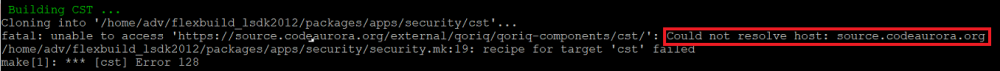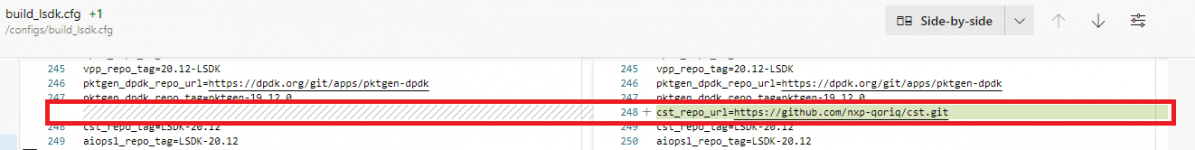Difference between revisions of "Linux BSP build User Guide (LSDK20.12)"
Sean.chuang (talk | contribs) |
Jems.cheng (talk | contribs) (Undo revision 38762 by Jems.cheng (talk)) |
||
| (62 intermediate revisions by 2 users not shown) | |||
| Line 1: | Line 1: | ||
| + | |||
== Linux BSP Version == | == Linux BSP Version == | ||
| Line 7: | Line 8: | ||
== Released Image == | == Released Image == | ||
| − | *[[OS_Support_List_(based_on_Ubutu_18.04)|OS Support List (based on Ubuntu 18.04)]] | + | *[[OS_Support_List_(based_on_Ubutu_18.04)|OS Support List (based on Ubuntu 18.04)]] |
== Download flex-installer == | == Download flex-installer == | ||
| Line 15: | Line 16: | ||
<span style="font-size:larger;">'''If you don't have docker in your system, then you can follow the below steps to install docker and run it first.'''</span> | <span style="font-size:larger;">'''If you don't have docker in your system, then you can follow the below steps to install docker and run it first.'''</span> | ||
| − | |||
| − | |||
| − | |||
'''Pull Ubuntu 18.04 from Azure Container Registry''' | '''Pull Ubuntu 18.04 from Azure Container Registry''' | ||
| Line 23: | Line 21: | ||
'''Run/Create Docker Container''' | '''Run/Create Docker Container''' | ||
| − | <pre> $ docker run -it --name ${CONTAINER_NAME} --privileged -v ${WORK_SPACE}:/home/adv/flexbuild_lsdk2012:rw riscswacr.azurecr.io/u18.04-ls1046albv1 /bin/bash</pre> | + | <pre> $ docker run -it --name ${CONTAINER_NAME} --privileged -v ${WORK_SPACE}:/home/adv/flexbuild_lsdk2012:rw riscswacr.azurecr.io/u18.04-ls1046albv1 /bin/bash |
| + | </pre> | ||
| + | | ||
| + | | ||
| + | |||
| + | | ||
== Get BSP == | == Get BSP == | ||
| Line 36: | Line 39: | ||
<pre> $ cd adv-release-bsp | <pre> $ cd adv-release-bsp | ||
$ git clone https://AIM-Linux@dev.azure.com/AIM-Linux/flexbuild_lsdk2012/_git/flexbuild_lsdk2012 | $ git clone https://AIM-Linux@dev.azure.com/AIM-Linux/flexbuild_lsdk2012/_git/flexbuild_lsdk2012 | ||
| − | </pre> | + | $ cd flexbuild_lsdk2012 |
| + | $ git checkout ${MACH_TAG}</pre> | ||
| + | |||
| + | ${MACH_TAG} can refer the field '''"Download TAG"''' in [[OS_Support_List_(based_on_Ubutu_18.04)|LS1046/OS_Support_List_(based_on_Ubuntu 18.04)]] | ||
| + | |||
| + | For example '''"git checkout ls1046aLBA8720P100011"''' | ||
| + | |||
| + | == Product == | ||
| + | |||
| + | ROM-8720S1 | ||
| + | |||
| + | ROM-8720P1 | ||
| + | |||
| + | *Following we will take ROM-8720S1 as an example in Build/Flash Image sections. | ||
| + | |||
| + | == Boot Mode == | ||
| + | |||
| + | {| border="1" cellpadding="1" cellspacing="1" style="width:500px;" | ||
| + | |- | ||
| + | | style="text-align: center;" | QSPI Mode | ||
| + | | style="text-align: center;" | MMC mode | ||
| + | |- | ||
| + | | style="text-align: center;" | [[File:LS1046A bootmode qspi.jpg|RTENOTITLE]] | ||
| + | | style="text-align: center;" | [[File:LS1046A bootmode emmc.jpg|RTENOTITLE]] | ||
| + | |} | ||
| + | |||
| + | | ||
| + | |||
| + | == Build Images == | ||
| + | |||
| + | These commands are execute in Docker environment. | ||
| + | |||
| + | '''Available Machine Name''' | ||
| + | |||
| + | ls1046arom8720_s1 | ||
| + | |||
| + | ls1046arom8720_p1 | ||
| + | |||
| + | ls1046arom8720_s1_16G | ||
| + | |||
| + | ls1046arom8720_p1_16G | ||
| − | ''' | + | '''Composite Firmware''' |
| − | | + | Type with QSPI, eMMC and SD |
<pre> $ cd flexbuild_lsdk2012 | <pre> $ cd flexbuild_lsdk2012 | ||
$ source setup.env | $ source setup.env | ||
| − | $ flex-builder -i mkfw -m | + | $ flex-builder -i mkfw -m ls1046arom8720_s1 -b qspi |
| − | $ flex-builder -i | + | $ flex-builder -i mkfw -m ls1046arom8720_s1 -b emmc |
| − | $ flex-builder -i | + | $ flex-builder -i mkfw -m ls1046arom8720_s1 -b sd |
| + | </pre> | ||
| + | '''Root File System''' | ||
| + | <pre> $ flex-builder -i mkrfs -m ls1046arom8720_s1 -r ubuntu:main -a arm64</pre> | ||
| + | '''Boot Partition''' | ||
| + | <pre> $ flex-builder -i mkbootpartition -a arm64</pre> | ||
| − | + | | |
| − | + | | |
| + | |||
| + | | ||
| + | |||
| + | == Build Failed Case == | ||
| + | |||
| + | {| border="1" cellpadding="1" cellspacing="1" style="width: 1596px;" | ||
| + | |- | ||
| + | | style="width: 40px;" | # | ||
| + | | style="width: 181px;" | Issue description | ||
| + | | style="width: 273px;" | Solution | ||
| + | | style="width: 1293px;" | Notes | ||
| + | |- | ||
| + | | style="width: 40px;" | 1 | ||
| + | | style="width: 181px;" | NXP change repository from codeaurora to github | ||
| + | | style="width: 273px;" | Add correct repo url to configs/build_lsdk.cfg | ||
| + | | style="width: 1293px;" | | ||
| + | [[File:LS1046a-CST-build-failed.png|1000x100px|RTENOTITLE]] | ||
| + | |||
| + | [[File:LS1046a-CST-build-failed-Solve.png|1200x150px|LS1046a-CST-build-failed-Solve.png]] | ||
| + | |||
| + | |- | ||
| + | | style="width: 40px;" | | ||
| + | | style="width: 181px;" | | ||
| + | | style="width: 273px;" | | ||
| + | | style="width: 1293px;" | | ||
| + | |} | ||
| + | |||
| + | | ||
| + | |||
| + | | ||
| + | |||
| + | == Flash Images to SD/USB == | ||
| + | |||
| + | These operations process in linux local host | ||
| + | |||
| + | '''Bootable SD card :''' | ||
| + | <pre> $ cd adv-release-bsp/flexbuild_lsdk2012/build/images/ | ||
| + | $ sudo flex-installer -i pf -d /dev/sda | ||
| + | $ sudo flex-installer -f firmware_ls1046arom8720_s1_uboot_sdboot.img -b bootpartition_LS_arm64_lts_5.4_xxxxxxxxxxxx.tgz -r rootfs_lsdk2012_ubuntu_main_arm64.tgz -d /dev/sda | ||
| + | $ sync</pre> | ||
| + | |||
| + | '''Rootfs and Boot-Partition in USB''' | ||
<pre> $ cd adv-release-bsp/flexbuild_lsdk2012/build/images/ | <pre> $ cd adv-release-bsp/flexbuild_lsdk2012/build/images/ | ||
| − | $ flex-installer -i pf -d /dev/ | + | $ sudo flex-installer -i pf -d /dev/sdx |
| − | $ flex-installer | + | $ sudo flex-installer -b bootpartition_LS_arm64_lts_5.4_xxxxxxxxxxxx.tgz -r rootfs_lsdk2012_ubuntu_main_arm64.tgz -d /dev/sdx |
| + | $ sync | ||
| + | </pre> | ||
| + | |||
| + | | ||
| + | |||
| + | == Flash Image to eMMC == | ||
| + | |||
| + | '''Step 1. Burn In Boot-Loader to QSPI Flash''' | ||
| + | |||
| + | You need a bootable SD card (follow above section), and switch boot mode to SD mode. | ||
| + | |||
| + | Insert your SD card and follow below flow in U-boot console. | ||
| + | |||
| + | '''Set FTP Server IP''' | ||
| + | <pre> $ setenv serverip 172.22.31.153</pre> | ||
| + | |||
| + | '''Request IP Address''' | ||
| + | <pre> $ dhcp</pre> | ||
| + | |||
| + | '''Try to Ping FTP Server''' | ||
| + | <pre> $ ping 172.22.31.153</pre> | ||
| + | |||
| + | '''Load U-boot Firmware Image''' | ||
| + | <pre> $ tftp $load_addr firmware_ls1046arom8720_s1_uboot_qspiboot.img</pre> | ||
| + | |||
| + | '''Install Image to QSPI (32MB)''' | ||
| + | <pre> $ sf probe 0:0 | ||
| + | $ sf erase 0 0x2000000 && sf write $load_addr 0 0x2000000</pre> | ||
| + | |||
| + | Shutdown, unplug SD card, switch to QSPI mode, plugin the prepared USB disk and power on the board again. | ||
| + | |||
| + | '''Boot into U-boot console again and flush the eMMC''' | ||
| + | <pre> $ mmc erase 0 0x8000 | ||
| + | $ boot | ||
| + | </pre> | ||
| + | |||
| + | Boot into rootfs with USB disk | ||
| + | |||
| + | '''Create FTP Temp Folder''' | ||
| + | <pre> $ mkdir /media/mytftp | ||
| + | $ cd /media/mytftp</pre> | ||
| + | |||
| + | '''Request IP Address''' | ||
| + | |||
| + | ''' '''The network interface in here is fml-mac9 : | ||
| + | <pre> $ ifconfig fm1-mac9 up | ||
| + | $ dhclient -i fm1-mac9 | ||
| + | $ ping 172.22.31.153</pre> | ||
| + | |||
| + | '''Download Images from FTP''' | ||
| + | <pre> $ tftp -m binary 172.22.31.153 -c get "bootpartition_LS_arm64_lts_5.4_xxxxxxxxxxxx.tgz" | ||
| + | $ tftp -m binary 172.22.31.153 -c get "firmware_ls1046arom8720_s1_uboot_emmcboot.img" | ||
| + | $ tftp -m binary 172.22.31.153 -c get "rootfs_lsdk2012_ubuntu_main_arm64.tgz" | ||
</pre> | </pre> | ||
| + | '''Initial eMMC Partitions''' | ||
| + | <pre> $ flex-installer -i pf -d /dev/mmcblk0</pre> | ||
| + | |||
| + | '''Install Images''' | ||
| + | <pre> $ flex-installer -f firmware_ls1046arom8720_s1_uboot_emmcboot.img -b bootpartition_LS_arm64_lts_5.4_xxxxxxxxxxxx.tgz -r rootfs_lsdk2012_ubuntu_main_arm64.tgz -d /dev/mmcblk0 | ||
| + | $ sync | ||
| + | </pre> | ||
| + | * '''Finally, shutdown and restart after switch boot mode back to SD mode.''' | ||
| + | | ||
| + | == Program Boot-Loader == | ||
| − | + | After flash eMMC complete (by flex-installer). If you want to update boot-loader only, just put composite firmware image in your tftp path and execute following commands. | |
| + | <pre> $ tftp $load_addr firmware_ls1046arom8720_s1_uboot_emmcboot.img | ||
| + | $ mmc dev 0 | ||
| + | $ mmc write $load_addr 8 $IMAGE_SIZE</pre> | ||
| − | ''' | + | '''* IMAGE_SIZE = tftp-download-size / 512 (block size)''' |
| − | { | + | == Linux Kernel and Device Tree Update == |
| − | + | ||
| − | + | Compile kernel and device tree first : | |
| − | + | <pre> $ flex-builder -c linux -a arm64</pre> | |
| − | + | ||
| − | + | Copy image and dtb file to boot partition mount point : | |
| − | + | <pre> $ cp linux/arch/arm64/boot/Image ${boot_partition} | |
| − | + | $ cp linux/arch/arm64/boot/Image.gz ${boot_partition} | |
| + | $ cp linux/arch/arm64/boot/dts/freescale/fsl-ls1046a-rom8720-s1.dtb ${boot_partition} | ||
| + | $ sync | ||
| + | </pre> | ||
| + | |||
| + | | ||
| + | |||
| + | == Ethernet Phys Setting == | ||
| + | |||
| + | '''Uboot Command :''' | ||
| + | <pre> $ setenv dtb xxxx.dtb | ||
| + | $ saveenv | ||
| + | $ boot</pre> | ||
| + | |||
| + | '''DTB File List ''': | ||
| + | |||
| + | AQR107 : | ||
| + | |||
| + | fsl-ls1046a-rom8720-p1.dtb | ||
| + | |||
| + | fsl-ls1046a-rom8720-p1_16G.dtb | ||
| + | |||
| + | fsl-ls1046a-rom8720-s1.dtb | ||
| + | |||
| + | fsl-ls1046a-rom8720-s1_16G.dtb | ||
| + | |||
| + | AQR113C : | ||
| + | |||
| + | fsl-ls1046a-rom8720-p1-aqr-113c.dtb | ||
| + | |||
| + | fsl-ls1046a-rom8720-s1-aqr-113c.dtb | ||
| + | |||
| + | | ||
| + | |||
| + | == System Recovery == | ||
| + | |||
| + | This section provides detail procedures of restoring the eMMC image. | ||
| + | |||
| + | If you destroy the onboard flash image by accident, you can recover a system following these steps. | ||
| + | |||
| + | *<span style="font-size:larger;"><span style="color:#2980b9;">'''Recovery by SD card & USB disk'''</span></span> | ||
| + | |||
| + | 1. Copy 8720S1AIM30UIV00009_2022-08-12_img.tar.gz package to your desktop. | ||
| + | |||
| + | 2. Insert SD card to PC | ||
| + | |||
| + | 3. Make a bootable sd card | ||
| + | <pre> $ tar xzvf 8720P1AIM30UIV00009_2022-08-12_img.tar.gz | ||
| + | $ cd ls1046arom8720_p1.out/ | ||
| + | $ sudo flex-installer -i pf -d /dev/sdg | ||
| + | $ sudo flex-installer -f firmware_ls1046arom8720_p1_uboot_sdboot.img -b bootpartition_LS_arm64_lts_5.4_202208120200.tgz -r rootfs_lsdk2012_ubuntu_main_arm64.sdcard.tgz -d /dev/sdg | ||
| + | $ sync | ||
| + | |||
| + | </pre> | ||
| + | |||
| + | 4. Insert USB disk to PC | ||
| + | |||
| + | 5. Burn root filesytem in USB disk | ||
| + | <pre> $ sudo flex-installer -i pf -d /dev/sdh | ||
| + | $ sudo flex-installer -b bootpartition_LS_arm64_lts_5.4_202208120200.tgz -r rootfs_lsdk2012_ubuntu_main_arm64.sdcard.tgz -d /dev/sdh | ||
| + | $ sync | ||
| + | </pre> | ||
| + | |||
| + | 6. Insert SD card and <span style="color:#c0392b;">Boot from SD</span>. | ||
| + | |||
| + | 7. Burn bootloader to QSPI | ||
| + | <pre> $ /usr/bin/flash_qspi.sh | ||
| + | $ sync</pre> | ||
| + | |||
| + | 8. Power down | ||
| + | |||
| + | 9. <span style="color:#2980b9;">Unplug SD card & Insert USB disk</span> | ||
| + | |||
| + | 10. <span style="color:#c0392b;">Boot on QSPI mode</span> | ||
| + | |||
| + | 11. Enter U-Boot console and force into USB root filesystem | ||
| + | <pre> $ (U-BOOT Console) | ||
| + | $ run bootcmd_usb0</pre> | ||
| + | |||
| + | 12. Burn image to eMMC | ||
| + | <pre> $ /usr/bin/flash_emmc.sh | ||
| + | $ sync</pre> | ||
| + | |||
| + | 13. Reboot by MMC mode (End) | ||
| + | |||
| + | | ||
Latest revision as of 05:08, 8 April 2025
Contents
- 1 Linux BSP Version
- 2 Released Image
- 3 Download flex-installer
- 4 Build Environment on Host
- 5 Get BSP
- 6 Product
- 7 Boot Mode
- 8 Build Images
- 9 Build Failed Case
- 10 Flash Images to SD/USB
- 11 Flash Image to eMMC
- 12 Program Boot-Loader
- 13 Linux Kernel and Device Tree Update
- 14 Ethernet Phys Setting
- 15 System Recovery
Linux BSP Version
Ubuntu 18.04
Kernel 5.4.47
Released Image
Download flex-installer
$ wget https://www.nxp.com/lgfiles/sdk/lsdk2012/flex-installer && chmod +x flex-installer && sudo mv flex-installer /usr/bin
Build Environment on Host
If you don't have docker in your system, then you can follow the below steps to install docker and run it first.
Pull Ubuntu 18.04 from Azure Container Registry
$ docker pull riscswacr.azurecr.io/u18.04-ls1046albv1:latest
Run/Create Docker Container
$ docker run -it --name ${CONTAINER_NAME} --privileged -v ${WORK_SPACE}:/home/adv/flexbuild_lsdk2012:rw riscswacr.azurecr.io/u18.04-ls1046albv1 /bin/bash
Get BSP
Download BSP from Azure DevOps
The following example shows how to download the Advantech LSDK flexbuilder from DevOps. (Execute in Docker container)
For this example, a directory called adv-release-bsp is created for the project.
$ cd adv-release-bsp
$ git clone https://AIM-Linux@dev.azure.com/AIM-Linux/flexbuild_lsdk2012/_git/flexbuild_lsdk2012
$ cd flexbuild_lsdk2012
$ git checkout ${MACH_TAG}
${MACH_TAG} can refer the field "Download TAG" in LS1046/OS_Support_List_(based_on_Ubuntu 18.04)
For example "git checkout ls1046aLBA8720P100011"
Product
ROM-8720S1
ROM-8720P1
- Following we will take ROM-8720S1 as an example in Build/Flash Image sections.
Boot Mode
| QSPI Mode | MMC mode |
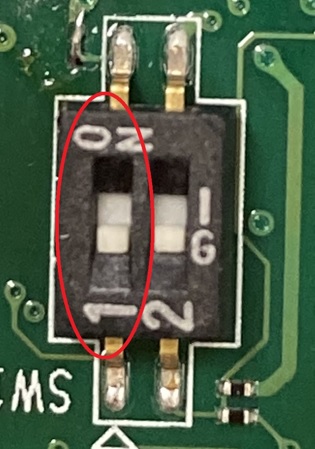
|

|
Build Images
These commands are execute in Docker environment.
Available Machine Name
ls1046arom8720_s1
ls1046arom8720_p1
ls1046arom8720_s1_16G
ls1046arom8720_p1_16G
Composite Firmware
Type with QSPI, eMMC and SD
$ cd flexbuild_lsdk2012
$ source setup.env
$ flex-builder -i mkfw -m ls1046arom8720_s1 -b qspi
$ flex-builder -i mkfw -m ls1046arom8720_s1 -b emmc
$ flex-builder -i mkfw -m ls1046arom8720_s1 -b sd
Root File System
$ flex-builder -i mkrfs -m ls1046arom8720_s1 -r ubuntu:main -a arm64
Boot Partition
$ flex-builder -i mkbootpartition -a arm64
Build Failed Case
| # | Issue description | Solution | Notes |
| 1 | NXP change repository from codeaurora to github | Add correct repo url to configs/build_lsdk.cfg | |
Flash Images to SD/USB
These operations process in linux local host
Bootable SD card :
$ cd adv-release-bsp/flexbuild_lsdk2012/build/images/
$ sudo flex-installer -i pf -d /dev/sda
$ sudo flex-installer -f firmware_ls1046arom8720_s1_uboot_sdboot.img -b bootpartition_LS_arm64_lts_5.4_xxxxxxxxxxxx.tgz -r rootfs_lsdk2012_ubuntu_main_arm64.tgz -d /dev/sda
$ sync
Rootfs and Boot-Partition in USB
$ cd adv-release-bsp/flexbuild_lsdk2012/build/images/
$ sudo flex-installer -i pf -d /dev/sdx
$ sudo flex-installer -b bootpartition_LS_arm64_lts_5.4_xxxxxxxxxxxx.tgz -r rootfs_lsdk2012_ubuntu_main_arm64.tgz -d /dev/sdx
$ sync
Flash Image to eMMC
Step 1. Burn In Boot-Loader to QSPI Flash
You need a bootable SD card (follow above section), and switch boot mode to SD mode.
Insert your SD card and follow below flow in U-boot console.
Set FTP Server IP
$ setenv serverip 172.22.31.153
Request IP Address
$ dhcp
Try to Ping FTP Server
$ ping 172.22.31.153
Load U-boot Firmware Image
$ tftp $load_addr firmware_ls1046arom8720_s1_uboot_qspiboot.img
Install Image to QSPI (32MB)
$ sf probe 0:0
$ sf erase 0 0x2000000 && sf write $load_addr 0 0x2000000
Shutdown, unplug SD card, switch to QSPI mode, plugin the prepared USB disk and power on the board again.
Boot into U-boot console again and flush the eMMC
$ mmc erase 0 0x8000
$ boot
Boot into rootfs with USB disk
Create FTP Temp Folder
$ mkdir /media/mytftp
$ cd /media/mytftp
Request IP Address
The network interface in here is fml-mac9 :
$ ifconfig fm1-mac9 up
$ dhclient -i fm1-mac9
$ ping 172.22.31.153
Download Images from FTP
$ tftp -m binary 172.22.31.153 -c get "bootpartition_LS_arm64_lts_5.4_xxxxxxxxxxxx.tgz"
$ tftp -m binary 172.22.31.153 -c get "firmware_ls1046arom8720_s1_uboot_emmcboot.img"
$ tftp -m binary 172.22.31.153 -c get "rootfs_lsdk2012_ubuntu_main_arm64.tgz"
Initial eMMC Partitions
$ flex-installer -i pf -d /dev/mmcblk0
Install Images
$ flex-installer -f firmware_ls1046arom8720_s1_uboot_emmcboot.img -b bootpartition_LS_arm64_lts_5.4_xxxxxxxxxxxx.tgz -r rootfs_lsdk2012_ubuntu_main_arm64.tgz -d /dev/mmcblk0
$ sync
* Finally, shutdown and restart after switch boot mode back to SD mode.
Program Boot-Loader
After flash eMMC complete (by flex-installer). If you want to update boot-loader only, just put composite firmware image in your tftp path and execute following commands.
$ tftp $load_addr firmware_ls1046arom8720_s1_uboot_emmcboot.img
$ mmc dev 0
$ mmc write $load_addr 8 $IMAGE_SIZE
* IMAGE_SIZE = tftp-download-size / 512 (block size)
Linux Kernel and Device Tree Update
Compile kernel and device tree first :
$ flex-builder -c linux -a arm64
Copy image and dtb file to boot partition mount point :
$ cp linux/arch/arm64/boot/Image ${boot_partition}
$ cp linux/arch/arm64/boot/Image.gz ${boot_partition}
$ cp linux/arch/arm64/boot/dts/freescale/fsl-ls1046a-rom8720-s1.dtb ${boot_partition}
$ sync
Ethernet Phys Setting
Uboot Command :
$ setenv dtb xxxx.dtb
$ saveenv
$ boot
DTB File List :
AQR107 :
fsl-ls1046a-rom8720-p1.dtb
fsl-ls1046a-rom8720-p1_16G.dtb
fsl-ls1046a-rom8720-s1.dtb
fsl-ls1046a-rom8720-s1_16G.dtb
AQR113C :
fsl-ls1046a-rom8720-p1-aqr-113c.dtb
fsl-ls1046a-rom8720-s1-aqr-113c.dtb
System Recovery
This section provides detail procedures of restoring the eMMC image.
If you destroy the onboard flash image by accident, you can recover a system following these steps.
- Recovery by SD card & USB disk
1. Copy 8720S1AIM30UIV00009_2022-08-12_img.tar.gz package to your desktop.
2. Insert SD card to PC
3. Make a bootable sd card
$ tar xzvf 8720P1AIM30UIV00009_2022-08-12_img.tar.gz
$ cd ls1046arom8720_p1.out/
$ sudo flex-installer -i pf -d /dev/sdg
$ sudo flex-installer -f firmware_ls1046arom8720_p1_uboot_sdboot.img -b bootpartition_LS_arm64_lts_5.4_202208120200.tgz -r rootfs_lsdk2012_ubuntu_main_arm64.sdcard.tgz -d /dev/sdg
$ sync
4. Insert USB disk to PC
5. Burn root filesytem in USB disk
$ sudo flex-installer -i pf -d /dev/sdh
$ sudo flex-installer -b bootpartition_LS_arm64_lts_5.4_202208120200.tgz -r rootfs_lsdk2012_ubuntu_main_arm64.sdcard.tgz -d /dev/sdh
$ sync
6. Insert SD card and Boot from SD.
7. Burn bootloader to QSPI
$ /usr/bin/flash_qspi.sh
$ sync
8. Power down
9. Unplug SD card & Insert USB disk
10. Boot on QSPI mode
11. Enter U-Boot console and force into USB root filesystem
$ (U-BOOT Console)
$ run bootcmd_usb0
12. Burn image to eMMC
$ /usr/bin/flash_emmc.sh
$ sync
13. Reboot by MMC mode (End)