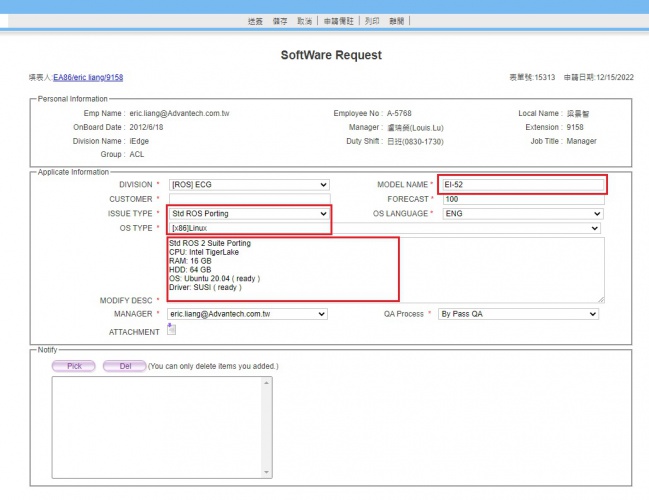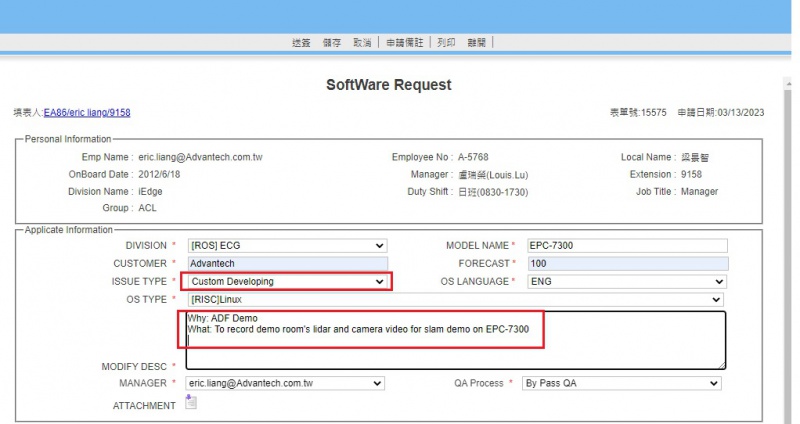Difference between revisions of "ROS2 Suite eFlow"
From ESS-WIKI
Eric.liang (talk | contribs) |
Eric.liang (talk | contribs) |
||
| (31 intermediate revisions by the same user not shown) | |||
| Line 1: | Line 1: | ||
| − | = | + | = ROS2 Suite Service = |
| − | + | *<span style="font-size:larger;">Standard R</span><span style="font-size:larger;">OS2 Suite Porting </span> | |
| + | *<span style="font-size:larger;">ROS2 Peripheral Porting</span> | ||
| + | *<span style="font-size:larger;">ROS2 Custom Developing</span> | ||
| − | + | == Standard Porting == | |
| − | + | <span style="font-size:large;">Pre-requisite</span> | |
| − | |||
| − | |||
| − | |||
| − | |||
| − | |||
| − | ''' | + | <span style="font-size:large;">'''To confirm your platform complies with the following ROS 2 Suite standard porting requirements.''''' '''''If NOT complies and You can contact with PM Nathan.Wang for further evaluation.'''</span> |
| − | + | {| border="1" cellpadding="1" cellspacing="1" style="width: 932px;" | |
| − | + | |- | |
| − | + | | style="width: 75px; text-align: center;" | | |
| − | + | | style="width: 178px; text-align: center;" | '''<span style="font-size:medium;">Intel</span>''' | |
| − | + | | style="width: 241px; text-align: center;" | '''<span style="font-size:medium;">AMD</span>''' | |
| − | + | | style="width: 196px; text-align: center;" | <span style="font-size:medium;">'''NVIDIA Jetson'''</span> | |
| + | | style="width: 211px; text-align: center;" | '''<span style="font-size:medium;">NXP</span>''' | ||
| + | |- | ||
| + | | style="width: 75px; text-align: center;" | <span style="font-size:medium;">CPU</span> | ||
| + | | style="width: 178px; text-align: center;" | <span style="font-size:medium;">11th ( TigerLake )</span> | ||
| + | | style="width: 241px; text-align: center;" | <span style="font-size:medium;">Ryzen Embedded V2000</span> | ||
| + | | style="width: 196px; text-align: center;" | <span style="font-size:medium;">Jetson Serial</span> | ||
| + | | style="width: 211px; text-align: center;" | <span style="font-size:medium;">iMX 8 Serial</span> | ||
| + | |- | ||
| + | | style="width: 75px; text-align: center;" | <span style="font-size:medium;">Storage</span> | ||
| + | | style="width: 178px;" | <span style="font-size:medium;">64 GB or More</span> | ||
| + | | style="width: 241px;" | <span style="font-size:medium;">64 GB or More</span> | ||
| + | | style="width: 196px;" | <span style="font-size:medium;">16 GB or More</span> | ||
| + | | style="width: 211px;" | <span style="font-size:medium;">16 GB or More</span> | ||
| + | |- | ||
| + | | style="width: 75px; text-align: center;" | <span style="font-size:medium;">RAM</span> | ||
| + | | style="width: 178px;" | <span style="font-size:medium;">8 GB or More</span> | ||
| + | | style="width: 241px;" | <span style="font-size:medium;">8 GB or More</span> | ||
| + | | style="width: 196px;" | <span style="font-size:medium;">8 GB or More</span> | ||
| + | | style="width: 211px;" | <span style="font-size:medium;">6 GB or More</span> | ||
| + | |- | ||
| + | | style="width: 75px; text-align: center;" | <span style="font-size:medium;">OS</span> | ||
| + | | style="width: 178px;" | <span style="font-size:medium;">Ubuntu 20.04 ( ready )</span> | ||
| + | | style="width: 241px;" | <span style="font-size:medium;">Ubuntu 20.04 ( ready )</span> | ||
| + | | style="width: 196px;" | <span style="font-size:medium;">Ubuntu 20.04 ( ready )</span> | ||
| + | | style="width: 211px;" | <span style="font-size:medium;">Ubuntu 20.04 ( ready )</span> | ||
| + | |- | ||
| + | | style="width: 75px; text-align: center;" | <span style="font-size:medium;">Driver</span> | ||
| + | | style="width: 178px;" | <span style="font-size:medium;">SUSI ( ready )</span> | ||
| + | | style="width: 241px;" | <span style="font-size:medium;">SUSI ( ready )</span> | ||
| + | | style="width: 196px;" | <span style="font-size:medium;">SUSI ( ready )</span> | ||
| + | | style="width: 211px;" | <span style="font-size:medium;">SUSI ( ready )</span> | ||
| + | |- | ||
| + | | style="width: 75px; text-align: center;" | <span style="font-size:medium;">Platform</span> | ||
| + | | style="width: 178px;" | <span style="font-size:medium;">x 1 </span> | ||
| + | | style="width: 241px;" | <span style="font-size:medium;">x 1</span> | ||
| + | | style="width: 196px;" | x 1 | ||
| + | | style="width: 211px;" | <span style="font-size:medium;"> x 1</span> | ||
| + | |} | ||
| − | + | | |
| − | + | <span style="font-size:large;">Application</span> | |
| − | |||
| − | |||
| − | |||
| − | |||
| − | |||
| − | + | If you have confirm your device is meet above pre-requisite. You can apply an eFlow for porting standard ROS 2 Suite as follow. | |
| − | |||
| − | |||
| − | |||
| − | |||
| − | |||
| − | |||
| − | |||
| − | |||
| − | |||
| − | |||
| − | |||
<span style="font-size:medium;">1. eFlow/R&D Services/Software Request</span> | <span style="font-size:medium;">1. eFlow/R&D Services/Software Request</span> | ||
| Line 48: | Line 67: | ||
[[File:EdgeSenseCustomizationServiceEflow-1.jpg|800x500px|eFlow-1]] | [[File:EdgeSenseCustomizationServiceEflow-1.jpg|800x500px|eFlow-1]] | ||
| − | + | | |
| + | |||
| + | 2. To select issue type and fill information | ||
[[File:ROS2 Suite eFlow-2.jpg|800x500px|ROS2 Suite eFlow-2.jpg]] | [[File:ROS2 Suite eFlow-2.jpg|800x500px|ROS2 Suite eFlow-2.jpg]] | ||
| Line 55: | Line 76: | ||
*OS TYPE: [x86] Linux or [RISC] Linux | *OS TYPE: [x86] Linux or [RISC] Linux | ||
*MODEL NAME: Target Platform Name | *MODEL NAME: Target Platform Name | ||
| − | *Description: | + | *Description: List detail information of platform |
| + | ** - CPU, RAM, HDD, OS, SUSI | ||
| + | |||
| + | | ||
| + | |||
| + | | ||
| + | |||
| + | == ROS2 Peripheral Porting == | ||
| + | |||
| + | <span style="font-size:large;">Pre-requisite</span> | ||
| + | |||
| + | #<span style="font-size:large;">The target platform supports ROS2 suite.</span> | ||
| + | #<font size="4">The target platform supports peripheral's interface ( eg. USB, LAN, CANBus ... )</font> | ||
| + | #<font size="4">A target platform x1</font> | ||
| + | #<font size="4">Peripheral x 1</font> | ||
| + | |||
| + | <span style="font-size:large;">Application</span> | ||
| + | |||
| + | If you have confirm your device is meet above pre-requisite. You can apply an eFlow for porting the peripheral in ROS2 suite compatible sensor. | ||
| + | |||
| + | [[File:ROS2 Suite eFlow-peripheral-porting.jpg|800x500px|ROS2 Suite eFlow-peripheral-porting.jpg]] | ||
| + | |||
| + | *ISSUE TYPE: Peripheral Porting | ||
| + | *OS TYPE: [x86] Linux or [RISC] Linux | ||
| + | *MODEL NAME: Target Platform Name | ||
| + | *Description: List detail information of peripheral | ||
| + | ** - Type, Brand, Model, Inteface, Related links of Techical docs | ||
| + | |||
| + | == ROS2 Custom Developing == | ||
| + | |||
| + | <span style="font-size: large;">Pre-requisite</span> | ||
| + | |||
| + | #<span style="font-size:large">The target platform supports ROS2 suite.</span> | ||
| + | #<span style="font-size:large">Detailed description of your requirements.</span> | ||
| + | #<font size="4">Purpose: Demo or Customer's needs</font> | ||
| + | #<font size="4">Releated peripherals</font> | ||
| + | #<font size="4">Target platform x 1</font> | ||
| + | |||
| + | <span style="font-size:large;">Application</span> | ||
| + | |||
| + | <span style="font-size:large;">[[File:ROS2 Suite eFlow-custom-developing.jpg|800x500px|ROS2 Suite eFlow-custom-developing.jpg]]</span> | ||
Latest revision as of 02:45, 1 June 2023
Contents
ROS2 Suite Service
- Standard ROS2 Suite Porting
- ROS2 Peripheral Porting
- ROS2 Custom Developing
Standard Porting
Pre-requisite
To confirm your platform complies with the following ROS 2 Suite standard porting requirements. If NOT complies and You can contact with PM Nathan.Wang for further evaluation.
| Intel | AMD | NVIDIA Jetson | NXP | |
| CPU | 11th ( TigerLake ) | Ryzen Embedded V2000 | Jetson Serial | iMX 8 Serial |
| Storage | 64 GB or More | 64 GB or More | 16 GB or More | 16 GB or More |
| RAM | 8 GB or More | 8 GB or More | 8 GB or More | 6 GB or More |
| OS | Ubuntu 20.04 ( ready ) | Ubuntu 20.04 ( ready ) | Ubuntu 20.04 ( ready ) | Ubuntu 20.04 ( ready ) |
| Driver | SUSI ( ready ) | SUSI ( ready ) | SUSI ( ready ) | SUSI ( ready ) |
| Platform | x 1 | x 1 | x 1 | x 1 |
Application
If you have confirm your device is meet above pre-requisite. You can apply an eFlow for porting standard ROS 2 Suite as follow.
1. eFlow/R&D Services/Software Request
2. To select issue type and fill information
- ISSUE TYPE: Std ROS Porting
- OS TYPE: [x86] Linux or [RISC] Linux
- MODEL NAME: Target Platform Name
- Description: List detail information of platform
- - CPU, RAM, HDD, OS, SUSI
ROS2 Peripheral Porting
Pre-requisite
- The target platform supports ROS2 suite.
- The target platform supports peripheral's interface ( eg. USB, LAN, CANBus ... )
- A target platform x1
- Peripheral x 1
Application
If you have confirm your device is meet above pre-requisite. You can apply an eFlow for porting the peripheral in ROS2 suite compatible sensor.
- ISSUE TYPE: Peripheral Porting
- OS TYPE: [x86] Linux or [RISC] Linux
- MODEL NAME: Target Platform Name
- Description: List detail information of peripheral
- - Type, Brand, Model, Inteface, Related links of Techical docs
ROS2 Custom Developing
Pre-requisite
- The target platform supports ROS2 suite.
- Detailed description of your requirements.
- Purpose: Demo or Customer's needs
- Releated peripherals
- Target platform x 1
Application