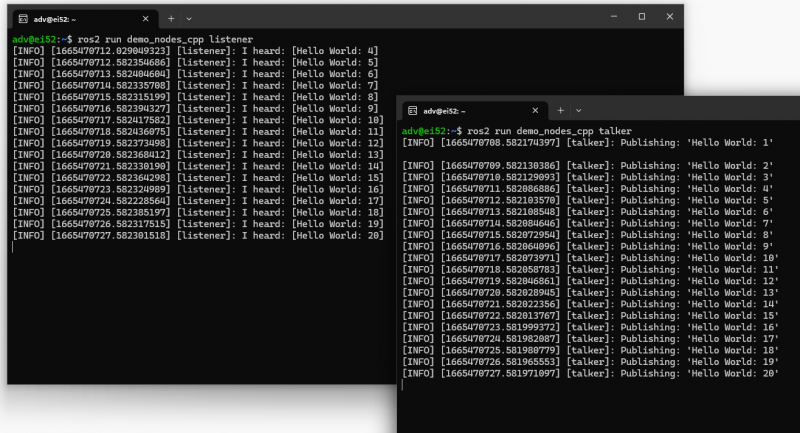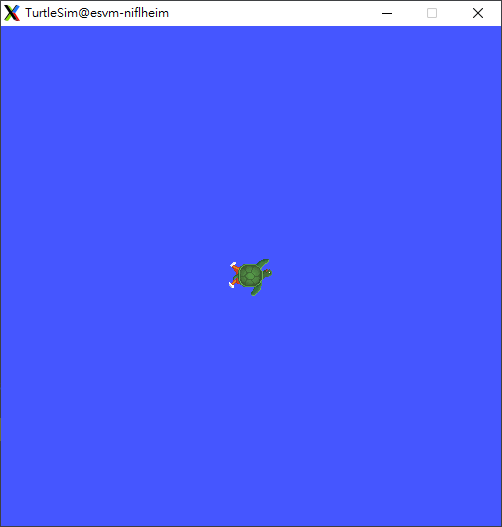Difference between revisions of "Advantech Robotic Suite/Sample Node"
Eric.liang (talk | contribs) |
|||
| (8 intermediate revisions by 2 users not shown) | |||
| Line 17: | Line 17: | ||
Run example for subscribe, you can open a terminal to executing command: | Run example for subscribe, you can open a terminal to executing command: | ||
| − | <pre>cd /usr/local/Advantech/ros/ | + | <pre>cd /usr/local/Advantech/ros/${ROS_DISTRO}/sample_code/rclnodejs_sample |
node sub.js | node sub.js | ||
</pre> | </pre> | ||
Open a new terminal to executing command to publish: | Open a new terminal to executing command to publish: | ||
| − | <pre>cd /usr/local/Advantech/ros/ | + | <pre>cd /usr/local/Advantech/ros/${ROS_DISTRO}/sample_code/rclnodejs_sample |
node pub.js | node pub.js | ||
</pre> | </pre> | ||
| − | |||
| | ||
| Line 31: | Line 30: | ||
Run example for subscribe, you can open a terminal to executing command: | Run example for subscribe, you can open a terminal to executing command: | ||
| − | <pre>cd /usr/local/Advantech/ros/ | + | <pre>cd /usr/local/Advantech/ros/${ROS_DISTRO}/sample_code/rclpy_sample |
python3 subscriber.py | python3 subscriber.py | ||
</pre> | </pre> | ||
Open a new terminal to executing command to publish: | Open a new terminal to executing command to publish: | ||
| − | <pre>cd /usr/local/Advantech/ros/ | + | <pre>cd /usr/local/Advantech/ros/${ROS_DISTRO}/sample_code/rclpy_sample |
python3 publish.py | python3 publish.py | ||
</pre> | </pre> | ||
| Line 57: | Line 56: | ||
[[File:Ros2 suite turtlesim teleop key.png]] | [[File:Ros2 suite turtlesim teleop key.png]] | ||
| + | |||
| + | == Note == | ||
| + | If you are using <span style="color:#FF0000;">Ubuntu 24.04</span>, please use [[Advantech Robotic Suite/Container/Develop ROS Container|dev-ros2-foxy]] or [[Advantech Robotic Suite/Container/Develop ROS Container|dev-ros2-humble]] container to test your applications. | ||
Latest revision as of 10:45, 24 November 2025
c++ sample
Run example for subscribe, you can open a terminal to executing command:
ros2 run demo_nodes_cpp listener
Open a new terminal to executing command to publish:
ros2 run demo_nodes_cpp talker
rclnodejs sample
Run example for subscribe, you can open a terminal to executing command:
cd /usr/local/Advantech/ros/${ROS_DISTRO}/sample_code/rclnodejs_sample
node sub.js
Open a new terminal to executing command to publish:
cd /usr/local/Advantech/ros/${ROS_DISTRO}/sample_code/rclnodejs_sample
node pub.js
rclpy sample
Run example for subscribe, you can open a terminal to executing command:
cd /usr/local/Advantech/ros/${ROS_DISTRO}/sample_code/rclpy_sample
python3 subscriber.py
Open a new terminal to executing command to publish:
cd /usr/local/Advantech/ros/${ROS_DISTRO}/sample_code/rclpy_sample
python3 publish.py
turtlesim
Open a terminal to start turtlesim by executing command:
ros2 run turtlesim turtlesim_node
The simulator window should appear, with a random turtle in the center.
Open a new terminal, run a new node to control the turtle in the first node by executing command:
ros2 run turtlesim turtle_teleop_key
Use the arrow keys on your keyboard to control the turtle. It will move around the screen, using its attached “pen” to draw the path it followed so far.
Note
If you are using Ubuntu 24.04, please use dev-ros2-foxy or dev-ros2-humble container to test your applications.