Difference between revisions of "EPC-R7300"
Darren.huang (talk | contribs) |
|||
| (25 intermediate revisions by 2 users not shown) | |||
| Line 11: | Line 11: | ||
Currently, we adopt [https://www.docker.com/ Docker] as build environment.<br/> You can get the latest version of advrisc/u18.04-imx8lbv1 Docker image for developing nVidia jetson projects.<br/> Docker command: | Currently, we adopt [https://www.docker.com/ Docker] as build environment.<br/> You can get the latest version of advrisc/u18.04-imx8lbv1 Docker image for developing nVidia jetson projects.<br/> Docker command: | ||
| − | <pre>$ docker pull advrisc/u18.04-imx8lbv1</pre> | + | <pre>$ docker pull advrisc/u18.04-imx8lbv1 |
| − | + | </pre> | |
| − | |||
== Run Docker example == | == Run Docker example == | ||
| Line 40: | Line 39: | ||
</pre> | </pre> | ||
| − | Jetpack 5. | + | Jetpack 5.1.1 / L4T 35.3.1 |
| − | |||
| − | |||
| − | + | (1) repo current xml file: | |
| − | <pre>$ repo init -u https://AIM-Linux@dev.azure.com/AIM-Linux/risc_nvidia_jetson_35.3.1/_git/manifest -m | + | <pre>$ repo init -u https://AIM-Linux@dev.azure.com/AIM-Linux/risc_nvidia_jetson_35.3.1/_git/manifest -m epcr7300.xml |
| + | $ repo sync | ||
</pre> | </pre> | ||
| − | + | (2) repo tag version xml file: | |
| − | <pre>$ repo init -u https://AIM-Linux@dev.azure.com/AIM-Linux/ | + | <pre>$ repo init -u https://AIM-Linux@dev.azure.com/AIM-Linux/risc_nvidia_jetson_35.3.1/_git/manifest -m nvUBV20006.xml |
| − | + | $ repo sync | |
| − | |||
</pre> | </pre> | ||
| Line 57: | Line 54: | ||
<pre>$ sudo ./scripts/build_release.sh -v <VERSION> | <pre>$ sudo ./scripts/build_release.sh -v <VERSION> | ||
</pre> | </pre> | ||
| + | |||
| + | | ||
| + | |||
| + | | ||
== Flash Image == | == Flash Image == | ||
| − | + | Press the SW1 button and power on EPC-R7300.<br/> [[File:2023-05-24 144330.png|400px|2023-05-24 144330.png]] | |
| + | |||
| + | Or enter following command in the device. | ||
| + | <pre>$ sudo reboot --force forced-recovery</pre> | ||
| + | |||
| + | Connect a linux OS host wired EPC-R7300 with usb-otg cable.<br/> In the Host PC, make sure the EPC-R7300 (<span style="color:#0070c0">'''NVidia Corp'''</span>) has detectd. | ||
<pre>[ubuntu@linux 11:55:43 ~]$ lsusb | <pre>[ubuntu@linux 11:55:43 ~]$ lsusb | ||
| − | + | Bus 002 Device 001: ID 1d6b:0003 Linux Foundation 3.0 root hub | |
| − | Bus 002 Device 001: ID 1d6b: | + | Bus 001 Device 072: ID 174c:2362 ASMedia Technology Inc. ASM236X series |
| − | Bus 001 Device | + | Bus 001 Device 073: ID 05ac:12a8 Apple, Inc. iPhone5/5C/5S/6 |
| − | Bus 001 Device | + | Bus 001 Device 074: ID 0955:7623 NVIDIA Corp. APX |
| − | Bus 001 Device | + | Bus 001 Device 003: ID 0bda:0169 Realtek Semiconductor Corp. Mass Storage Device |
| − | |||
| − | |||
| − | |||
| − | |||
</pre> | </pre> | ||
| − | + | For Jackpack 5.1.1: | |
| − | |||
| − | |||
| − | |||
| − | |||
| − | + | 1.Extracted tarball file | |
| − | <pre>$ sudo tar -zxvf | + | <pre>$ sudo tar -zxvf 7300A1AIM35UIVXXXXXX.tgz |
$ cd Linux_for_Tegra | $ cd Linux_for_Tegra | ||
</pre> | </pre> | ||
2. Flash | 2. Flash | ||
| − | <pre>$ sudo ./ | + | |
| + | (1) To flash QSPI + NVME SSD: | ||
| + | <pre>$ sudo ./tools/kernel_flash/l4t_initrd_flash.sh --external-device nvme0n1p1 -c tools/kernel_flash/flash_l4t_external.xml -p "-c bootloader/t186ref/cfg/flash_t234_qspi.xml" --showlogs --network usb0 jetson-orin-epcr7300-a1 internal | ||
</pre> | </pre> | ||
| − | + | (2) To flash only QSPI: | |
| + | <pre>$ sudo ./flash.sh --no-systemimg -c bootloader/t186ref/cfg/flash_t234_qspi.xml jetson-orin-epcr7300-a1 mmcblk0p1 | ||
| + | </pre> | ||
| − | + | (3) To flash only NVMe SSD (Need to flash QSPI first): | |
| − | + | <pre>$ sudo ./tools/kernel_flash/l4t_initrd_flash.sh --external-only --external-device nvme0n1p1 -c tools/kernel_flash/flash_l4t_external.xml --showlogs --network usb0 jetson-orin-epcr7300-a1 internal | |
| − | + | </pre> | |
Latest revision as of 02:52, 13 July 2023
Contents
Linux BSP Version
Ubuntu 20.04
Kernel 5.10.104
Released Image
Build Environment on Host
Currently, we adopt Docker as build environment.
You can get the latest version of advrisc/u18.04-imx8lbv1 Docker image for developing nVidia jetson projects.
Docker command:
$ docker pull advrisc/u18.04-imx8lbv1
Run Docker example
Step1 Run docker container (example)
sudo docker run -it --name jetson_linux_risc -v /home/bsp/myLinux:/home/adv/BSP:rw --privileged advrisc/u18.04-imx8lbv1:latest /bin/bash
Step2 In container, change the user. (example)
adv@7cc0fa834366:~$ sudo chown adv:adv -R BSP
Dependncy Library
Please install library in the HOST outside of docker if you get Exec format error.
$sudo apt-get install qemu-user-static
Getting Linux Source Code
$ export GIT_SSL_NO_VERIFY=1
$ cd ~/BSP $ mkdir jetson_linux_risc $ cd jetson_linux_risc $ git config --global user.name "Your Name" $ git config --global user.email you@example.com
Jetpack 5.1.1 / L4T 35.3.1
(1) repo current xml file:
$ repo init -u https://AIM-Linux@dev.azure.com/AIM-Linux/risc_nvidia_jetson_35.3.1/_git/manifest -m epcr7300.xml $ repo sync
(2) repo tag version xml file:
$ repo init -u https://AIM-Linux@dev.azure.com/AIM-Linux/risc_nvidia_jetson_35.3.1/_git/manifest -m nvUBV20006.xml $ repo sync
Build Image
$ sudo ./scripts/build_release.sh -v <VERSION>
Flash Image
Press the SW1 button and power on EPC-R7300.
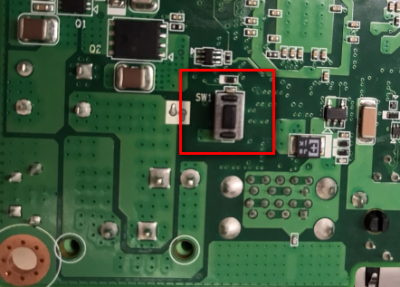
Or enter following command in the device.
$ sudo reboot --force forced-recovery
Connect a linux OS host wired EPC-R7300 with usb-otg cable.
In the Host PC, make sure the EPC-R7300 (NVidia Corp) has detectd.
[ubuntu@linux 11:55:43 ~]$ lsusb Bus 002 Device 001: ID 1d6b:0003 Linux Foundation 3.0 root hub Bus 001 Device 072: ID 174c:2362 ASMedia Technology Inc. ASM236X series Bus 001 Device 073: ID 05ac:12a8 Apple, Inc. iPhone5/5C/5S/6 Bus 001 Device 074: ID 0955:7623 NVIDIA Corp. APX Bus 001 Device 003: ID 0bda:0169 Realtek Semiconductor Corp. Mass Storage Device
For Jackpack 5.1.1:
1.Extracted tarball file
$ sudo tar -zxvf 7300A1AIM35UIVXXXXXX.tgz $ cd Linux_for_Tegra
2. Flash
(1) To flash QSPI + NVME SSD:
$ sudo ./tools/kernel_flash/l4t_initrd_flash.sh --external-device nvme0n1p1 -c tools/kernel_flash/flash_l4t_external.xml -p "-c bootloader/t186ref/cfg/flash_t234_qspi.xml" --showlogs --network usb0 jetson-orin-epcr7300-a1 internal
(2) To flash only QSPI:
$ sudo ./flash.sh --no-systemimg -c bootloader/t186ref/cfg/flash_t234_qspi.xml jetson-orin-epcr7300-a1 mmcblk0p1
(3) To flash only NVMe SSD (Need to flash QSPI first):
$ sudo ./tools/kernel_flash/l4t_initrd_flash.sh --external-only --external-device nvme0n1p1 -c tools/kernel_flash/flash_l4t_external.xml --showlogs --network usb0 jetson-orin-epcr7300-a1 internal