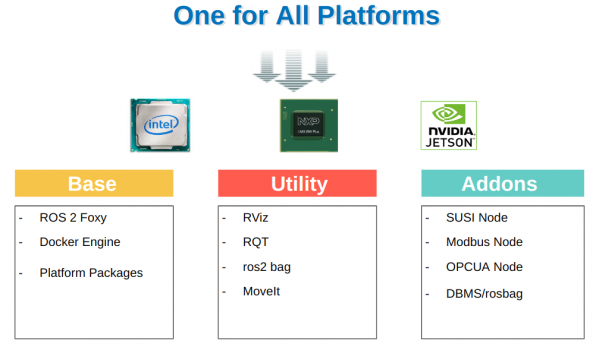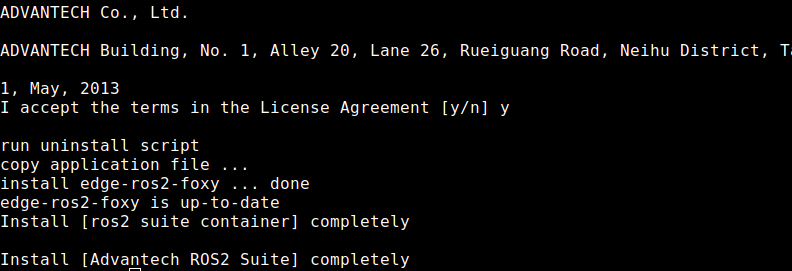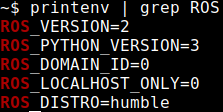Difference between revisions of "Advantech Robotic Suite/Installation"
| (81 intermediate revisions by 4 users not shown) | |||
| Line 1: | Line 1: | ||
| − | <span style="font-size:larger;">Advantech | + | <span style="font-size:larger;">Advantech Robotic Suite provides a consistent installation experience for Advantch platforms ( eg. Intel, ARM - NXP i.MX 8M, NVIDIA Jetson and Qualcomm ). User can easily install and set up the ROS2 environment to quickly start developing your Robot applications. ( example: AMR, AGV, Fleet Management ... ).</span> |
| | ||
| − | [[File:ROS2 Suite Smart Installer-1.1.jpg|center|600x350px| | + | [[File:ROS2 Suite Smart Installer-1.1.jpg|center|600x350px|Robotic Suite SDK Smart Installer-1.1.jpg]] |
| − | + | = Download = | |
| − | |||
| − | |||
| − | |||
| − | |||
| − | |||
| − | |||
| − | |||
| − | |||
| − | |||
| − | |||
| − | |||
| − | + | <span style="font-size:larger;">[https://www.advantech.com/en/form/11905901-d135-4dc1-a72d-0450b233d62e?callback=2af806b3-06a3-4f48-9edb-555899ff4da6 Download Advantech Robotic Suite]</span> | |
= Install = | = Install = | ||
| Line 25: | Line 14: | ||
'''<span style="color:#e74c3c;"><span style="font-size:larger;">NOTE:</span></span>''' | '''<span style="color:#e74c3c;"><span style="font-size:larger;">NOTE:</span></span>''' | ||
| − | <span style="font-size:larger;">To make sure your Target system satisfy following conditions</span> | + | <span style="font-size:larger;">To make sure your Target system satisfy following conditions:</span> |
| − | <span style="font-size:larger;"> | + | <span style="font-size:larger;">* Advantech platforms with certified Ubuntu Desktop 20.04, 22.04 or 24.04 LTS with SUSI driver and WISEAgent installer('''WISEAgent v2.0.0 or higher is not supported''').<br/> * At least 8 GB hard drive free space<br/> * At least 8 GB RAM<br/> * An active Internet connection is required.<br/> * Use the english language environment in Ubuntu OS.</span> |
| − | | + | <span style="font-size:larger;">Install the Advantech Robotic Suite.</span> |
| + | <pre>$ tar zxfv adv-robotic-suite-installer-<version>.tar.gz | ||
| + | $ sudo ./adv-robotic-suite-installer.run | ||
| + | </pre> | ||
| − | <span style="font-size:larger;"> | + | <span style="font-size:larger;">Make sure you see a message on the last line that the installation is complete, then please restart your computer to complete the environment setup.</span> [[File:ROS2 Suite finished install.png|none|Robotic Suite SDK finished install.png]] If you encounter any issues during the installation process, please refer to [[Advantech_Robotic_Suite/Q&A#Installation|Q&A]] |
| − | |||
| − | |||
| − | |||
| − | + | = Verify = | |
| − | <span style="font-size:larger;"> | + | <span style="font-size:larger;">How to verify the Advantech Robotic Suite has installed successful in Ubuntu 20.04 or 22.04.</span><br/> Step 1: Update ROS2 environment variables. |
| − | <pre>$ source / | + | <pre>$ source ~/.bashrc |
</pre> | </pre> | ||
| − | + | Step 2: Print ROS2 environment variables | |
| − | |||
| − | |||
<pre>$ printenv | grep ROS | <pre>$ printenv | grep ROS | ||
</pre> | </pre> | ||
| − | | + | Step 3: If the installation is successful, you can see below output. [[File:ROS2 Suite printenv.png|none|Robotic Suite SDK printenv.png]] |
| − | <span style="font-size:larger;"> | + | <span style="font-size:larger;">How to verify the Advantech Robotic Suite has installed successful in Ubuntu 24.04.</span><br/> Step 1: Check Advantech Robotic Suite container has been created. [[File:ROS2 Suite container list.png|none|Robotic Suite SDK printenv.png]] |
| − | |||
| − | |||
| − | |||
| − | |||
| − | |||
| − | </ | ||
| | ||
| Line 62: | Line 43: | ||
= Uninstall = | = Uninstall = | ||
| − | <span style="font-size:larger;">Command for uninstall the | + | <span style="font-size:larger;">Command for uninstall the Advantech Robotic Suite.</span> |
<pre>$ cd /usr/local/Advantech/ros | <pre>$ cd /usr/local/Advantech/ros | ||
$ ./uninstall.sh | $ ./uninstall.sh | ||
| Line 69: | Line 50: | ||
| | ||
| − | + | | |
| − | |||
| − | |||
| − | |||
| − | |||
| − | |||
| − | + | = Package List = | |
| − | + | ||
| − | + | {| border="1" cellpadding="1" cellspacing="1" data-endline="54" data-startline="40" | |
| − | + | |- | |
| − | + | ! style="width: 80px;" | Version | |
| + | ! style="width: 110px;" | Date | ||
| + | ! style="width: 380px;" | Functions | ||
| + | ! style="width: 310px;" | SOC / OS | ||
| + | ! style="width: 160px;" | Product | ||
| + | ! style="width: 300px;" | Note | ||
| + | |- | ||
| + | | style="text-align: center;" | 1.6.0 | ||
| + | | style="text-align: center;" | 2025-08-13 | ||
| + | || | ||
| + | *Web UI of Robotic | ||
| + | *Time Sync Viewer | ||
| + | *AMR Extension | ||
| + | |||
| + | || | ||
| + | * Intel 14th Meteor Lake / Ubuntu 22.04 | ||
| + | * NVIDIA Jetson AGX / Ubuntu 22.04 | ||
| + | * Qualcomm QCS6490 / Yocto 4.0 | ||
| − | * | + | || |
| − | + | *AFE-R360 | |
| − | + | *AIR-030 | |
| − | + | *AOM-2721 | |
| − | |||
| − | |||
| − | |||
| − | |||
| − | |||
| − | |||
| − | |||
| − | |||
| − | |||
| − | |||
| − | |||
| − | |||
| − | |||
| − | |||
| − | |||
| − | |||
| − | |||
| − | = | + | | style="text-align: left;" | |
| + | *New functions are for AFE-R360, AFE-R760 and AFE-R770 | ||
| + | *SUSI, DeviceOn, rqt, RViz, nodejs example are not supported on AOM-D2721 platform with Yocto | ||
| − | |||
|- | |- | ||
| − | + | | style="text-align: center;" | 1.5.0 | |
| − | + | | style="text-align: center;" | 2025-01-15 | |
| − | + | || | |
| − | + | *Ubuntu 24.04 ROS2 Develop and Utility Container | |
| − | + | ||
| + | || | ||
| + | * Intel 14th Meteor Lake / Ubuntu 24.04 | ||
| + | |||
| + | || | ||
| + | *AFE-R360 | ||
| + | |||
| + | | style="text-align: center;" | | ||
|- | |- | ||
| − | | style=" | + | | style="text-align: center;" | 1.4.0 |
| − | | style=" | + | | style="text-align: center;" | 2024-01-31 |
| − | | style=" | + | || |
| − | + | *DeviceOn ROS2 plugin | |
| − | + | ||
| − | + | || | |
| − | * | + | * Intel Raptor Lake Refresh / Ubuntu 22.04 |
| − | * | + | * NVIDIA Jetson AGX / Ubuntu 20.04 |
| − | + | ||
| − | + | || | |
| − | + | *MIO-5375 | |
| − | * | + | *AIR-030 |
| − | * | + | |
| + | | style="text-align: center;" | | ||
| + | |- | ||
| + | | style="text-align: center;" | 1.3.0 | ||
| + | | style="text-align: center;" | 2023-06-21 | ||
| + | || | ||
| + | *Docker Container ROS2 SDK | ||
| + | *ROS 2 : Humble Hawksbill (Ubuntu 22.04) | ||
| + | |||
| + | || | ||
| + | * Intel 12th Alder Lake / Ubuntu 22.04 | ||
| + | * Intel Raptor Lake / Ubuntu 22.04 | ||
| − | | | + | || |
| − | * | + | *EPC-R7300 |
| + | *MIO-4370 | ||
| + | *MIO-5375 | ||
| + | *MIO-5377 | ||
| + | *AIMB-288E | ||
| + | *AIMB-278 | ||
| + | *AIMB-522 | ||
| + | *AIMB-588 | ||
| + | *AIMB-592 | ||
| + | *ARK-3533 | ||
| + | *EI-53 | ||
| − | | style=" | + | | style="text-align: center;" | [[Advantech_Robotic_Suite/Q&A#Docker_container_version_incompatible_issue|*Docker container version incompatible issue]] |
|- | |- | ||
| − | | style=" | + | | style="text-align: center;" | 1.2.0 |
| − | | style=" | + | | style="text-align: center;" | 2023-02-22 |
| − | | | + | || |
| − | + | || | |
| − | + | * NVIDIA Jetson NX / Ubuntu 20.04 | |
| − | |||
| − | * | ||
| − | |||
| − | |||
| − | |||
| − | |||
| − | |||
| − | |||
| − | | | + | || |
| − | * | + | *EPC-R7200 |
| − | * | + | *EI-52 |
| − | | style=" | + | | style="text-align: center;" | [[Advantech_Robotic_Suite/Q&A#Docker_container_version_incompatible_issue|*Docker container version incompatible issue]] |
|- | |- | ||
| − | | style=" | + | | style="text-align: center;" | 1.1.1 |
| − | | style=" | + | | style="text-align: center;" | 2023-01-11 |
| − | | | + | || |
| − | + | || | |
| − | + | *Intel 11th Tiger Lake / Ubuntu 20.04 | |
| − | * | + | |
| − | + | || | |
| − | |||
| − | |||
| − | |||
| − | |||
| − | |||
| − | |||
| − | + | *MIO-2375 | |
| − | + | *MIO-5375 | |
| − | * | ||
| − | * | ||
| − | | | + | || |
|- | |- | ||
| − | | style=" | + | | style="text-align: center;" | 1.1.0 |
| − | | style=" | + | | style="text-align: center;" | 2022-12-31 |
| − | | | + | || |
| − | *ROS 2 : Foxy Fitzroy | + | *ROS 2 : Foxy Fitzroy |
| − | |||
*Fast - DDS | *Fast - DDS | ||
*rqt_graph | *rqt_graph | ||
| Line 189: | Line 177: | ||
*OPCUAClinet Node | *OPCUAClinet Node | ||
*DBMS/rosbag | *DBMS/rosbag | ||
| − | |||
| − | | | + | || |
| − | *NXP | + | *NXP i.MX 8M Plus / Ubuntu 20.04 |
| − | + | ||
| − | + | || | |
| − | * | + | *EPC-R3720 |
| − | | | + | || |
|} | |} | ||
Latest revision as of 10:56, 16 September 2025
Advantech Robotic Suite provides a consistent installation experience for Advantch platforms ( eg. Intel, ARM - NXP i.MX 8M, NVIDIA Jetson and Qualcomm ). User can easily install and set up the ROS2 environment to quickly start developing your Robot applications. ( example: AMR, AGV, Fleet Management ... ).
Contents
Download
Download Advantech Robotic Suite
Install
NOTE:
To make sure your Target system satisfy following conditions:
* Advantech platforms with certified Ubuntu Desktop 20.04, 22.04 or 24.04 LTS with SUSI driver and WISEAgent installer(WISEAgent v2.0.0 or higher is not supported).
* At least 8 GB hard drive free space
* At least 8 GB RAM
* An active Internet connection is required.
* Use the english language environment in Ubuntu OS.
Install the Advantech Robotic Suite.
$ tar zxfv adv-robotic-suite-installer-<version>.tar.gz $ sudo ./adv-robotic-suite-installer.runMake sure you see a message on the last line that the installation is complete, then please restart your computer to complete the environment setup. If you encounter any issues during the installation process, please refer to Q&A
Verify
How to verify the Advantech Robotic Suite has installed successful in Ubuntu 20.04 or 22.04.
Step 1: Update ROS2 environment variables.
$ source ~/.bashrc
Step 2: Print ROS2 environment variables
$ printenv | grep ROSStep 3: If the installation is successful, you can see below output. How to verify the Advantech Robotic Suite has installed successful in Ubuntu 24.04.
Step 1: Check Advantech Robotic Suite container has been created.
Uninstall
Command for uninstall the Advantech Robotic Suite.
$ cd /usr/local/Advantech/ros $ ./uninstall.sh
Package List
| Version | Date | Functions | SOC / OS | Product | Note |
|---|---|---|---|---|---|
| 1.6.0 | 2025-08-13 |
|
|
|
|
| 1.5.0 | 2025-01-15 |
|
|
|
|
| 1.4.0 | 2024-01-31 |
|
|
|
|
| 1.3.0 | 2023-06-21 |
|
|
|
*Docker container version incompatible issue |
| 1.2.0 | 2023-02-22 |
|
|
*Docker container version incompatible issue | |
| 1.1.1 | 2023-01-11 |
|
|
||
| 1.1.0 | 2022-12-31 |
|
|
|