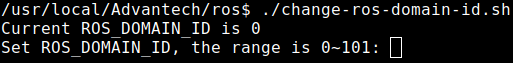Difference between revisions of "Advantech Robotic Suite/ROS DOMAIN ID"
(Created page with "= Introduction = <span style="font-size:larger;">ROS 2 uses for communication is DDS. In DDS, the primary mechanism for having different logical networks share a physical netw...") |
|||
| (33 intermediate revisions by 3 users not shown) | |||
| Line 1: | Line 1: | ||
= Introduction = | = Introduction = | ||
| − | <span style="font-size:larger;"> | + | <span style="font-size:larger;">ROS2 uses for communication is DDS. In DDS, the primary mechanism for having different logical networks share a physical network is known as the Domain ID. ROS2 nodes on the same domain can freely discover and send messages to each other, while ROS2 nodes on different domains cannot. All ROS2 nodes use domain ID 0 by default. To avoid interference between different groups of computers running ROS2 on the same network, a different domain ID should be set for each group.</span> |
<br><br> | <br><br> | ||
| − | <span style="font-size: larger;"> | + | <span style="font-size: larger;">The Advantech Robotic Suite offers a convenient method for modifying the ROS_DOMAIN_ID (default is 0).</span> |
= Prerequisite = | = Prerequisite = | ||
| − | + | ||
| − | + | Supported Version: Advantech Robotic Suite v1.3.0 or higher. | |
| + | |||
| + | Supported Platform: x86_64 | ||
= How to = | = How to = | ||
| − | == Set ROS_DOMAIN_ID == | + | |
| − | <span style="font-size:larger;"> | + | === Set ROS_DOMAIN_ID === |
| − | <pre> | + | |
| − | $ cd /usr/local/Advantech/ros | + | <span style="font-size:larger;">Script to set ROS_DOMAIN_ID in range 0~101.</span> |
| − | $ | + | <pre>$ cd /usr/local/Advantech/ros |
| + | $ ./change-ros-domain-id.sh | ||
</pre> | </pre> | ||
| + | [[File:ROS2 set ROS_DOMAIN_ID.png|none|ROS2 set ROS_DOMAIN_ID]] | ||
| − | <span style="font-size:larger;"> | + | <span style="font-size:larger;">Confirm whether the variable is modified successfully in host.</span> |
| − | + | <pre>$ echo $ROS_DOMAIN_ID | |
| − | + | </pre> | |
| − | + | <span style="font-size:larger;">Confirm whether the variable is modified successfully in container.</span> | |
| − | + | <pre>$ docker exec -it edge-ros2-foxy bash | |
| − | + | $ echo $ROS_DOMAIN_ID | |
| − | |||
| − | |||
| − | |||
| − | |||
| − | |||
| − | |||
| − | |||
| − | |||
| − | |||
| − | |||
| − | |||
| − | |||
| − | |||
| − | <pre> | ||
| − | $ | ||
| − | $ | ||
| − | $ | ||
</pre> | </pre> | ||
| + | |||
| + | === Note === | ||
| + | |||
| + | If you want to set ROS_DOMAIN_ID in host or container by manually, please refer to [[Advantech_Robotic_Suite/Q&A#How to set ROS_DOMAIN_ID|Q&A : How to set ROS_DOMAIN_ID]] | ||
Latest revision as of 04:09, 5 March 2024
Introduction
ROS2 uses for communication is DDS. In DDS, the primary mechanism for having different logical networks share a physical network is known as the Domain ID. ROS2 nodes on the same domain can freely discover and send messages to each other, while ROS2 nodes on different domains cannot. All ROS2 nodes use domain ID 0 by default. To avoid interference between different groups of computers running ROS2 on the same network, a different domain ID should be set for each group.
The Advantech Robotic Suite offers a convenient method for modifying the ROS_DOMAIN_ID (default is 0).
Prerequisite
Supported Version: Advantech Robotic Suite v1.3.0 or higher.
Supported Platform: x86_64
How to
Set ROS_DOMAIN_ID
Script to set ROS_DOMAIN_ID in range 0~101.
$ cd /usr/local/Advantech/ros $ ./change-ros-domain-id.sh
Confirm whether the variable is modified successfully in host.
$ echo $ROS_DOMAIN_ID
Confirm whether the variable is modified successfully in container.
$ docker exec -it edge-ros2-foxy bash $ echo $ROS_DOMAIN_ID
Note
If you want to set ROS_DOMAIN_ID in host or container by manually, please refer to Q&A : How to set ROS_DOMAIN_ID