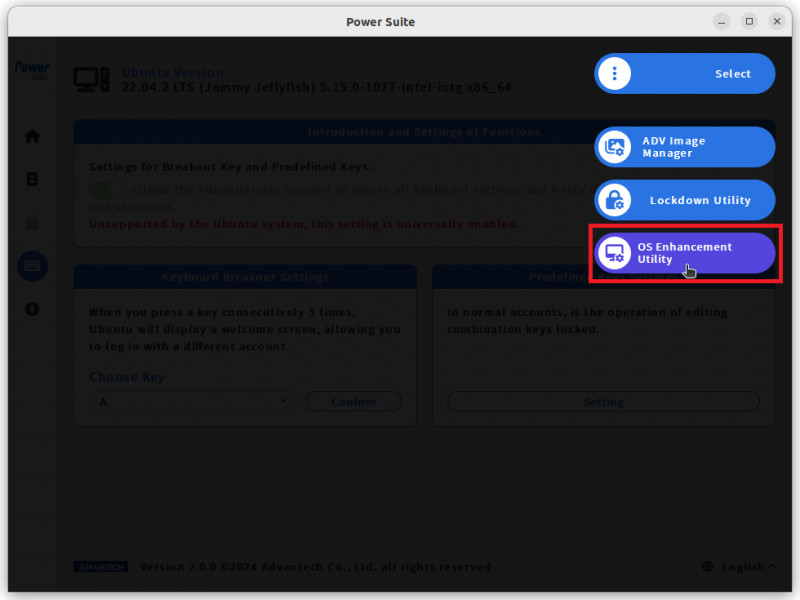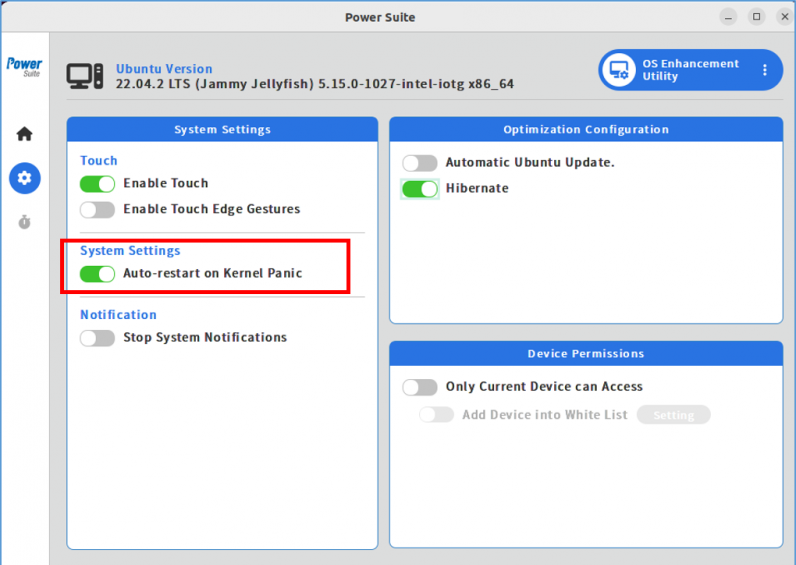Difference between revisions of "Power Suite Ubuntu x86/OS Enhancement Utility/Kernel Panic Reboot"
From ESS-WIKI
(Created page with " When enabled the Auto-restart on Kernel Panic feature, Ubuntu system will automatically reboot when encountering a kernel panic to prevent the screen from freezing. '''Step1...") |
|||
| (5 intermediate revisions by 2 users not shown) | |||
| Line 1: | Line 1: | ||
| − | When enabled the Auto-restart on Kernel Panic feature, Ubuntu system will automatically reboot when encountering a kernel panic to prevent the screen from freezing. | + | == Brief == |
| + | |||
| + | When enabled the '''Auto-restart on Kernel Panic''' feature, Ubuntu system will automatically reboot when encountering a kernel panic to prevent the screen from freezing. | ||
| + | |||
| + | == Steps == | ||
'''Step1.''' Select the “OS Enhancement Utility” page. | '''Step1.''' Select the “OS Enhancement Utility” page. | ||
| − | [[File:Powersuite-osenhance-00.png|800x600px]] | + | [[File:Powersuite-osenhance-00.png|800x600px|Powersuite-osenhance-00.png]] |
| + | |||
| + | | ||
'''Step2.''' Click on "Auto-restart on Kernel Panic" to enable this feature. | '''Step2.''' Click on "Auto-restart on Kernel Panic" to enable this feature. | ||
| − | [[File:Keranlreboot 1.png|800x600px]] | + | [[File:Keranlreboot 1.png|800x600px|Keranlreboot 1.png]] |
| + | |||
| + | | ||
| + | |||
| + | '''Step3.''' Then please restart the system to apply the settings. | ||
| + | |||
| + | == Result == | ||
The next time your Ubuntu system encounters a kernel panic, it will automatically reboot for you. | The next time your Ubuntu system encounters a kernel panic, it will automatically reboot for you. | ||
Latest revision as of 10:27, 13 August 2024
Brief
When enabled the Auto-restart on Kernel Panic feature, Ubuntu system will automatically reboot when encountering a kernel panic to prevent the screen from freezing.
Steps
Step1. Select the “OS Enhancement Utility” page.
Step2. Click on "Auto-restart on Kernel Panic" to enable this feature.
Step3. Then please restart the system to apply the settings.
Result
The next time your Ubuntu system encounters a kernel panic, it will automatically reboot for you.