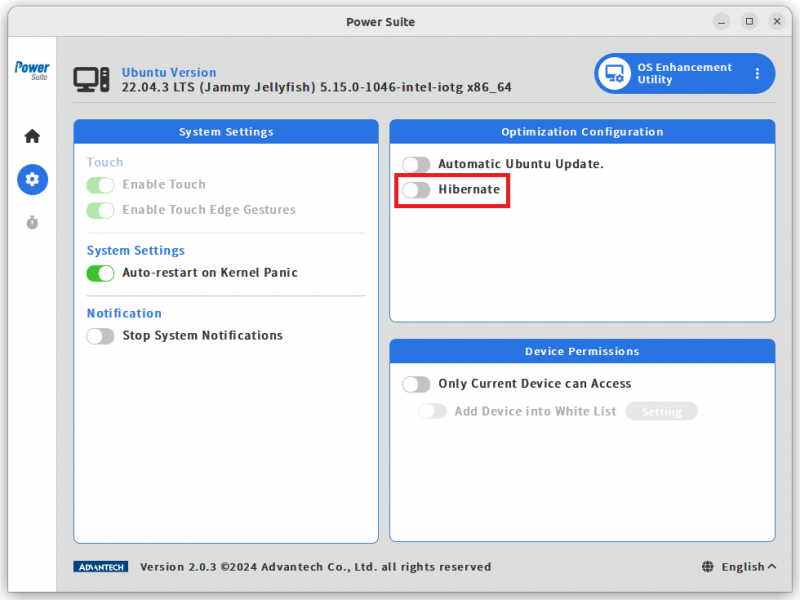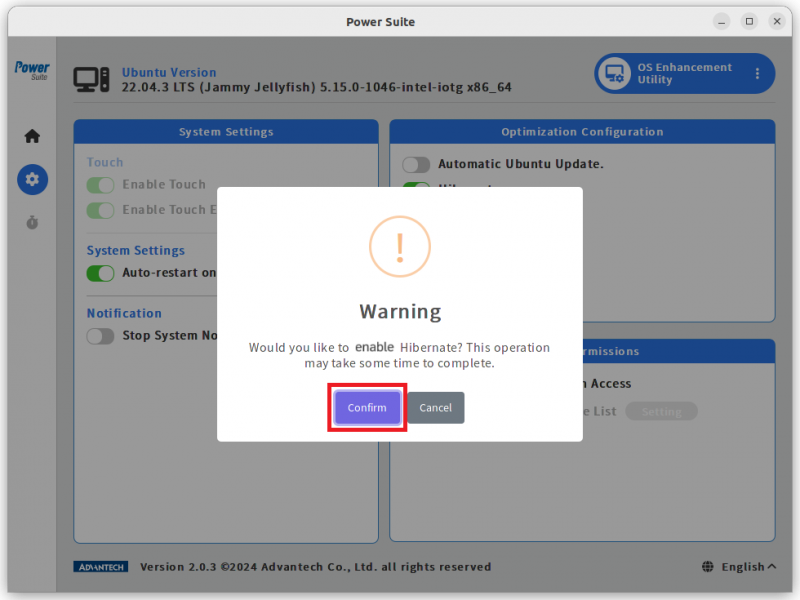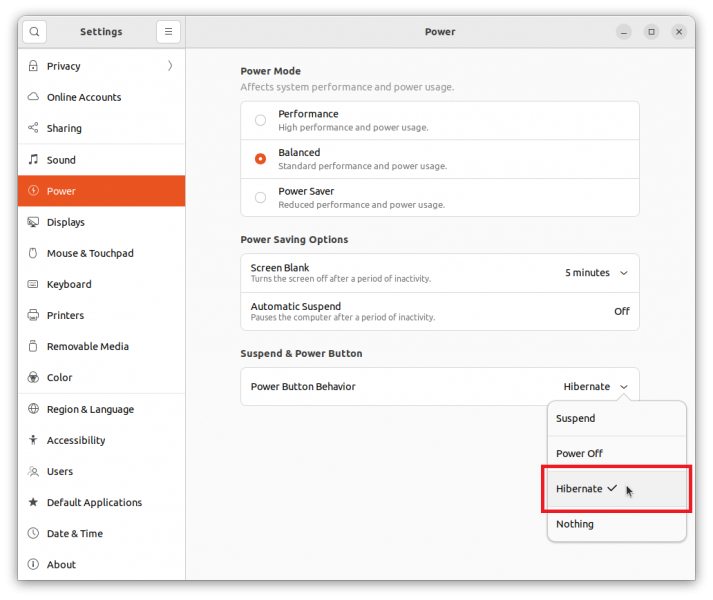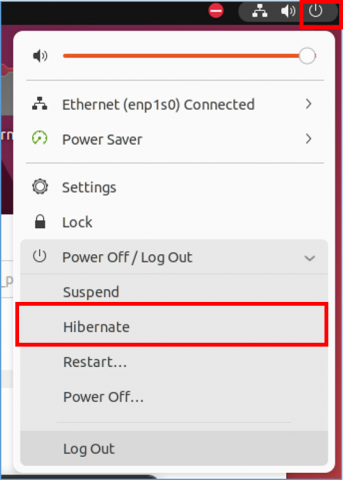Difference between revisions of "Power Suite Ubuntu x86/OS Enhancement Utility/Hibernate"
From ESS-WIKI
| (5 intermediate revisions by 2 users not shown) | |||
| Line 1: | Line 1: | ||
| + | |||
| + | == Brief == | ||
Enabling hibernate button will provide your device with the hibernate functionality. | Enabling hibernate button will provide your device with the hibernate functionality. | ||
| − | + | | |
| − | + | == Note == | |
| − | ''' | + | <big>'''1.Disk space limitation:'''</big> |
| − | *Configuring this swap space will take approximately<u>5 to 6 minutes</u> and may vary depending on the size of your device's memory. If swap configuration has been previously performed, it will not be repeated. | + | *Since Ubuntu does not support system hibernation, enabling the hibernate feature will first allocate swap space on your hard drive larger than the size of your memory. Therefore, <u>you need to have sufficient disk space available</u>. |
| + | *If not considering the need to simultaneously enable the "backup & recovery" and "Disk Protection" functions, the remaining available <u>'''disk space should be at least 5GB larger than the memory size.'''</u> | ||
| + | |||
| + | <big>'''2.Execution time:'''</big> | ||
| + | |||
| + | *Configuring this swap space will take approximately <u>5 to 6 minutes</u> and may vary depending on the size of your device's memory. If swap configuration has been previously performed, it will not be repeated. | ||
| | ||
| − | ''' | + | '''''' If entering the Power Suite OS Enhancement for the first time, the device needs to be restarted before enabling hibernate.<br>[[File:Reboot when hibernate.png|RTENOTITLE]] |
| − | |||
| − | |||
| | ||
| − | + | == Steps == | |
'''Step1.''' Click on "Hibernate" to disable or enable Hibernate feature. | '''Step1.''' Click on "Hibernate" to disable or enable Hibernate feature. | ||
| Line 32: | Line 37: | ||
| | ||
| − | '''Step3-1'''. '''In the Ubuntu's Settings, set the "Power Button Behavior" to "Hibernate". Then you can | + | '''Step3-1'''. '''In the Ubuntu's Settings, set the "Power Button Behavior" to "Hibernate". Then you can press the Advantech IPC's Power Button to enter Hibernate mode.''' |
[[File:Powersuite-osenhance-07.png|border|800x600px|Powersuite-osenhance-07.png]] | [[File:Powersuite-osenhance-07.png|border|800x600px|Powersuite-osenhance-07.png]] | ||
Latest revision as of 07:57, 2 August 2024
Brief
Enabling hibernate button will provide your device with the hibernate functionality.
Note
1.Disk space limitation:
- Since Ubuntu does not support system hibernation, enabling the hibernate feature will first allocate swap space on your hard drive larger than the size of your memory. Therefore, you need to have sufficient disk space available.
- If not considering the need to simultaneously enable the "backup & recovery" and "Disk Protection" functions, the remaining available disk space should be at least 5GB larger than the memory size.
2.Execution time:
- Configuring this swap space will take approximately 5 to 6 minutes and may vary depending on the size of your device's memory. If swap configuration has been previously performed, it will not be repeated.
If entering the Power Suite OS Enhancement for the first time, the device needs to be restarted before enabling hibernate.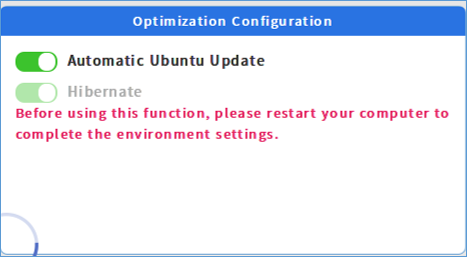
Steps
Step1. Click on "Hibernate" to disable or enable Hibernate feature.
Step2. Click on "Confirm" to disable or enable Hibernate.
Step3-1. In the Ubuntu's Settings, set the "Power Button Behavior" to "Hibernate". Then you can press the Advantech IPC's Power Button to enter Hibernate mode.
Step3-2. Alternatively, click on the power off option at the top right corner of the Ubuntu screen, and select "Hibernate" to enter hibernate mode.