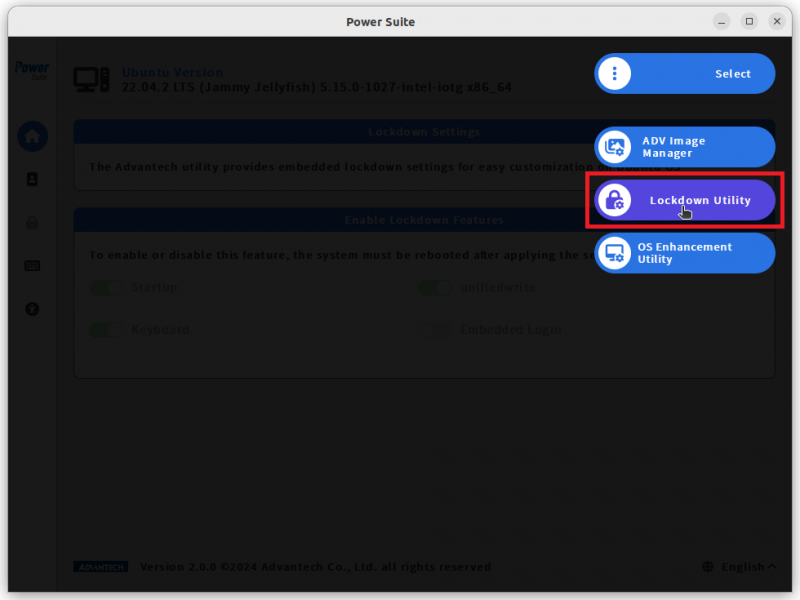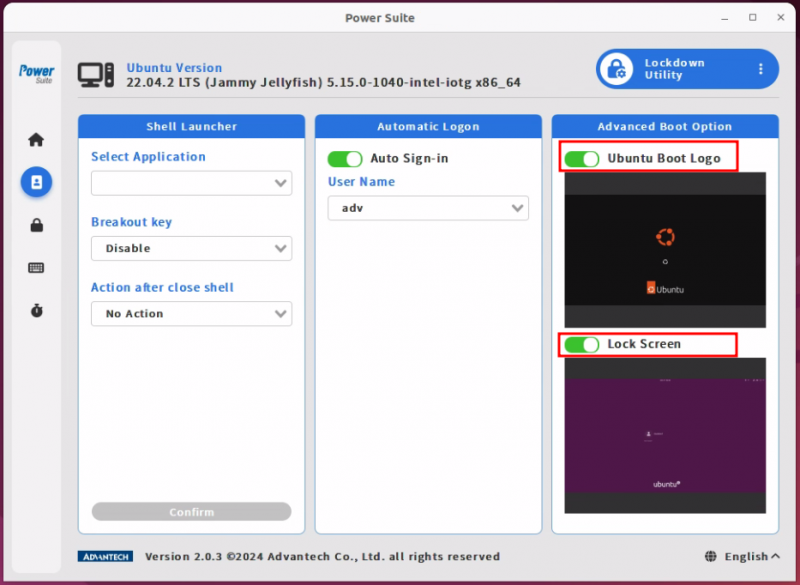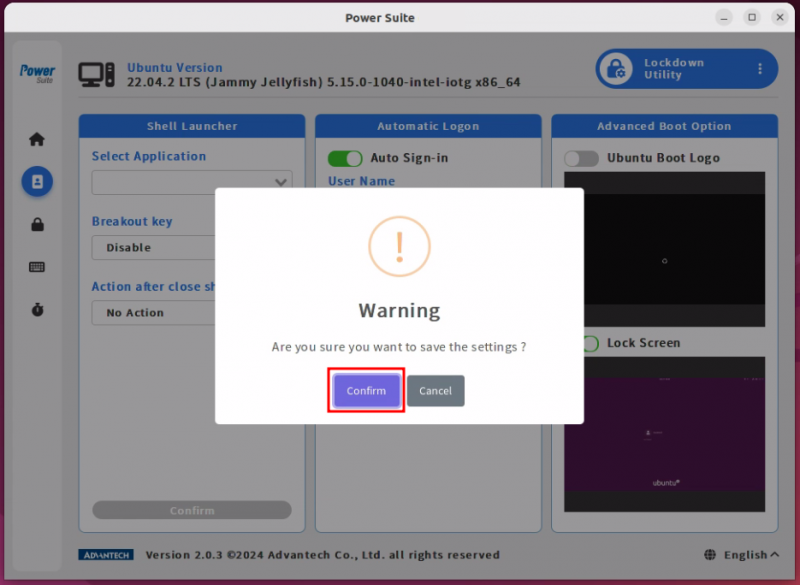Difference between revisions of "Power Suite Ubuntu x86/Lockdown Utility/Advanced Boot Option"
From ESS-WIKI
| Line 1: | Line 1: | ||
| − | = | + | == Brief == |
The purpose of this function is to remove the Ubuntu logo that appears when turning on and off the computer and locking the screen. | The purpose of this function is to remove the Ubuntu logo that appears when turning on and off the computer and locking the screen. | ||
| − | = | + | == Steps == |
'''Step1.''' Select the “Lockdown Utility” page. | '''Step1.''' Select the “Lockdown Utility” page. | ||
| Line 24: | Line 24: | ||
| | ||
| − | = | + | == Result == |
The next time you reboot or enter the lock screen, you will no longer see the Ubuntu logo. | The next time you reboot or enter the lock screen, you will no longer see the Ubuntu logo. | ||
Latest revision as of 08:45, 18 March 2024
Brief
The purpose of this function is to remove the Ubuntu logo that appears when turning on and off the computer and locking the screen.
Steps
Step1. Select the “Lockdown Utility” page.
Step2. From "Advanced Boot Option" area, click "Ubuntu Boot Logo" or "Lock Screen"
Step3. Click on "Confirm" to modify the setting.
Result
The next time you reboot or enter the lock screen, you will no longer see the Ubuntu logo.