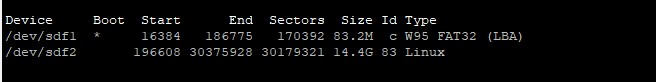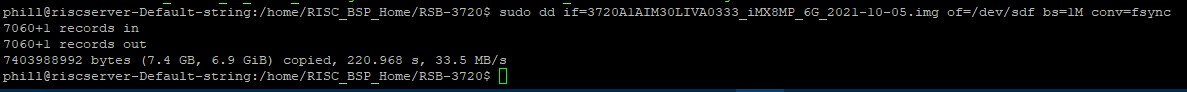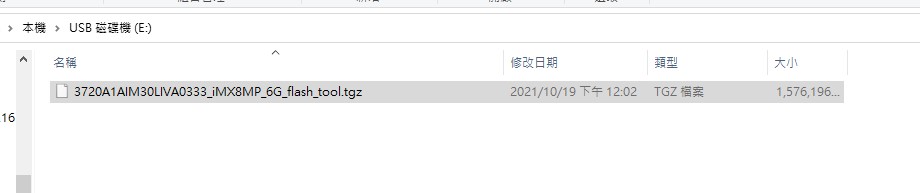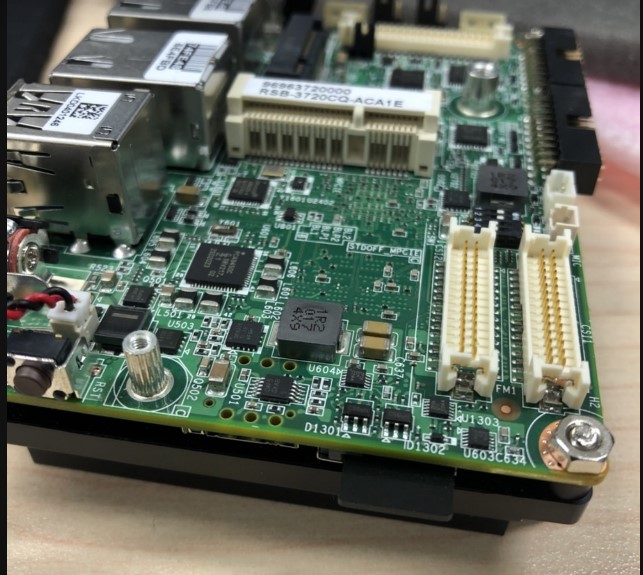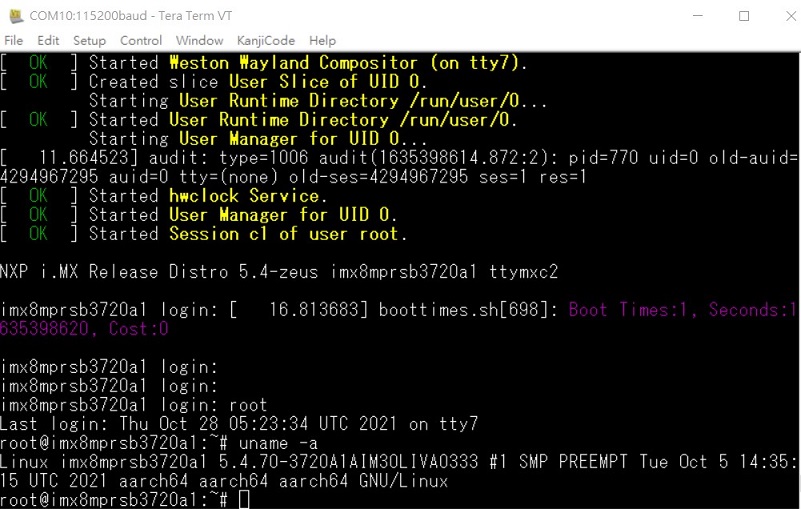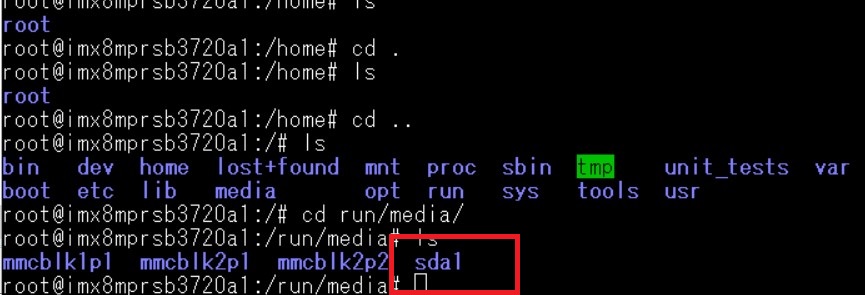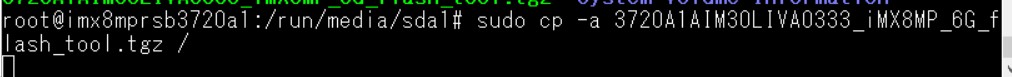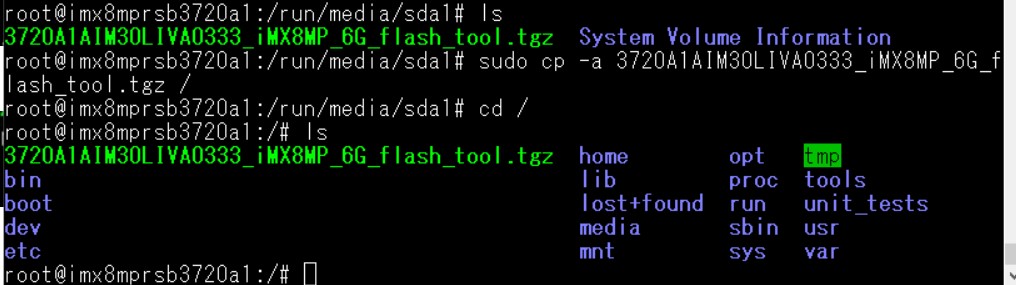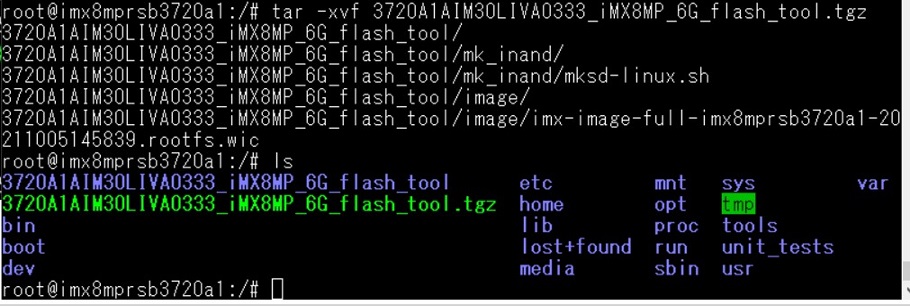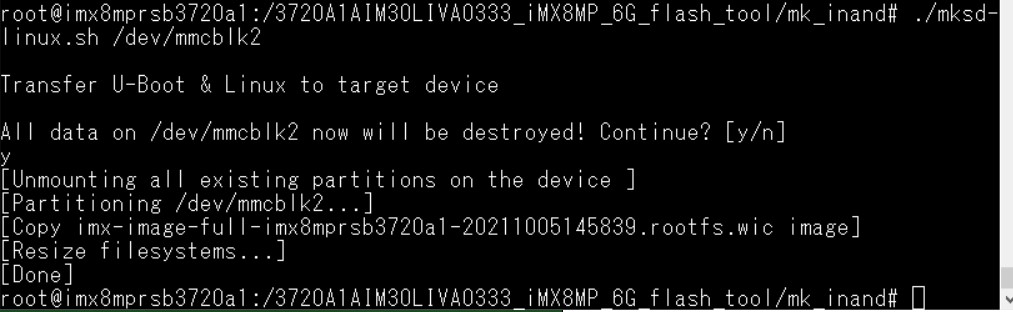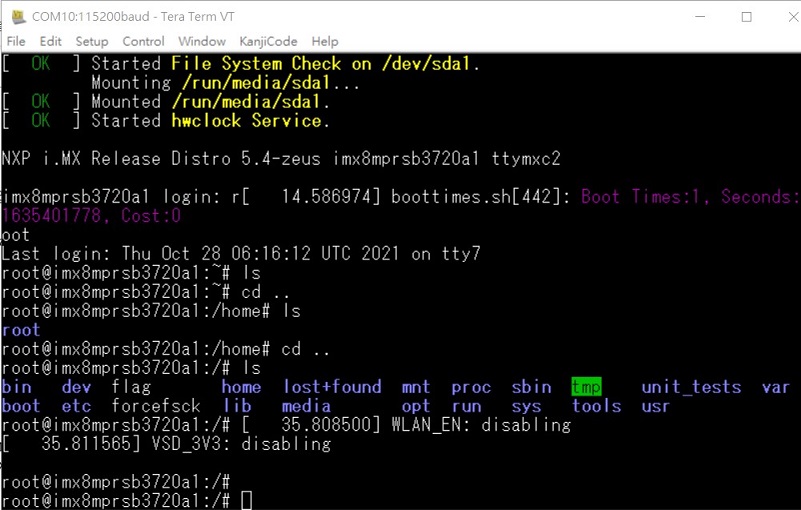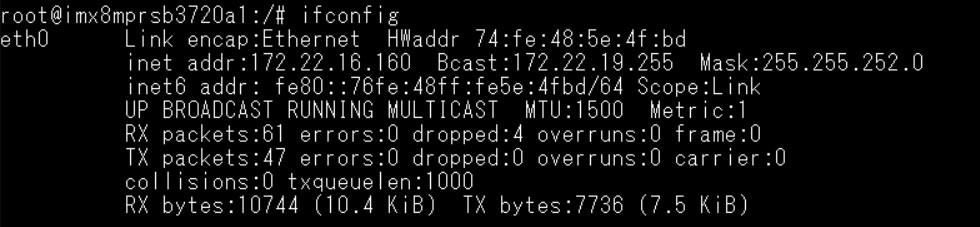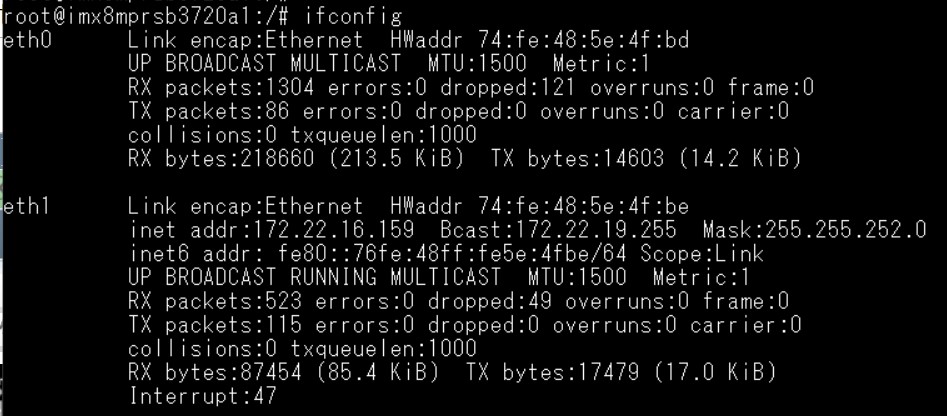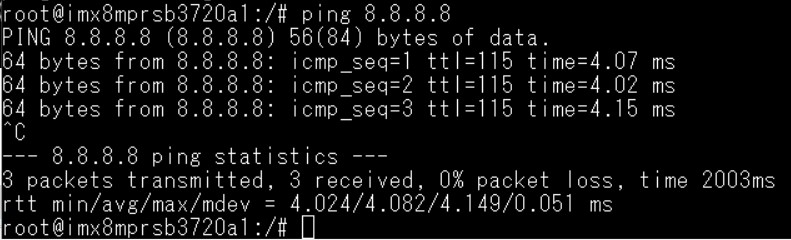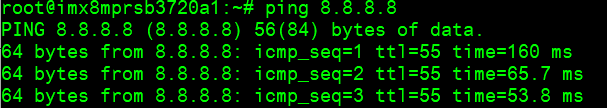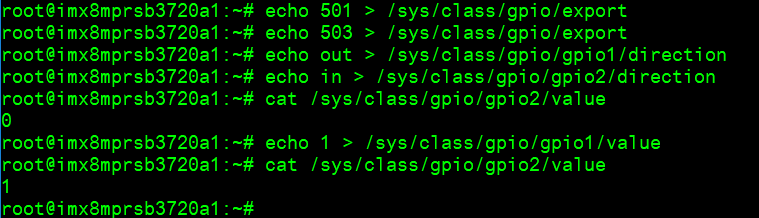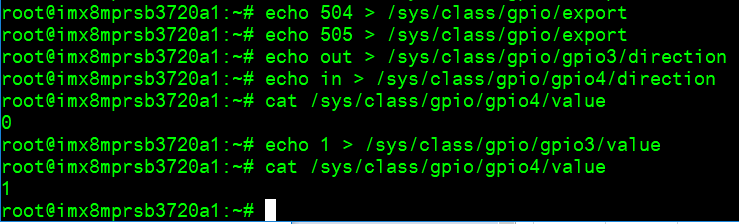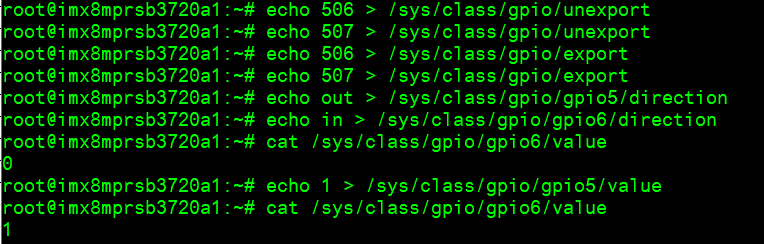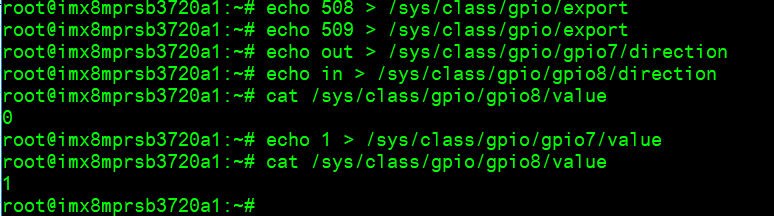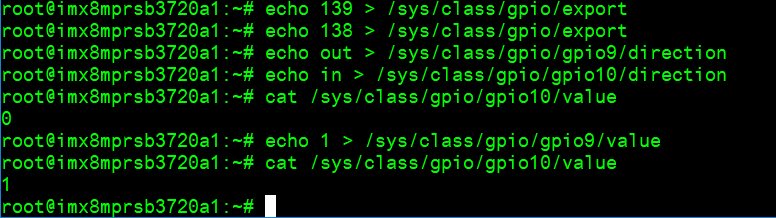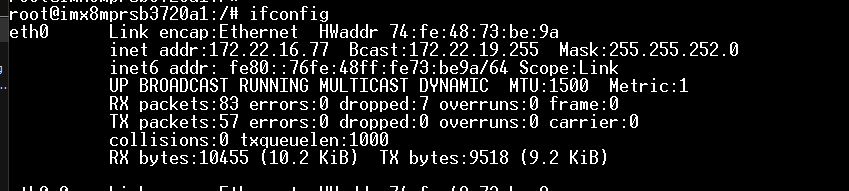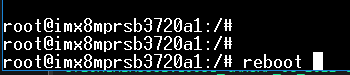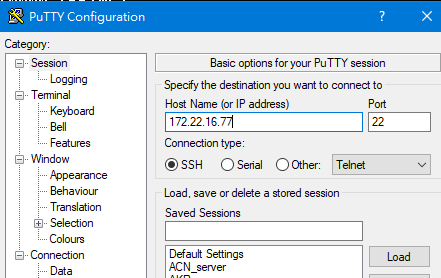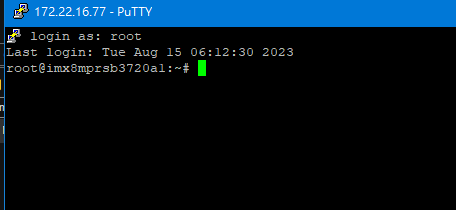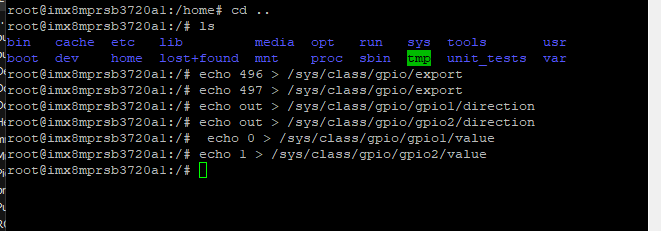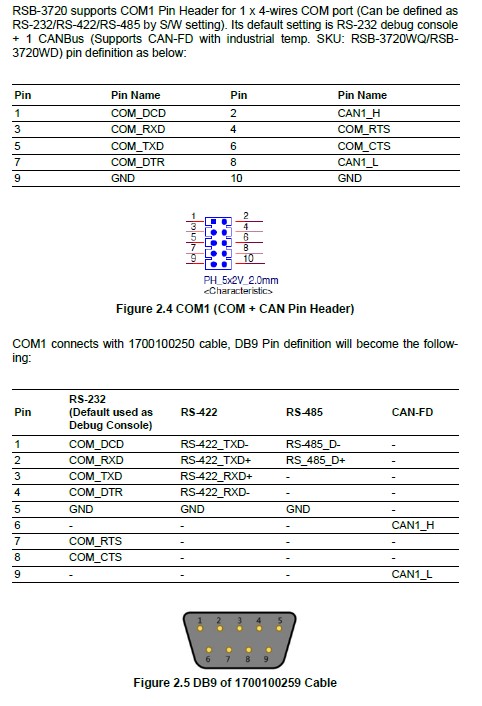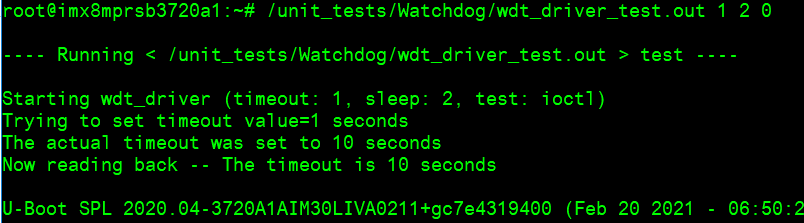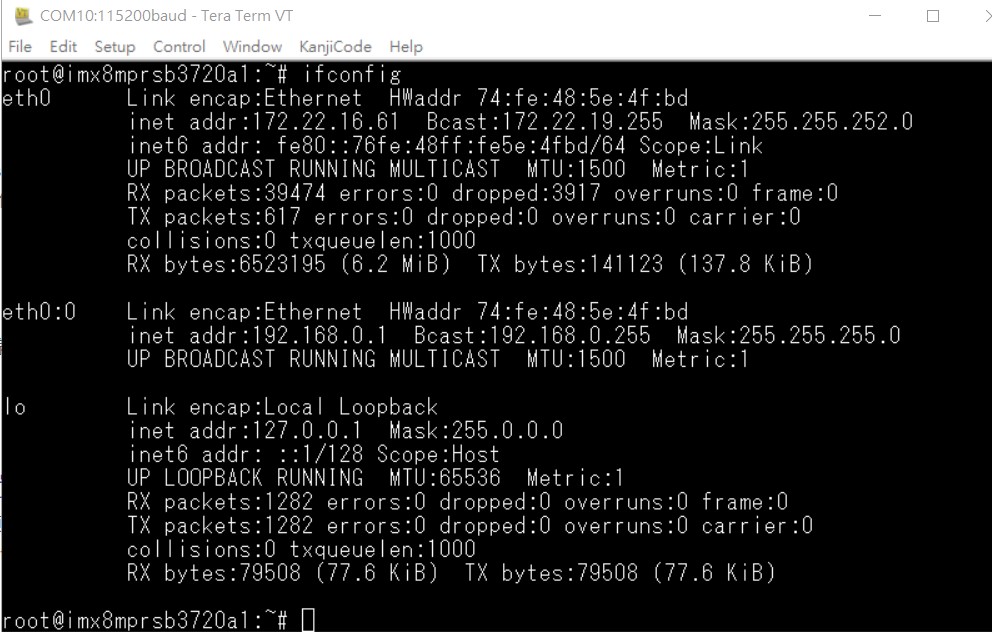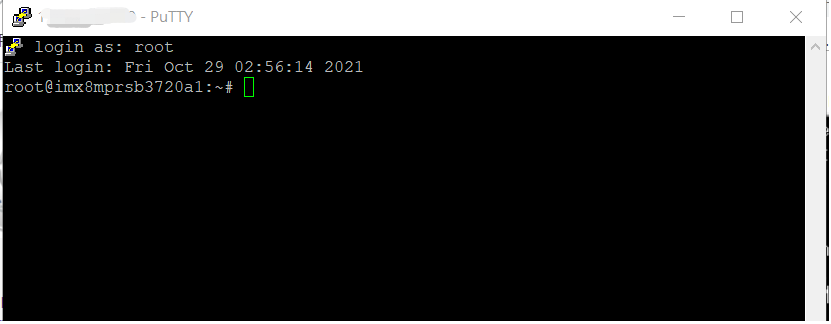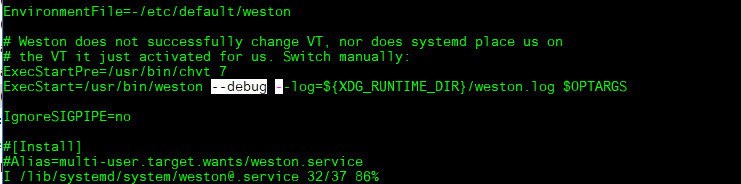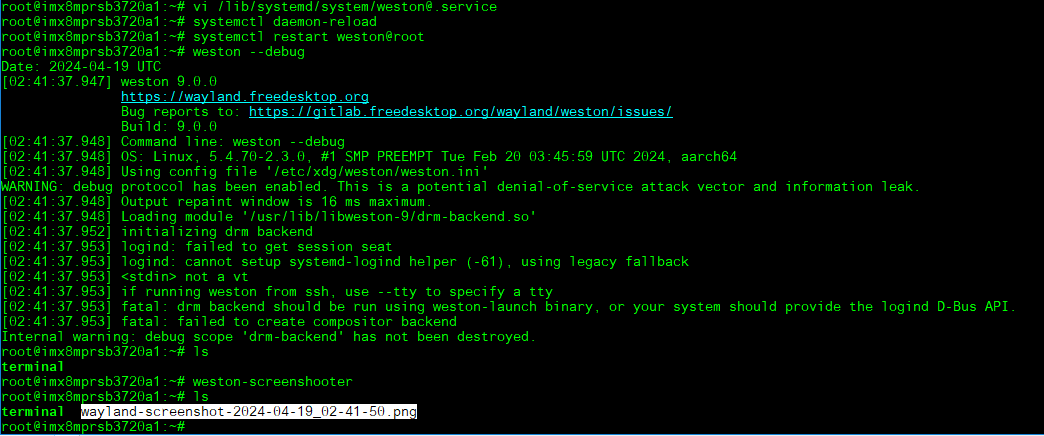Difference between revisions of "RSB-3720 user guide"
Jems.cheng (talk | contribs) |
Jems.cheng (talk | contribs) (→GPIO使用方法(GPIO Operating Method)) |
||
| (39 intermediate revisions by 2 users not shown) | |||
| Line 11: | Line 11: | ||
*Supports Yocto Linux and Android | *Supports Yocto Linux and Android | ||
*Support I/O Expansions boards by UIO40-Express | *Support I/O Expansions boards by UIO40-Express | ||
| + | |||
| + | | ||
=== '''產品官網連結(Product official website link) ''' === | === '''產品官網連結(Product official website link) ''' === | ||
| − | [https://www.advantech.com/ | + | [https://www.advantech.com/zh-tw/products/5912096e-f242-4b17-993a-1acdcaada6f6/rsb-3720/mod_d2f1b0bc-650b-449a-8ef7-b65ce4f69949 '''RSB-3720'''] |
== '''硬件接口說明(Hardware interface introduction)''' == | == '''硬件接口說明(Hardware interface introduction)''' == | ||
| Line 148: | Line 150: | ||
'''Yocto 4.0: '''[http://ess-wiki.advantech.com.tw/view/IoTGateway/BSP/Linux/iMX8/OS_Support_List_4.0_release_RSB-3720 IoTGateway/BSP/Linux/iMX8/OS Support List 4.0 release RSB-3720] | '''Yocto 4.0: '''[http://ess-wiki.advantech.com.tw/view/IoTGateway/BSP/Linux/iMX8/OS_Support_List_4.0_release_RSB-3720 IoTGateway/BSP/Linux/iMX8/OS Support List 4.0 release RSB-3720] | ||
| − | + | '''Download mksd-linux.sh:''' | |
| + | |||
| + | [https://github.com/ADVANTECH-Corp/RISC_tools_scripts/blob/kirkstone/imx8/mksd-linux.sh https://github.com/ADVANTECH-Corp/RISC_tools_scripts/blob/kirkstone/imx8/mksd-linux.sh] | ||
| + | |||
| + | Download "Product_AIM_Release_version"_flash_tool.tgz | ||
| + | |||
| + | Unzip the "Product_AIM_Release_version"_flash_tool.tgz | ||
| + | |||
| + | Copy the mksd-linux.sh to mk_inand folder. | ||
| + | |||
| + | Run mksd-linux.sh | ||
=== ''' Linux 燒錄方法 (Linux Flash eMMC Method) ''' === | === ''' Linux 燒錄方法 (Linux Flash eMMC Method) ''' === | ||
| Line 267: | Line 279: | ||
**Basler camrea | **Basler camrea | ||
***imx8mp-rsb3720-a1-basler.dtb | ***imx8mp-rsb3720-a1-basler.dtb | ||
| + | |||
| + | | ||
=== '''乙太網路使用方法(Ethernent Testing Method)''' === | === '''乙太網路使用方法(Ethernent Testing Method)''' === | ||
| Line 293: | Line 307: | ||
root@imx8mprsb3720a1:~# connmanctl config ethernet_74fe485e4fbd_cable --ipv4 manual 192.168.1.100 255.255.255.0 192.168.1.254<br/> root@imx8mprsb3720a1:~# connmanctl config ethernet_74fe485e4fbd_cable --nameservers 8.8.8.8 4.4.4.4 | root@imx8mprsb3720a1:~# connmanctl config ethernet_74fe485e4fbd_cable --ipv4 manual 192.168.1.100 255.255.255.0 192.168.1.254<br/> root@imx8mprsb3720a1:~# connmanctl config ethernet_74fe485e4fbd_cable --nameservers 8.8.8.8 4.4.4.4 | ||
| + | |||
| + | RJ45 LED Indicator: | ||
| + | |||
| + | {| border="0" cellpadding="0" cellspacing="0" width="566" | ||
| + | |- | ||
| + | | height="22" width="72" | Speed | ||
| + | | width="72" | Left | ||
| + | | width="72" | Right | ||
| + | | width="350" | Command | ||
| + | |- | ||
| + | | height="22" | 10M | ||
| + | | OFF | ||
| + | | link green | ||
| + | | ethtool -s eth0 autoneg on speed 10 duplex full | ||
| + | |- | ||
| + | | height="22" | 100M | ||
| + | | ON 橙 | ||
| + | | link green | ||
| + | | ethtool -s eth0 autoneg on speed 100 duplex full | ||
| + | |- | ||
| + | | height="22" | 1000M | ||
| + | | ON 綠 | ||
| + | | link green | ||
| + | | ethtool -s eth0 autoneg on speed 1000 duplex full | ||
| + | |} | ||
=== '''WiFi使用方法(WIFI Testing Method)''' === | === '''WiFi使用方法(WIFI Testing Method)''' === | ||
| Line 311: | Line 350: | ||
# ping google.com</pre> | # ping google.com</pre> | ||
| + | | ||
| + | | ||
=== '''4G使用方法(4G Testing Method, Test with EWM-C117)''' === | === '''4G使用方法(4G Testing Method, Test with EWM-C117)''' === | ||
| Line 318: | Line 359: | ||
'''[[File:RSB-3720 4G pic7.png|RTENOTITLE]]''' | '''[[File:RSB-3720 4G pic7.png|RTENOTITLE]]''' | ||
| + | |||
| + | | ||
| + | |||
=== '''GPIO使用方法(GPIO Operating Method)''' === | === '''GPIO使用方法(GPIO Operating Method)''' === | ||
| − | {| border="1" cellpadding="1" cellspacing="1" style="width: | + | <span lang="EN-US" style="font-family:">You can use the following command to check the GPIO usage information:</span> |
| + | <div style="background:#eeeeee;border:1px solid #cccccc;padding:5px 10px;"><span lang="EN-US" style="font-family:">“cat /sys/kernel/debug/gpio”</span></div> | ||
| + | <span lang="EN-US" style="font-family:">Here is an example on RSB-3720 2G '''Yocto5.0''': </span> | ||
| + | |||
| + | '''<span lang="EN-US" style="font-family:">GPIO output from the GPIO expander:</span>''' | ||
| + | |||
| + | <span lang="EN-US" style="font-family:">gpiochip5: '''GPIOs 512-519''', parent: i2c/0-0071, 0-0071, can sleep:</span> | ||
| + | |||
| + | <span lang="EN-US" style="font-family:">gpiochip6: '''GPIOs 520-527''', parent: i2c/0-0070, 0-0070, can sleep:</span> | ||
| + | |||
| + | '''<span lang="EN-US" style="font-family:">GPIO2 and GPIO4</span>'''<br/> <span lang="EN-US" style="font-family:">These are outputs from GPIO expander '''0x70''', mapped to '''520–527 (P0–P7)''':</span> | ||
| + | |||
| + | *<span style="tab-stops:list 36.0pt"><span lang="EN-US" style="font-family:">P0 → 520</span></span> | ||
| + | *<span style="tab-stops:list 36.0pt"><span lang="EN-US" style="font-family:">P1 → 521<br/> …</span></span> | ||
| + | *<span style="tab-stops:list 36.0pt"><span lang="EN-US" style="font-family:">P7 → 527</span></span> | ||
| + | |||
| + | '''<span lang="EN-US" style="font-family:">GPIO5 to GPIO10</span>'''<br/> <span lang="EN-US" style="font-family:">These are outputs from GPIO expander '''0x71''', mapped to '''512–519 (P0–P7)''':</span> | ||
| + | |||
| + | *<span style="tab-stops:list 36.0pt"><span lang="EN-US" style="font-family:">P0 → 512</span></span> | ||
| + | *<span style="tab-stops:list 36.0pt"><span lang="EN-US" style="font-family:">P1 → 513<br/> …</span></span> | ||
| + | *<span style="tab-stops:list 36.0pt"><span lang="EN-US" style="font-family:">P7 → 519</span></span> | ||
| + | |||
| + | '''<span lang="EN-US" style="font-family:">GPIO output from the CPU: </span>'''<span lang="EN-US" style="font-family:">where, to calculate gpio number we use this formula,</span> | ||
| + | |||
| + | '''<span lang="EN-US" style="font-family:">+/* IMX8 the GPIO index is <span style="color:red">from 0</span> not 1 */</span>'''<br/> <span lang="EN-US" style="font-family:">'''+#define IMX_GPIO_NR(port, index) (((port)*32)+((index)&31))'''<br/> '''+'''<br/> '''+#endif /* __ASM_ARCH_IMX8_GPIO_H */'''</span> | ||
| + | <div style="background:#eeeeee;border:1px solid #cccccc;padding:5px 10px;"><span lang="EN-US" style="font-family:">'''So, CPU GPIO number = ((bank-1)x32)+gpio_pin'''</span></div> | ||
| + | <span lang="EN-US" style="font-family:">GPIO11: ECSPI2_MOSI → GPIO5_IO11 → (5-4) × 32 + 11 = '''<span style="color:red">139</span>'''</span> | ||
| + | |||
| + | <span lang="EN-US" style="font-family:">GPIO12: ECSPI2_SCLK → GPIO5_IO10 → (5-4) × 32 + 10 = '''<span style="color:red">138</span>'''</span> | ||
| + | |||
| + | {| border="1" cellpadding="1" cellspacing="1" style="width: 1280px;" | ||
|- | |- | ||
| − | | style="width: | + | | style="width: 194px;" | RSB-3720 GPIO Pin on UIO1/2 |
| − | | style="width: | + | | style="width: 116px;" | Source of the GPIO |
| + | | style="width: 116px;" | Number(Yocto3.0/3.3/4.0/4.2) | ||
| + | | style="width: 116px;" | | ||
| + | Number(Yocto5.0) | ||
| + | |||
| + | | style="width: 116px;" | | ||
| + | Number(Yocto5.0) imx8LBVF0153 or later | ||
| + | |||
| + | | style="width: 106px;" | UIO-4030 GPIO | ||
|- | |- | ||
| − | | style="width: | + | | style="width: 194px;" | GPIO2 |
| − | | style="width: | + | | style="width: 116px;" | i2c/0-0070, TCA9538 P5 |
| + | | style="width: 116px;" | 501 | ||
| + | | style="width: 116px;" | 525 | ||
| + | | style="width: 116px;" | 517 | ||
| + | | style="width: 106px;" | | ||
|- | |- | ||
| − | | style="width: | + | | style="width: 194px;" | GPIO4 |
| − | | style="width: | + | | style="width: 116px;" | i2c/0-0070, TCA9538 P7 |
| + | | style="width: 116px;" | 503 | ||
| + | | style="width: 116px;" | 527 | ||
| + | | style="width: 116px;" | 519 | ||
| + | | style="width: 106px;" | | ||
|- | |- | ||
| − | | style="width: | + | | style="width: 194px;" | GPIO5 |
| − | | style="width: | + | | style="width: 116px;" | i2c/0-0071, TCA9538 P0 |
| + | | style="width: 116px;" | 504 | ||
| + | | style="width: 116px;" | 512 | ||
| + | | style="width: 116px;" | 520 | ||
| + | | style="width: 106px;" | DB9-1 DI1# | ||
|- | |- | ||
| − | | style="width: | + | | style="width: 194px;" | GPIO6 |
| − | | style="width: | + | | style="width: 116px;" | i2c/0-0071, TCA9538 P1 |
| + | | style="width: 116px;" | 505 | ||
| + | | style="width: 116px;" | 513 | ||
| + | | style="width: 116px;" | 521 | ||
| + | | style="width: 106px;" | DB9-6 DO1# | ||
|- | |- | ||
| − | | style="width: | + | | style="width: 194px;" | GPIO7 |
| − | | style="width: | + | | style="width: 116px;" | i2c/0-0071, TCA9538 P2 |
| + | | style="width: 116px;" | 506 | ||
| + | | style="width: 116px;" | 514 | ||
| + | | style="width: 116px;" | 522 | ||
| + | | style="width: 106px;" | DB9-2 DI2# | ||
|- | |- | ||
| − | | style="width: | + | | style="width: 194px;" | GPIO8 |
| − | | style="width: | + | | style="width: 116px;" | i2c/0-0071, TCA9538 P3 |
| + | | style="width: 116px;" | 507 | ||
| + | | style="width: 116px;" | 515 | ||
| + | | style="width: 116px;" | 523 | ||
| + | | style="width: 106px;" | DB9-7 DO2# | ||
|- | |- | ||
| − | | style="width: | + | | style="width: 194px;" | GPIO9 |
| − | | style="width: | + | | style="width: 116px;" | i2c/0-0071, TCA9538 P4 |
| + | | style="width: 116px;" | 508 | ||
| + | | style="width: 116px;" | 516 | ||
| + | | style="width: 116px;" | 524 | ||
| + | | style="width: 106px;" | DB9-3 DI3# | ||
|- | |- | ||
| − | | style="width: | + | | style="width: 194px;" | GPIO10 |
| − | | style="width: | + | | style="width: 116px;" | i2c/0-0071, TCA9538 P5 |
| + | | style="width: 116px;" | 509 | ||
| + | | style="width: 116px;" | 517 | ||
| + | | style="width: 116px;" | 525 | ||
| + | | style="width: 106px;" | DB9-8 DO3# | ||
|- | |- | ||
| − | | style="width: | + | | style="width: 194px;" | GPIO11 |
| − | | style="width: | + | | style="width: 116px;" | MX8MP_IOMUXC_ECSPI2_MOSI__GPIO5_IO11 |
| + | | style="width: 116px;" | 139 | ||
| + | | style="width: 116px;" | 139 | ||
| + | | style="width: 116px;" | 139 | ||
| + | | style="width: 106px;" | DB9-4 DI4# | ||
|- | |- | ||
| − | | style="width: | + | | style="width: 194px;" | GPIO12 |
| − | | style="width: | + | | style="width: 116px;" | MX8MP_IOMUXC_ECSPI2_SCLK__GPIO5_IO10 |
| + | | style="width: 116px;" | 138 | ||
| + | | style="width: 116px;" | 138 | ||
| + | | style="width: 116px;" | 138 | ||
| + | | style="width: 106px;" | DB9-9 DO4# | ||
|} | |} | ||
| Line 385: | Line 507: | ||
ON: echo 255 > /sys/class/leds/user/brightness<br/> OFF: echo 0 > /sys/class/leds/user/brightness | ON: echo 255 > /sys/class/leds/user/brightness<br/> OFF: echo 0 > /sys/class/leds/user/brightness | ||
| + | | ||
=== '''COM1複合使用方法(COM1 complex Port Operating Method)''' === | === '''COM1複合使用方法(COM1 complex Port Operating Method)''' === | ||
| Line 458: | Line 581: | ||
<div style="background:#eeeeee;border:1px solid #cccccc;padding:5px 10px;">root@imx8mprsb3720a1:~# candump can0 & <br/> [1] 965</div> | <div style="background:#eeeeee;border:1px solid #cccccc;padding:5px 10px;">root@imx8mprsb3720a1:~# candump can0 & <br/> [1] 965</div> | ||
Step 4: candump CAN1 | Step 4: candump CAN1 | ||
| − | <div style="background:#eeeeee;border:1px solid #cccccc;padding:5px 10px;">root@imx8mprsb3720a1:~# cansend can1 1F334455#1122334455667788 <br/> root@imx8mprsb3720a1:~# can0 1F334455 [8] 11 22 33 44 55 66 77 88</div> | + | <div style="background:#eeeeee;border:1px solid #cccccc;padding:5px 10px;">root@imx8mprsb3720a1:~# cansend can1 1F334455#1122334455667788 <br/> root@imx8mprsb3720a1:~# can0 1F334455 [8] 11 22 33 44 55 66 77 88</div> |
| − | |||
=== '''藍牙使用方法(BlueTooth Operating Method)''' === | === '''藍牙使用方法(BlueTooth Operating Method)''' === | ||
<pre># hciattach /dev/ttymxc0 bcm43xx 115200 flow | <pre># hciattach /dev/ttymxc0 bcm43xx 115200 flow | ||
| Line 473: | Line 595: | ||
# info 84:C5:A6:D3:AF:E4</pre> | # info 84:C5:A6:D3:AF:E4</pre> | ||
| + | | ||
=== '''音訊使用方法(BlueTooth Operating Method)''' === | === '''音訊使用方法(BlueTooth Operating Method)''' === | ||
| − | <div style="background:#eeeeee;border:1px solid #cccccc;padding:5px 10px;">Line-in , Line-out, MIC<br/> 1.Line-out<br/> Command : gplay-1.0<br/> 2.MIC<br/> Command : arecord<br/> Check audio codec:</div> <div style="background:#eeeeee;border:1px solid #cccccc;padding:5px 10px;"># cat /proc/asound/cards<br/> 0 [sgtl5000 ]: sgtl5000 - sgtl5000<br/> sgtl5000<br/> 1 [audiohdmi ]: audio-hdmi - audio-hdmi<br/> audio-hdmi<br/> root@imx8mprsb3720a1:~#<br/> Set Mic/audio volume<br/> # amixer set Mic 100%<br/> # amixer set Lineout 100%<br/> # amixer set PCM 100%</div> <div style="background:#eeeeee;border:1px solid #cccccc;padding:5px 10px;">Record and playback<br/> Example command:<br/> # arecord –t wav –c 1 –r 44100 –d 5 /tmp/mic.wav<br/> # aplay /tmp/mic.wav</div> <div style="background:#eeeeee;border:1px solid #cccccc;padding:5px 10px;">Record from MIC:<br/> # arecord -D plughw:0,0 -r 16000 -f S16_LE ./f-16000.wav<br/> Recording WAVE './f-16000.wav' : Signed 16 bit Little Endian, Rate 16000 Hz, Mono<br/> # aplay f-16000.wav<br/> Playing WAVE 'f-16000.wav' : Signed 16 bit Little Endian, Rate 16000 Hz, Mono</div> <div style="background:#eeeeee;border:1px solid #cccccc;padding:5px 10px;">Play wav file from codec:<br/> # aplay -D plughw:0,0 file_example_WAV_10MG.wav<br/> Playing WAVE 'file_example_WAV_10MG.wav' : Signed 16 bit Little Endian, Rate 44100 Hz, Stereo</div> <div style="background:#eeeeee;border:1px solid #cccccc;padding:5px 10px;">Play wav file from HDMI:<br/> # aplay -D plughw:1,0 file_example_WAV_10MG.wav<br/> Playing WAVE 'file_example_WAV_10MG.wav' : Signed 16 bit Little Endian, Rate 44100 Hz, Stereo</div> <div style="background:#eeeeee;border:1px solid #cccccc;padding:5px 10px;">Play wav file from HDMI with gst-launch:<br/> # gst-launch-1.0 filesrc location=LRMonoPhase4.wav ! wavparse ! audioconvert ! audioresample ! autoaudiosink</div> | + | <div style="background:#eeeeee;border:1px solid #cccccc;padding:5px 10px;">Line-in , Line-out, MIC<br/> 1.Line-out<br/> Command : gplay-1.0<br/> 2.MIC<br/> Command : arecord<br/> Check audio codec:</div> <div style="background:#eeeeee;border:1px solid #cccccc;padding:5px 10px;"># cat /proc/asound/cards<br/> 0 [sgtl5000 ]: sgtl5000 - sgtl5000<br/> sgtl5000<br/> 1 [audiohdmi ]: audio-hdmi - audio-hdmi<br/> audio-hdmi<br/> root@imx8mprsb3720a1:~#<br/> Set Mic/audio volume<br/> # amixer set Mic 100%<br/> # amixer set Lineout 100%<br/> # amixer set PCM 100%</div> <div style="background:#eeeeee;border:1px solid #cccccc;padding:5px 10px;">Record and playback<br/> Example command:<br/> # arecord –t wav –c 1 –r 44100 –d 5 /tmp/mic.wav<br/> # aplay /tmp/mic.wav</div> <div style="background:#eeeeee;border:1px solid #cccccc;padding:5px 10px;">Record from MIC:<br/> # arecord -D plughw:0,0 -r 16000 -f S16_LE ./f-16000.wav<br/> Recording WAVE './f-16000.wav' : Signed 16 bit Little Endian, Rate 16000 Hz, Mono<br/> # aplay f-16000.wav<br/> Playing WAVE 'f-16000.wav' : Signed 16 bit Little Endian, Rate 16000 Hz, Mono</div> <div style="background:#eeeeee;border:1px solid #cccccc;padding:5px 10px;">Play wav file from codec:<br/> # aplay -D plughw:0,0 file_example_WAV_10MG.wav<br/> Playing WAVE 'file_example_WAV_10MG.wav' : Signed 16 bit Little Endian, Rate 44100 Hz, Stereo</div> <div style="background:#eeeeee;border:1px solid #cccccc;padding:5px 10px;">Play wav file from HDMI:<br/> # aplay -D plughw:1,0 file_example_WAV_10MG.wav<br/> Playing WAVE 'file_example_WAV_10MG.wav' : Signed 16 bit Little Endian, Rate 44100 Hz, Stereo</div> <div style="background:#eeeeee;border:1px solid #cccccc;padding:5px 10px;">Play wav file from HDMI with gst-launch:<br/> # gst-launch-1.0 filesrc location=LRMonoPhase4.wav ! wavparse ! audioconvert ! audioresample ! autoaudiosink</div> |
| − | |||
=== '''I2C 測試( I2C Test method) ''' === | === '''I2C 測試( I2C Test method) ''' === | ||
<pre>Check I2C device (Audio codec: 0-000a) | <pre>Check I2C device (Audio codec: 0-000a) | ||
| Line 576: | Line 698: | ||
| | ||
| + | | ||
=== '''網路Ping測試(Ping Network Testing)''' === | === '''網路Ping測試(Ping Network Testing)''' === | ||
| Line 589: | Line 712: | ||
| | ||
| + | | ||
| + | | ||
| − | + | | |
| − | |||
=== '''設置固定IP與DNS(Set static IP address and DNS)''' === | === '''設置固定IP與DNS(Set static IP address and DNS)''' === | ||
| Line 621: | Line 745: | ||
<div style="background:#eeeeee;border:1px solid #cccccc;padding:5px 10px;"># resolvectl status</div> <div style="background:#eeeeee;border:1px solid #cccccc;padding:5px 10px;"># networkctl sttaus</div> | <div style="background:#eeeeee;border:1px solid #cccccc;padding:5px 10px;"># resolvectl status</div> <div style="background:#eeeeee;border:1px solid #cccccc;padding:5px 10px;"># networkctl sttaus</div> | ||
DNS cannot work after disable connman service: [https://wiki.archlinux.org/title/systemd-resolved systemd-resolved] | DNS cannot work after disable connman service: [https://wiki.archlinux.org/title/systemd-resolved systemd-resolved] | ||
| − | <div style="background:#eeeeee;border:1px solid #cccccc;padding:5px 10px;"># ls -al /etc/resolv.conf</div> <div style="background:#eeeeee;border:1px solid #cccccc;padding:5px 10px;"># ln -sf /run/systemd/resolve/stub-resolv.conf /etc/resolv.conf</div> <div style="background:#eeeeee;border:1px solid #cccccc;padding:5px 10px;"># systemctl daemon-reload</div> <div style="background:#eeeeee;border:1px solid #cccccc;padding:5px 10px;"># systemctl restart systemd-networkd</div> <div style="background:#eeeeee;border:1px solid #cccccc;padding:5px 10px;"># systemctl restart systemd-resolved</div> | + | <div style="background:#eeeeee;border:1px solid #cccccc;padding:5px 10px;"># ls -al /etc/resolv.conf</div> <div style="background:#eeeeee;border:1px solid #cccccc;padding:5px 10px;"># ln -sf /run/systemd/resolve/stub-resolv.conf /etc/resolv.conf</div> <div style="background:#eeeeee;border:1px solid #cccccc;padding:5px 10px;"># systemctl daemon-reload</div> <div style="background:#eeeeee;border:1px solid #cccccc;padding:5px 10px;"># systemctl restart systemd-networkd</div> <div style="background:#eeeeee;border:1px solid #cccccc;padding:5px 10px;"># systemctl restart systemd-resolved</div> |
| − | |||
=== '''設置RTC (RTC Setting) ''' === | === '''設置RTC (RTC Setting) ''' === | ||
| Line 629: | Line 752: | ||
[[File:RSB-3720 RTC pic5.png|RTENOTITLE]] | [[File:RSB-3720 RTC pic5.png|RTENOTITLE]] | ||
| + | | ||
| + | | ||
| − | + | | |
| − | |||
| − | |||
=== 設置LVDS clock (LVDS clock setting) === | === 設置LVDS clock (LVDS clock setting) === | ||
| Line 661: | Line 784: | ||
| | ||
| − | + | | |
=== Autoexec program after login to the system === | === Autoexec program after login to the system === | ||
| Line 671: | Line 794: | ||
echo "I am running here..."<br/> root@imx8mprsb3720a1:~# | echo "I am running here..."<br/> root@imx8mprsb3720a1:~# | ||
</div> <div style="background:#eeeeee;border:1px solid #cccccc;padding:5px 10px;">imx8mprsb3720a1 login: root<br/> Last login: Mon May 13 08:31:03 UTC 2024 on tty7<br/> I am running here...<br/> root@imx8mprsb3720a1:~#</div> | </div> <div style="background:#eeeeee;border:1px solid #cccccc;padding:5px 10px;">imx8mprsb3720a1 login: root<br/> Last login: Mon May 13 08:31:03 UTC 2024 on tty7<br/> I am running here...<br/> root@imx8mprsb3720a1:~#</div> | ||
| + | | ||
| + | |||
| + | | ||
| + | |||
| + | | ||
| + | |||
| + | | ||
=== Others: === | === Others: === | ||
| Line 677: | Line 807: | ||
[https://ess-wiki.advantech.com.tw/view/HDMI_rotation HDMI screen rotation] | [https://ess-wiki.advantech.com.tw/view/HDMI_rotation HDMI screen rotation] | ||
| + | |||
| + | [[Erase_eMMC|Erase_eMMC]] | ||
| + | |||
| + | [[Weston.ini|Weston.ini]] | ||
| + | |||
| + | [[Meta-advantech2|meta-advantech2]] | ||
| + | |||
| + | === [https://www.google.com/url?sa=t&rct=j&q=&esrc=s&source=web&cd=&ved=2ahUKEwiJpaDHl4WQAxVWoa8BHauIH-0QFnoECBsQAQ&url=https://community.nxp.com/pwmxy87654/attachments/pwmxy87654/imx-processors/196951/1/i.MX_Yocto_Project_User's_Guide.pdf&usg=AOvVaw0g5BiSRZKYaqVw_MzYWm3q&opi=89978449 i.MX Yocto Project User's Guide - NXP Community] === | ||
== '''Linux BSP編譯方法(Linux BSP Compile Method)''' == | == '''Linux BSP編譯方法(Linux BSP Compile Method)''' == | ||
| + | |||
| + | === [https://ess-wiki.advantech.com.tw/view/IoTGateway/BSP/Linux/iMX8/Yocto_LBVF_User_Guide '''Yocto 5.0'''] === | ||
=== [http://ess-wiki.advantech.com.tw/view/IoTGateway/BSP/Linux/iMX8/Yocto_LBVD_User_Guide '''Yocto 4.2'''] === | === [http://ess-wiki.advantech.com.tw/view/IoTGateway/BSP/Linux/iMX8/Yocto_LBVD_User_Guide '''Yocto 4.2'''] === | ||
| Line 687: | Line 827: | ||
=== [http://ess-wiki.advantech.com.tw/view/IoTGateway/BSP/Linux/iMX8/Yocto_LBVA_User_Guide '''Yocto 3.0'''] === | === [http://ess-wiki.advantech.com.tw/view/IoTGateway/BSP/Linux/iMX8/Yocto_LBVA_User_Guide '''Yocto 3.0'''] === | ||
| + | |||
| + | '''================================================================================================================================================================''' | ||
| + | |||
| + | | ||
| + | |||
| + | | ||
| + | |||
| + | | ||
| + | |||
| + | | ||
| + | |||
| + | == '''Build known issue''' == | ||
'''如果有驗證上的錯誤 請使用以下的方法 '''(if you have the build error , please use " <u>'''git config --global http.sslverify false" '''</u> | '''如果有驗證上的錯誤 請使用以下的方法 '''(if you have the build error , please use " <u>'''git config --global http.sslverify false" '''</u> | ||
| Line 709: | Line 861: | ||
-NNSHARK_SRC ?= "gitsm://github.com/nxp-imx/nnshark.git;protocol=https"<br/> +NNSHARK_SRC ?= "[git://github.com/nxp-imx/nnshark.git;protocol=https git://github.com/nxp-imx/nnshark.git;protocol=https]"<br/> SRCBRANCH ?= "2021.10.imx"<br/> SRC_URI = "${NNSHARK_SRC};branch=${SRCBRANCH}"<br/> SRCREV = "e905828f16e3c374da7da9af30a5922086da4400"<br/> | -NNSHARK_SRC ?= "gitsm://github.com/nxp-imx/nnshark.git;protocol=https"<br/> +NNSHARK_SRC ?= "[git://github.com/nxp-imx/nnshark.git;protocol=https git://github.com/nxp-imx/nnshark.git;protocol=https]"<br/> SRCBRANCH ?= "2021.10.imx"<br/> SRC_URI = "${NNSHARK_SRC};branch=${SRCBRANCH}"<br/> SRCREV = "e905828f16e3c374da7da9af30a5922086da4400"<br/> | ||
| − | </div> <div style="background:#eeeeee;border:1px solid #cccccc;padding:5px 10px;">At path "~/adv-release-bsp/$build_folder/tmp/work/armv8a-poky-linux/nnshark/2021.10.imx-r0/git"</div> <div style="background:#eeeeee;border:1px solid #cccccc;padding:5px 10px;">git config submodule.common.url [https://github.com/GStreamer/common.git https://github.com/GStreamer/common.git]</div> <div style="background:#eeeeee;border:1px solid #cccccc;padding:5px 10px;">git submodule update</div> | + | </div> <div style="background:#eeeeee;border:1px solid #cccccc;padding:5px 10px;">At path "~/adv-release-bsp/$build_folder/tmp/work/armv8a-poky-linux/nnshark/2021.10.imx-r0/git"</div> <div style="background:#eeeeee;border:1px solid #cccccc;padding:5px 10px;">git config submodule.common.url [https://github.com/GStreamer/common.git https://github.com/GStreamer/common.git]</div> <div style="background:#eeeeee;border:1px solid #cccccc;padding:5px 10px;">git submodule update</div> <div>===================================================================================================================================================</div> |
| + | '''nnshark error ''' | ||
| + | |||
| + | [https://community.nxp.com/t5/i-MX-Processors/Yocto-3-3-5-10-72-BSP-Build-Fail/m-p/1487902 https://community.nxp.com/t5/i-MX-Processors/Yocto-3-3-5-10-72-BSP-Build-Fail/m-p/1487902] | ||
| + | <div>==================================================================================================================================================</div> | ||
| + | '''Yocto 5.0 devtool build u-boot-imx error:''' | ||
| + | |||
| + | cp: cannot stat '/home/adv/imx-yocto-bsp/Build_RSB3720_2G/tmp/work/imx8mprsb3720a2-poky-linux/u-boot-imx/2024.04/build/imx8mp_rsb3720a2_2G_defconfig/.config': No such file or directory<br/> | WARNING: exit code 1 from a shell command.<br/> ERROR: Task (/home/adv/imx-yocto-bsp/sources/meta-imx/meta-imx-bsp/recipes-bsp/u-boot/u-boot-imx_2024.04.bb:do_configure) failed with exit code '1'<br/> | ||
| + | |||
| + | [https://git.enea.com/cgit/linux/poky.git/commit/meta/classes-recipe/uboot-config.bbclass?h=yocto-5.2&id=371ecef31872a611f34b2541a50ceed0c3ce06af uboot-config: Fix devtool modify - linux/poky.git - Mirror of git.yoctoproject.org/poky] | ||
| + | <div>=====================================================================================================================================</div> <div>================================================================================================= <div> | ||
| + | '''Ubuntu24.04 build error with "ERROR: PermissionError: [Errno 1] Operation not permitted"''' | ||
| + | |||
| + | ERROR: PermissionError: [Errno 1] Operation not permitted | ||
| + | |||
| + | During handling of the above exception, another exception occurred: | ||
| + | |||
| + | Traceback (most recent call last):<br/> File "/home/mohamedabdelslam/Abdelslam/IPC_BSP3/fsl-auto-yocto-bsp/sources/poky/bitbake/bin/bitbake-worker", line 268, in child<br/> bb.utils.disable_network(uid, gid)<br/> File "/home/mohamedabdelslam/Abdelslam/IPC_BSP3/fsl-auto-yocto-bsp/sources/poky/bitbake/lib/bb/utils.py", line 1653, in disable_network<br/> with open("/proc/self/uid_map", "w") as f:<br/> PermissionError: [Errno 1] Operation not permitted | ||
| + | |||
| + | [https://community.nxp.com/t5/S32G/S32G399ARDB3-Yocto-Bitbake-error/m-p/1980432#M11407 Solved: S32G399ARDB3-Yocto/Bitbake error - NXP Community] | ||
| + | <pre><code>sudo apparmor_parser -R /etc/apparmor.d/unprivileged_userns</code></pre> | ||
| + | |||
| + | '''Security Hardening in Newer Ubuntu''' | ||
| + | |||
| + | Newer versions of Ubuntu, starting with releases around 23.10/24.04, prioritize security by default. They often ship with an active AppArmor profile specifically designed to restrict the use of '''unprivileged user namespaces'''. | ||
| + | |||
| + | * | ||
| + | |||
| + | '''Policy Name:''' <code>/etc/apparmor.d/unprivileged_userns</code> | ||
| + | |||
| + | * | ||
| + | |||
| + | '''Purpose:''' The policy aims to mitigate potential security vulnerabilities by limiting which applications can create these powerful sandboxes. | ||
| + | |||
| + | '''The Need to Unload''' | ||
| + | |||
| + | By running <code>sudo apparmor_parser -R /etc/apparmor.d/unprivileged_userns</code>, you are temporarily telling the '''Ubuntu 24.04 host kernel''' to: | ||
| + | |||
| + | * | ||
| + | |||
| + | '''Ignore (Remove) the policy.''' | ||
| + | |||
| + | * | ||
| + | |||
| + | '''Allow unrestricted use of unprivileged user namespaces''' by all processes, including the Docker daemon or the user running Docker. | ||
| + | |||
| + | This command is a '''workaround''' to loosen a modern security default (Ubuntu 24.04's strict AppArmor policy) to ensure backward compatibility and functionality with certain container and build setups. | ||
| + | <div>================================================================================================= <div> | ||
| | ||
| Line 716: | Line 915: | ||
| <iframe height="230" key="advonline" level="campaign" path="en/aim-linux_community/" width="100%"></iframe> | | <iframe height="230" key="advonline" level="campaign" path="en/aim-linux_community/" width="100%"></iframe> | ||
|} | |} | ||
| + | </div> </div> </div> </div> | ||
Latest revision as of 06:16, 12 January 2026
Contents
- 1 產品介紹(Product introduction )
- 2 硬件接口說明(Hardware interface introduction)
- 3 快速入門 (Quick Start)
- 4 Linux系统的基本使用(Linux System Basic Operating Method)
- 4.1 Display Setting (RSB-3720)
- 4.2 乙太網路使用方法(Ethernent Testing Method)
- 4.3 WiFi使用方法(WIFI Testing Method)
- 4.4 4G使用方法(4G Testing Method, Test with EWM-C117)
- 4.5 GPIO使用方法(GPIO Operating Method)
- 4.6 LED_USER使用方法(LED_USER ON/OFF test)
- 4.7 COM1複合使用方法(COM1 complex Port Operating Method)
- 4.8 CANBus or CAN-FD[edit]
- 4.9 藍牙使用方法(BlueTooth Operating Method)
- 4.10 音訊使用方法(BlueTooth Operating Method)
- 4.11 I2C 測試( I2C Test method)
- 4.12 看門狗測試 (Watch Dog Test method)
- 4.13 攝像頭測試(Camera Test method)
- 4.14 遠程訪問及文件傳輸(Remote Access and File Transimmion)
- 5 通用方法(General Method)
- 5.1 查看CPU温度(Check CPU Temperature)
- 5.2 查看CPU频率(Check CPU Frequency)
- 5.3 查看内存容量(Check Memory Capacity)
- 5.4 查看存储容量(Check Storage Capacity)
- 5.5 網路Ping測試(Ping Network Testing)
- 5.6 設置固定IP與DNS(Set static IP address and DNS)
- 5.7 設置RTC (RTC Setting)
- 5.8 設置LVDS clock (LVDS clock setting)
- 5.9 Screenshot on weston by weston-screenshooter
- 5.10 Autoexec program after login to the system
- 5.11 Others:
- 5.12 i.MX Yocto Project User's Guide - NXP Community
- 6 Linux BSP編譯方法(Linux BSP Compile Method)
- 7 Build known issue
產品介紹(Product introduction )
產品特性(Product Features)
- NXP Arm® Cortex®-A53 i.MX8M Plus Quad/Dual up to 1.8 GHz
- Onboard LPDDR4 4 GB / 6 GB, 4000MT/s memory
- HDMI 1920x1080 at 60Hz, 1 Single or 1 Dual Channel 24 bit LVDS (or 1 4-Lane MIPI-DSI by BOM Option)
- 1 4-wire RS-232/422/485, 1 USB3.2 Gen1 By 1, 1 USB2.0, 1 Micro SD, 1 Mic. in / Line out
- 1 mini-PCIe for 3G/4G, 1 M.2 2230 Key E Slot
- Supports Yocto Linux and Android
- Support I/O Expansions boards by UIO40-Express
產品官網連結(Product official website link)
硬件接口說明(Hardware interface introduction)
接口布局和尺寸(Layout and Sizes)
RSB-3720 接口布局圖(Board Dimension Layout)
| BAT | RTC Battery Connector |
| BL1 | LVDS Backlight 1 |
| BL2 | LVDS Backlight 2 |
| COM1 | COM + CAN Pin Header (default as debug console) |
| CSI1 | MIPI-CSI Camera Input 1 |
| CSI2 | MIPI-CSI Camera Input 2 |
| DCIN/DCIN 1 | 12V DC Power Inout by DC Jack / by Pin Header |
| HDMI | HDMI CONN |
| LAN1 | Ethernet 1 |
| LAN2 | Ethernet 2 |
| LOUT | Line Out Pin Header |
| LVDS | LVDS CONN. |
| M2 | M.2 Key E CONN. |
| MIC | MIC In Pin Header |
| MPCIE | Mini-PCIe CONN. |
| RST | Rest Button |
| SD | SD Slot |
| UIO1 | UIO40-Express Pin Header 1 |
| UIO2 | UIO40-Express Pin Header 2 |
| USB1 | USB CONN. (USB 3.2 Gen 1 on TOP + USB 2.0 on BOT) |
接口引脚定義 (Pin definitions)
- BLP1
- BLP2
- VDD1
- SW1
- BAT (RTC Battery CONN.)
- BL1 (LVDS Backlight 1)
- BL2 (LVDS Backlight 2)
- COM1 (COM + CAN Pin Header): (default as debug console)
- CSI1 (MIPI-CSI Camera Input 1)
- CSI2 (MIPI-CSI Camera Input 2)
- DCIN/ DCIN1 (12V DC Power Input by DC Jack/ by Pin Header)
- HDMI (HDMI CONN.)
- LAN1 (Ethernet eth0)
- LAN2 (Ethernet eth1)
- LOUT (Line Out Pin Header)
- LVDS (LVDS CONN.)
- M2 (M.2 Key E CONN.)
- MIC (MIC In Pin Header)
- MPCIE (Mini-PCIe CONN.)
- RST (Reset Button)
- SD (SD Slot)
- SIM (SIM Slot)
- UIO1 (UIO40-Express Pin Header 1)
- UIO2 (UIO40-Express Pin Header 2)
- USB 1 (USB 3.2 Gen 1 on TOP + USB 2.0 on BOT)
- LED
機械尺寸(Mechanical Characteristics)
快速入門 (Quick Start)
系统下载 (OS Download)
- Linux系统 (Linux OS)
Yocto 3.0:IoTGateway/BSP/Linux/iMX8/OS Support List 3.0
Yocto 3.3:IoTGateway/BSP/Linux/iMX8/OS Support List 3.3 RSB-3720
Yocto 4.0: IoTGateway/BSP/Linux/iMX8/OS Support List 4.0 release RSB-3720
Download mksd-linux.sh:
https://github.com/ADVANTECH-Corp/RISC_tools_scripts/blob/kirkstone/imx8/mksd-linux.sh
Download "Product_AIM_Release_version"_flash_tool.tgz
Unzip the "Product_AIM_Release_version"_flash_tool.tgz
Copy the mksd-linux.sh to mk_inand folder.
Run mksd-linux.sh
Linux 燒錄方法 (Linux Flash eMMC Method)
1. 創建一個可以開機的SD Card (Create a bootable SD card )
先確認SD卡在Ubuntu 系統(x86) 所認到的SD卡代號 ( Check the SD card symbol in Ubuntu System (x86)
Command: sudo fdisk - l
2. 燒錄鏡像到SD 卡中. (Flash Image into SD card)
Command : sudo dd if=3720A1AIM30LIVA0333_iMX8MP_6G_2021-10-05.img of=/dev/sdf bs=1M conv=fsync
3. 將flash tool 拷貝到U盤 (Cpye the eMMC flash tool into USB Disk )
4. 設定終端機(Set Debug Terminal)
Debug 串口調試 (Debug port Setting)
以 Tera Term 為例介绍如何使用串口調試功能 ( Tera Term is kind of terminal tool , we need to set the parameter (Baud Rate , Data, Parity, Stop, Flow Control ) into "Tera Term terminal tool " )
波特率(Baud Rate):115200 數據位(Data):8 奇偶校驗(Parity):无 (none) 停止位(Stop):1 流控(Flow Control):无 (none)
Tera Term Tool
Check the Sriel port in Device Manager (查看PC端的串口號):
if you can not identify the Serial device , please check your serial driver.
5. 將可開機的SD 卡插入 SD 插槽, 並打開電源開機 (Plug into the SD card into SD Card Slot , then turn on the power)
6. 確認撥碼開關 為 SD 卡開機模式 (Check the Switch)
SD 卡開機: 1, 2 on (Set the SD card boot up mode , 1 on 2 on )
'eMMC 開機: '2 on ( Set the eMMC boot up mode , 2 on , others off)
7.打開電源,由終端機可看到開機訊息 (Turn on the power , you will see the debug message from Terminal tool )
8. 開機後 請再重新開機一次,系統將會重新劃分磁區大小. (If you can not not copy the eMMC flash tool into root file system , please reboot the device , because , the system will the reconfigure the partition )
9. 燒錄eMMC前, 請將U盤插入USB port (Please pulg the USB Disk into USB port before flash eMMC)
10. 在系統確認U盤 (Check the USB disk in the Yocto System (Device side) )
11. 將flash tool 燒錄鏡像,拷貝到根目錄 (Copy the flash tool into root file system)
12. 解壓縮 flash tool (Unzip the flash tool )
13. 執行燒錄eMMC (Exeucte the eMMC flash script )
Note: eMMC : /dev/mmcblk2
14. 移除SD卡 ,重新開機,並切換撥碼開關 (Remove the SD card , Change the Switch to eMMC mode , then reboot the system)
15. 從eMMC 開機,debug 訊息 (You will see the debug message when you boot up from eMMC flash )
Linux系统的基本使用(Linux System Basic Operating Method)
Display Setting (RSB-3720)
U-boot Command
- Display
- HDMI (default)
- imx8mp-rsb3720-a1.dtb
- LVDS
- g070vw01(LVDS0) + HDMI
- imx8mp-rsb3720-a1-lvds0-auo.dtb
- g070vw01(LVDS1) + HDMI
- imx8mp-rsb3720-a1-lvds1-auo.dtb
- g215hvn01(DUAL LVDS) + HDMI
- imx8mp-rsb3720-a1-lvds-dual.dtb
- g070vw01(LVDS0) + HDMI
- DSI
- adv7535(DSI to HDMI) + HDMI
- imx8mp-rsb3720-a1-adv7535.dtb
- auog101uan02(DSI) + HDMI
- imx8mp-rsb3720-a1-auog101uan02.dtb
- adv7535(DSI to HDMI) + HDMI
- HDMI (default)
- Camera
- OV5640 (default)
- imx8mp-rsb3720-a1.dtb
- Basler camrea
- imx8mp-rsb3720-a1-basler.dtb
- OV5640 (default)
乙太網路使用方法(Ethernent Testing Method)
Command : ifconfig
Command: Ping 8.8.8.8
Change IP Addr Command:
Check Active Ethernet interface:
root@imx8mprsb3720a1:~# connmanctl services
*AR Wired ethernet_74fe485e4fbd_cable
Set static IP Addr:
- connmanctl config <service> --ipv4 manual <ip address> <netmask> <gateway>
# connmanctl config <service> --nameservers <dns-addr>
Example:
root@imx8mprsb3720a1:~# connmanctl config ethernet_74fe485e4fbd_cable --ipv4 manual 192.168.1.100 255.255.255.0 192.168.1.254
root@imx8mprsb3720a1:~# connmanctl config ethernet_74fe485e4fbd_cable --nameservers 8.8.8.8 4.4.4.4
RJ45 LED Indicator:
| Speed | Left | Right | Command |
| 10M | OFF | link green | ethtool -s eth0 autoneg on speed 10 duplex full |
| 100M | ON 橙 | link green | ethtool -s eth0 autoneg on speed 100 duplex full |
| 1000M | ON 綠 | link green | ethtool -s eth0 autoneg on speed 1000 duplex full |
WiFi使用方法(WIFI Testing Method)
# killall wpa_supplicant # ifconfig wlan0 up # wpa_passphrase "SSID" "PASSWORD" > /tmp/wpa.conf # cat /tmp/wpa.conf # wpa_supplicant -BDwext -iwlan0 -c/tmp/wpa.conf # udhcpc -b -i wlan0 # ifconfig # ping 8.8.8.8 Add DNS to /etc/resolv.conf # cat /etc/resolv.conf # Generated by Connection Manager nameserver 8.8.8.8 nameserver 8.8.4.4 Now can ping google.com # ping google.com
4G使用方法(4G Testing Method, Test with EWM-C117)
Check and change module to pppd mode
# stty -F /dev/ttyUSB3 –echo
# cat /dev/ttyUSB3 &
# echo AT+UUSBCONF? > /dev/ttyUSB3
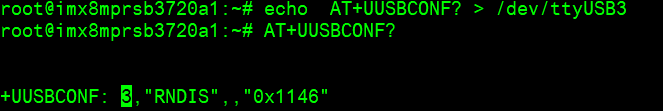
Change to pppd mode:
# echo AT+UUSBCONF=0 > /dev/ttyUSB3
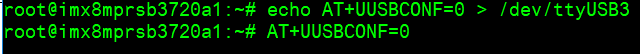
# echo AT+CFUN=16 > /dev/ttyUSB3
![]()
The module will be change to ttyACM0*, check again
# stty -F /dev/ttyACM0 –echo
# cat /dev/ttyACM0 &
# echo AT+UUSBCONF? > /dev/ttyACM0
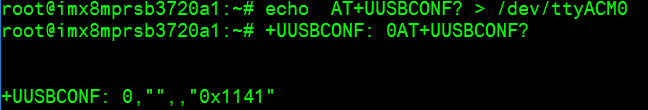
Set module to con
# stty -F /dev/ttyACM0 -echo
# cat /dev/ttyACM0 &
# echo AT+csq > /dev/ttyACM0
# echo AT+cops? > /dev/ttyACM0
# echo AT+cgdcont? > /dev/ttyACM0
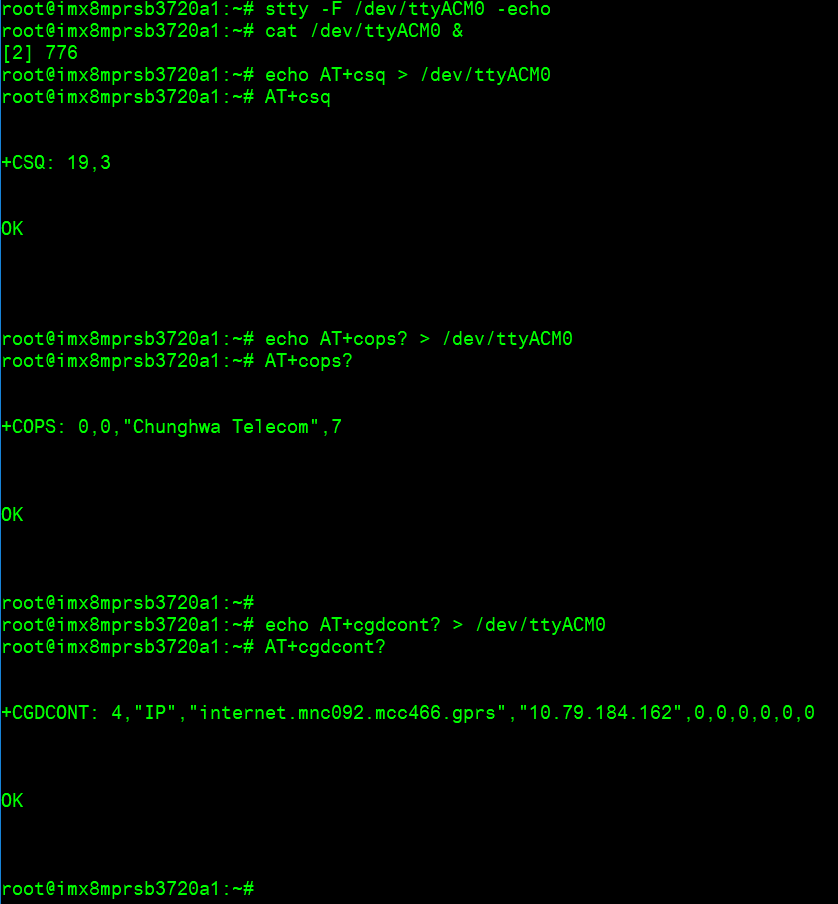
Connect to Internet:
# pppd connect 'chat -v -s -t 10 "" "AT" "" "ATDT*99***4#" "CONNECT" ""' user username password password /dev/ttyACM2 460800 nodetach crtscts debug usepeerdns defaultroute &
# ifconfig
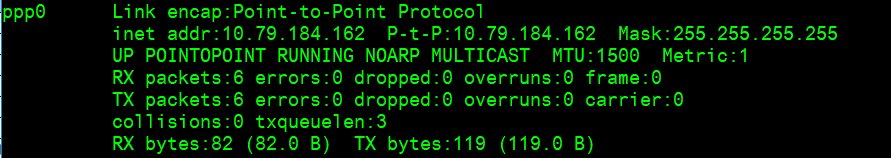
# ping 8.8.8.8
GPIO使用方法(GPIO Operating Method)
You can use the following command to check the GPIO usage information:
Here is an example on RSB-3720 2G Yocto5.0:
GPIO output from the GPIO expander:
gpiochip5: GPIOs 512-519, parent: i2c/0-0071, 0-0071, can sleep:
gpiochip6: GPIOs 520-527, parent: i2c/0-0070, 0-0070, can sleep:
GPIO2 and GPIO4
These are outputs from GPIO expander 0x70, mapped to 520–527 (P0–P7):
- P0 → 520
- P1 → 521
… - P7 → 527
GPIO5 to GPIO10
These are outputs from GPIO expander 0x71, mapped to 512–519 (P0–P7):
- P0 → 512
- P1 → 513
… - P7 → 519
GPIO output from the CPU: where, to calculate gpio number we use this formula,
+/* IMX8 the GPIO index is from 0 not 1 */
+#define IMX_GPIO_NR(port, index) (((port)*32)+((index)&31))
+
+#endif /* __ASM_ARCH_IMX8_GPIO_H */
GPIO11: ECSPI2_MOSI → GPIO5_IO11 → (5-4) × 32 + 11 = 139
GPIO12: ECSPI2_SCLK → GPIO5_IO10 → (5-4) × 32 + 10 = 138
| RSB-3720 GPIO Pin on UIO1/2 | Source of the GPIO | Number(Yocto3.0/3.3/4.0/4.2) |
Number(Yocto5.0) |
Number(Yocto5.0) imx8LBVF0153 or later |
UIO-4030 GPIO |
| GPIO2 | i2c/0-0070, TCA9538 P5 | 501 | 525 | 517 | |
| GPIO4 | i2c/0-0070, TCA9538 P7 | 503 | 527 | 519 | |
| GPIO5 | i2c/0-0071, TCA9538 P0 | 504 | 512 | 520 | DB9-1 DI1# |
| GPIO6 | i2c/0-0071, TCA9538 P1 | 505 | 513 | 521 | DB9-6 DO1# |
| GPIO7 | i2c/0-0071, TCA9538 P2 | 506 | 514 | 522 | DB9-2 DI2# |
| GPIO8 | i2c/0-0071, TCA9538 P3 | 507 | 515 | 523 | DB9-7 DO2# |
| GPIO9 | i2c/0-0071, TCA9538 P4 | 508 | 516 | 524 | DB9-3 DI3# |
| GPIO10 | i2c/0-0071, TCA9538 P5 | 509 | 517 | 525 | DB9-8 DO3# |
| GPIO11 | MX8MP_IOMUXC_ECSPI2_MOSI__GPIO5_IO11 | 139 | 139 | 139 | DB9-4 DI4# |
| GPIO12 | MX8MP_IOMUXC_ECSPI2_SCLK__GPIO5_IO10 | 138 | 138 | 138 | DB9-9 DO4# |
Short GPIO pin 2 & pin 4
Short GPIO pin 5 & pin 6
Short GPIO pin 7 & pin 8
Short GPIO pin 9 & pin 10
Short GPIO pin 11 & pin 12
LED_USER使用方法(LED_USER ON/OFF test)
ON: echo 255 > /sys/class/leds/user/brightness
OFF: echo 0 > /sys/class/leds/user/brightness
COM1複合使用方法(COM1 complex Port Operating Method)
Note : please set the rs-485 , rs-422 GPIO setting with ssh console.
Set GPIO#496, #497
Set to 0,1 for RS-485
Set to 1,1 for RS-422
Set to 0,0 for loopback
Set to 1,0 for RS-232
RS-232 default as debug console)
RS-485 test Test RS-485 with Adam-4520. Adam-4520 Pin to RSB-3720 COM1 Data- : Pin 1: COM_DCD Data+ : Pin 3: COM_RXD RS-485 test # echo 496 > /sys/class/gpio/export # echo 497 > /sys/class/gpio/export # echo out > /sys/class/gpio/gpio1/direction # echo out > /sys/class/gpio/gpio2/direction # echo 0 > /sys/class/gpio/gpio1/value # echo 1 > /sys/class/gpio/gpio2/value # ./enable485 /dev/ttymxc2 # stty -F /dev/ttymxc2 speed 115200 ignbrk -brkint -icrnl -imaxbel -opost -onlcr -isig -icanon -iexten -echo -echoe -echok -echoctl -echoke # cat /dev/ttymxc2 & # echo "Serial Test" > /dev/ttymxc2 Will print “Serial Test” through RS-485
RS-232 -- Disable console
- Disable debug message output can also improve boot speed
Disable kernel message
setenv mmcargs setenv bootargs ${jh_clk} console=${console} modprobe.blacklist=${modprobe.blacklist} root=${mmcroot} video=HDMI-A-1:${videores} '''quiet'''
env save
reset
Or
Disable debug port
(1) Yocto machine setting:
modify /sources/meta-advantech/meta-fsl-imx/conf/machine$/${MC}.conf
SERIAL_CONSOLES = ";"
(2) Uboot parameter setting:
- For the imx8mq, imx8mm, imx8mp:
setenv console disabled env save reset
CANBus or CAN-FD[edit]
(Please note that the CAN function on RSB-3720 COM1 Pin Header is CANBus only with RSB-3720CQ & RSB-3720CD, RSB-3720 COM1 Pin Header is CANB-FD only with RSB-3720WQ & RSB-3720WD)
Step 1: Connect the UIO-4034 A101-2 CANbus port Pin 2 and Pin 7 to RSB-3720 COM1 with 1700100250 cable, pin 9 and Pin 6 of the DB9.
Step 2: Set CAN0 and CAN1 up.
[ 1362.935162] IPv6: ADDRCONF(NETDEV_CHANGE): can0: link becomes ready
root@imx8mprsb3720a1:~# ifconfig can0 up
root@imx8mprsb3720a1:~# ip link set can1 up type can bitrate 125000
[ 1381.546624] IPv6: ADDRCONF(NETDEV_CHANGE): can1: link becomes ready
root@imx8mprsb3720a1:~# ifconfig can1 up
Step 3: candump CAN0
[1] 965
Step 4: candump CAN1
root@imx8mprsb3720a1:~# can0 1F334455 [8] 11 22 33 44 55 66 77 88
藍牙使用方法(BlueTooth Operating Method)
# hciattach /dev/ttymxc0 bcm43xx 115200 flow # hciconfig hci0 up # hcitool scan# bluetoothctl # discoverable on #pairable on # scan on # scan off # pair 84:C5:A6:D3:AF:E4 # connect 84:C5:A6:D3:AF:E4 Check BT connect info # info 84:C5:A6:D3:AF:E4
音訊使用方法(BlueTooth Operating Method)
1.Line-out
Command : gplay-1.0
2.MIC
Command : arecord
Check audio codec:
0 [sgtl5000 ]: sgtl5000 - sgtl5000
sgtl5000
1 [audiohdmi ]: audio-hdmi - audio-hdmi
audio-hdmi
root@imx8mprsb3720a1:~#
Set Mic/audio volume
# amixer set Mic 100%
# amixer set Lineout 100%
# amixer set PCM 100%
Example command:
# arecord –t wav –c 1 –r 44100 –d 5 /tmp/mic.wav
# aplay /tmp/mic.wav
# arecord -D plughw:0,0 -r 16000 -f S16_LE ./f-16000.wav
Recording WAVE './f-16000.wav' : Signed 16 bit Little Endian, Rate 16000 Hz, Mono
# aplay f-16000.wav
Playing WAVE 'f-16000.wav' : Signed 16 bit Little Endian, Rate 16000 Hz, Mono
# aplay -D plughw:0,0 file_example_WAV_10MG.wav
Playing WAVE 'file_example_WAV_10MG.wav' : Signed 16 bit Little Endian, Rate 44100 Hz, Stereo
# aplay -D plughw:1,0 file_example_WAV_10MG.wav
Playing WAVE 'file_example_WAV_10MG.wav' : Signed 16 bit Little Endian, Rate 44100 Hz, Stereo
# gst-launch-1.0 filesrc location=LRMonoPhase4.wav ! wavparse ! audioconvert ! audioresample ! autoaudiosink
I2C 測試( I2C Test method)
Check I2C device (Audio codec: 0-000a) # i2cdetect -y 0 I2C set and get: # i2cset -f -y 0 0x0a 0 0xff00 w # i2cget -f -y 0 0x0a 0 w 0x11a0
看門狗測試 (Watch Dog Test method)
System will reboot after 1 sec # /unit_tests/Watchdog/wdt_driver_test.out 1 2 0
攝像頭測試(Camera Test method)
Check MIPI CSI camera MIPI CSI0: MIPI CSI1: MIPI CSI0 - ov5640 Preview: # gst-launch-1.0 v4l2src device=/dev/video0 ! video/x-raw,width=640,height=480 ! waylandsink Capture: # gst-launch-1.0 v4l2src num-buffers=1 device=/dev/video0 ! video/x-raw,width=640,height=480 ! jpegenc ! filesink location=sample.jpeg MIPI CSI1 – ov5640 Preview: # gst-launch-1.0 v4l2src device=/dev/video1 ! video/x-raw,width=640,height=480 ! waylandsink Capture: # gst-launch-1.0 v4l2src num-buffers=1 device=/dev/video1 ! video/x-raw,width=640,height=480 ! jpegenc ! filesink location=sample.jpeg
遠程訪問及文件傳輸(Remote Access and File Transimmion)
查看主板IP位址 ( check IP Address ):
Command : ifconfig
Windows下SSH訪問及文件傳輸
SSH Remote Log into Device
- SSH遠程登陸,以putty選擇putty.exe(或者使用Xshell、SecureCRT等類似軟件)
- 需要設置遠程設備的IP、通訊端口(默認22)、通訊方式錄后驗證用户名密碼
通用方法(General Method)
查看CPU温度(Check CPU Temperature)
root@imx8mprsb3720a1:/# cat /sys/devices/virtual/thermal/thermal_zone0/temp 40000
# 或者直接以度爲單位顯示 echo $[$(cat /sys/class/thermal/thermal_zone0/temp)/1000]° >>> 40°
查看CPU频率(Check CPU Frequency)
cat /sys/devices/system/cpu/cpu0/cpufreq/cpuinfo_cur_freq
>> 1200000
cat /sys/devices/system/cpu/cpu0/cpufreq/cpuinfo_max_freq
>> 1800000
查看内存容量(Check Memory Capacity)
root@imx8mprsb3720a1:/# busybox free -m total used free shared buff/cache available Mem: 6002524 393988 5517304 18460 91232 5507676 Swap: 0 0 0
查看存储容量(Check Storage Capacity)
root@imx8qxprom5620a1:/# busybox df -h Filesystem Size Used Available Use% Mounted on /dev/root 13.4G 1.7G 11.1G 13% / devtmpfs 395.8M 4.0K 395.8M 0% /dev tmpfs 876.4M 0 876.4M 0% /dev/shm tmpfs 876.4M 16.5M 859.9M 2% /run tmpfs 876.4M 0 876.4M 0% /sys/fs/cgroup tmpfs 876.4M 4.0K 876.4M 0% /tmp tmpfs 876.4M 280.0K 876.2M 0% /var/volatile /dev/mmcblk0p2 13.6G 1.7G 11.3G 13% /run/media/mmcblk0p2 /dev/mmcblk0p1 63.9M 23.4M 40.5M 37% /run/media/mmcblk0p1 /dev/mmcblk1p1 63.9M 23.4M 40.5M 37% /run/media/mmcblk1p1 tmpfs 175.3M 88.0K 175.2M 0% /run/user/0 root@imx8qxprom5620a1:/#
網路Ping測試(Ping Network Testing)
ping 8.8.8.8
PING 8.8.8.8 (8.8.8.8) 56(84) bytes of data.
64 bytes from 8.8.8.8: icmp_seq=1 ttl=54 time=2.10 ms
64 bytes from 8.8.8.8: icmp_seq=2 ttl=54 time=2.10 ms
設置固定IP與DNS(Set static IP address and DNS)
Check running service:
Set DNS:
[Match]
Name=eth0
DHCP=ipv4
DNS=8.8.8.8
[Match]
Name=eth1
DHCP=ipv4
DNS=8.8.4.4
root@imx8mprsb3720a1:~# [ 589.202133] imx-dwmac 30bf0000.ethernet eth1: PHY [stmmac-1:00] driver [RTL8211F Gigabit Ethernet]
[ 589.227041] imx-dwmac 30bf0000.ethernet eth1: No Safety Features support found
[ 589.234333] imx-dwmac 30bf0000.ethernet eth1: IEEE 1588-2008 Advanced Timestamp supported
[ 589.243248] imx-dwmac 30bf0000.ethernet eth1: registered PTP clock
[ 589.249491] imx-dwmac 30bf0000.ethernet eth1: configuring for phy/rgmii-id link mode
[ 589.257687] 8021q: adding VLAN 0 to HW filter on device eth1
[ 589.518704] RTL8211F Gigabit Ethernet 30be0000.ethernet-1:00: attached PHY driver [RTL8211F Gigabit Ethernet] (mii_bus:phy_addr=30be0000.ethernet-1:00, irq=175)
[ 592.419369] fec 30be0000.ethernet eth0: Link is Up - 1Gbps/Full - flow control rx/tx
[ 592.427154] IPv6: ADDRCONF(NETDEV_CHANGE): eth0: link becomes ready
* State: routable
Address: 172.22.16.82 on eth0
fe80::76fe:48ff:fe73:be98 on eth0
Gateway: 172.22.19.254 on eth0
DNS: 8.8.4.4
8.8.8.8
172.22.2.99
172.20.1.99
use connmanctl:
Check network services:
*AR Wired ethernet_74fe4873be98_cable
Check network setting:
/net/connman/service/ethernet_74fe4873be98_cable
Type = ethernet
Security = [ ]
State = online
Favorite = True
Immutable = False
AutoConnect = True
Name = Wired
Ethernet = [ Method=auto, Interface=eth0, Address=74:FE:48:73:BE:98, MTU=1500 ]
IPv4 = [ Method=dhcp, Address=172.22.16.190, Netmask=255.255.252.0, Gateway=172.22.19.254 ]
IPv4.Configuration = [ Method=dhcp ]
IPv6 = [ ]
IPv6.Configuration = [ Method=auto, Privacy=disabled ]
Nameservers = [ 172.22.2.99, 172.20.1.99 ]
Nameservers.Configuration = [ ]
Timeservers = [ ]
Timeservers.Configuration = [ ]
Domains = [ ADVANTECH.CORP ]
Domains.Configuration = [ ]
Proxy = [ Method=direct ]
Proxy.Configuration = [ ]
mDNS = False
mDNS.Configuration = False
Provider = [ ]
Set static IP Address:
# connmanctl services ethernet_74fe4873be98_cable
/net/connman/service/ethernet_74fe4873be98_cable
Type = ethernet
Security = [ ]
State = ready
Favorite = True
Immutable = False
AutoConnect = True
Name = Wired
Ethernet = [ Method=auto, Interface=eth0, Address=74:FE:48:73:BE:98, MTU=1500 ]
IPv4 = [ Method=manual, Address=192.168.0.1, Netmask=255.255.255.0, Gateway=192.168.0.254 ]
IPv4.Configuration = [ Method=manual, Address=192.168.0.1, Netmask=255.255.255.0, Gateway=192.168.0.254 ]
IPv6 = [ ]
IPv6.Configuration = [ Method=auto, Privacy=disabled ]
Nameservers = [ ]
Nameservers.Configuration = [ ]
Timeservers = [ ]
Timeservers.Configuration = [ ]
Domains = [ ]
Domains.Configuration = [ ]
Proxy = [ Method=direct ]
Proxy.Configuration = [ ]
mDNS = False
mDNS.Configuration = False
Provider = [ ]
Set DNS server:
# connmanctl services ethernet_74fe4873be98_cable
/net/connman/service/ethernet_74fe4873be98_cable
Type = ethernet
Security = [ ]
State = ready
Favorite = True
Immutable = False
AutoConnect = True
Name = Wired
Ethernet = [ Method=auto, Interface=eth0, Address=74:FE:48:73:BE:98, MTU=1500 ]
IPv4 = [ Method=manual, Address=192.168.0.1, Netmask=255.255.255.0, Gateway=192.168.0.254 ]
IPv4.Configuration = [ Method=manual, Address=192.168.0.1, Netmask=255.255.255.0, Gateway=192.168.0.254 ]
IPv6 = [ ]
IPv6.Configuration = [ Method=auto, Privacy=disabled ]
Nameservers = [ 8.8.8.8, 8.8.4.4 ]
Nameservers.Configuration = [ 8.8.8.8, 8.8.4.4 ]
Timeservers = [ ]
Timeservers.Configuration = [ ]
Domains = [ ]
Domains.Configuration = [ ]
Proxy = [ Method=direct ]
Proxy.Configuration = [ ]
mDNS = False
mDNS.Configuration = False
Provider = [ ]
Changing the IP back to dhcp:
# connmanctl services ethernet_74fe4873be98_cable
/net/connman/service/ethernet_74fe4873be98_cable
Type = ethernet
Security = [ ]
State = ready
Favorite = True
Immutable = False
AutoConnect = True
Name = Wired
Ethernet = [ Method=auto, Interface=eth0, Address=74:FE:48:73:BE:98, MTU=1500 ]
IPv4 = [ Method=dhcp, Address=172.22.16.82, Netmask=255.255.252.0, Gateway=172.22.19.254 ]
IPv4.Configuration = [ Method=dhcp ]
IPv6 = [ ]
IPv6.Configuration = [ Method=auto, Privacy=disabled ]
Nameservers = [ 8.8.8.8, 8.8.4.4 ]
Nameservers.Configuration = [ 8.8.8.8, 8.8.4.4 ]
Timeservers = [ ]
Timeservers.Configuration = [ ]
Domains = [ ADVANTECH.CORP ]
Domains.Configuration = [ ]
Proxy = [ Method=direct ]
Proxy.Configuration = [ ]
mDNS = False
mDNS.Configuration = False
Provider = [ ]
Disable connman:
Check DNS currently in use by systemd-resolved
DNS cannot work after disable connman service: systemd-resolved
設置RTC (RTC Setting)
Disable RTC sync service
# systemctl disable ntpd.service
![]()
# systemctl stop systemd-timesyncd
# systemctl stop ntpdate.service
![]()
Set system time to current, then write to RTC
# date 040710522021 && hwclock -w && date
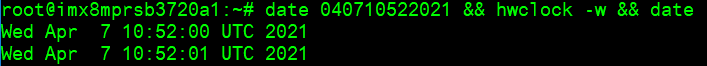
Set incorrect time, then read time from RTC
# date 010100002000 && hwclock -r && date
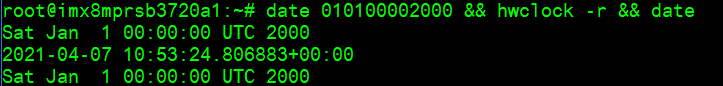
Restart the RTC time to system time
# hwclock -s && date
設置LVDS clock (LVDS clock setting)
Reference:
Limited PLL options for setting up LVDS pixel clock on IMX8MP
設置MX8MP_LVDS_clock (Setup MX8MP_LVDS_clock)
Screenshot on weston by weston-screenshooter
Add "--debug" in /lib/systemd/system/weston@.service
Save and exit. Type command to reload the sercive:
root@imx8mprsb3720a1:~# systemctl daemon-reload
root@imx8mprsb3720a1:~# systemctl restart weston@root
root@imx8mprsb3720a1:~# weston --debug
root@imx8mprsb3720a1:~# weston-screenshooter
It will generate the screenshot wayland-screenshot*.png file:
Autoexec program after login to the system
Place the script file under /etc/profile.d/
root@imx8mprsb3720a1:~# cat /etc/profile.d/
bash_completion.sh gawk.csh gawk.sh qt5.sh test.sh tslib.sh weston.sh
root@imx8mprsb3720a1:~# cat /etc/profile.d/test.sh
#!/bin/sh
echo "I am running here..."
root@imx8mprsb3720a1:~#
Last login: Mon May 13 08:31:03 UTC 2024 on tty7
I am running here...
root@imx8mprsb3720a1:~#
Others:
i.MX Yocto Project User's Guide - NXP Community
Linux BSP編譯方法(Linux BSP Compile Method)
Yocto 5.0
Yocto 4.2
Yocto 4.0
Yocto 3.3
Yocto 3.0
================================================================================================================================================================
Build known issue
如果有驗證上的錯誤 請使用以下的方法 (if you have the build error , please use " git config --global http.sslverify false"
### repo sync failed with Server certificate verification failed. CAfile: /etc/ssl/certs/ca-certificates.crt CRLfile: none
============================================================
export GIT_SSL_NO_VERIFY=1
#or
git config --global http.sslverify false
============================================================
Add git and vim into image:
Add below in "conf/local.conf" file:
IMAGE_INSTALL_append = " git-perltools vim "
For install vim in xwayland, please add below into "meta/recipes-support/vim/vim_8.1.1518.bb b/meta/recipes-support/vim/vim_8.1.1518.bb" fie:
PACKAGECONFIG_remove = " x11 "
diff --git a/meta-ml/recipes-nnstreamer/nnshark/nnshark_2021.10.imx.bb b/meta-ml/recipes-nnstreamer/nnshark/nnshark_2021.10.imx.bb
index f0e6fe73bd..3fc90f526e 100644
--- a/meta-ml/recipes-nnstreamer/nnshark/nnshark_2021.10.imx.bb
+++ b/meta-ml/recipes-nnstreamer/nnshark/nnshark_2021.10.imx.bb
@@ -12,7 +12,7 @@ DEPENDS = "\
perf \
"
-NNSHARK_SRC ?= "gitsm://github.com/nxp-imx/nnshark.git;protocol=https"
+NNSHARK_SRC ?= "git://github.com/nxp-imx/nnshark.git;protocol=https"
SRCBRANCH ?= "2021.10.imx"
SRC_URI = "${NNSHARK_SRC};branch=${SRCBRANCH}"
SRCREV = "e905828f16e3c374da7da9af30a5922086da4400"
nnshark error
https://community.nxp.com/t5/i-MX-Processors/Yocto-3-3-5-10-72-BSP-Build-Fail/m-p/1487902
Yocto 5.0 devtool build u-boot-imx error:
cp: cannot stat '/home/adv/imx-yocto-bsp/Build_RSB3720_2G/tmp/work/imx8mprsb3720a2-poky-linux/u-boot-imx/2024.04/build/imx8mp_rsb3720a2_2G_defconfig/.config': No such file or directory
| WARNING: exit code 1 from a shell command.
ERROR: Task (/home/adv/imx-yocto-bsp/sources/meta-imx/meta-imx-bsp/recipes-bsp/u-boot/u-boot-imx_2024.04.bb:do_configure) failed with exit code '1'
uboot-config: Fix devtool modify - linux/poky.git - Mirror of git.yoctoproject.org/poky
Ubuntu24.04 build error with "ERROR: PermissionError: [Errno 1] Operation not permitted"
ERROR: PermissionError: [Errno 1] Operation not permitted
During handling of the above exception, another exception occurred:
Traceback (most recent call last):
File "/home/mohamedabdelslam/Abdelslam/IPC_BSP3/fsl-auto-yocto-bsp/sources/poky/bitbake/bin/bitbake-worker", line 268, in child
bb.utils.disable_network(uid, gid)
File "/home/mohamedabdelslam/Abdelslam/IPC_BSP3/fsl-auto-yocto-bsp/sources/poky/bitbake/lib/bb/utils.py", line 1653, in disable_network
with open("/proc/self/uid_map", "w") as f:
PermissionError: [Errno 1] Operation not permitted
Solved: S32G399ARDB3-Yocto/Bitbake error - NXP Community
<code>sudo apparmor_parser -R /etc/apparmor.d/unprivileged_userns</code>
Security Hardening in Newer Ubuntu
Newer versions of Ubuntu, starting with releases around 23.10/24.04, prioritize security by default. They often ship with an active AppArmor profile specifically designed to restrict the use of unprivileged user namespaces.
Policy Name: /etc/apparmor.d/unprivileged_userns
Purpose: The policy aims to mitigate potential security vulnerabilities by limiting which applications can create these powerful sandboxes.
The Need to Unload
By running sudo apparmor_parser -R /etc/apparmor.d/unprivileged_userns, you are temporarily telling the Ubuntu 24.04 host kernel to:
Ignore (Remove) the policy.
Allow unrestricted use of unprivileged user namespaces by all processes, including the Docker daemon or the user running Docker.
This command is a workaround to loosen a modern security default (Ubuntu 24.04's strict AppArmor policy) to ensure backward compatibility and functionality with certain container and build setups.