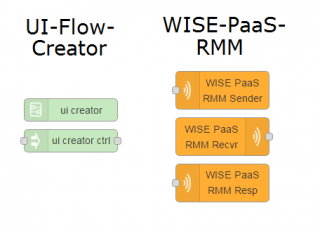Difference between revisions of "IoTGateway/Node-Red for GW EIS"
Allen.chao (talk | contribs) |
Allen.chao (talk | contribs) m (change demo video url) |
||
| (19 intermediate revisions by the same user not shown) | |||
| Line 1: | Line 1: | ||
= Introduction = | = Introduction = | ||
| − | [http://nodered.org/ Node-RED] is a visual wiring tool for the Internet of Things and is provided by [https://www.ibm.com/blogs/emerging-technology/ IBM Emerging Technologies]. [http://nodered.org/ Node-Red] has several features, including browser-based flow editing, built on [https://nodejs.org/en/ Node.js] and social development. Because of browser-based, the user can use it more easily. [http://nodered.org/ Node-Red] is based on [https://nodejs.org/en/ Node.js], so user can use its nodes by using JavaScript. [http://nodered.org/ Node-Red] also have many active communities. If the user finds bugs, he can find a solution and fix it easily. The user can use JSON format string to import or export the created flow easily.<br/> | + | [http://nodered.org/ Node-RED] is a visual wiring tool for the Internet of Things and is provided by [https://www.ibm.com/blogs/emerging-technology/ IBM Emerging Technologies]. [http://nodered.org/ Node-Red] has several features, including browser-based flow editing, built on [https://nodejs.org/en/ Node.js] and social development. Because of browser-based, the user can use it more easily. [http://nodered.org/ Node-Red] is based on [https://nodejs.org/en/ Node.js], so user can use its nodes by using JavaScript. [http://nodered.org/ Node-Red] also have many active communities. If the user finds bugs, he can find a solution and fix it easily. The user can use JSON format string to import or export the created flow easily.<br/>A lot of useful nodes are provided by Advantech NodeRed Server IoTGateway installer, including [[SW_Service/Node-Red_for_SW_Service#node-red-contrib-flow-dispatcher|node-red-contrib-flow-dispatcher]], [[SW_Service/Node-Red_for_SW_Service#node-red-contrib-susi|node-red-contrib-susi]] and [[SW_Service/Node-Red_for_SW_Service#node-red-contrib-virtual-app-node|node-red-contrib-virtual-app-node]]. In this section, we are gonna introduce another two node groups, ui-flow-creator and WISE-PaaS-RMM. ui-flow-creator provides nodes to quickly, easily and automatically generate flows to represent dashboard for Advantech platforms supported by SUSIIoT. WISE-PaaS-RMM nodes make communications between NodeRED nodes and RMM agent can be easily achieved. |
| − | + | <p style="text-align: center;">[[File:Node-RED Server Iot Gateway Sample.png|800px|Node-RED Server Iot Gateway Sample.png]]</p> | |
| − | < | ||
| − | |||
| − | |||
= Node-Red Plug-ins Catogries = | = Node-Red Plug-ins Catogries = | ||
| − | [[File:Node-RED Nodes for IoTGW EIS.png|Node-RED_Nodes_for_IoTGW.jpg]] | + | [[File:Node-RED Nodes for IoTGW EIS.png|320px|Node-RED_Nodes_for_IoTGW.jpg]] |
{| class="wikitable" | {| class="wikitable" | ||
| Line 17: | Line 14: | ||
! Nodes | ! Nodes | ||
|- | |- | ||
| − | + | | UI-Flow-Creator | |
| − | | Provid functions to auto-generate a | + | | Provid functions to auto-generate a flow with [https://github.com/node-red/node-red-dashboard node-red-dashboard] nodes to represent a device dashboard.<br/>UI-Flow-Creator nodes depend on [https://github.com/ADVANTECH-Corp/node-SUSI node-susi] and [https://github.com/ADVANTECH-Corp/node-SUSIIoT node-susiiot] packages to read data and control devices. |
| 1.nr_ui_flow_creator<br/>2.ui_ui_creator_ctrl | | 1.nr_ui_flow_creator<br/>2.ui_ui_creator_ctrl | ||
|- | |- | ||
| − | | WISE- | + | | style="white-space: nowrap;" | WISE-PaaS-RMM |
| | | | ||
| − | <span style="line-height: 1.6;"> | + | WISE-PaaS-RMM<span style="line-height: 1.6;">provides nodes to communicate with [[WISE-PaaS/RMM_Agent|RMM Agent]]. Sending data to agent, receiving messages from agent and response RMM RESTful requests.</span> |
| style="white-space: nowrap;" | | | style="white-space: nowrap;" | | ||
| − | 1.WISE- | + | 1.WISE-PaaS-RMM-Sender<br/>2.WISE-PaaS-RMM-Receiver<br/>3.WISE-PaaS-RMM-Responder |
|} | |} | ||
| Line 32: | Line 29: | ||
= NodeRed Plug-ins Description = | = NodeRed Plug-ins Description = | ||
| − | {| | + | {| class="wikitable" |
|- | |- | ||
! Node Name | ! Node Name | ||
! Description | ! Description | ||
| − | ! Input | + | ! style="width: 17%;" | Input |
| − | ! Output | + | ! style="width: 17%;" | Output |
|- | |- | ||
| − | | | + | | nr_ui_flow_creator |
| − | | | + | | Auto-generate flow with node-red-dashboard nodes to represent the device dashboard according to user selected groups.<br/>Require [https://github.com/ADVANTECH-Corp/node-SUSI node-susi] and [https://github.com/ADVANTECH-Corp/node-SUSIIoT node-susiiot] packages. |
| − | | | + | | Auto-generated an inject node after flow deployment. |
| − | | | + | | Auto-generated outputs according to user selected groups after flow deployment. |
|- | |- | ||
| − | | | + | | nr_ui_creator_ctrl |
| − | | | + | | Control devices according injected values .<br/>Require [https://github.com/ADVANTECH-Corp/node-SUSI node-susi] and [https://github.com/ADVANTECH-Corp/node-SUSIIoT node-susiiot] packages. |
| − | + | | SUSIIoT control information in <span style="color:red">'topic'</span> propery and control value in <span style="color:red">'payload'</span> property. | |
| − | | | + | | Control result returned by SUSIIoT. |
|- | |- | ||
| − | | | + | | WISE-PaaS-RMM-Sender |
| − | | | + | | |
| − | | | + | Send injected IPSO JSON string to [[WISE-PaaS/RMM_Agent|RMM agent]]. |
| − | | | + | |
| + | | A <span style="color:red">string</span> in <span style="color:red">'payload'</span> property which will be passed to RMM agent.<br/> | ||
| + | | None | ||
|- | |- | ||
| − | | | + | | WISE-PaaS-RMM-Receiver |
| − | + | | | |
| − | + | Receive messages from [[WISE-PaaS/RMM_Agent|RMM agent]] with specified name and topics. | |
| − | |||
| − | |||
| − | | | ||
| − | |||
| − | | | ||
| − | |||
| − | |||
| − | |||
| − | |||
| − | + | | None | |
| − | + | | The received message (or RESTful request) from RMM agent is included in <span style="color:red">'req'</span> property. | |
| − | |||
| − | | | ||
| − | |||
| − | |||
| − | |||
| − | |||
| − | |||
|- | |- | ||
| − | | | + | | style="white-space: nowrap;" | WISE-PaaS-RMM-Responder |
| | | | ||
| − | + | Response RESTful requests. The injected data must contain the source request information. | |
| + | | Source request is included in <span style="color:red">'req'</span> property and the corresponding response is in <span style="color:red">'rep'</span> property. | ||
| + | | None | ||
|} | |} | ||
| + | = Demo Video Clips = | ||
| − | + | {| class="wikitable" | |
| − | |||
| − | |||
| − | {| | ||
|- | |- | ||
| − | ! | + | ! Video Demo Title |
! Link | ! Link | ||
|- | |- | ||
| − | | | + | | style="padding-left: 1em;padding-right: 1em;" | NodeRED server IoT gateway installation and demonstration<br/> |
| − | + | | style="padding-left: 1em;padding-right: 1em;" | [https://www.youtube.com/watch?v=pJxf92nhcXA&feature=youtu.be link]<br/> | |
| − | |||
| − | |||
| − | |- | ||
| − | |||
| − | |||
| − | |||
| − | |||
| − | | | ||
| − | |||
| − | |||
| − | [ | ||
| − | |||
|} | |} | ||
Latest revision as of 05:45, 16 February 2017
Contents
Introduction
Node-RED is a visual wiring tool for the Internet of Things and is provided by IBM Emerging Technologies. Node-Red has several features, including browser-based flow editing, built on Node.js and social development. Because of browser-based, the user can use it more easily. Node-Red is based on Node.js, so user can use its nodes by using JavaScript. Node-Red also have many active communities. If the user finds bugs, he can find a solution and fix it easily. The user can use JSON format string to import or export the created flow easily.
A lot of useful nodes are provided by Advantech NodeRed Server IoTGateway installer, including node-red-contrib-flow-dispatcher, node-red-contrib-susi and node-red-contrib-virtual-app-node. In this section, we are gonna introduce another two node groups, ui-flow-creator and WISE-PaaS-RMM. ui-flow-creator provides nodes to quickly, easily and automatically generate flows to represent dashboard for Advantech platforms supported by SUSIIoT. WISE-PaaS-RMM nodes make communications between NodeRED nodes and RMM agent can be easily achieved.
Node-Red Plug-ins Catogries
| Category | Description | Nodes |
|---|---|---|
| UI-Flow-Creator | Provid functions to auto-generate a flow with node-red-dashboard nodes to represent a device dashboard. UI-Flow-Creator nodes depend on node-susi and node-susiiot packages to read data and control devices. |
1.nr_ui_flow_creator 2.ui_ui_creator_ctrl |
| WISE-PaaS-RMM |
WISE-PaaS-RMMprovides nodes to communicate with RMM Agent. Sending data to agent, receiving messages from agent and response RMM RESTful requests. |
1.WISE-PaaS-RMM-Sender |
NodeRed Plug-ins Description
| Node Name | Description | Input | Output |
|---|---|---|---|
| nr_ui_flow_creator | Auto-generate flow with node-red-dashboard nodes to represent the device dashboard according to user selected groups. Require node-susi and node-susiiot packages. |
Auto-generated an inject node after flow deployment. | Auto-generated outputs according to user selected groups after flow deployment. |
| nr_ui_creator_ctrl | Control devices according injected values . Require node-susi and node-susiiot packages. |
SUSIIoT control information in 'topic' propery and control value in 'payload' property. | Control result returned by SUSIIoT. |
| WISE-PaaS-RMM-Sender |
Send injected IPSO JSON string to RMM agent. |
A string in 'payload' property which will be passed to RMM agent. |
None |
| WISE-PaaS-RMM-Receiver |
Receive messages from RMM agent with specified name and topics. |
None | The received message (or RESTful request) from RMM agent is included in 'req' property. |
| WISE-PaaS-RMM-Responder |
Response RESTful requests. The injected data must contain the source request information. |
Source request is included in 'req' property and the corresponding response is in 'rep' property. | None |
Demo Video Clips
| Video Demo Title | Link |
|---|---|
| NodeRED server IoT gateway installation and demonstration |
link |